
Customize Form URL
How can I setup a custom URL for my survey?
- Go to: Login » Forms » Workspace » Form Link
- Enter the name you’d like to use for the URL..
- Characters allowed: Lowercase letters (a-z), numbers(0-9), and the hyphen “-” character.
- Uppercase letters and special symbols or characters are not valid URL characters.
- Click Save.
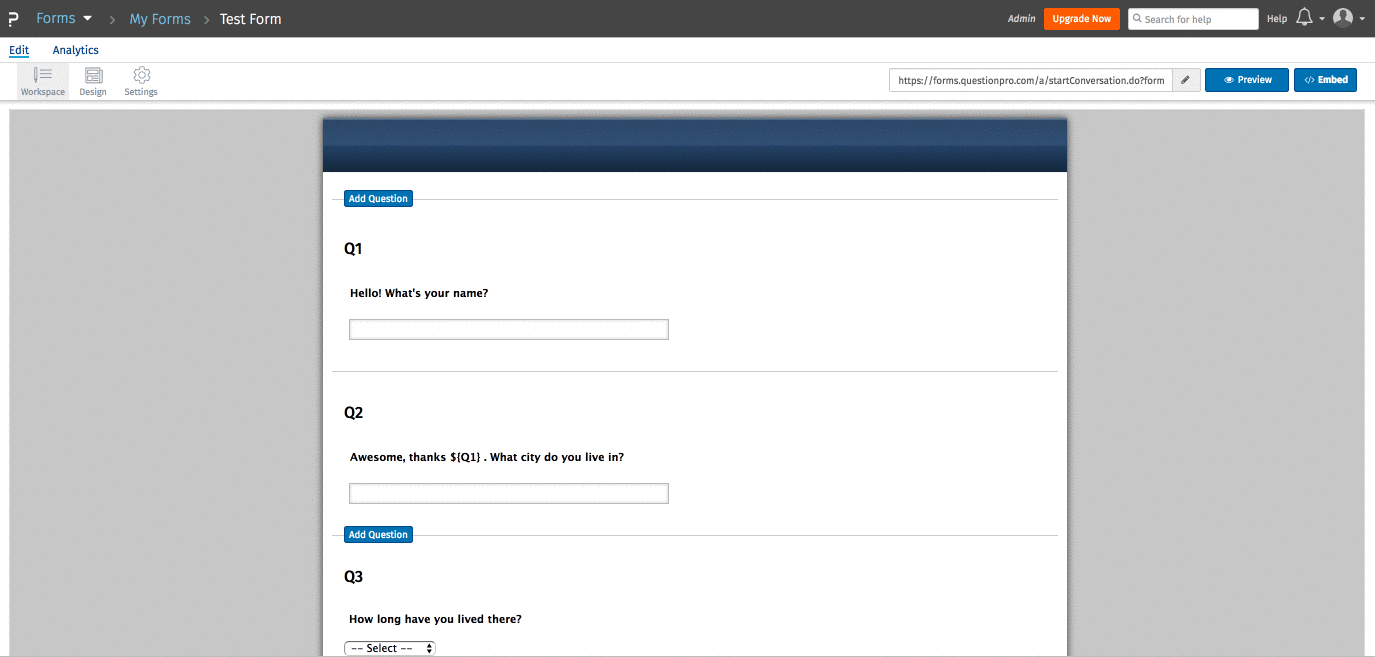
I keep getting the message "Please select a different Short Name"
This means that the Short Name you entered is already in use.
You may also be interested in...

