
View Voting Trends - How to?
To enable/disable Voting Trends (Time Based) on my MicroPoll:
Goto:
- Login » My MicroPolls (Select Poll) » Edit MicroPoll
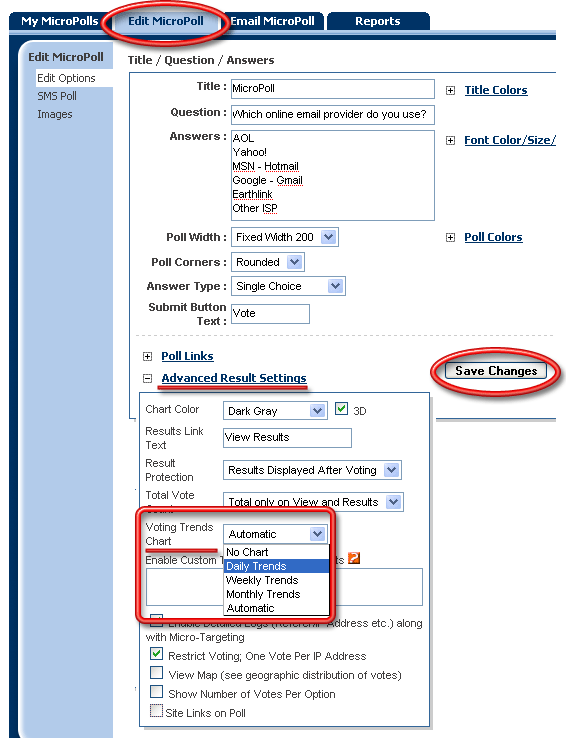
Where can I see the Voting Trend Charts
When you enable Voting Trend Charts on the MicroPoll, Respondents can see the charts as soon as they vote.
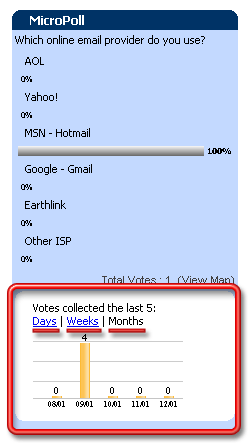 You can also see these charts under:
You can also see these charts under:
- Login » My MicroPolls (Select Poll) » Reports
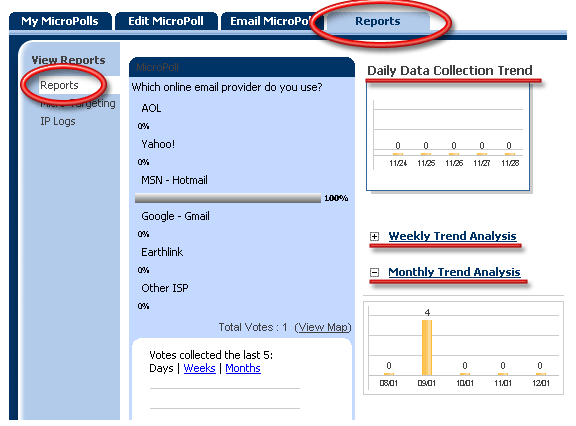
You may also be interested in...
View Maps - Voting Trends - Locaiton Based

