
MicroPoll Wordpress Plugin - How To?
What are the steps involved?
In Wordpress:
- Download and unzip the plugin
- Copy the micropoll folder to the plugins directory of your blog
- Enable the plugin in your admin panel
- An options panel will appear under Plugins
- Paste in your embed code
- Enable the MicroPoll widget
Where can I get the embed code for my MicroPoll?
Go To:
- Login » My MicroPolls » Poll Rotation » Landing Page
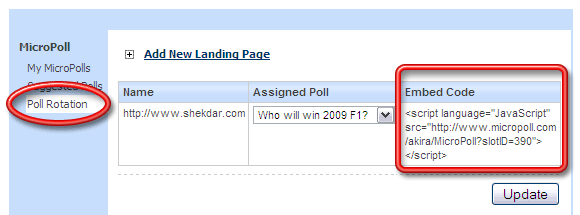
You may also be interested in...

