
Survey questions as filters in Workforce Analytics Portal
Enable widget-level data filtering based on survey question responses in the analytics dashboard, with the added functionality to save and retain dashboard-level filters for users across login sessions.
Coming soon: January 2024
How to add Survey questions as filters in portal:
Go to: Analytics Portal » Employee Experience » Create a Dashboard.
Add a widget and select filter icon in kebab menu.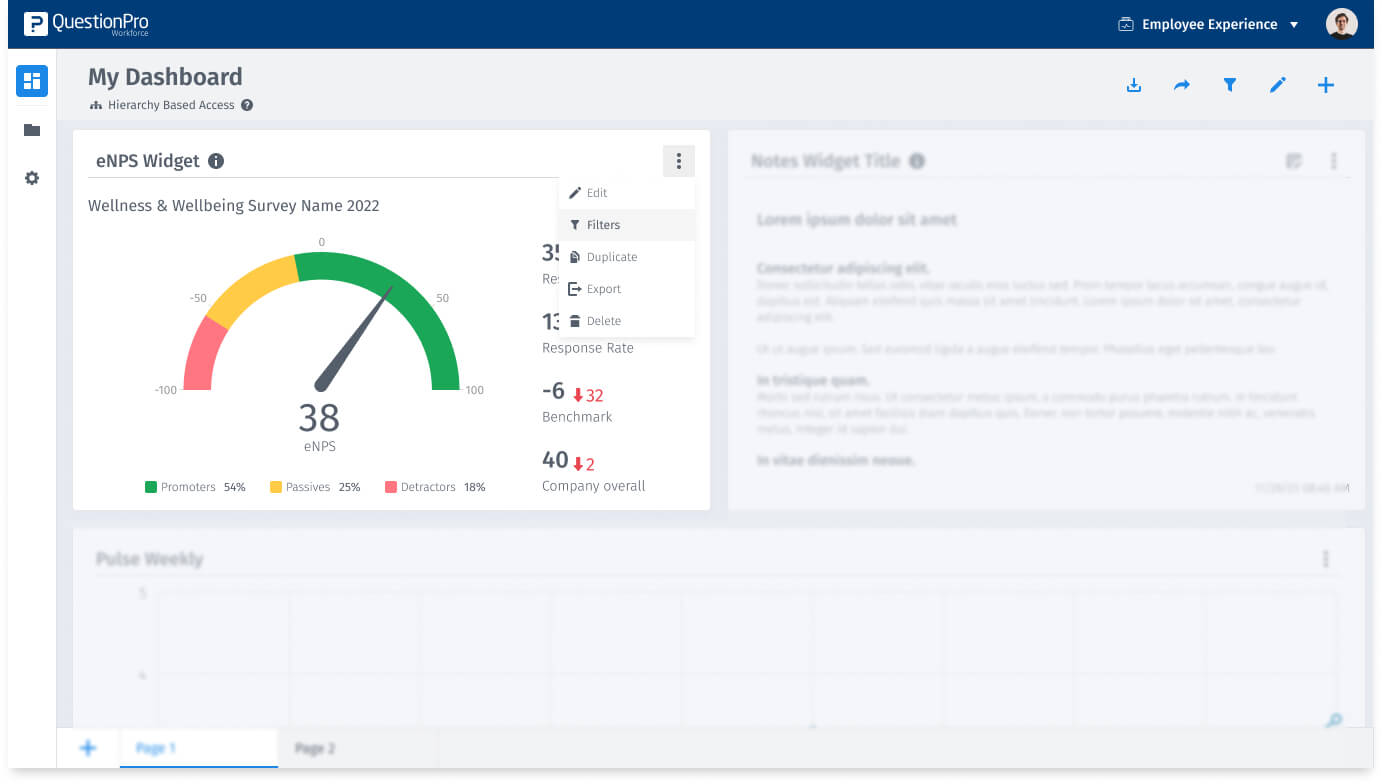 In pop-up, select question and asnwer options. User can add AND or OR conditions to select multiple questions.
In pop-up, select question and asnwer options. User can add AND or OR conditions to select multiple questions.
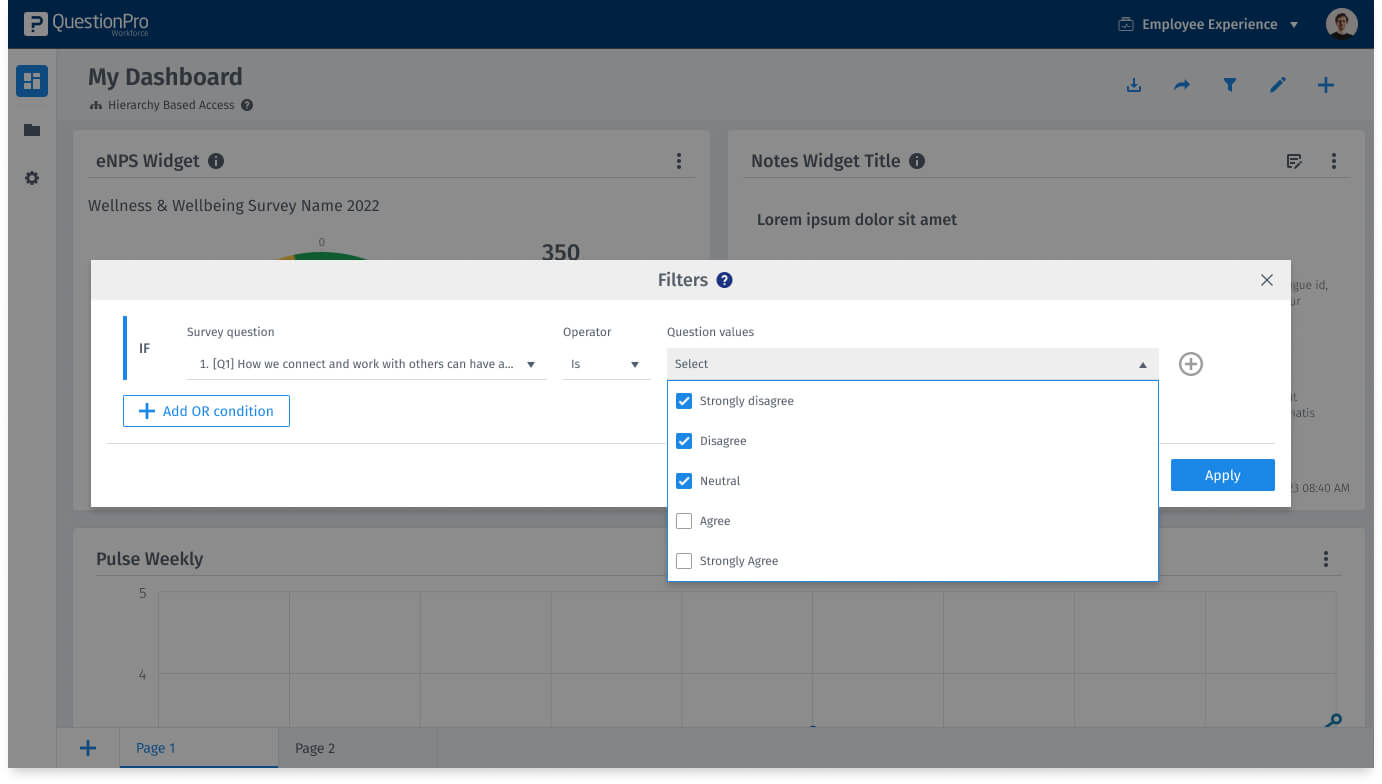 Once the filter is applied, on the widget the filter applied icon is displayed.
Once the filter is applied, on the widget the filter applied icon is displayed.
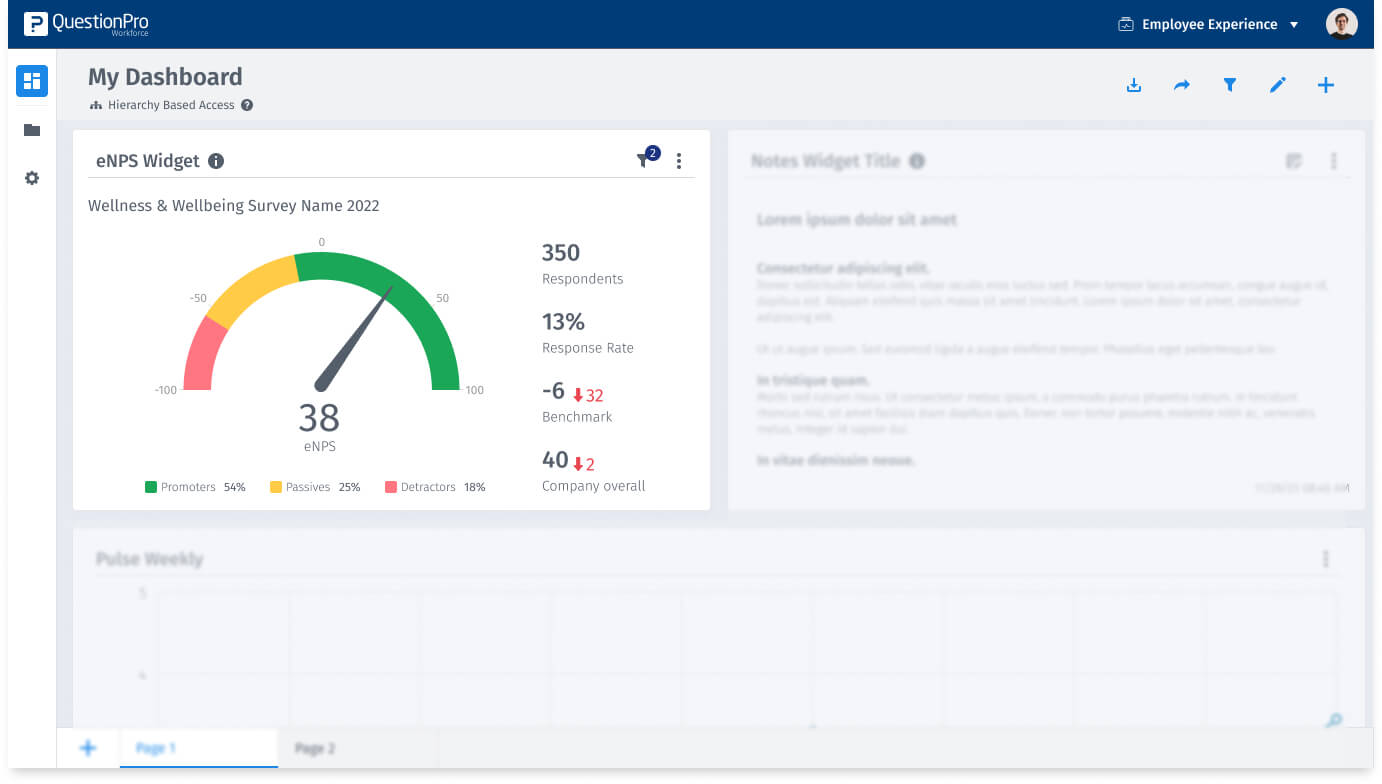
You may also be interested in...
Create Survey - How to?
Add Questions - How to?
Standard Question Types
Multilingual Surveys - How to?

