
Assessment - Setting up watchers list
Watchers are typically stakeholders and business stakeholders that want to on-board a vendor. Adding watcher to a vendor enables the user to get notified when a vendor starts or completes his assessment.
How do I set up an Action Alert?
- Login >> Assessment
- Click on the assessment link added in a portal.
- Click on list view menu.
- Click on the vendor name hyperlink to assign watcher.
- Click on add watcher button to enter watcher details.
- Enter watcher email address and click on save to add watcher for the vendor.
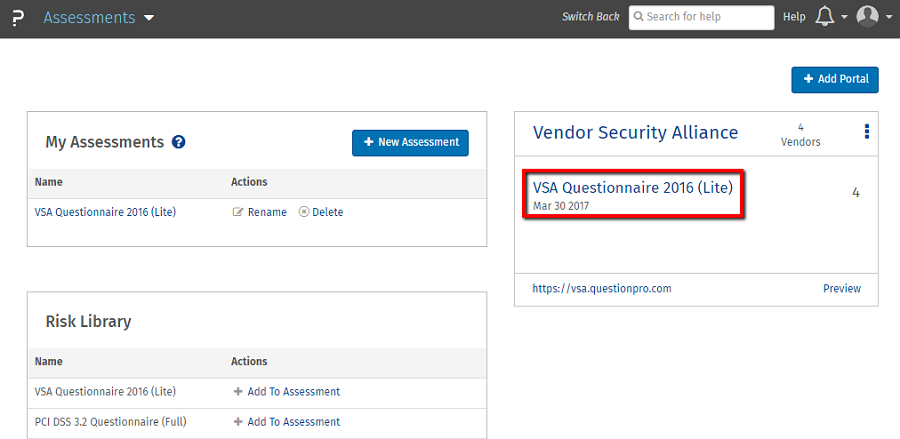
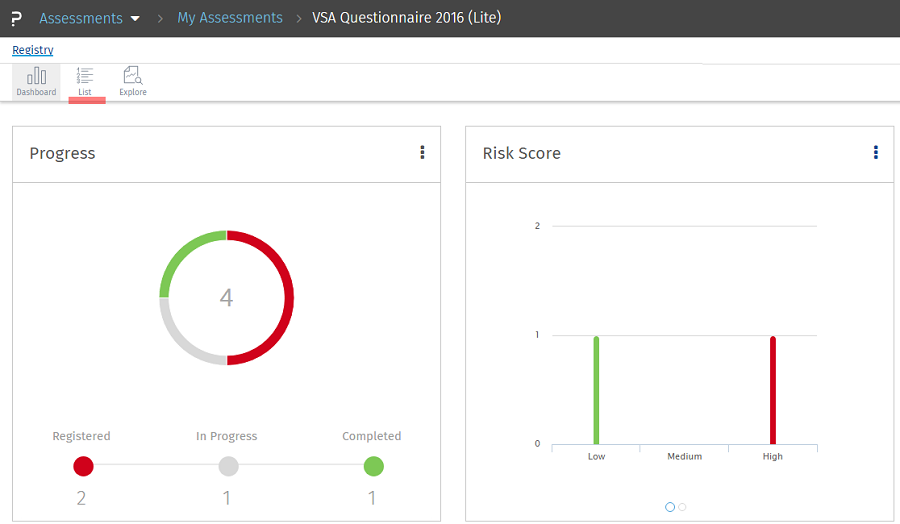
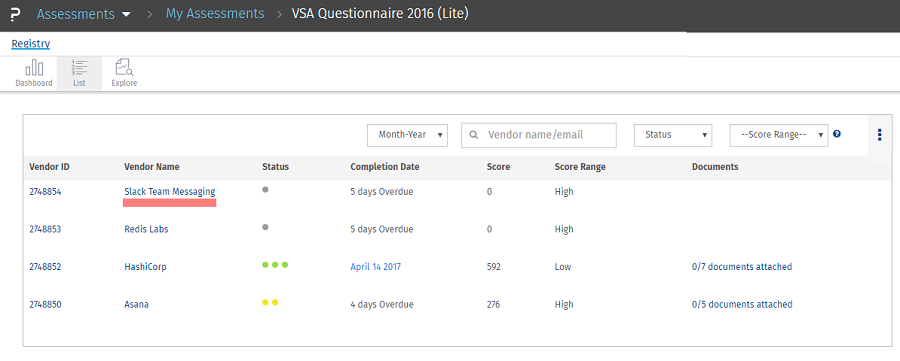
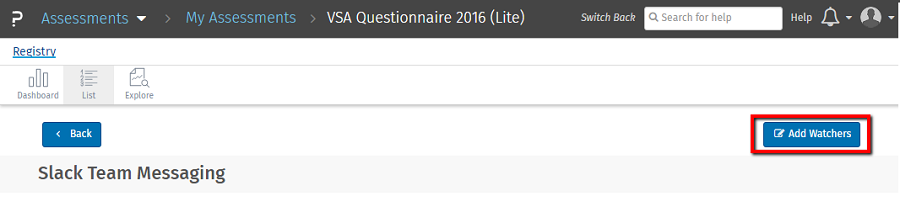
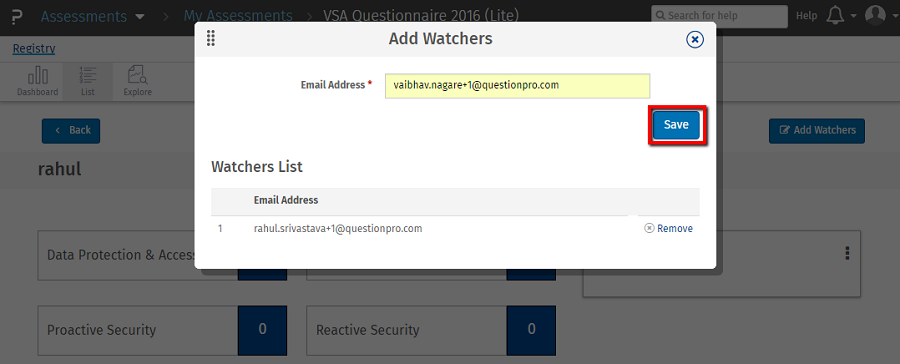
How will watcher email look like?
Vendor once start the assessment, watcher will get notified in the following email format.
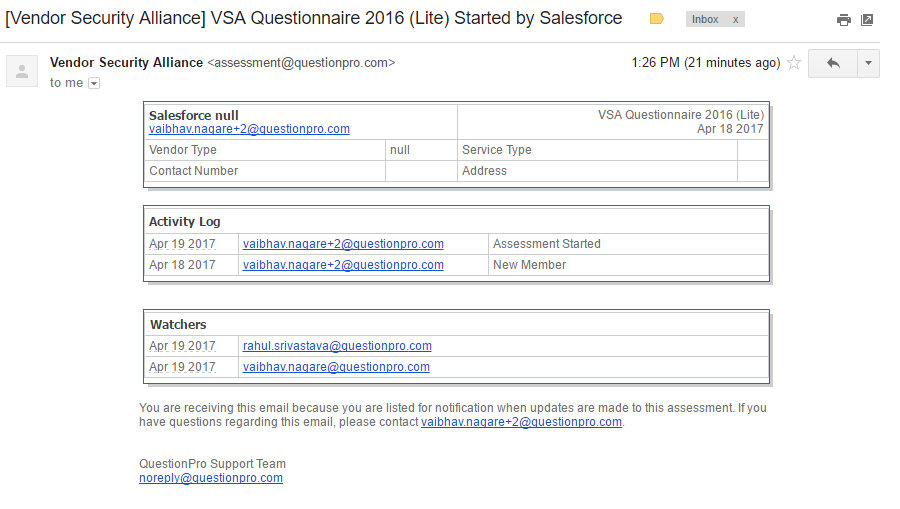 Vendor once completes the assessment, watcher will get notified in the following email format.
Vendor once completes the assessment, watcher will get notified in the following email format.
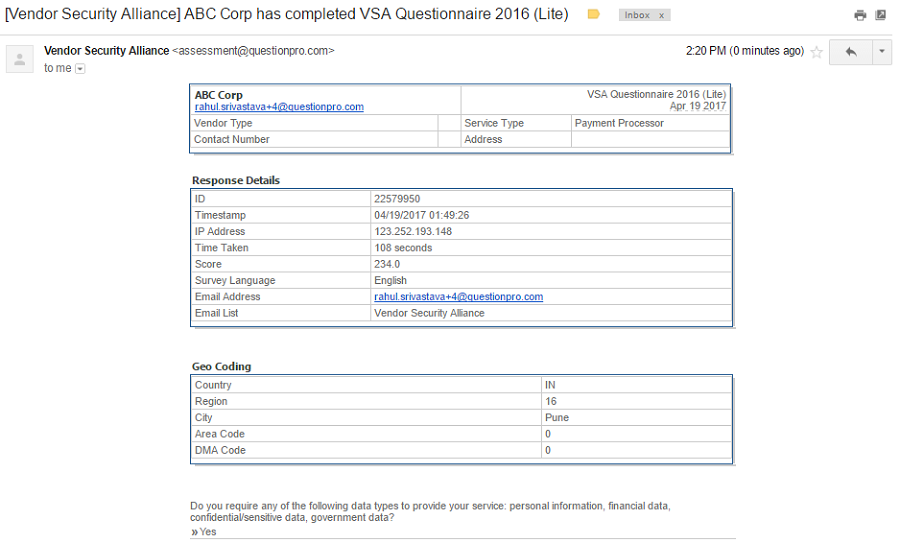
Note: A vendor must be created prior to assigning watcher.

