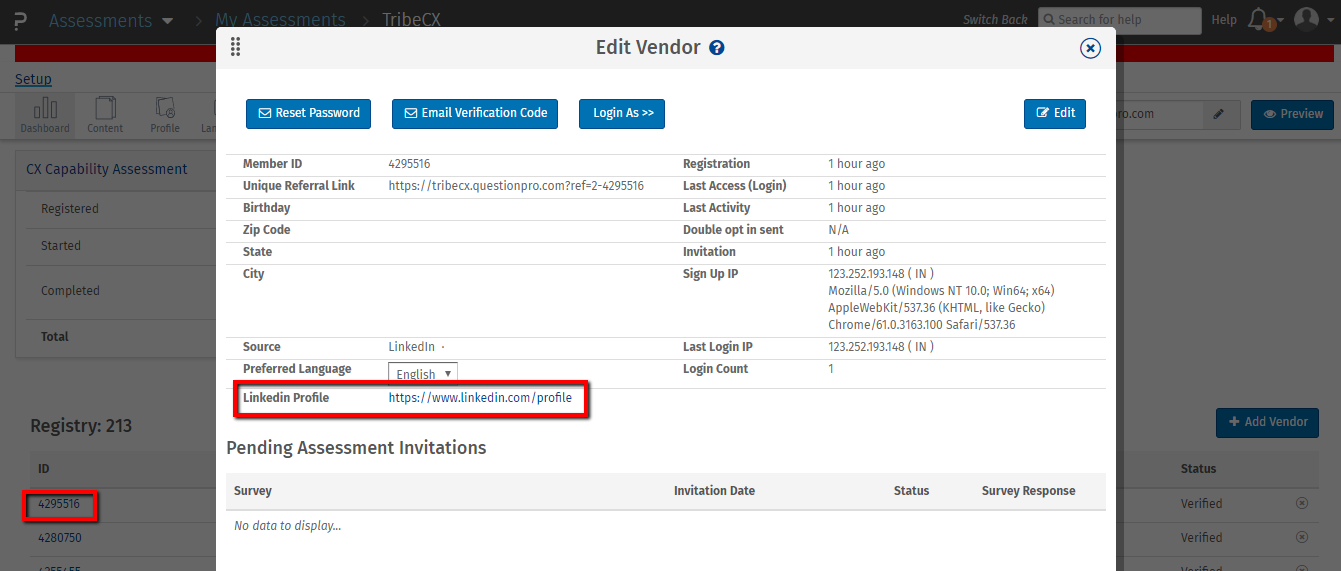Assessments - LinkedIn - Social Login
Please follow the below steps to create LinkedIn Integration:
- Click on Configure for a portal
- Enable LinkedIn integration under "Setup" for a portal
- Log into https://developer.linkedin.com/
- Click on My Apps.
- Click on Create Application and provide all the data.
- Click on created application
- Add your call back URL under Authorized Redirect URLs: in Authentication and update.
- Click on Authentication.
- Here you will get the Client ID and Client Secret.
- Copy this Client ID and enter in Setup page and click on Save.
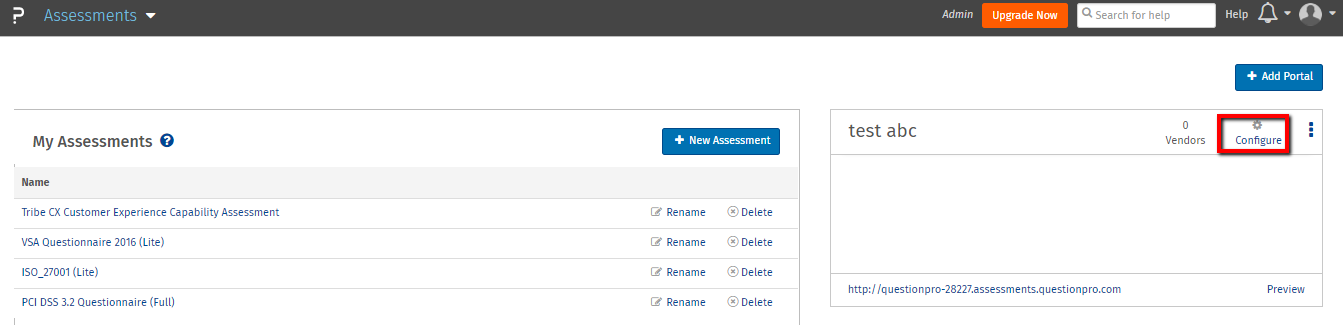
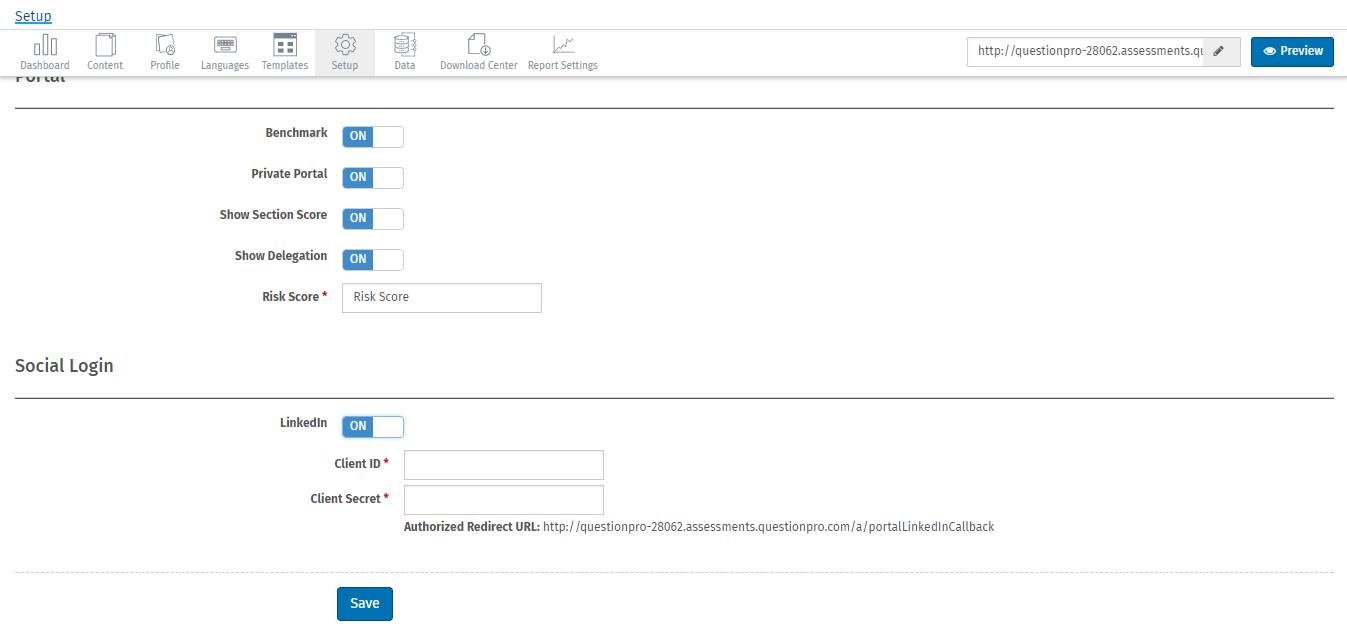
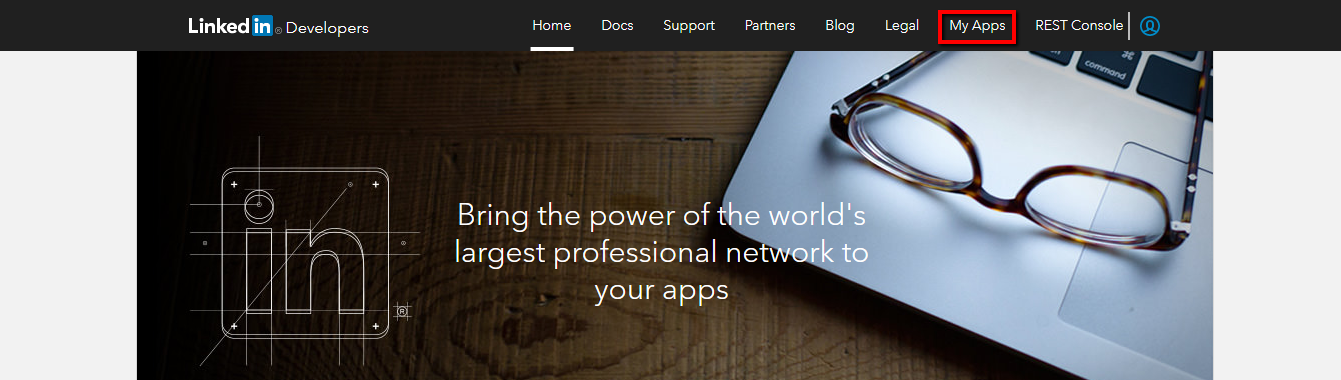
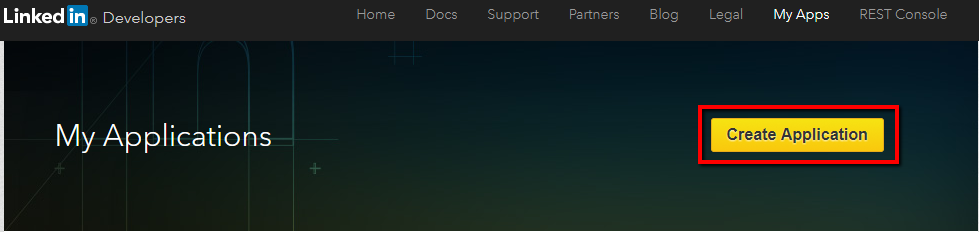
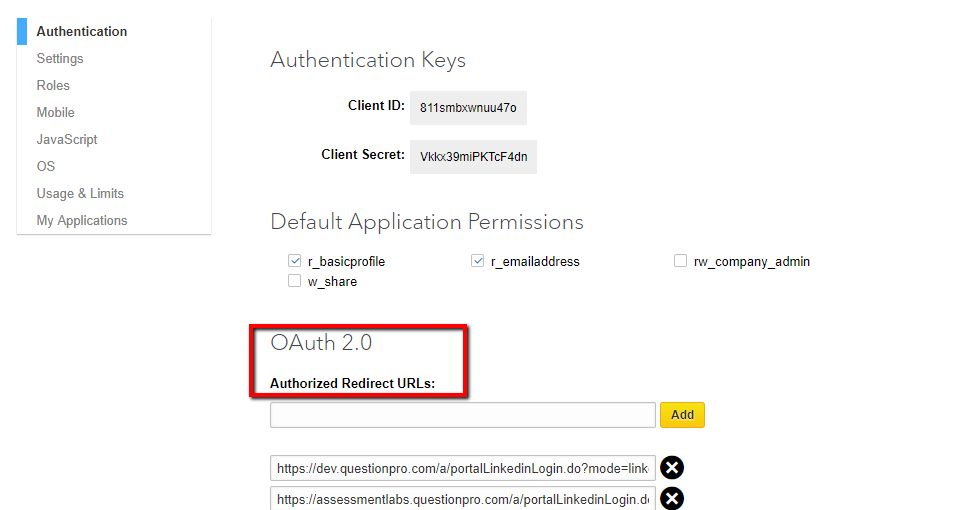 The call back URL will be available under setup in a portal
The call back URL will be available under setup in a portal
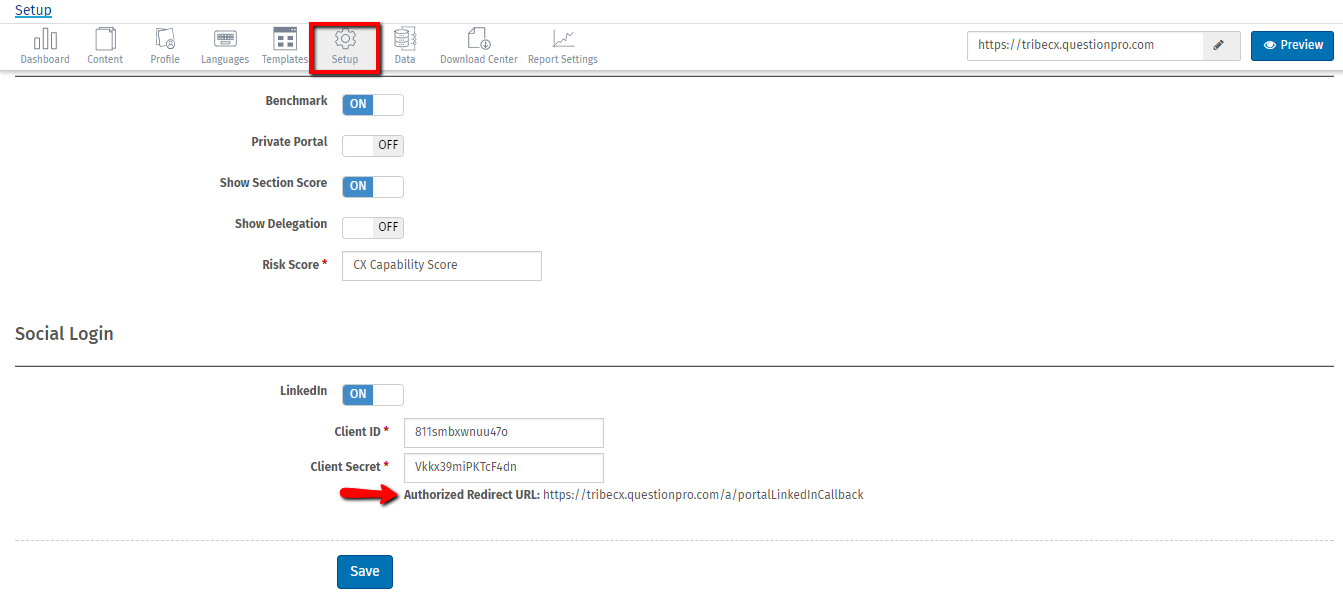
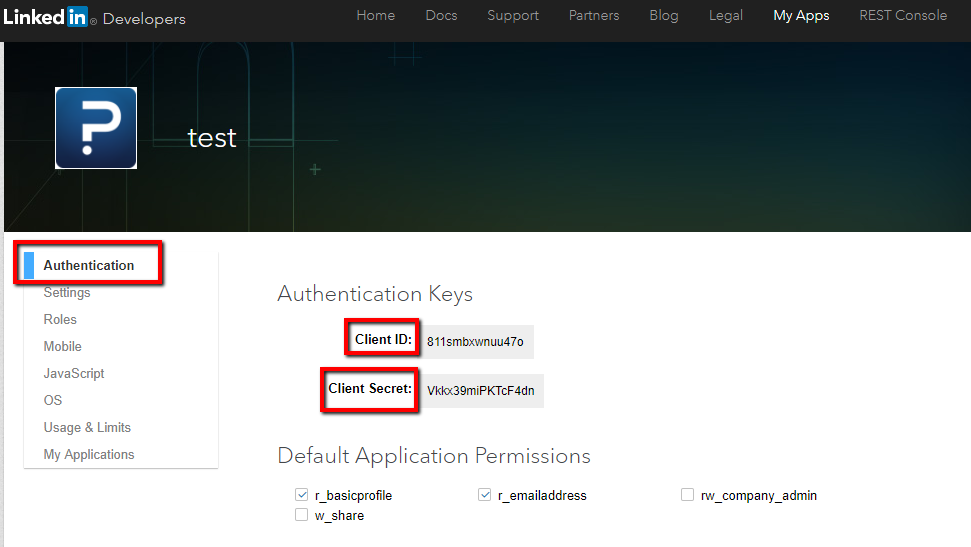
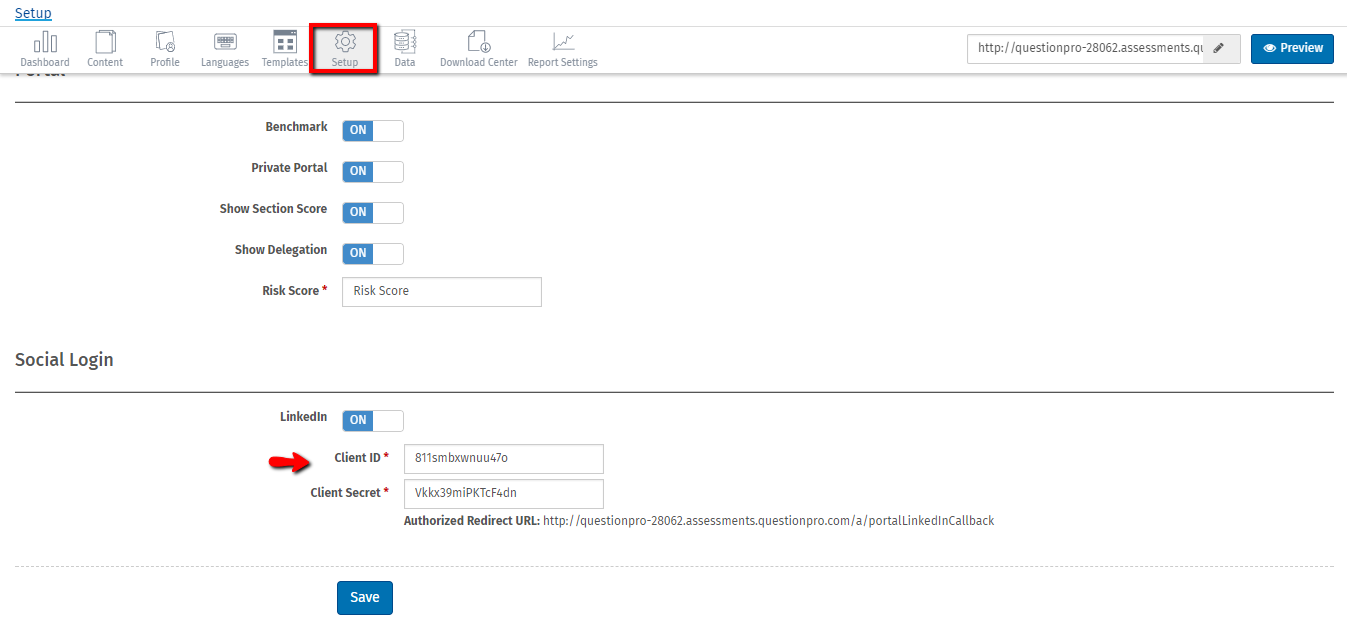
Can I view the user profile who logged via LinkedIn
Yes, you can view the LinkedIn profile of the user who logged in via LinkedIn. To view the LinkedIn profile go to:
- Click on Configure for a portal
- Click on ID in the Dashboard