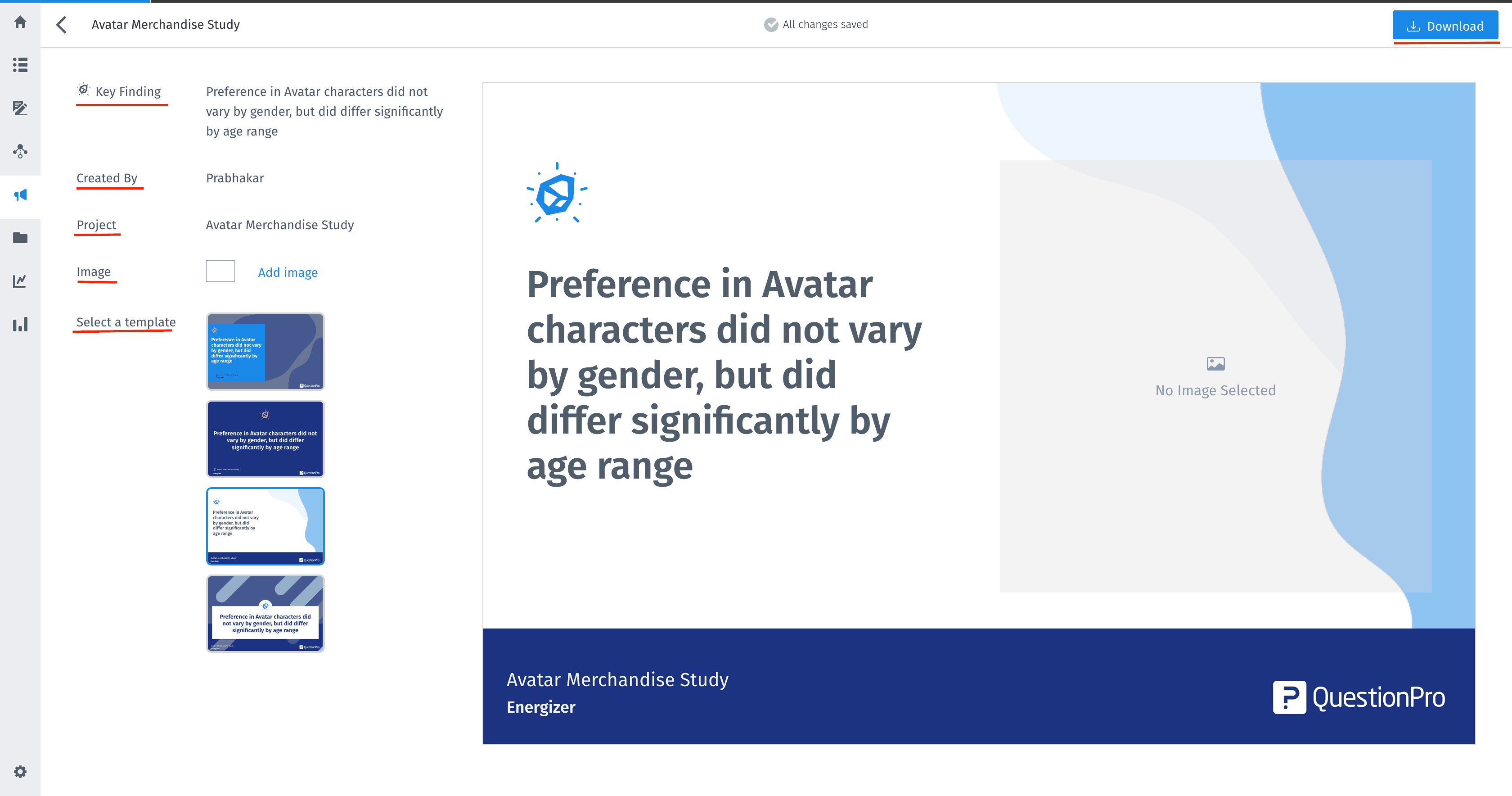Create a snapshot
Introducing Snapshots: Your Instant Visual Showcase for Key Findings!
Effortlessly share these captivating "cards" across social media platforms, within the internal Slack channels, or directly with colleagues. Each Snapshot is adorned with the project's name, enticing viewers to explore InsightsHub for a deeper dive into the featured Key Finding's backstory. Elevate your marketing efforts with Snapshots and captivate your audience instantly!
If you are creating the snapshot for the very first time, go to InsightHub >> Snapshots>> Select the Project and the Key Finding associated with it. And then click the "+ New Snapshot" button.
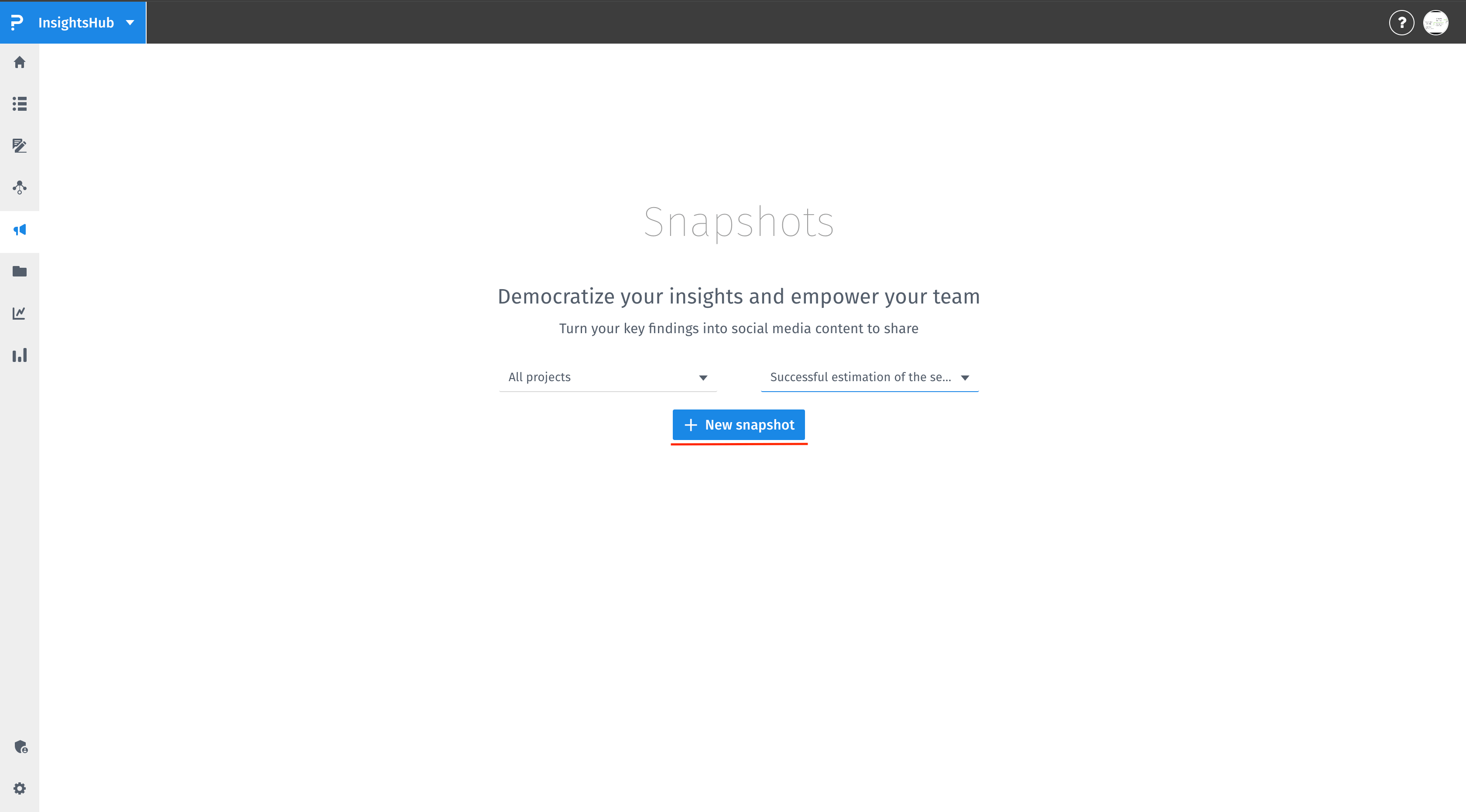
If you have been creating snapshots previously and want to add a new one, then on Snapshots tab, select the project and the key findings and then hit the "+New Snapshot" button.
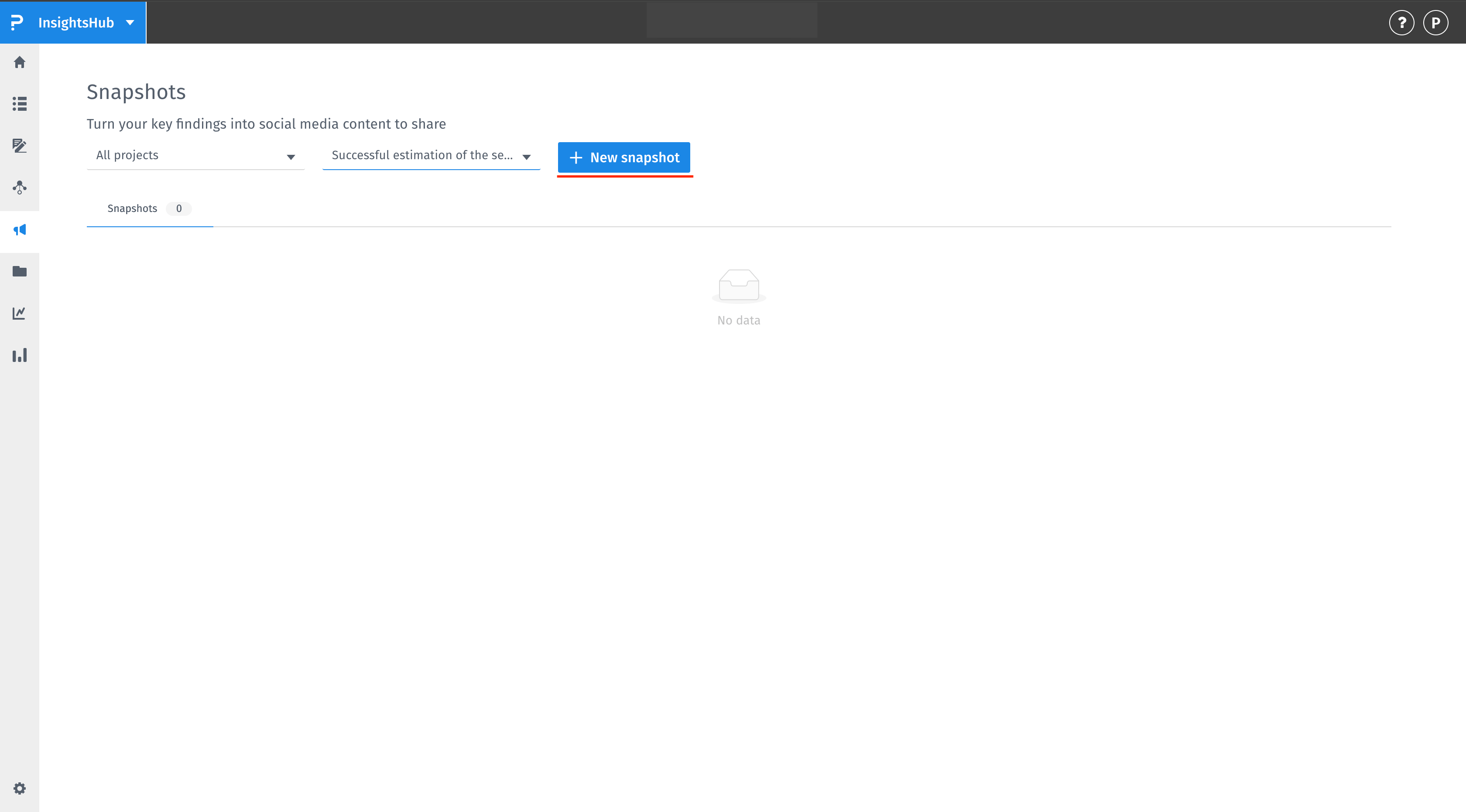
This list provides an idea to how many snapshots have been created so far. The number besides the "Snapshot" text indicates the same.
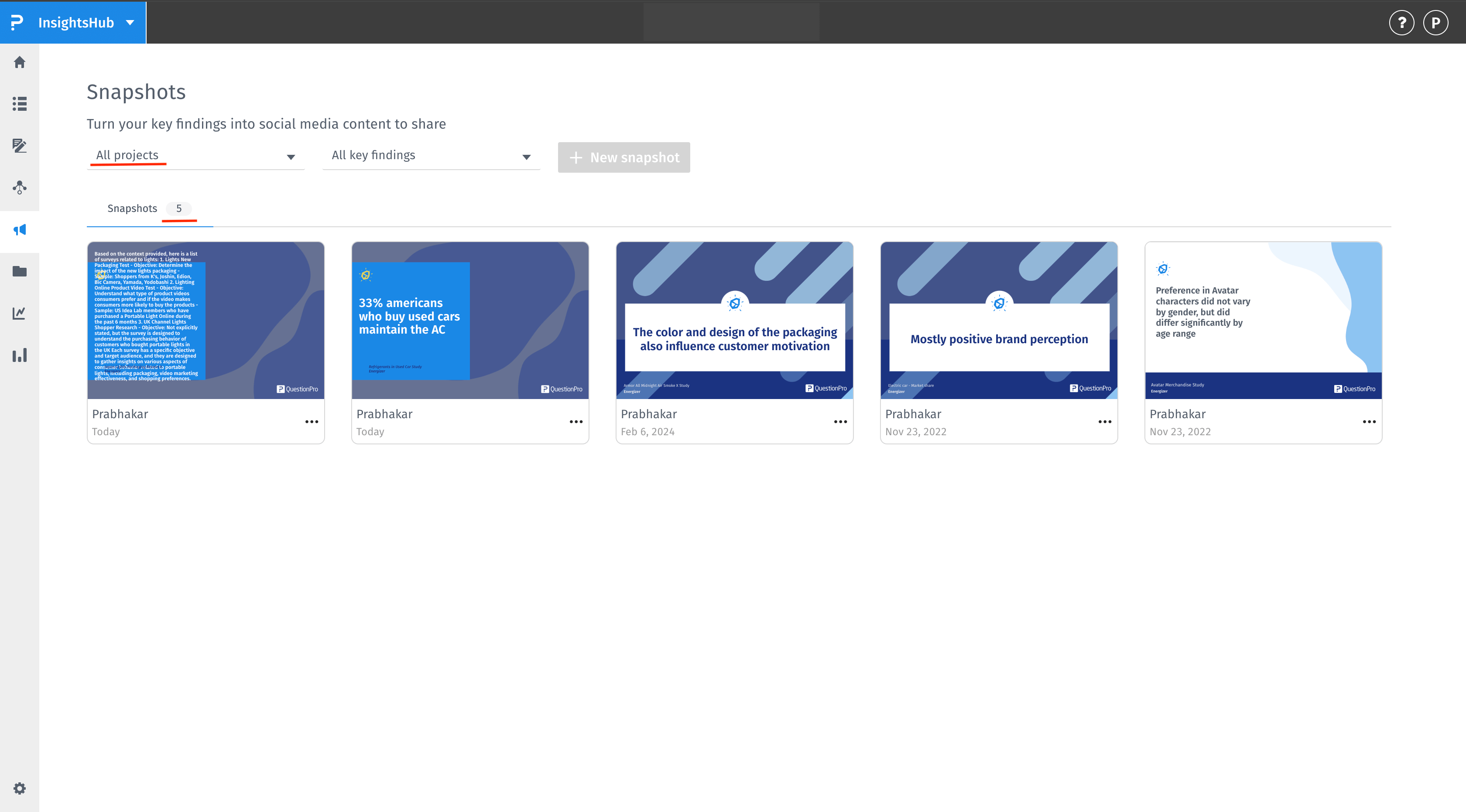
Also, if you wish to see the number of snapshots created for a particular project, you can do so by selecting the Project from the dropdown.
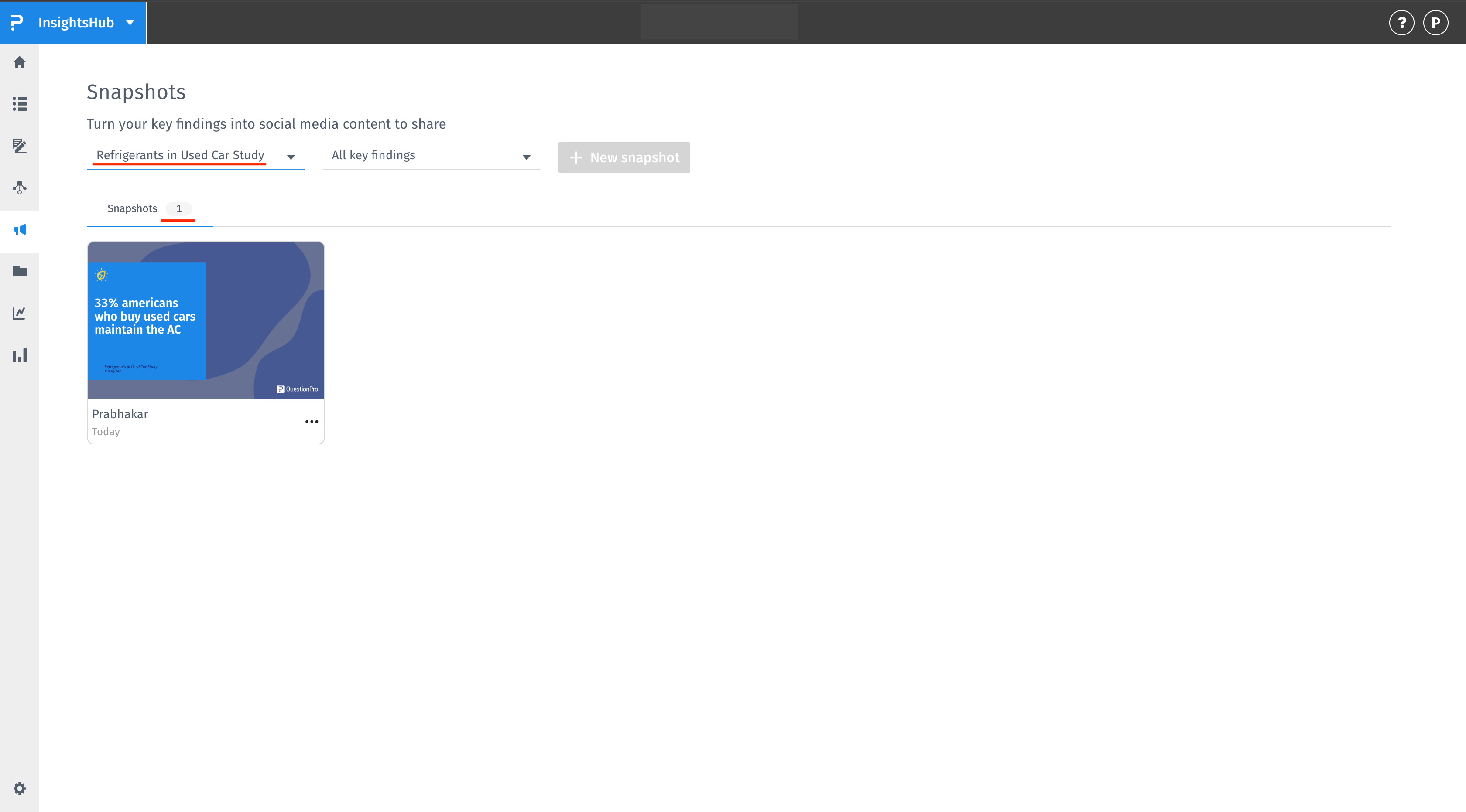
Similarly, you can create the snapshot for that particular project as explained above.
You will be landed to a new page and will see the following details -
- Key Finding: This will be the key finding that you would have selected frim previous page.
- Created By: Name of the user who is creating the snapshot
- Project: The name of the project to which this insight is linked to. PS: The project is clickable and hence on clicking, you will be re-directed to the Project details.
- Image: It's to add the background image to the snapshot. You can add image from Media Lib, Unsplash or even via links.
- Select a template: Basically, we provide you 4 options of how you want the snapshot be downloaded and marketed further to your users.
- The downloaded image will be in the png format.
- The only case where the project name will be unclickable will be the case if the Project would have been archived.