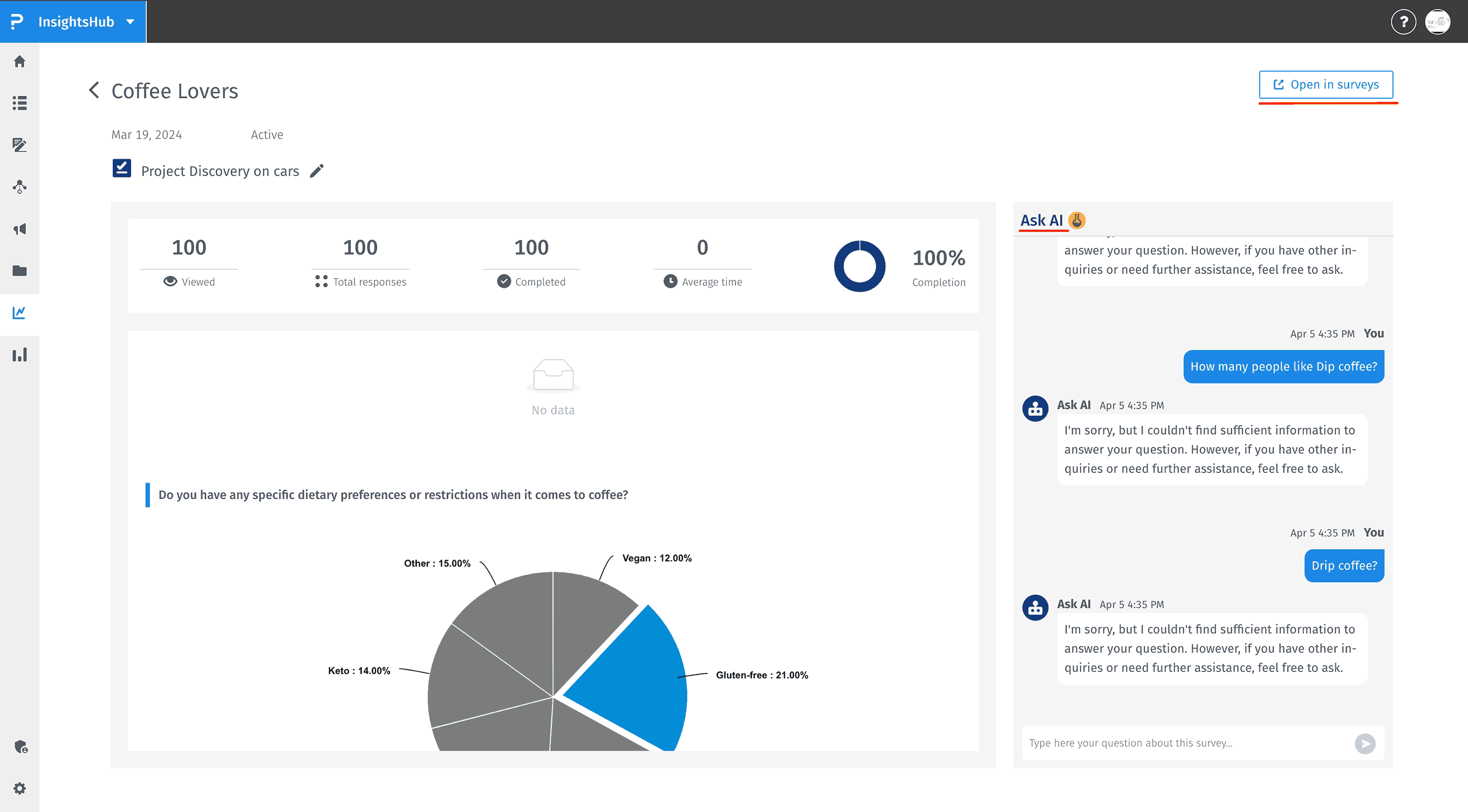Insights on Surveys
This Analyze tab will provide you insights on the surveys that you would have conducted so far. You can take help from AskAI feature to deduce any kind of information that you would need from the surveys.
This tab is useful if you have surveys created from your QuestionPro account.
Considering the case that you have surveys in your account, so, now you need to perform the steps mentioned below -
- Click on the button - "+ New Survey"
- A pop-up will open displaying the folders and surveys in each folder.
- The table further provides information about - whether the survey is active/inactive/closed, number of people who would have started the survey and number of people who have completed the survey.
- Once, the survey selection has been made, click on the "Import Survey" button.
- And like this, your Survey will be imported to Analyze tab.
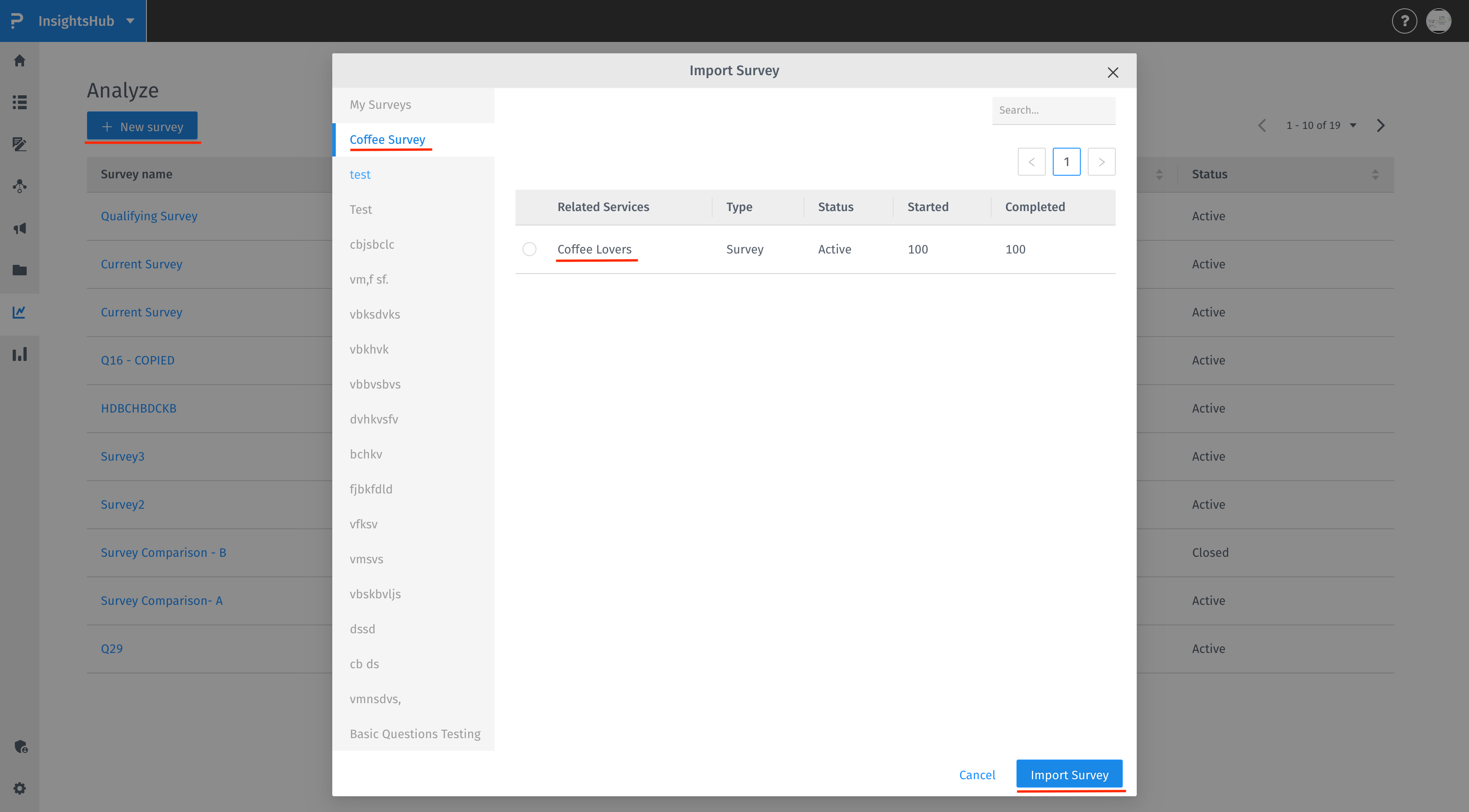
Once, the survey is imported, you will see a few more details regarding the survey - date of creation i.e. when the survey was created, number of responses and the status of the survey.
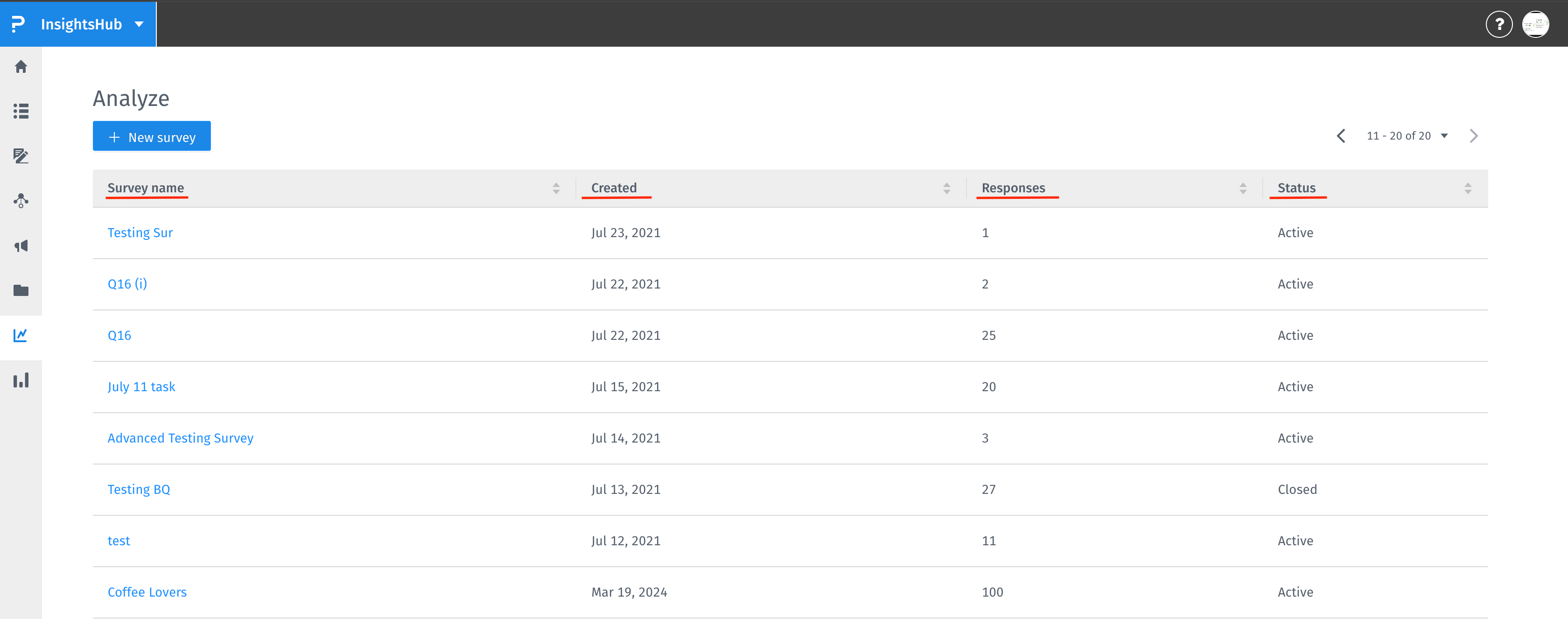
You will see the analytical view of the survey.
The details include-
- Count of people who have viewed the survey.
- Total number of response that have been received.
- How many people have completed the survey.
- Average time taken by people to complete the survey.
- And, what's the completion rate of the survey.
Above this information, you can see with which project the survey is linked to and also you can change the project.
Furthermore, the creation date and the status of the survey is also displayed on the top of the page.
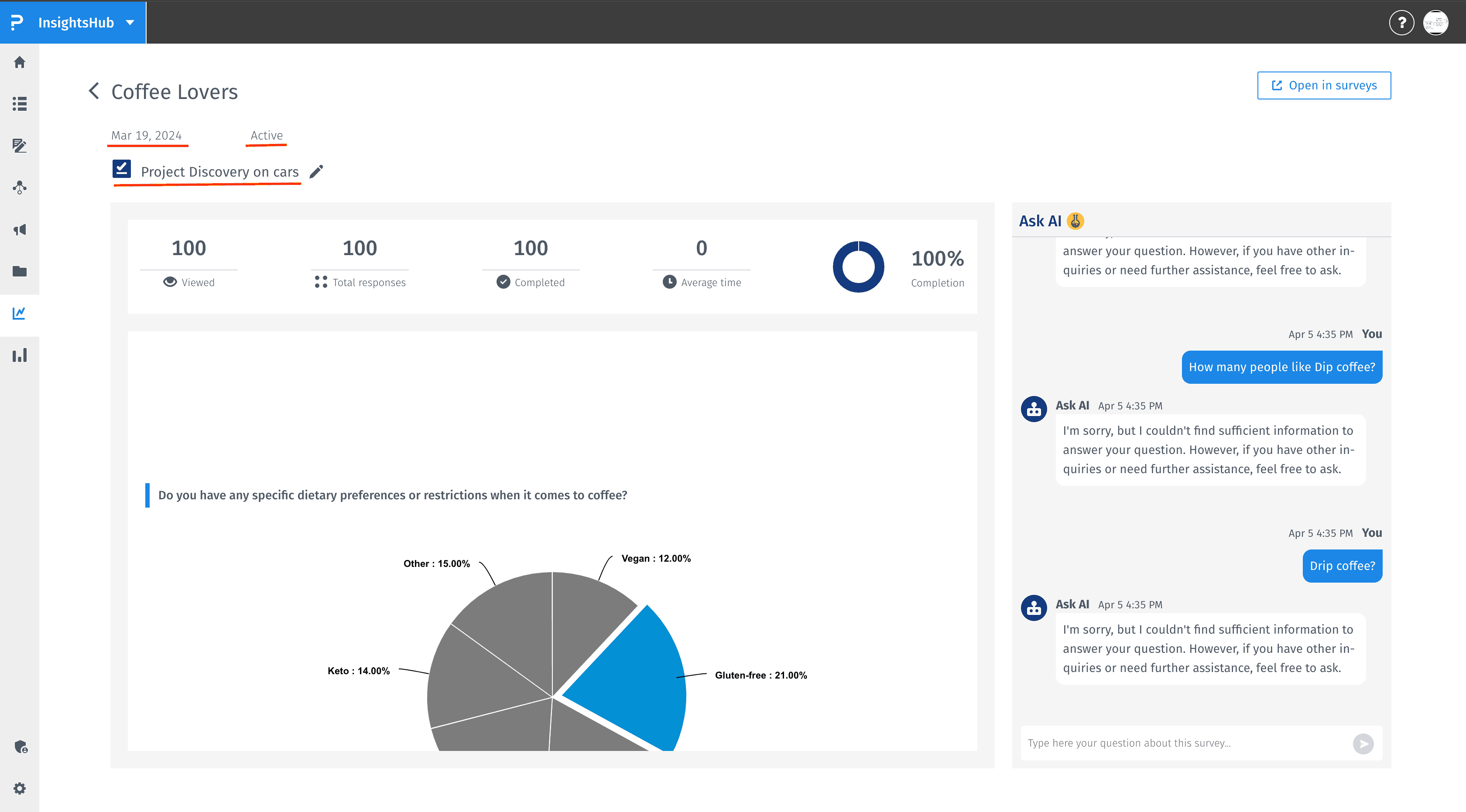
Apart from the above-mentioned analytical data, the user can also see the aggregated responses to the survey in the chart format, which is easily readable and in the consumeable format.
If you need help in deducing some information present on the left hand side i.e from charts, this feature will come to the rescue.
As the name suggests, if you have access to Surveys in QuestionPro account, it will land you to the Surveys product.