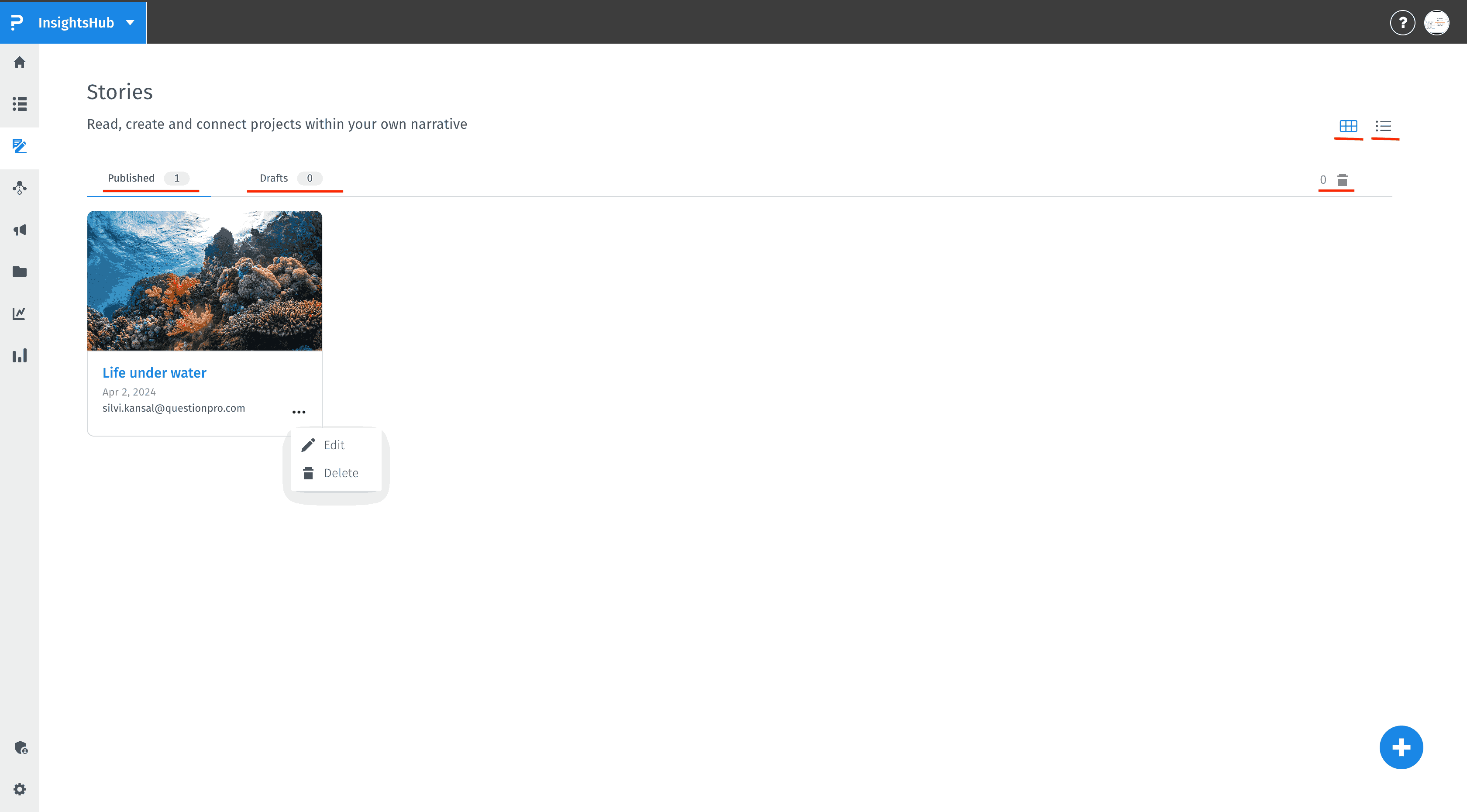Write a Story
Unlock the power of storytelling with Stories! Craft captivating narratives that transcend individual projects and captivate your audience beyond the confines of InsightsHub.
Picture Stories as your very own content editor for insights.
Dive in by creating a new Story, where you can set a compelling title and select an eye-catching header image. From there, let your insights shine through your words. Highlight key claims or insights that you wish to connect with specific projects within InsightsHub.
You can link projects to your Story and gain seamless access to delve deeper into the details. This integration ensures that your content seamlessly meshes with your InsightsHub database, offering a comprehensive experience. Let Stories elevate your storytelling game and enhance your impact today!
In case you are creating the story for the very first time, click on the "New Story" button to get head started.
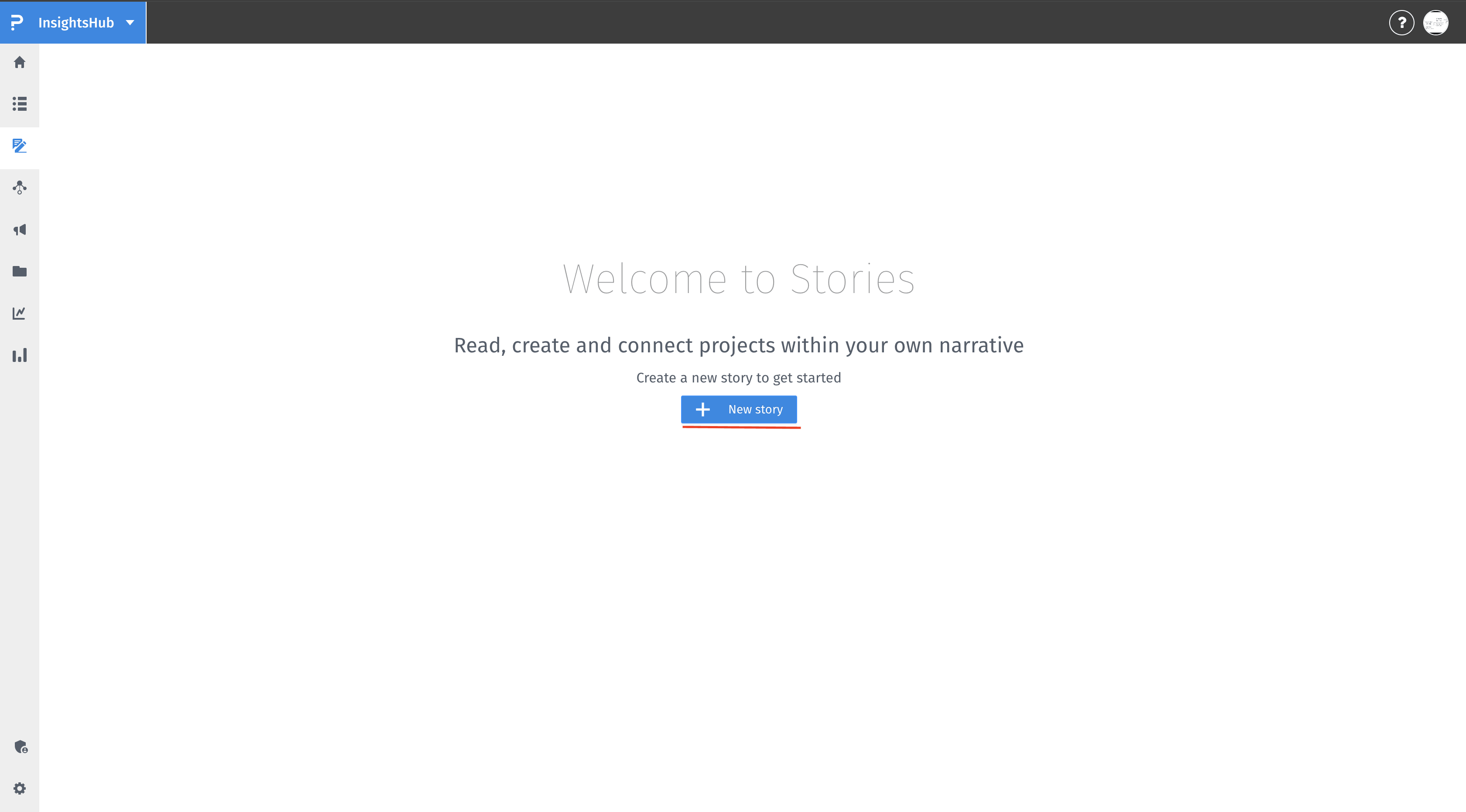
However, in the other case, you will see the list of stories and a "+" button at the bottom of the screen. On clicking the button, you can start creating another story.
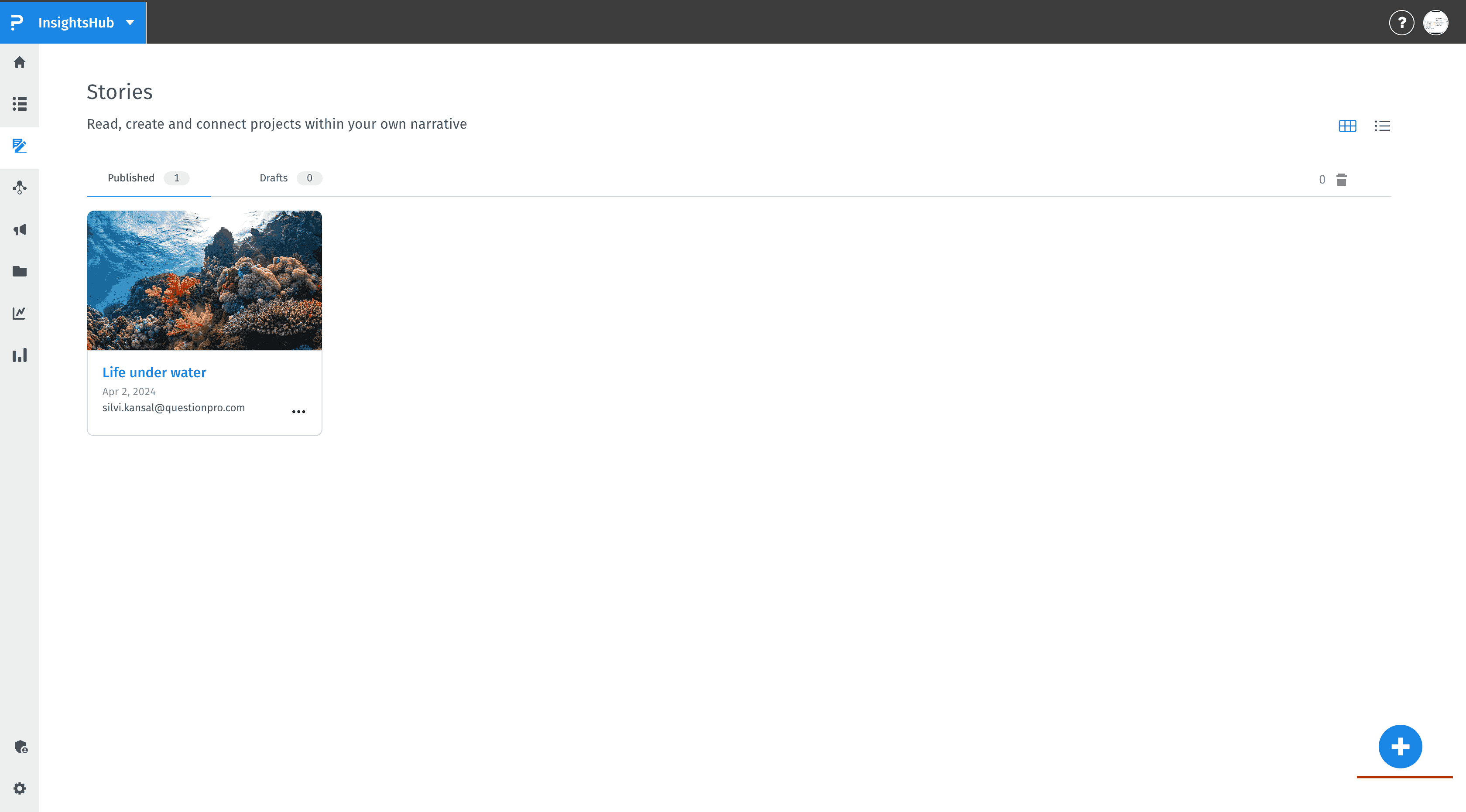
Certainly! Creating a story and publishing it is rally amazing.
Start by adding the cover image. It'll be something that will be displayed on the top of your story.
You can add image from 3 ways - Import from media library, Image from URL or even photos from usuplash (must try!)
- Once, you have selected the cover image, let's add the title for your story.
- After mentioning the title, let's add some key highlights or details that you feel are worth boasting about or they share some important informaation.
Along with all the above-mentioned points, you can add some tags to your story, similar to your hashtags.
InsightHub offers some pre-defined hashtags to ease the process.
Last but not the least, you can also link the project to the story.
Worry not! the project will not get published with story.- The final step is now to change the status from "Draft" to "Publish Story" in order to publish it or to "Preview" to check how everything looks like.
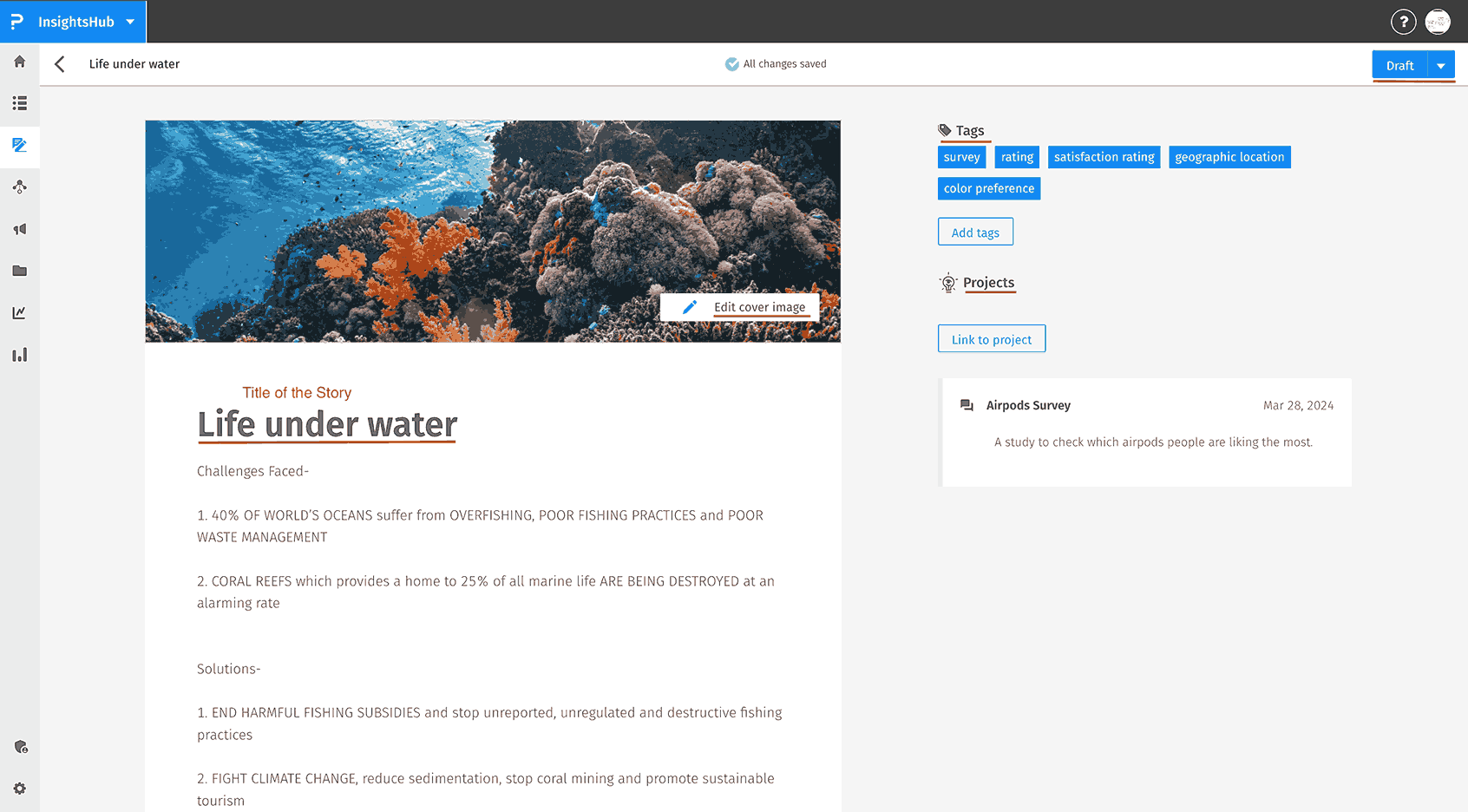
Once the story is created, whatever state it is in, it falls under the respective tab.
So, for instance, if my story is in Draft state, I could see under Draft tab, and if it's published, then under Published tab.
- You can switch the view of stories from List to Grid View and vice-versa.
- You can delete or restore the stories.
- You can view the count of stories in each category - Published, Draft
- You can also edit the stories if need be.