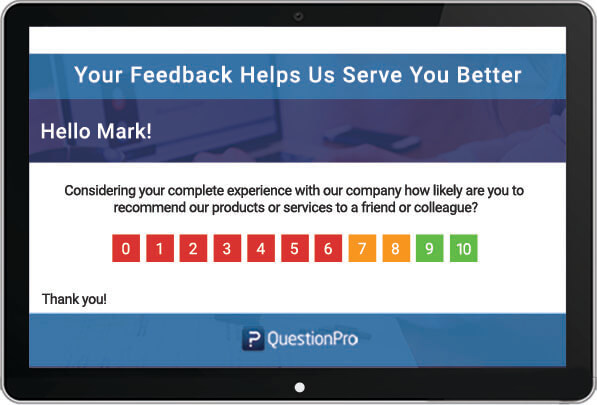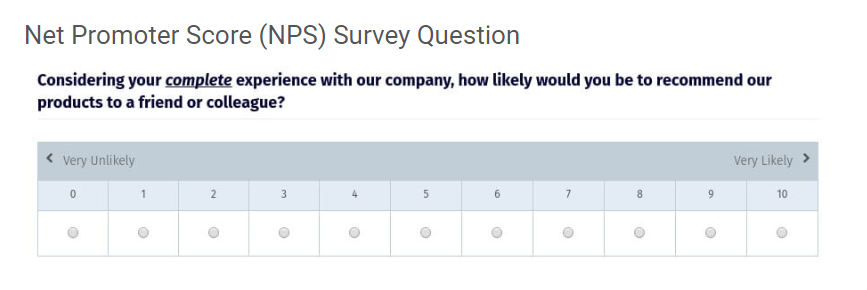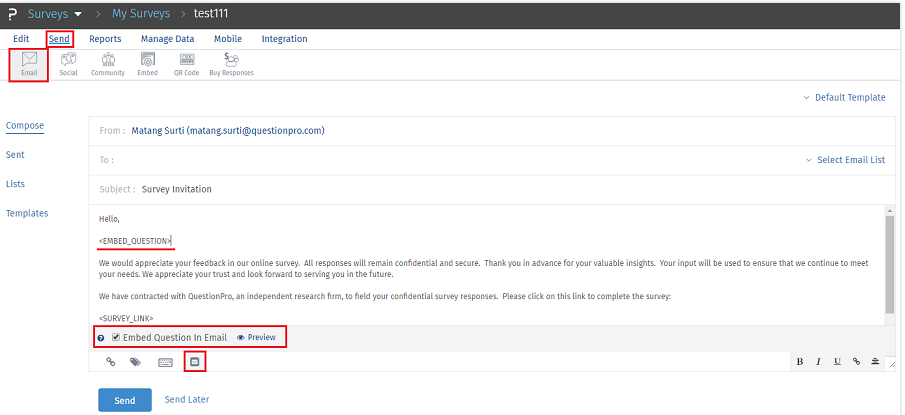What is an Inline Email Survey?
An inline email survey is a survey question that is embedded in an email itself. Inline email survey enables organizations or businesses to gain instant feedback. Embedding the first survey question in an email makes it convenient for respondents to register their opinion.
It is an easy way of interacting with clients and customers and once they respondent to the first question they are motivated to answer the other questions in a survey. It’s psychology!
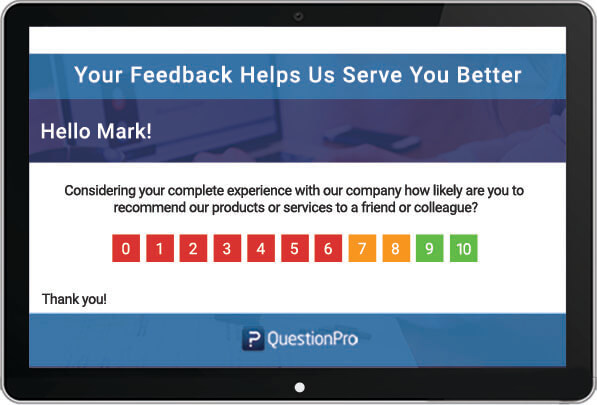
Why does a Business need an Inline Email Survey?
People are going to check their emails, no matter what. Emails are not going to die down at least for the foreseeable future. There are two reasons why a business or an organization needs an inline email survey:
-
To increase the number of email clicks.
-
To reduce the rate of survey dropouts.
To increase the email click-through rate, businesses or organizations should reduce the customer perception of a perceived barrier to fill out a survey. One very convenient way to do this is to induce one single most important survey question in the email itself.
To open an email and to take action on the content of an email are two very different aspects of user interaction. A marketer would include a call-to-action in his/her emails. In this technology-driven era, where time is more precious than platinum and people are busy as a bee, market researchers have a better call-to-action: inline email survey.
4 Best Practices of Inline Email Survey
-
Choose a correct question type: Remember to choose a graphically induced question as your first question in an inline email survey. A very good example is the Net Promoter Score (NPS) Question.
NPS question is a single question that is asked to understand customer loyalty and customer satisfaction.
NPS Question: "On a scale from 0-10 how likely are you to recommend our products or services to your family friends?"
Based on responses received, respondents are classified as:
-
Detractors: Who gives a score between 0-6.
-
Passives: Who gives a score between 7-8.
-
Promoters: Who gives a score between 9-10.
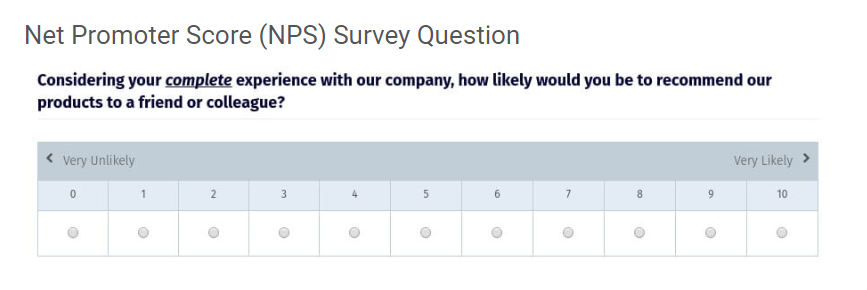
-
Use simple language: Make sure to use simple language while constructing a question. Make sure question text gives enough context and is clear at once, without having respondents to read it twice.
-
Keep it short: Once the most important question is embedded in an email, don’t follow this question with a series of other questions. Respondents shouldn’t feel they are tricked into answering a survey. Keep the survey short, with a maximum of 5 questions to follow.
-
Personalize the email: Before sending out an email, remember to personalize an email by addressing a respondent by his/her first name and mention a thank you note with a customized email signature.
4 Best Practices of Inline Email Survey
Embedding survey in emails is a quick and simple process using QuestionPro. One can embed the first question of survey in the body of survey invitation.
Inline email survey is enabled only on using one of the four question types:
-
Single Select
-
Multiselect
-
Net Promoter Score (NPS)
-
Presentation Text
If any other question type is added, embedded survey question will not be displayed in the email.
When the criteria to embed question in email is met add one of the four question types mentioned above as the first question in a survey, a check for this feature appears in the email invitation. Tick this check box to enable inline email survey.
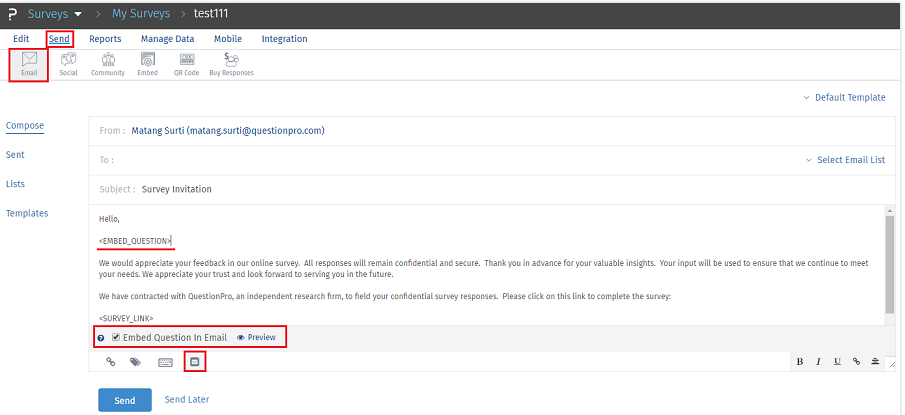
Survey Software Easy to use and accessible for everyone. Design, send and analyze online surveys.
Research Suite A suite of enterprise-grade research tools for market research professionals.
Customer Experience Experiences change the world. Deliver the best with our CX management software.
Employee Experience Create the best employee experience and act on real-time data from end to end.