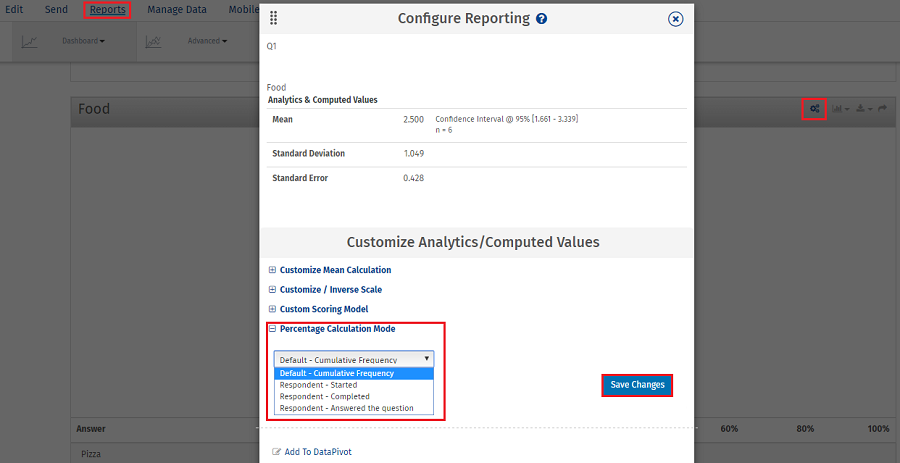What are the percentage calculation mode options for select many types of questions?
When analyzing multiple select type questions, by default the total is displayed as cumulative frequency.
The cumulative frequency defaults to total 100%.
To see the total respondents who answered the question you can do so by going to:
- Login » Surveys » Reports » Real-Time Summary
- Go to the particular question and click on the Settings Gear. On the popup, click Percentage Calculation Mode.
- Select the calculation mode desired.
- Default - Cumulative Frequency
- Respondent - Started. This will show the number of respondents who started the survey and answered this question.
- Respondent - Completed. This will show you the total number of respondents who completed the survey and answered this question.
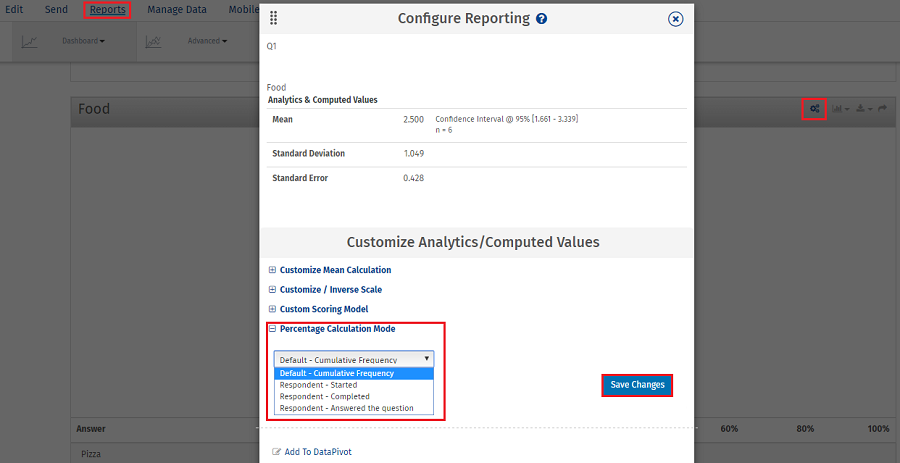
Survey Software Easy to use and accessible for everyone. Design, send and analyze online surveys.
Research Suite A suite of enterprise-grade research tools for market research professionals.
Customer Experience Experiences change the world. Deliver the best with our CX management software.
Employee Experience Create the best employee experience and act on real-time data from end to end.