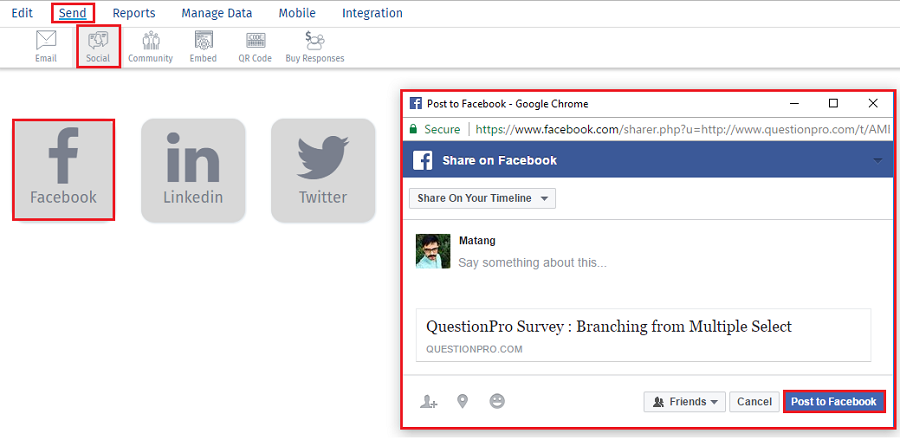Sharing surveys on Facebook
QuestionPro provides simple, one-click posting of your survey on Facebook, Twitter, and LinkedIn. You can use the social media sharing toolbar found directly under the Live Survey URL (click on the Facebook icon to connect to Facebook), or use the Post to Social Network option found under Send Survey (details found below).
White label accounts that share surveys via Facebook will not have the default QuestionPro logo or byline appear on the status updates when sharing the survey on Facebook.
- Login » Surveys » Send » Social
- Click any of the social media buttons.
- Authenticate your social media account.
- Create your status update to accompany the link to the survey.
- You can now share your survey.
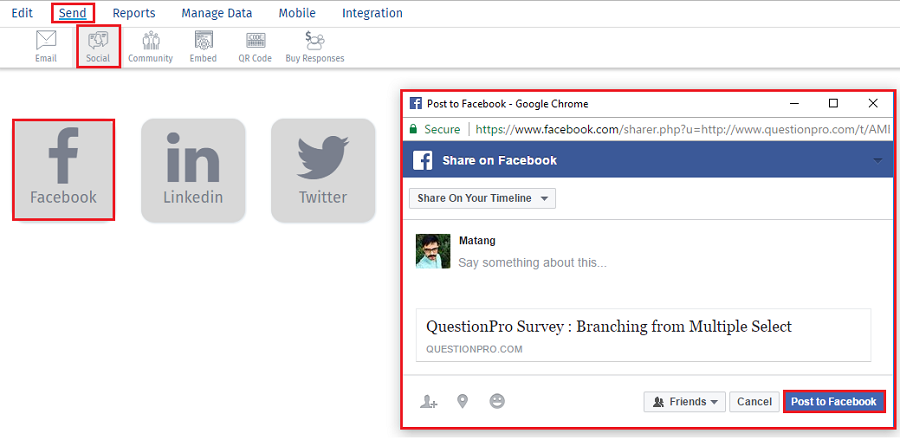
Survey Software Easy to use and accessible for everyone. Design, send and analyze online surveys.
Research Suite A suite of enterprise-grade research tools for market research professionals.
Customer Experience Experiences change the world. Deliver the best with our CX management software.
Employee Experience Create the best employee experience and act on real-time data from end to end.