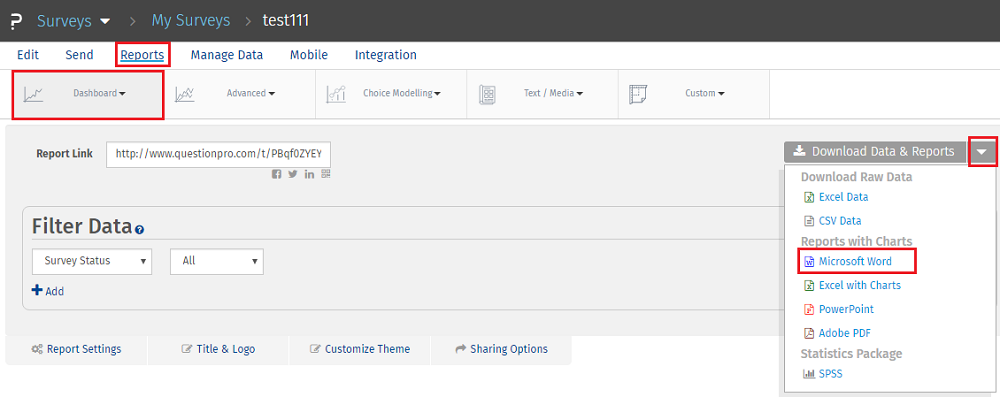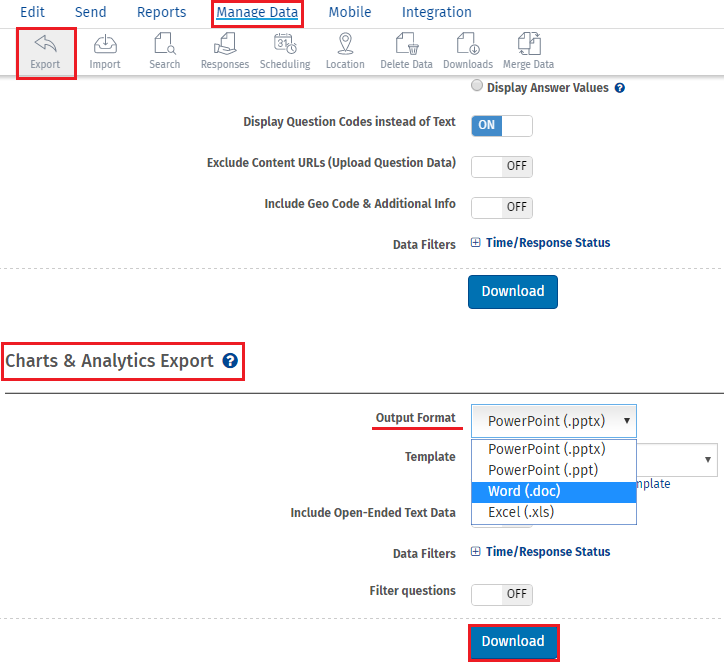Exporting the report to Word, Excel, or Powerpoint
How can I download the charts and analytics to Excel, Word, or PowerPoint?
The first available way to download the report is from the Real-time Summary Report.
Go to:
- Login » Surveys » Reports » Dashboard
- Click Download Data & Reports button found on the right side of the screen.
- Select any of the available download options. Please note: any filters applied to the real-time summary at the time of selecting an export option will be applied. Up to four levels of filters can be applied at any one time. To download unfiltered data, be sure to click Reset Filter before downloading.
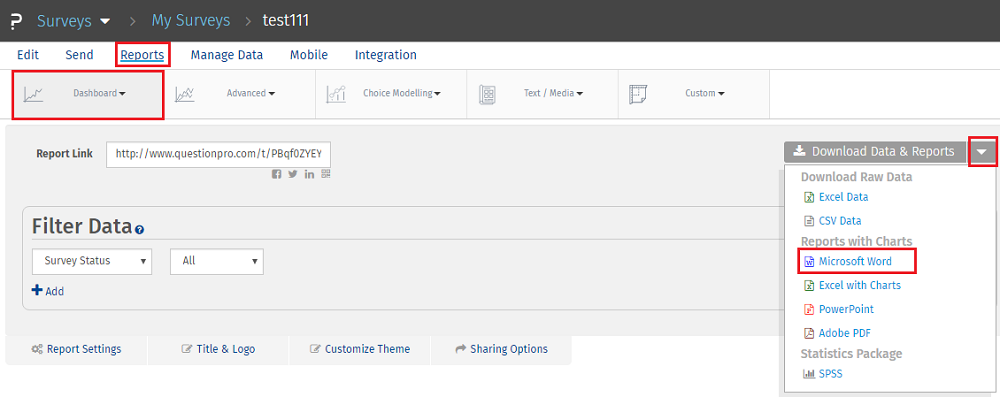
Another option to download charts and analytics is to go to:
- Login » Surveys » Manage Data » Export » Charts & Analytics Export
- Select the desired format (PowerPoint, Excel, or Word).
- Click Download. The file will be generated and emailed to the email address on the account. You can also access the file by using the Download History.

Survey Software Easy to use and accessible for everyone. Design, send and analyze online surveys.
Research Suite A suite of enterprise-grade research tools for market research professionals.
Customer Experience Experiences change the world. Deliver the best with our CX management software.
Employee Experience Create the best employee experience and act on real-time data from end to end.