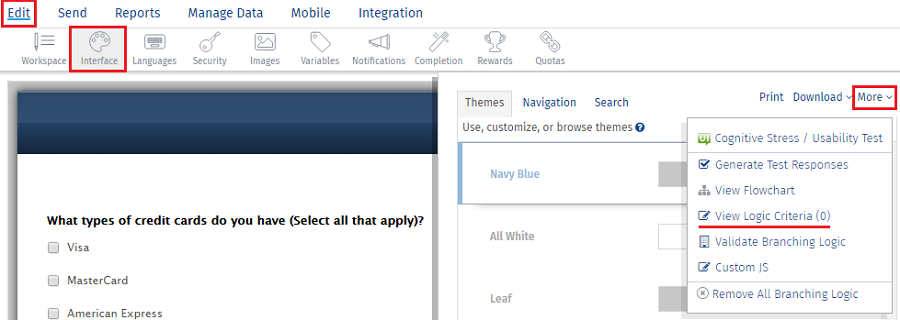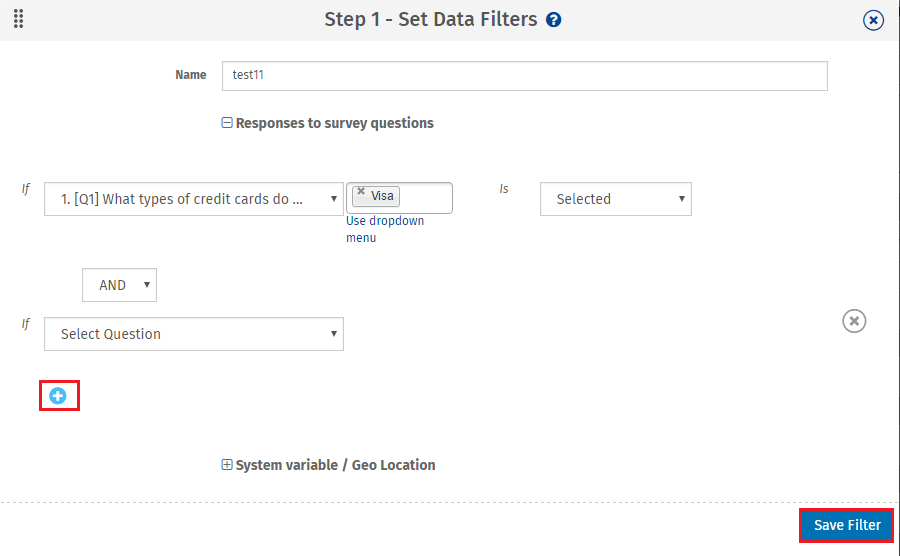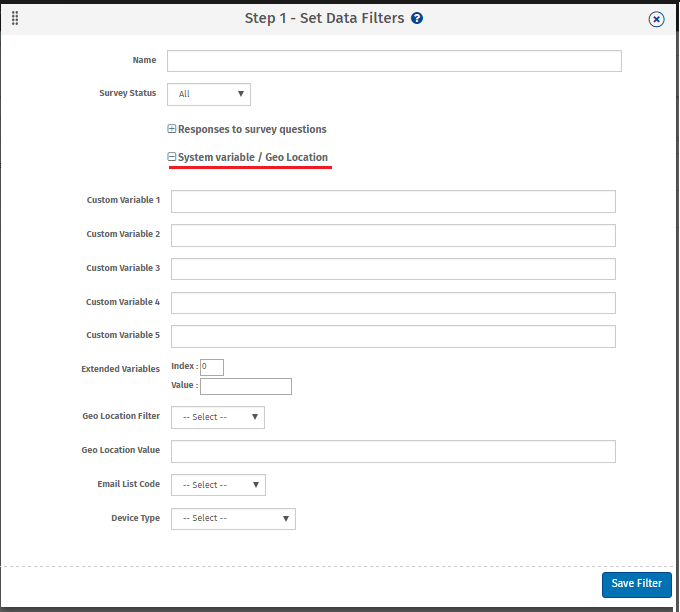What are Criteria?
Criteria are standards, rules, or tests on which a judgment or decision can be based. When designing surveys, there may be questions that need to be displayed only if certain conditions are met. Similarly, we may also want to create reports based on certain conditions / criteria.
Example:
IF Gender = Male
AND
Age = 18 Or Above
Display Question 5. ELSE Jump to Question 6.
Here, the criteria for displaying Question 5 is that the respondent needs to be a Male Adult.
Where are Criteria used?
Criteria are used in:
For all the above options, if there are existing criteria, a drop list to select the criteria is provided. An Add New Criteria option is also present.
How can I view the created criteria?
- Click on Login » Surveys (Select Survey) » Edit » Interface
- Under the Interface » click on + More » select View Logic Criteria.

If there are no criteria already set, click Add New Criteria (link in the upper right corner of the screen).
For responses to the survey:
- Enter the Name » Type of criteria: Responses to the survey.
- Select the question.
- Select the operator (equals, less than equals, more than equals, less than, more than, not equal to).
- Select the answer(s).
- If you want to include more responses in the same criteria, click Add Additional Criteria. Select the operator to join the two criteria together, then complete the rest of the steps to set up the question, operator, and answer options.
- Click Finish.

For Custom/System variables:
- For Custom Variables 1-5, enter the value that the variable should match.
- For Custom Variables 6+, enter the number in Index, then enter the Value required.
- For Geo Location Filter, select the value from the drop-down menu (City, State/Region, Country Code).
- For Geo Location Value, enter the value (typically used if the geo location value is different from the values available for geo location filter).
- For Email List, select the email list to use from the drop-down (any survey-specific email lists will appear in the list with the global email lists).
- Click Finish.

Survey Software Easy to use and accessible for everyone. Design, send and analyze online surveys.
Research Suite A suite of enterprise-grade research tools for market research professionals.
Customer Experience Experiences change the world. Deliver the best with our CX management software.
Employee Experience Create the best employee experience and act on real-time data from end to end.