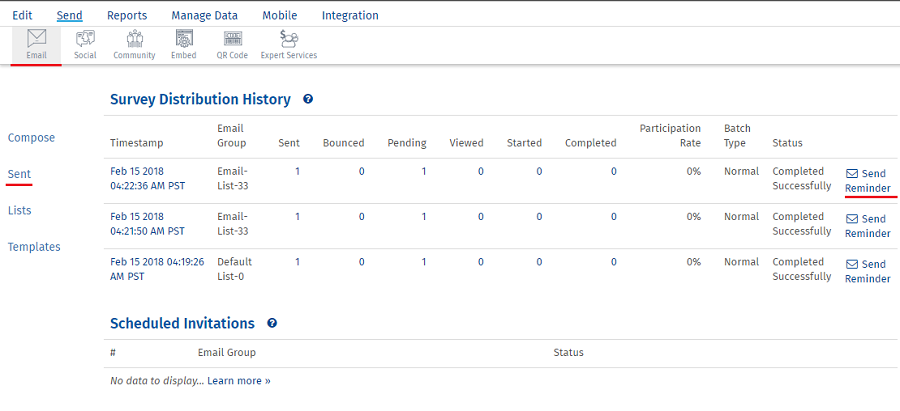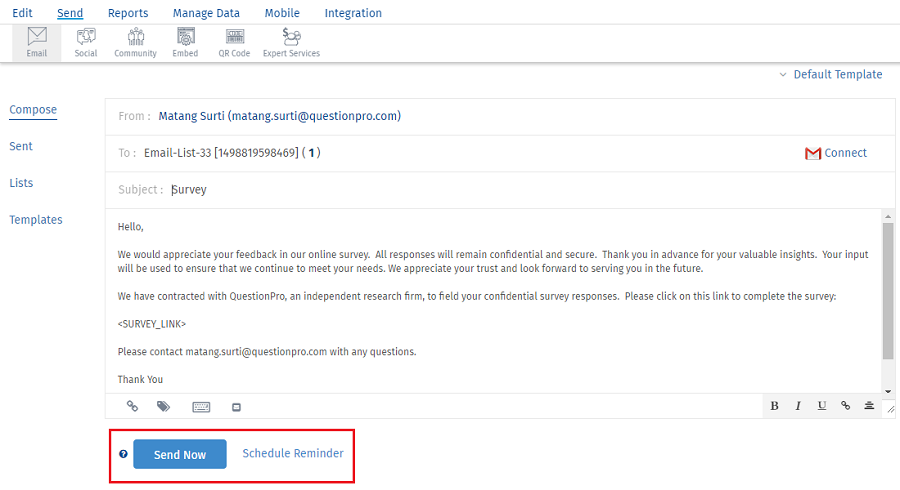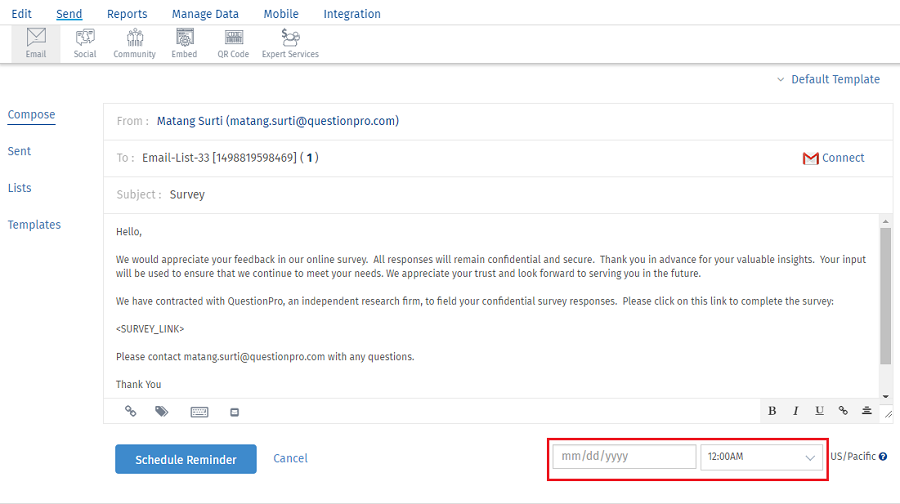I only wish to send reminders to those who did not complete the survey.
When you send a reminder, reminder emails will be sent only to those email addresses that are still in the Participation Pending and Viewed status.
Note: If you have sent the previous invitation with an anonymous link and if you want to send reminder invitation to this batch, the reminder invitation will go out to all of them in the email list.
If you wish to send reminder invitations to only those who haven't taken the survey yet, make sure you send a tracked respondent link when you send the invitation initially.
Can I schedule reminders?
Yes. When you click on Schedule reminder, you will get an option of selecting a date and time for when you want to send the reminder.
Select a date and time and click on the Schedule Reminder button and the schedule will be created.
Once you set up a scheduled reminder, you can not send an immediate reminder clicking on the Send Now button. To send immediately, delete the scheduled reminder and then you can send the reminder instantly.
Can I change the text in the email for the reminders?
Yes, you can select either the default template or any of the custom templates that you have created. Before sending the reminder, you will need to update the template. When sending the reminder, you can select the correct template and send.
I have enabled the Save and Continue option on my survey. Will the reminders go out to respondents who have used the Save and Continue later option?
Reminders are sent out based on the email address status in the delivery batch. If respondents have used the Save and Continue option and their response in the data base is incomplete, then the reminder emails will be sent to these email addresses.
License
This feature/tools described here are available with the following license(s) :
Corporate and above
Survey Software Easy to use and accessible for everyone. Design, send and analyze online surveys.
Research Suite A suite of enterprise-grade research tools for market research professionals.
Customer Experience Experiences change the world. Deliver the best with our CX management software.
Employee Experience Create the best employee experience and act on real-time data from end to end.