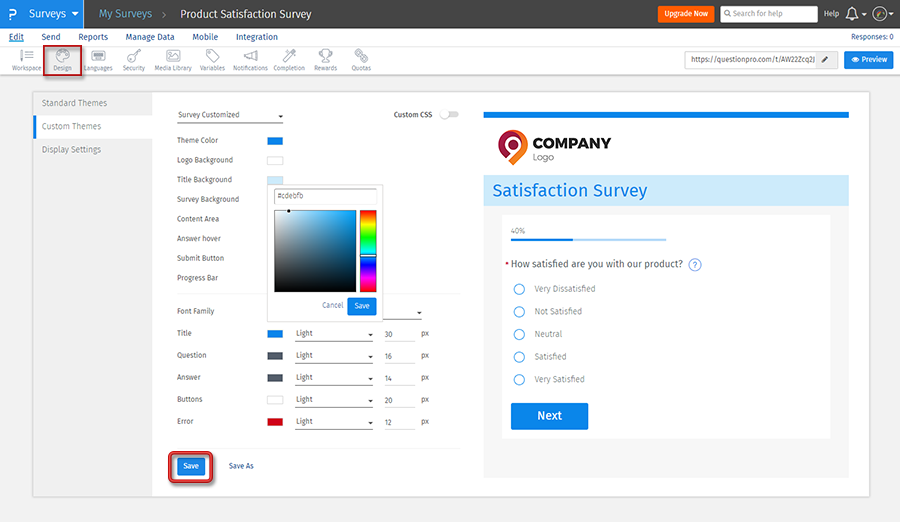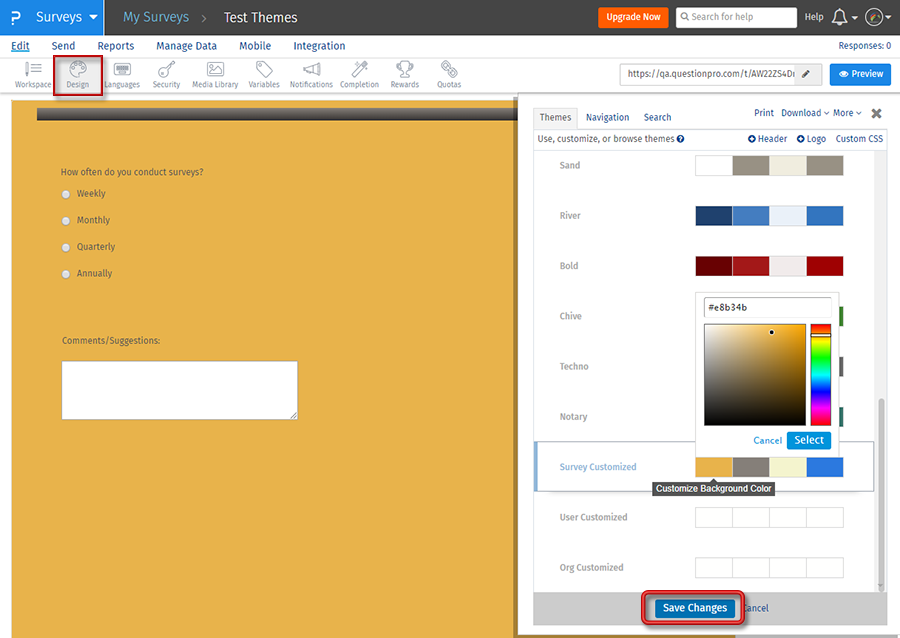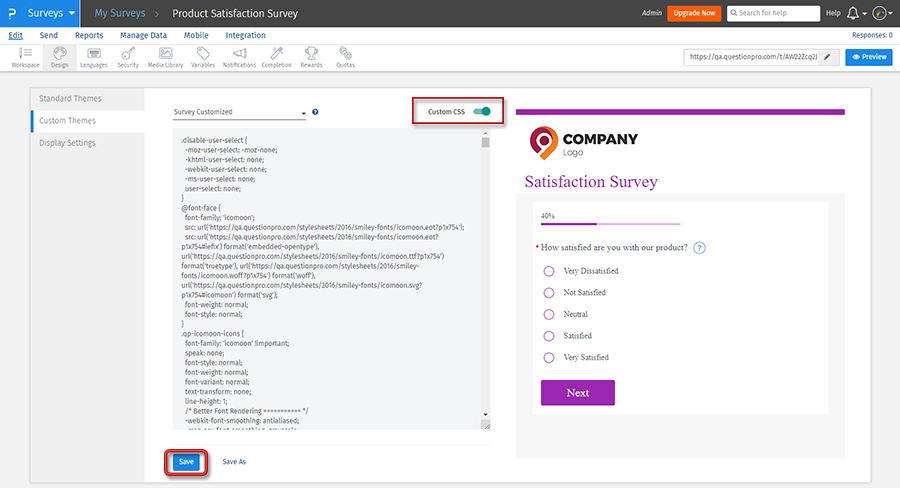How can I customize the look and feel of the survey?
Go to: Surveys (Select Survey) » Edit » Design
Select the Custom Theme option in the Design tab.
Once updated, you can save the theme as a Survey Customized theme or Save As a new theme. This theme can be used across your account.
The survey on the page is an example survey and not your actual survey. To view the actual survey, please click on the Preview button.
Old UI - For surveys created before September 1st, 2018:
Can I use CSS for survey design customization?
Yes. CSS customization gives you full control of your survey look and feel. You can enable CSS using the toggle switch.
Survey Software Easy to use and accessible for everyone. Design, send and analyze online surveys.
Research Suite A suite of enterprise-grade research tools for market research professionals.
Customer Experience Experiences change the world. Deliver the best with our CX management software.
Employee Experience Create the best employee experience and act on real-time data from end to end.