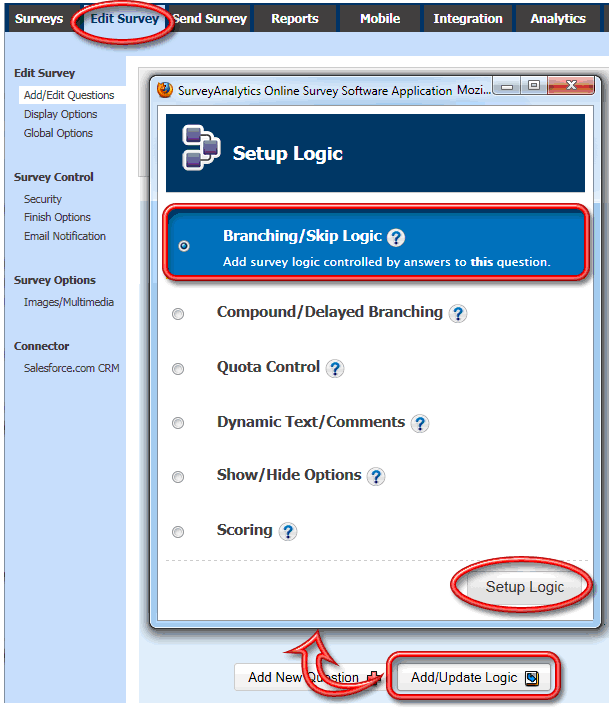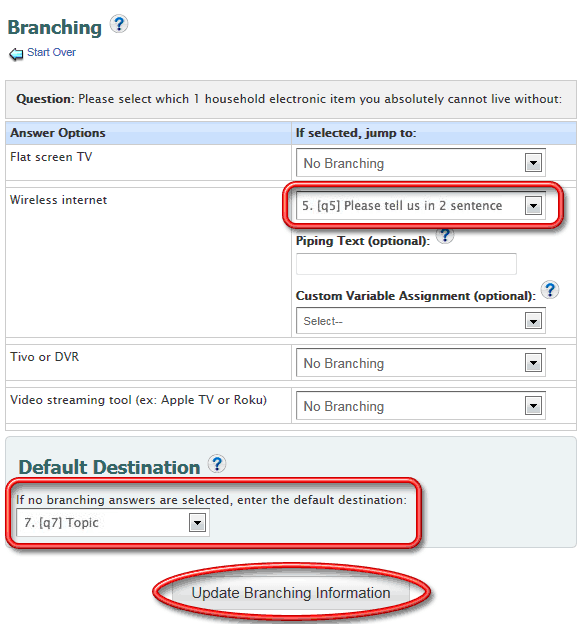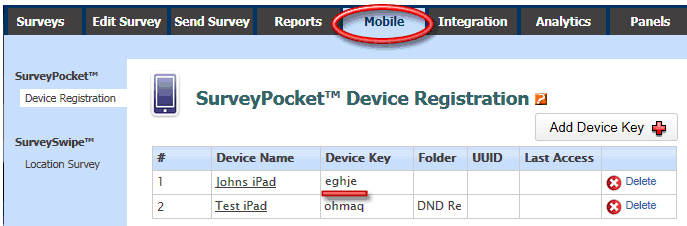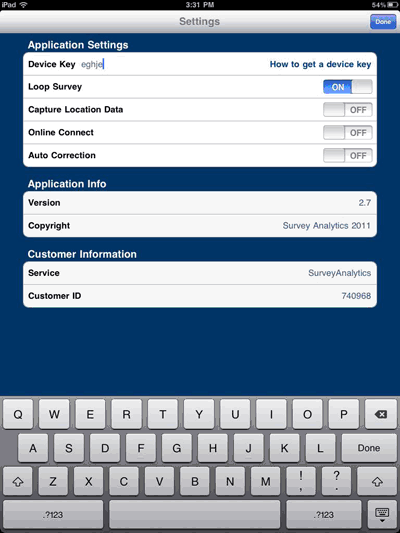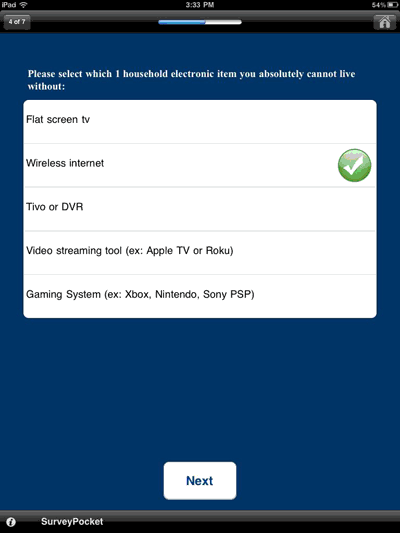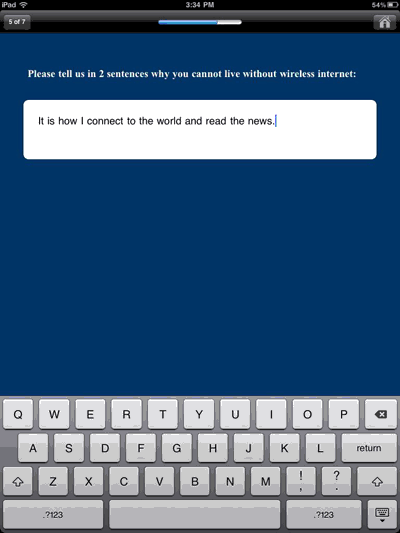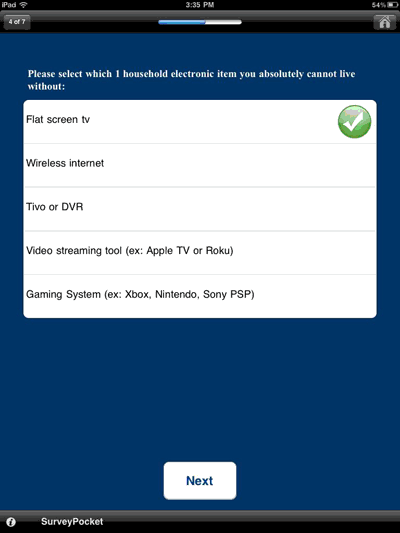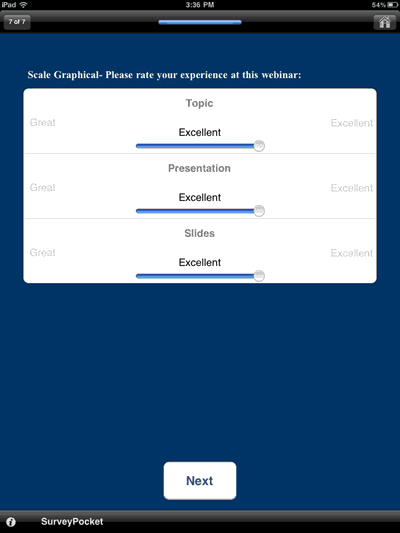Branching/Skip Logic on SurveyPocket's
SurveyPocket is the only mobile field application that supports both offline and online survey functionalities. If you are familiar with setting up branching logic in SurveyAnalytics via the online survey tool, you will now be able to branch survey questions on SurveyPocket's offline version as well.
How to setup branching?
Before setting up Branching logic you should set up the entire survey with all the questions.
In our example below we want to target respondents who state they cannot live without wireless internet. If they selected wireless internet we want to ask them a follow up branching question on why they cannot live without it. If they do not select this as an option they will be branched to another question in the survey.
Step 1
Click on the Add/Update Logic link for the question on which you wish to set up (base) your branching logic. Select the Branching / Skip Logic option and click on the Setup Logic button to go to the next screen.
Step 2
Select the destination question from the jump to list for each answer option and click on Update Branching Information button.
Step 3
Select/Create a device key to test on the SurveyPocket app.
Step 4
Pull up the SurveyPocket App on your iPad or iPhone and type in the device key.
Step 5
Test out your survey on the iPad or iPhone. Selecting Wireless Internet will branch to the open-ended question about why they cannot live without it.
Branching Logic: Open-Ended text Question
If selecting other options should skip the open-ended question and move to another question topic.
Branching Logic: Skip to rating scale question.
Step 6
Synchronize data when online connectivity is available. This will allow you to view report online and begin analysis.
Survey Software Easy to use and accessible for everyone. Design, send and analyze online surveys.
Research Suite A suite of enterprise-grade research tools for market research professionals.
Customer Experience Experiences change the world. Deliver the best with our CX management software.
Employee Experience Create the best employee experience and act on real-time data from end to end.