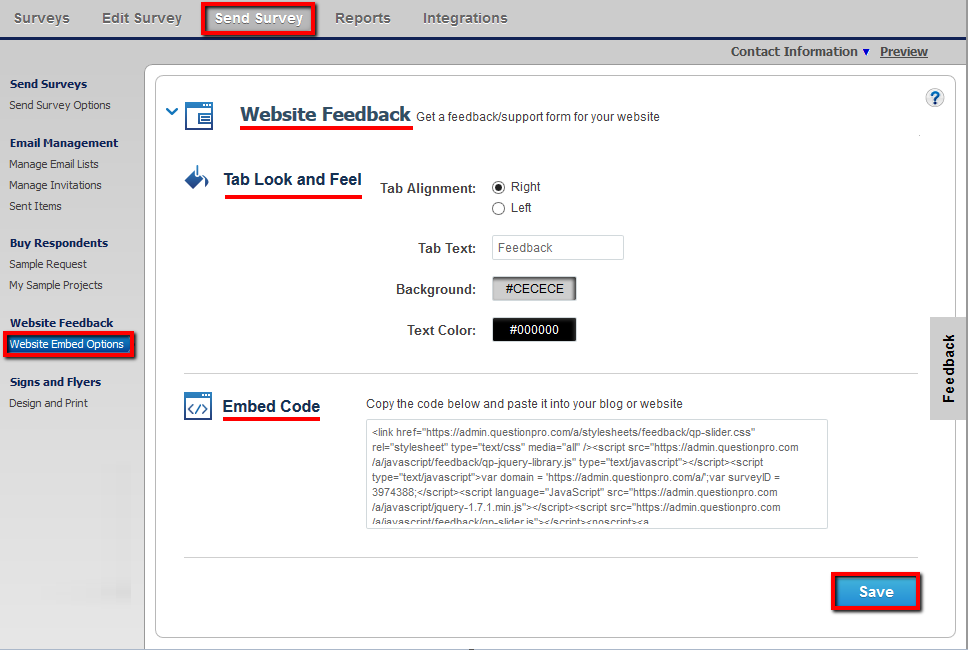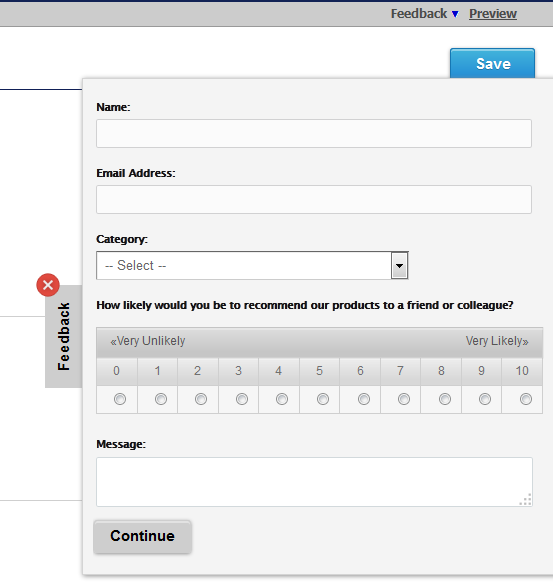What is website feedback?
Website Feedback allows you to collect feedback from your site’s visitors without leaving your website. You have full access to edit the questions and to change the look and feel of the feedback tab.
How do I create a Website Feedback tab?
To create a feedback tab for your website:
- Click on Login » Surveys (select survey) » Send Survey
- Select Website Embed Options from the left navigation.
- Click Website Feedback to open the options.
- Under Tab Look and Feel, you can customize the following options:
- Tab Alignment: Display the feedback tab on the left or right of the webpage.
- Tab Text: Edit the text you want to display on the feedback tab. There is a 20-character limit for the feedback tab text.
- Background: Change the background color of the tab. This will not affect the background color of the survey itself. If you have a specific Hex color code that you want to use, you can simply type it into the box. Otherwise, select the color you want to use from either the Standard Colors or from the Custom Colors pallette.
- Text Color: Change the font color of the text on the tab. This will not affect the color of the text in the survey itself. If you have a specific Hex color code that you want to use, you can type it into the box. Otherwise, select the color you want to use from either the Standard Colors or from the Custom Colors pallette.
- Click Save.
- After the changes are saved, copy the embed code and paste it into your blog or website.
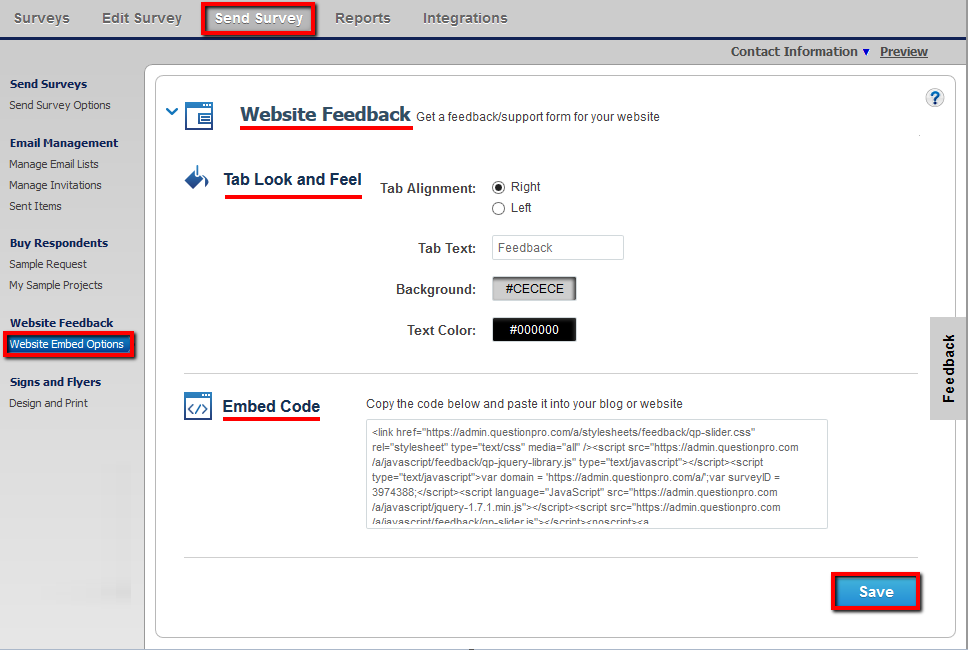
You can also see a preview of the Website Feedback tab from the fly-out button to the right, as shown below.

Survey Software Easy to use and accessible for everyone. Design, send and analyze online surveys.
Research Suite A suite of enterprise-grade research tools for market research professionals.
Customer Experience Experiences change the world. Deliver the best with our CX management software.
Employee Experience Create the best employee experience and act on real-time data from end to end.