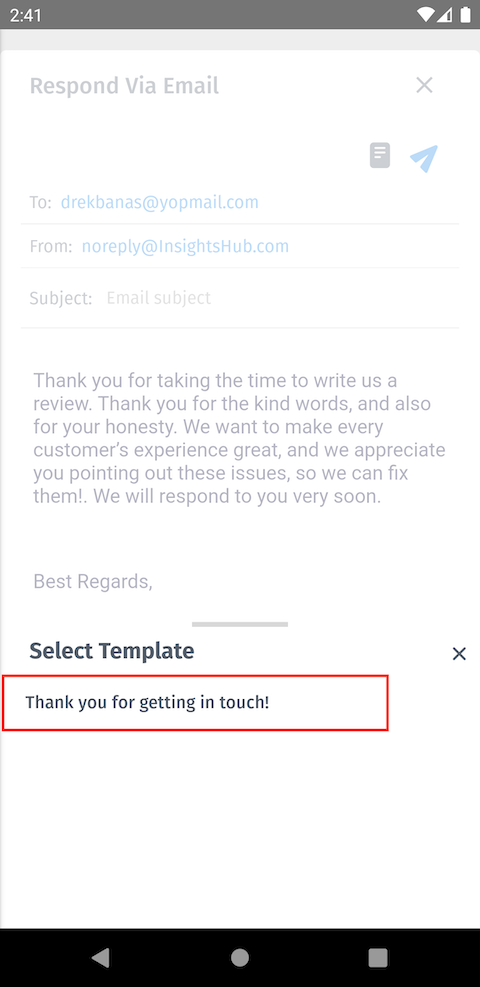- Custom Variable Widget
- Priority Matrix
- Heatmap Widget
- Grid Widget
- Weighted mean widget
- Comment List widget
- Widget Filters
- Ranking List Widget
- Distribution Chart
- NPS Widget
- Trend Widget
- Word Cloud Widget
- Cross tab widget
- KPI Comparison Widget
- Bubble chart
- Custom Metric Trend Chart
- Trend Comparison Widget
Closed Loop
Closed Loop Feedback is a response-based ticketing system. It is a vital part of Customer Experience. Closed loop feedback is when a business responds to or acts on customer feedback through an online or offline survey. This system is designed to help a user to manage automatic tickets and manual tickets in one convenient place.
To see Closed Loop tickets, From Dashboard >> Drawer >> Closed Loop
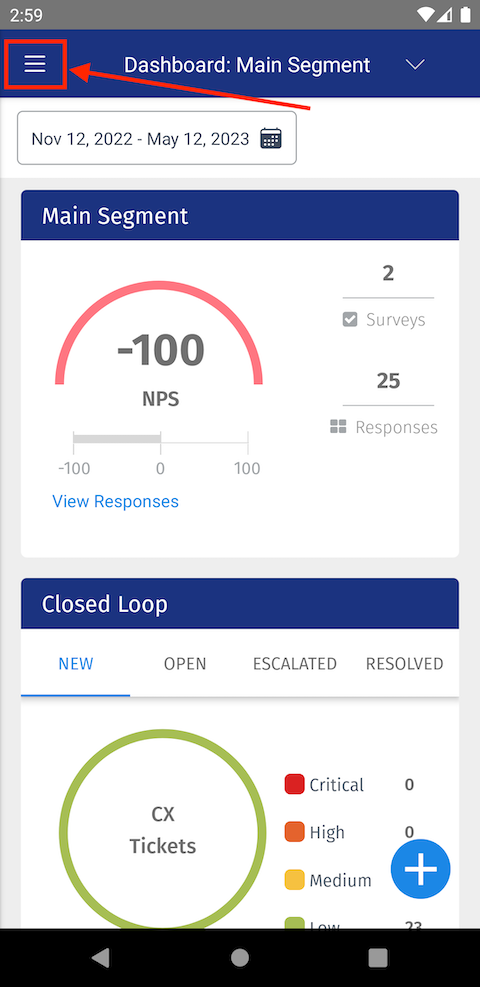
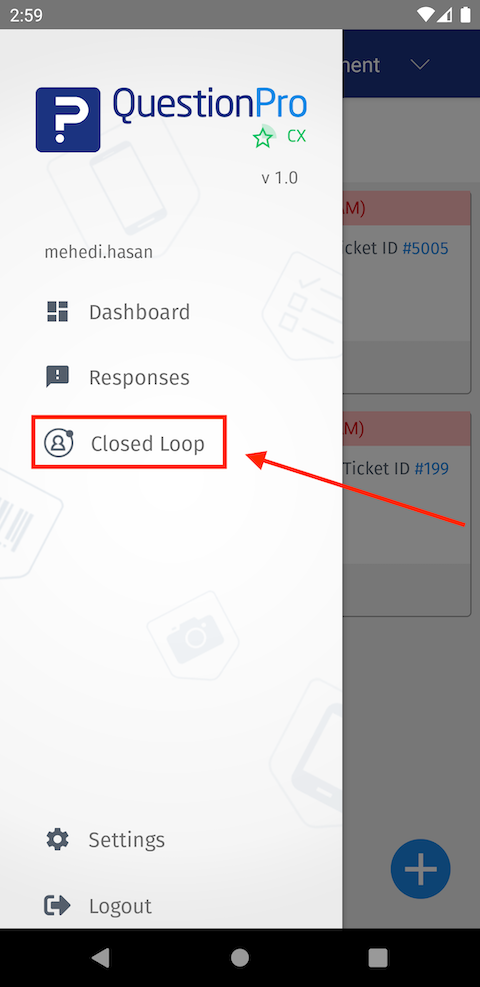
In Closed Loop, tickets are shown by Business Unit. you can also filter tickets by date filter, and status and priority filter.
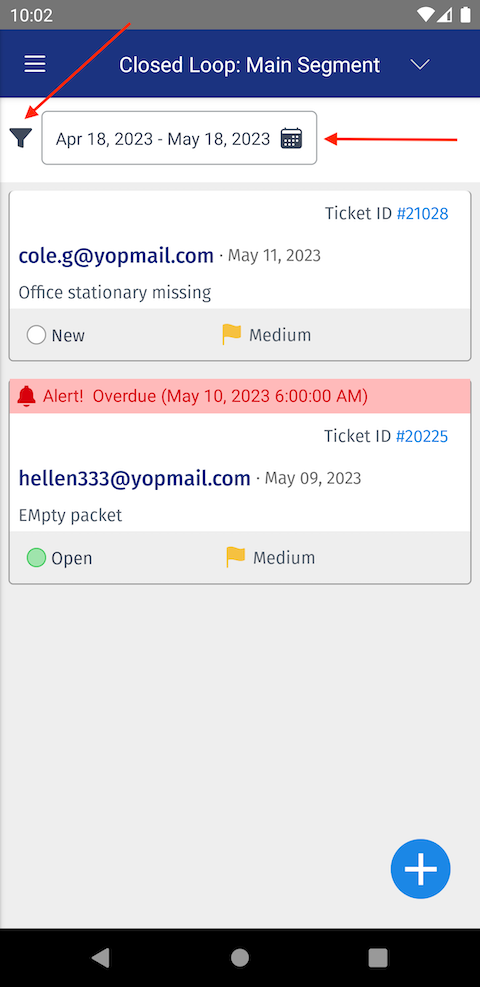
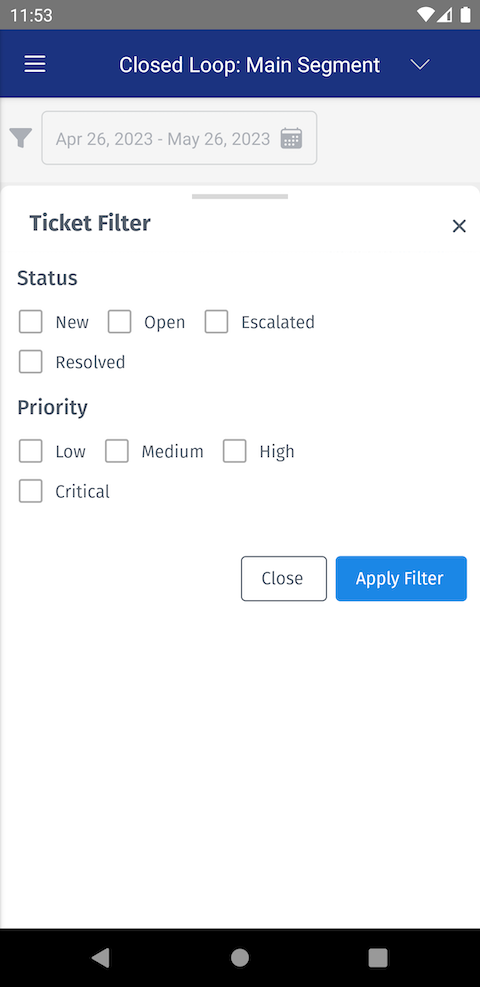
From the app's dashboard or closed loop ‘Tap’ on the ‘(+)’ icon. A Ticket creation form will appear. After filling up the form ‘Tap’ on ‘Create Ticket’.
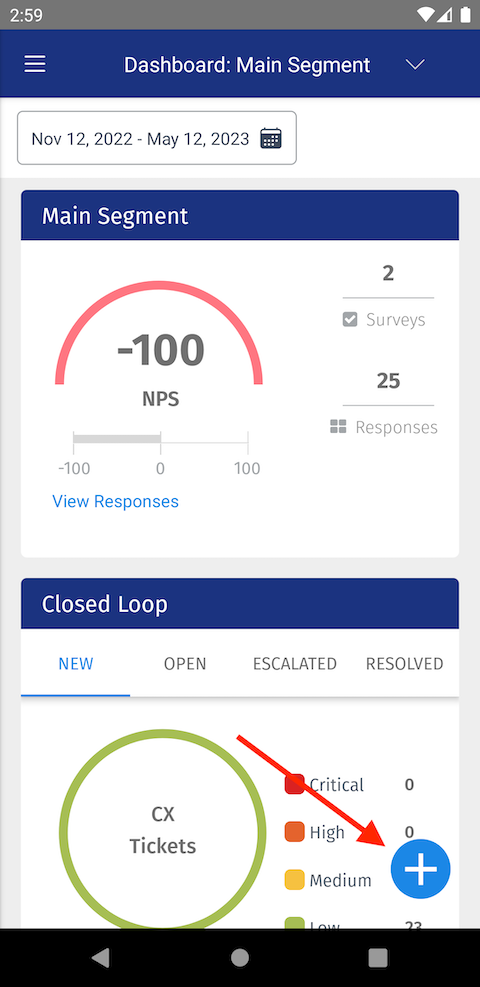
After filling up the form, tap on 'Create Ticket' to create a manual ticket.
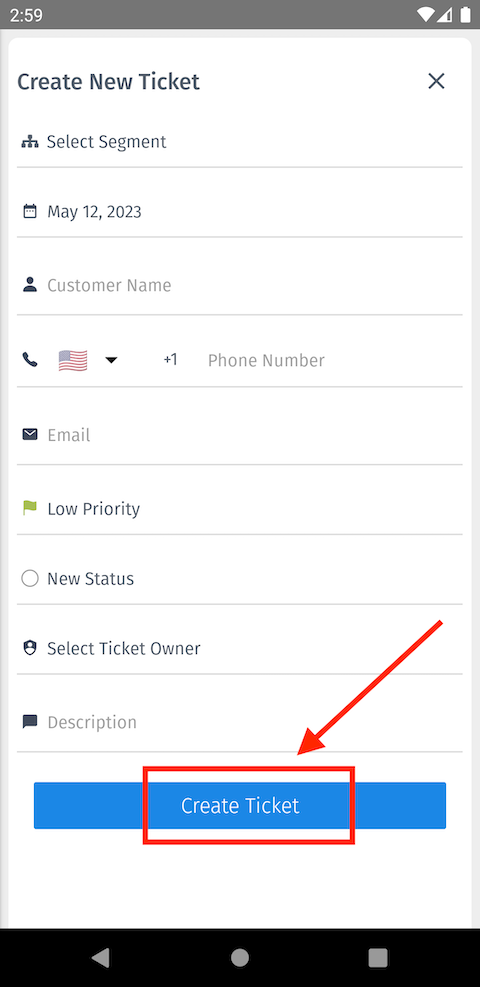
From Closed Loop select any tickets.
Overview: From here user can update ticket priority, status and take action. If this was an automatic ticket, then you can see customer response from here, aswell.
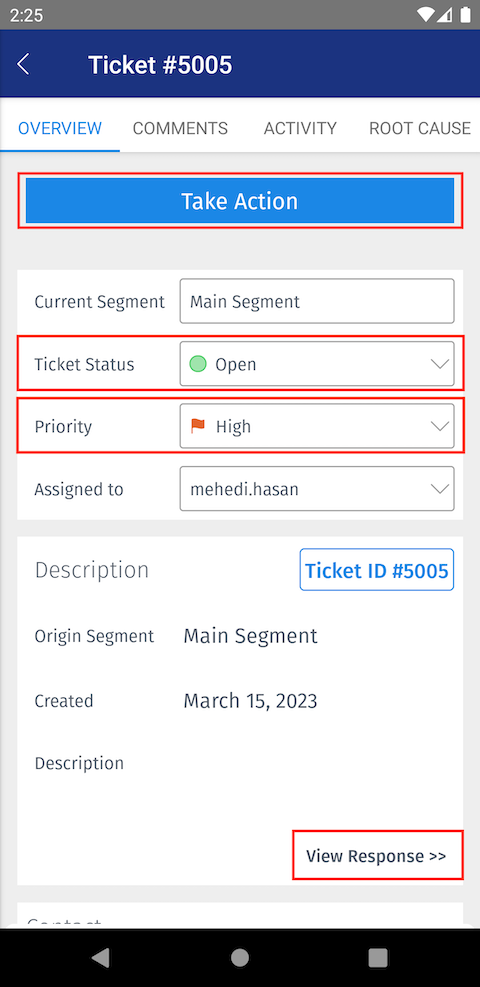
Comment: From here user can comment and reply for better internal communication.
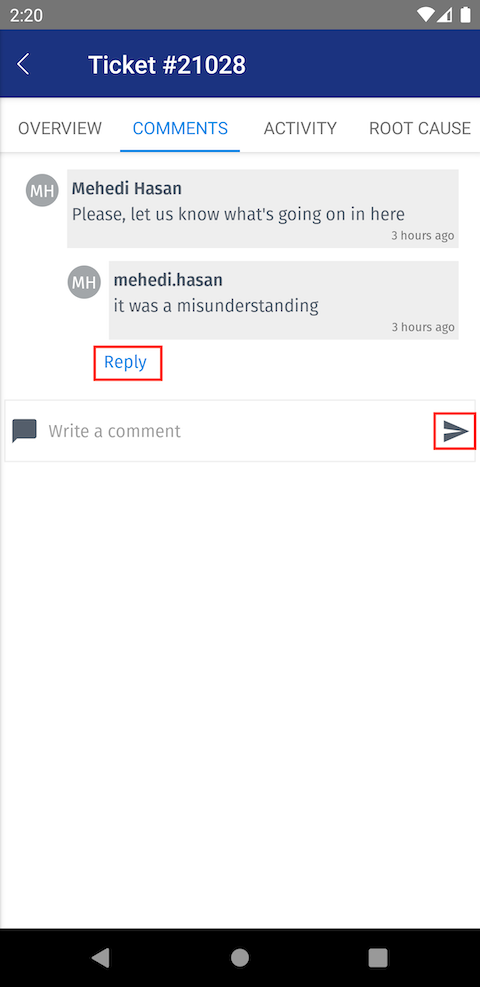
Activity: user can see the entire ticket’s activity from this tab.
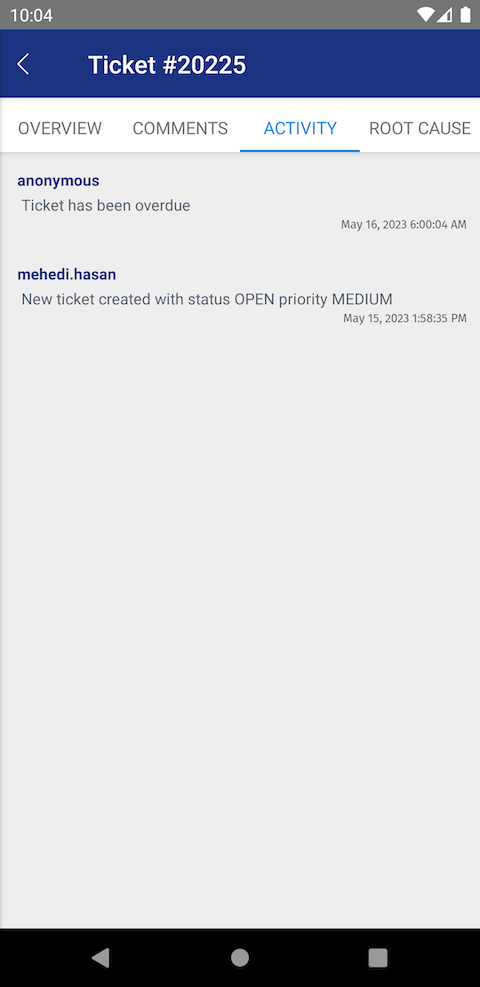
Root Cause and Action: Users can select the root cause of the ticket and select action taken for it.
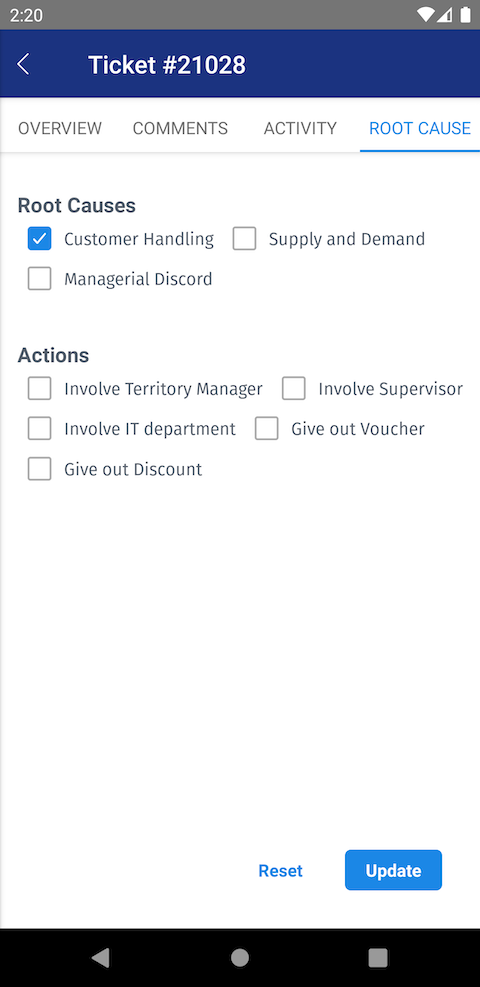
From Ticket details: Take Action >> Respond via Email
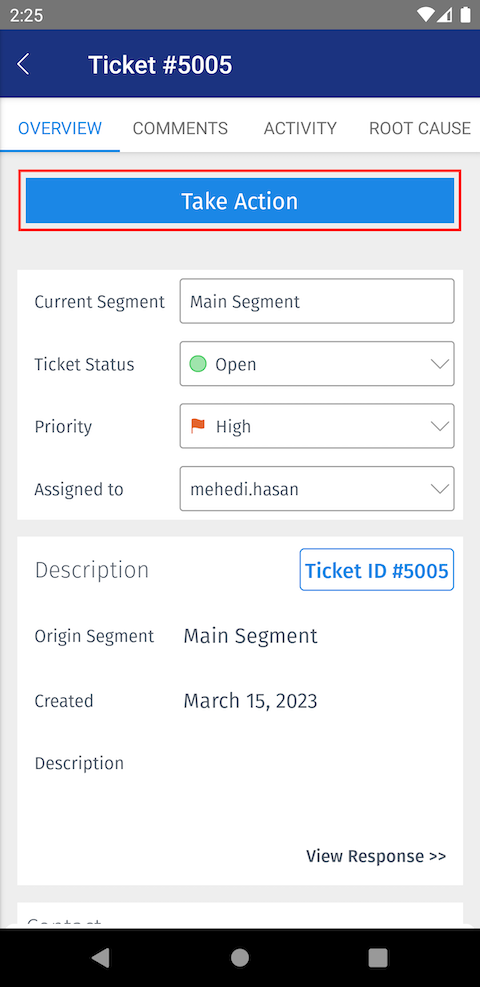
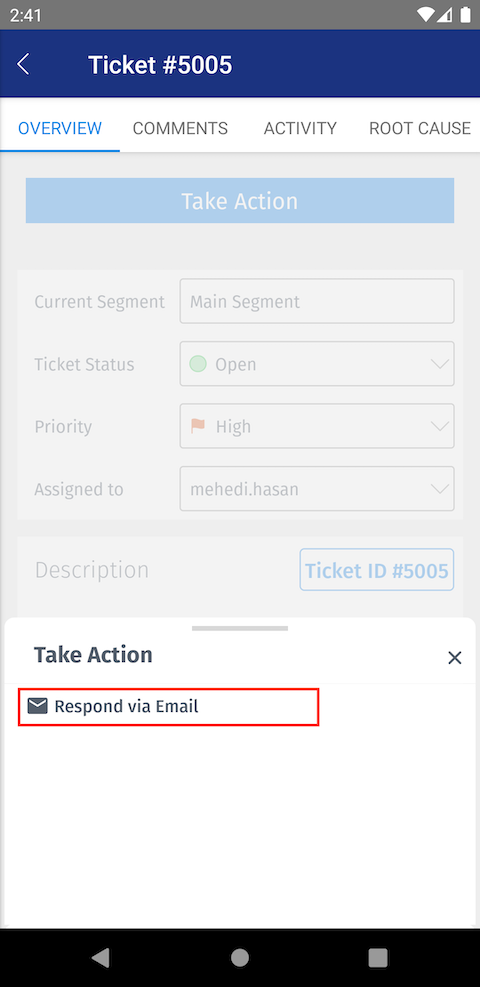
From here, users can send email to communicate with the customer.
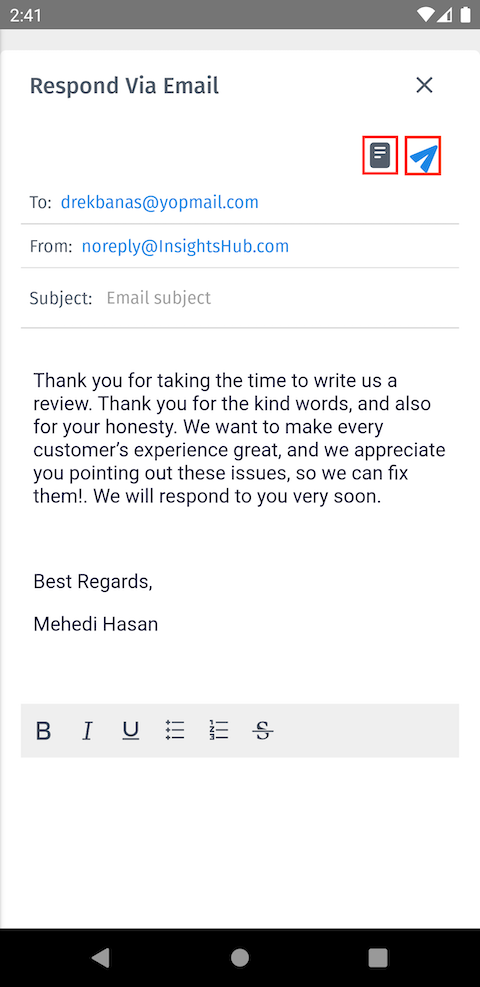
There are email templates available for the cx manager for swift emailing. After writing the email, just hit the blue ‘Send’ icon from the top.