
- Custom Variable Widget
- Priority Matrix
- Heatmap Widget
- Grid Widget
- Weighted mean widget
- Comment List widget
- Widget Filters
- Ranking List Widget
- Distribution Chart
- NPS Widget
- Trend Widget
- Word Cloud Widget
- Cross tab widget
- KPI Comparison Widget
- Bubble chart
- Custom Metric Trend Chart
- Trend Comparison Widget
Onboarding
Access codes are unique codes for each Workspace System provided by the account owner. With the help of this code the Workspace system can be accessed by supervisors and CX managers. Users then can login on the CX On The Go mobile application through their email, password and this Access Code/ Company Code.
To add the Access Code Go to Login >> Customer Experience >> Admin >> Mobile and Devices Now, in the access code field, input your desired ‘access code’ and click on ‘Save’.
To invite a CX Manager go to: Login » Customer Experience » Admin » Company Structure >> Managers From the manager list, click on the three dotted menu, then select “Invite to CX Mobile App”. The system will send an email with the login credentials for the app to the manager.
After sending invitations, CX manager will recieve an email with credentials to login to the 'CX On The Go' app.
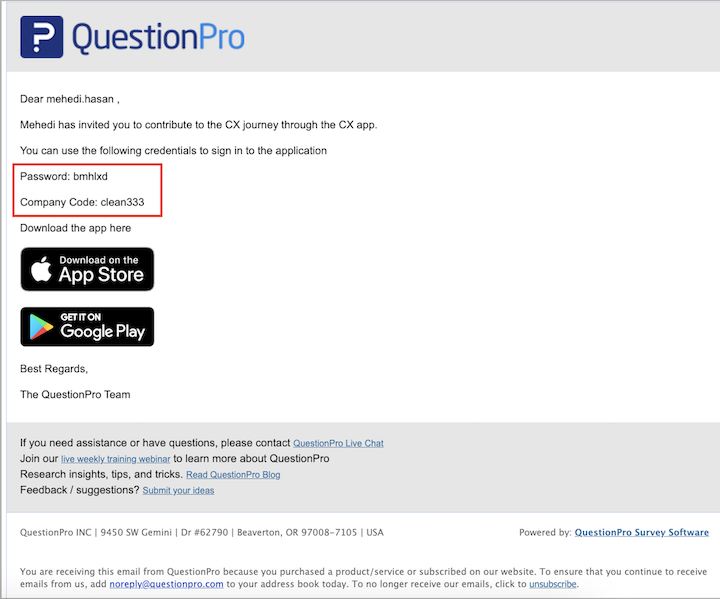 Then, CX manager can use these credentials to login to the app from app’s login screen.
Then, CX manager can use these credentials to login to the app from app’s login screen.
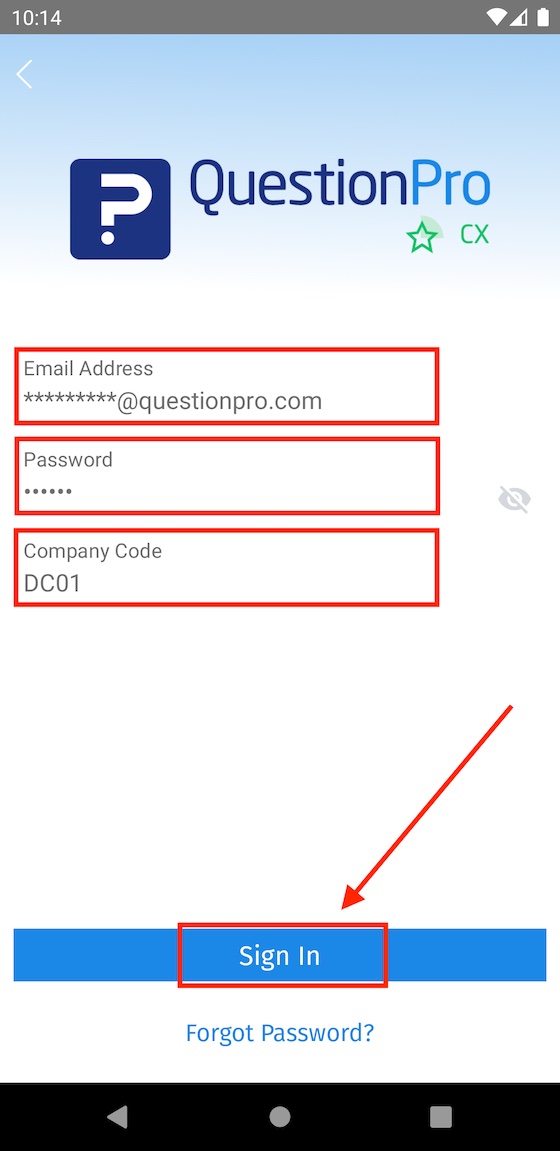 after entering the credentials, just click on 'Sign in'.
after entering the credentials, just click on 'Sign in'.

