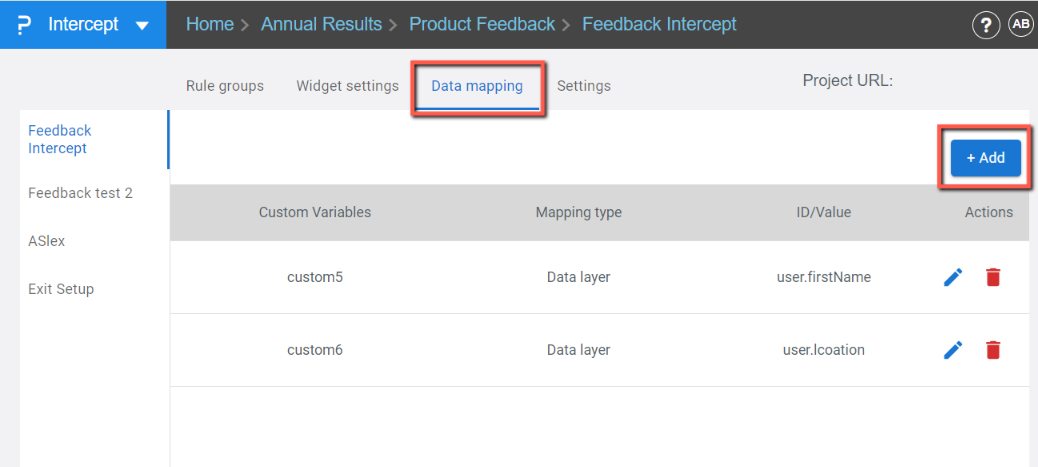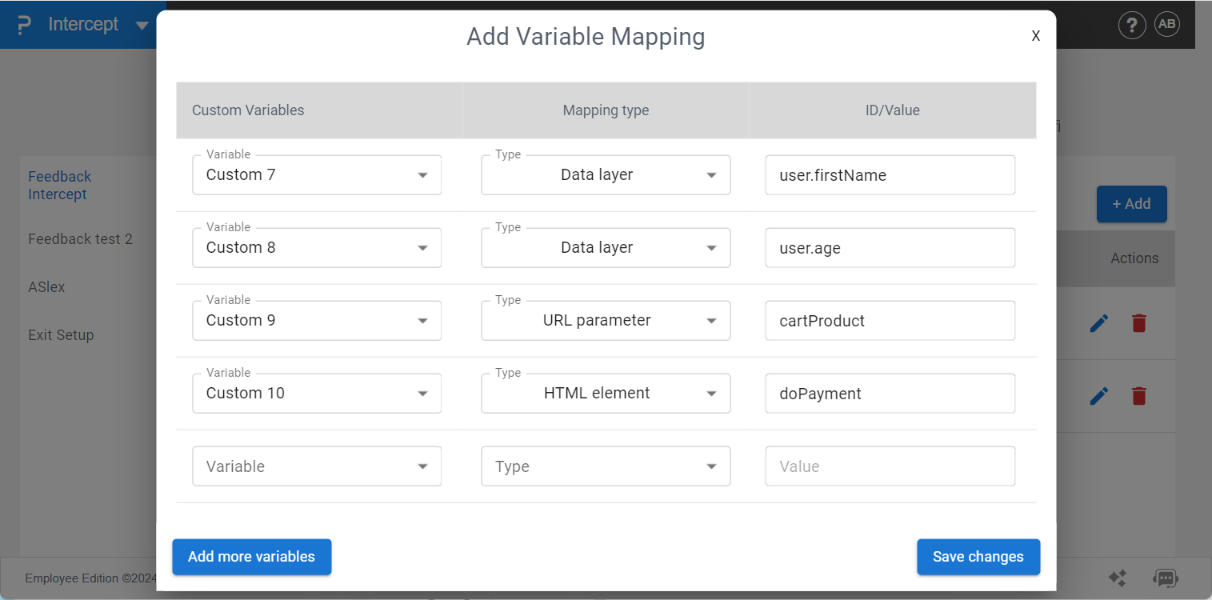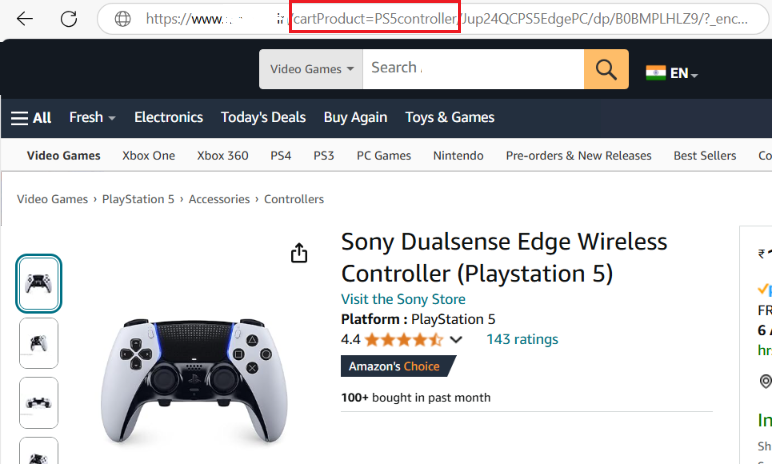- Custom Variable Widget
- Priority Matrix
- Heatmap Widget
- Grid Widget
- Weighted mean widget
- Comment List widget
- Widget Filters
- Ranking List Widget
- Distribution Chart
- NPS Widget
- Trend Widget
- Word Cloud Widget
- Cross tab widget
- KPI Comparison Widget
- Bubble chart
- Custom Metric Trend Chart
- Trend Comparison Widget
Data Mapping
Data mapping allows you to capture and store data points into the CX survey's custom variables each time an intercept is shown to a website visitor.
How to Set Data Mapping for an Intercept
- Navigate to the intercept for which you want to configure data mapping.
-
Click on the Add button to begin setting up the data mapping.

-
A new pop-up window will appear:
- Choose the custom variable where you want to store the mapped data.
- In the next drop-down, select the type of data mapping you want to apply.
- In the provided text box, enter the variable name or ID from which the data should be saved to the selected custom variable.

Note: Intercepts support up to 100 custom variables
Types of data mapping:
- HTML element – It will save the value present in the HTML element of which the ID is entered in the data mapping.
-
Data layer – It is one of the most important type of data mapping using which information or data points present on the website can be directly saved in the required custom variable. The data layer mapping will save the values present in the variable added to the data mapping.
Note: You can refer to the variable using these formats:
- objectName.variableName
- Variable name if the variable is defined globally on the website
-
If you have multiple objects in your Data Layer list, make sure to add the index number in the data layer value. This is the format dataLayer.customkey.objectName
Example:
dataLayer.customkey = {"deviceType":"mobile", "visitorType":"Guest","browserType":"Chrome"}
If this is your data layer set up then your data mapping value for visitor type will be dataLayer.customkey.visitorType
-
URL parameter – This type of data mapping helps to save the values passed in the URL parameters. The system will save the values of the URL parameters added in the data mapping.

You may also be interested in...