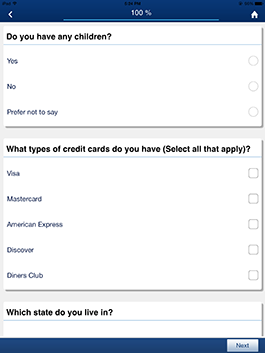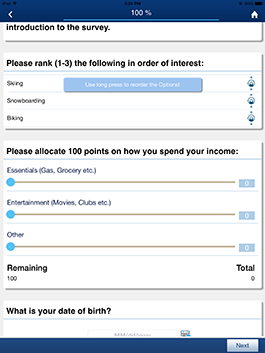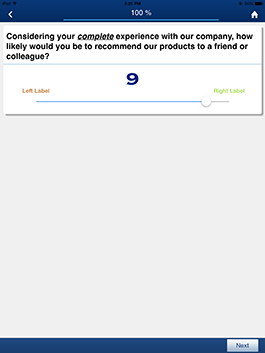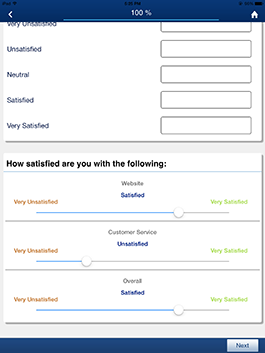Offline Surveys: Data collection without a connection
Offline Survey Mode in The QuestionPro App is integrated with your account to make sure your surveys are accessible.
Simply download the app from the App Store or Google Play and link it to your QuestionPro account. Once connected, all offline compatible surveys will be available.
Existing users: How to link your account to QP App?
Keep your surveys on-hand even when offline
Just because your connectivity is limited doesn't mean your surveys have to be. We have delivered a complete platform for all survey and market research scenarios.
The QuestionPro App's Offline Survey Mode unlocks these great benefits:
The QuestionPro App's Offline Survey mode accommodates anytime, anywhere survey collection for iPad and Android devices, Combined with QuestionPro's powerful online survey creation, distribution and analysis tools, you have a complete platform for feedback management.
Ready to see how The QuestionPro App for iOS and Android will benefit your business?
 Survey Software
Easy to use and accessible for everyone. Design, send and analyze online surveys.
Survey Software
Easy to use and accessible for everyone. Design, send and analyze online surveys.
 Research Suite
A suite of enterprise-grade research tools for market research professionals.
Research Suite
A suite of enterprise-grade research tools for market research professionals.
 CX
Experiences change the world. Deliver the best with our CX management software.
CX
Experiences change the world. Deliver the best with our CX management software.
 Workforce
Create the best employee experience and act on real-time data from end to end.
Workforce
Create the best employee experience and act on real-time data from end to end.