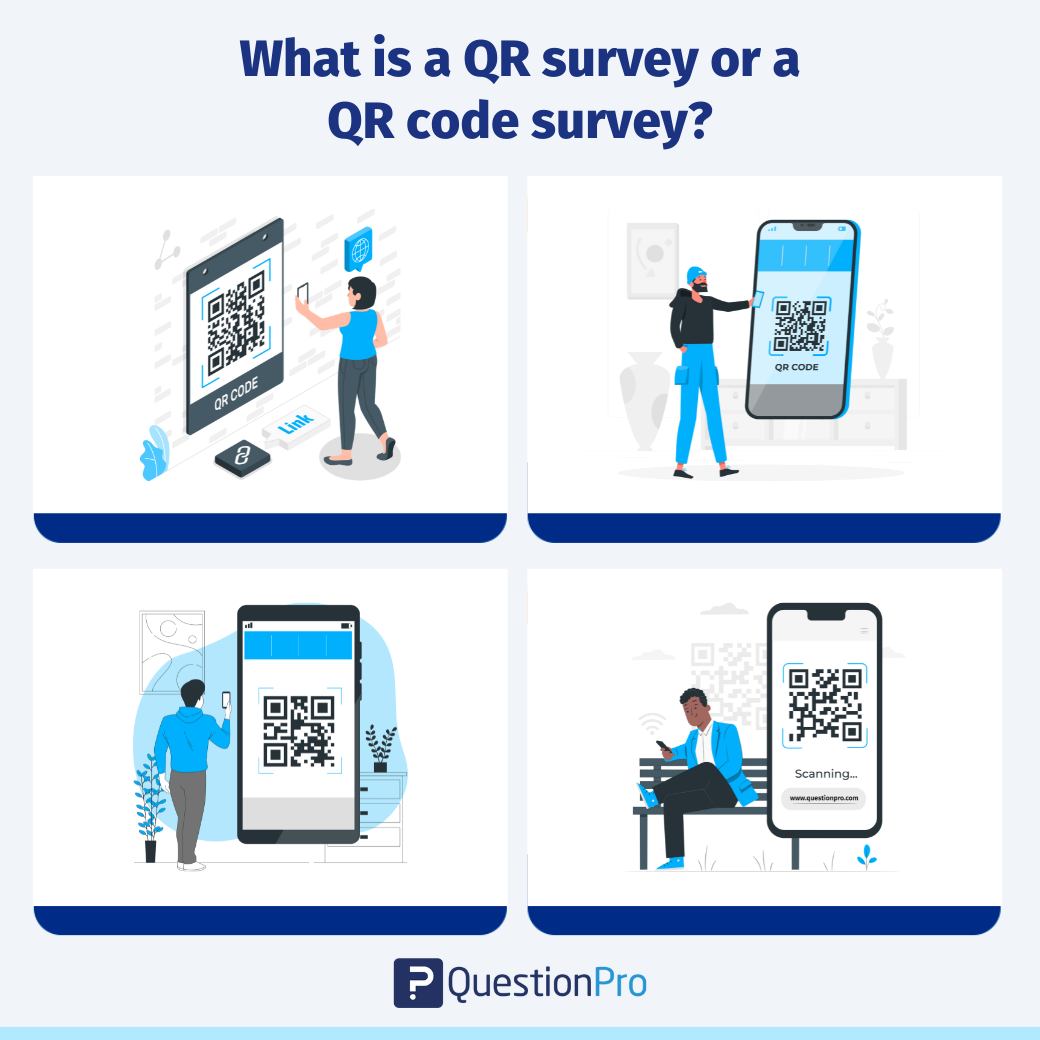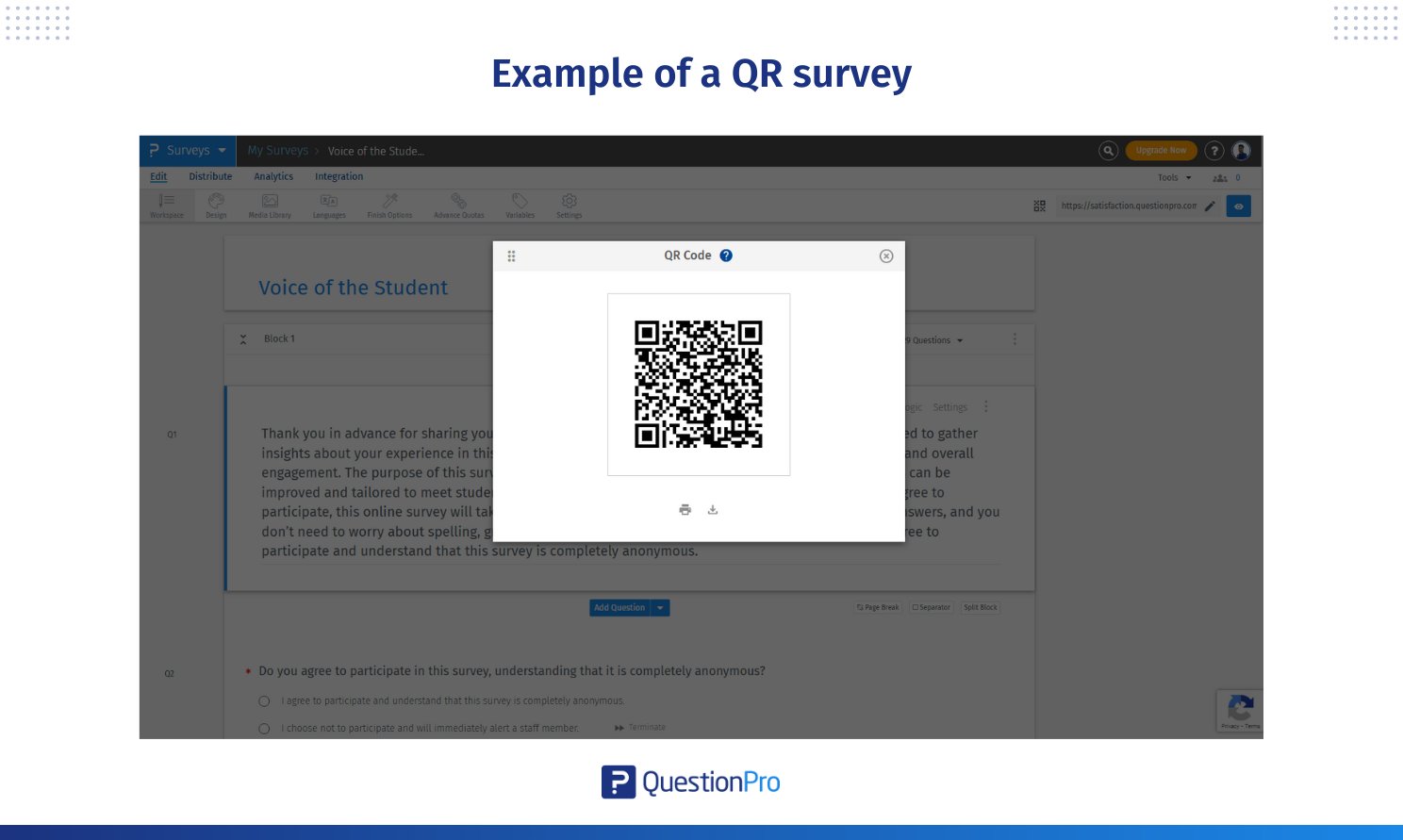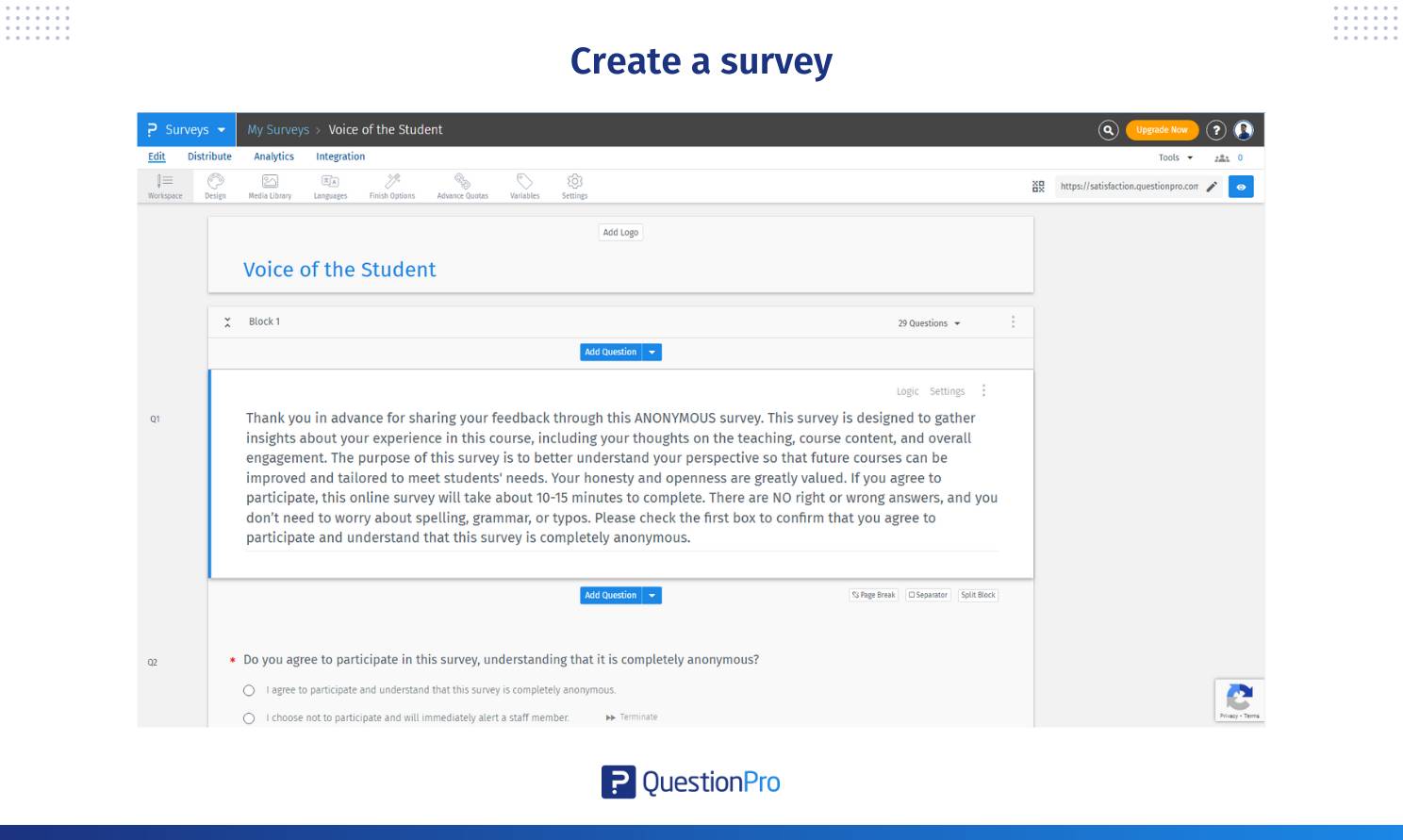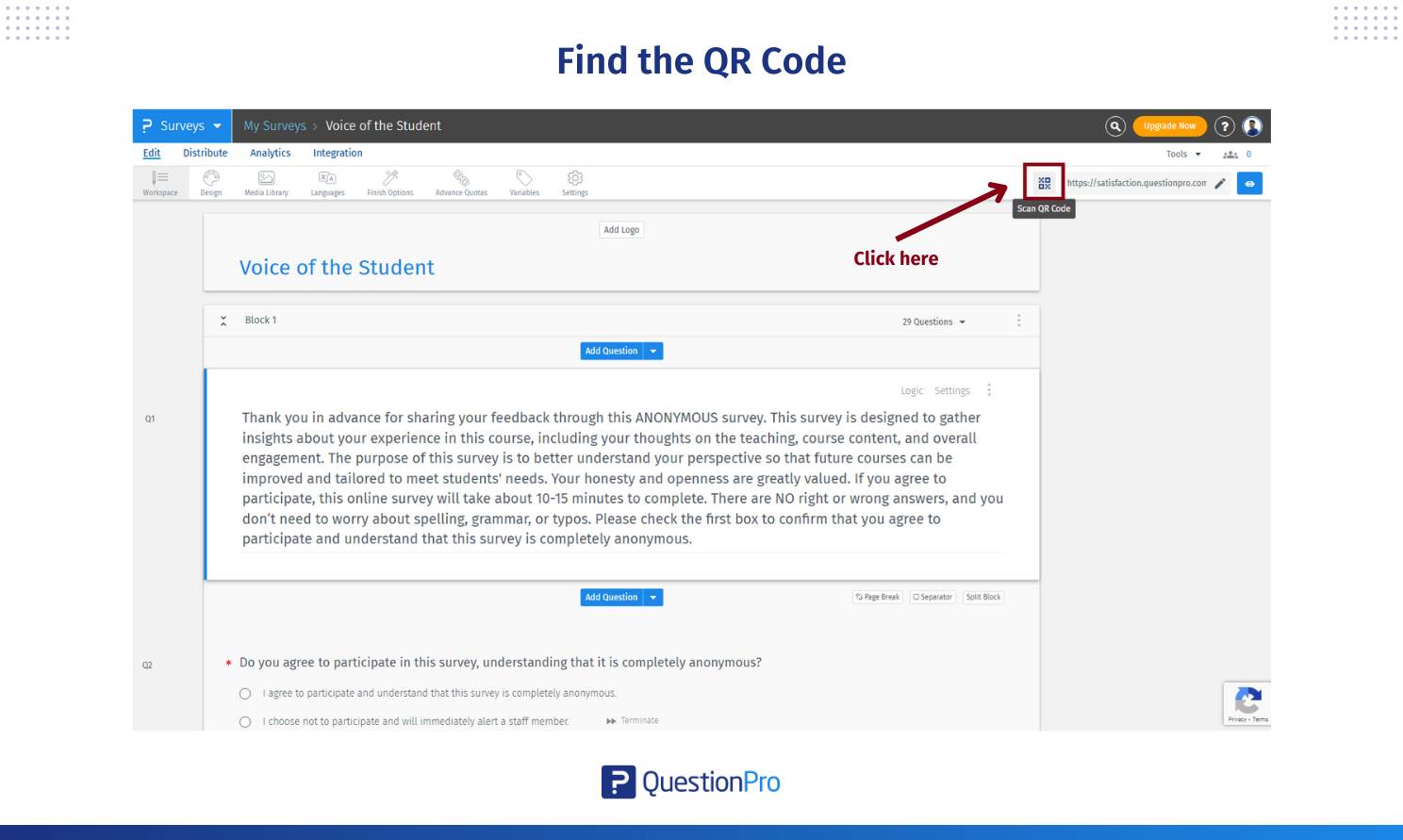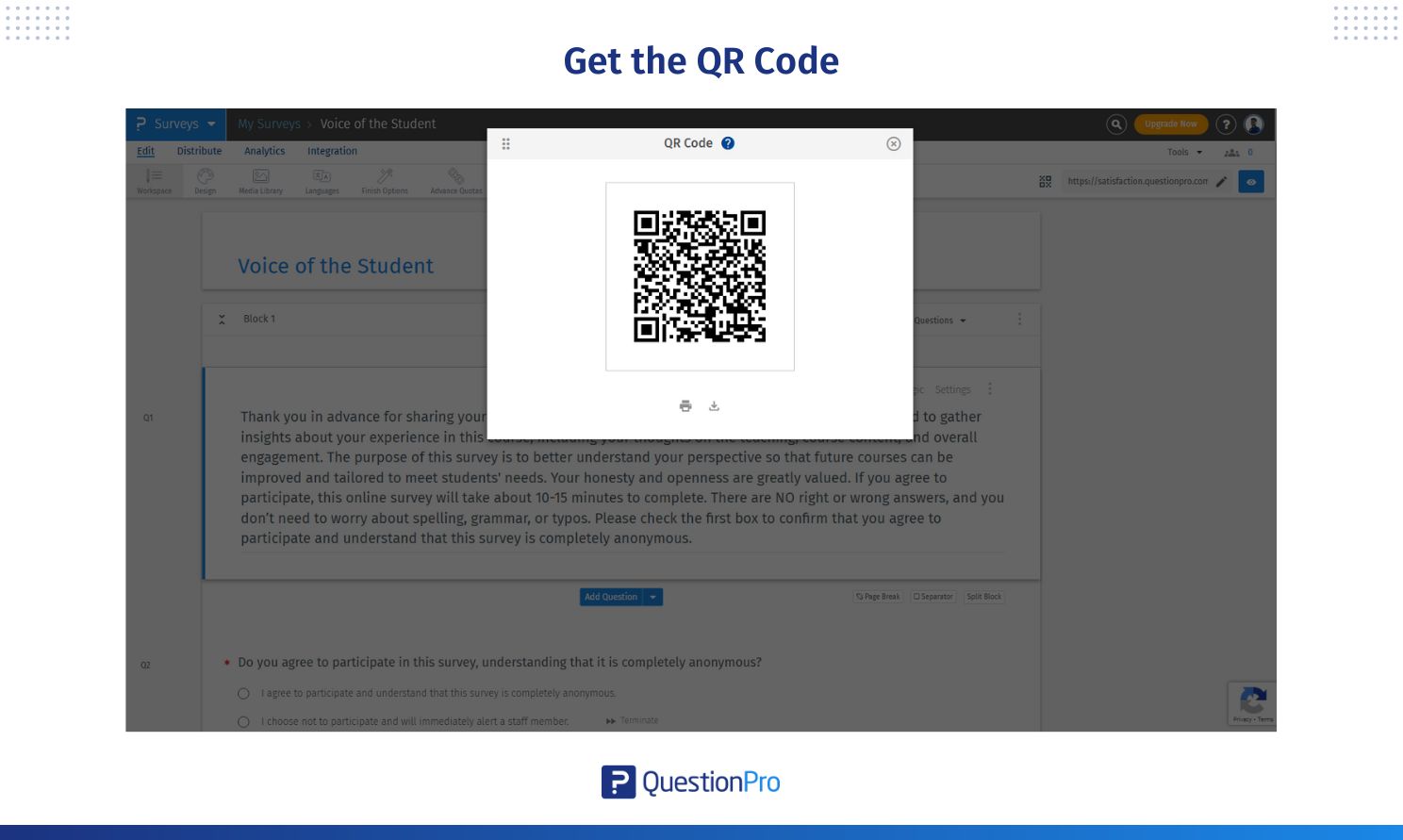QR code surveys provide an easy and efficient way to collect valuable feedback from respondents. By simply scanning a QR code, participants are directed to an online survey, making it an accessible and convenient method for data collection.
In this article, we’ll explore QR code surveys, how they work, and the benefits they offer for researchers and businesses. You'll also learn how to create your own surveys using this distribution method.
What is a QR survey or a QR code survey?
A QR survey or QR code survey is just a survey link inside a QR code. When people scan the code, the survey opens instantly on their mobile devices, allowing them to share their opinions and responses with you in seconds.
A QR code or Quick Response code is a type of 2D matrix-based code that is used by machines or devices with the optical reading capability to find information within the code. QR codes are black-and-white codes and mostly contain web URLs that users can use to see live links.
Efficiently collecting feedback from surveys is imperative, and using a QR code is a secure distribution method. These codes can be easily set up and printed in one go and then used multiple times. The survey works just like the way it is supposed to, without the hassles of distributing the survey via email or SMS or asking respondents to type in complex URLs.

For example, you are at a convention, and you want feedback from the people that visit the booth. Just set up your online survey, embed the survey URL in the QR code, and print it out. When people walk by the booth, they can scan the code, which opens the survey where they can put in their feedback and help to collect responses.
With the ease of use and the ability to create a QR code with a QR code generator, scanning QR codes is available with most mobile devices, and efficiently. It is fast becoming the easiest method to collect actionable insights from an audience that may not have been previously defined.
Since QR codes do not expire, they are in use until you choose to stop collecting feedback from that survey.
How QR Code Surveys Work?
QR code surveys are a quick and easy way to get feedback by combining QR codes with online surveys. Here’s a step-by-step guide to the process and user flow:
1. Create an Online Survey
Start by creating your survey using an online survey tool. These tools can allow you to customize your survey to your needs. A well-designed survey gets more responses and better feedback because it makes the questions easy to understand and answer.
Follow the following tips for designing survey questions and layout:
- No long or complicated questions.
- Each question should relate to your survey goals.
- Group similar topics together and keep them in order.
- Use multiple-choice, rating scales, and open-ended questions for more insights.
- Don’t make surveys too long.
Once your survey is ready, copy the unique link provided by the platform. Make sure the link is live and goes directly to the survey to avoid any technical issues for respondents. Now, you can use this link to create a QR code and start collecting survey responses.
2. Use a QR Code Generator to Create a QR Code for the Survey
Now that you have your survey link, the next step is to create a QR code that respondents can scan to access the survey. QR code generators are available online, both free and paid, so this will be quick and easy.
How to Generate and Customize Your QR Code:
- Look for a good QR code generator that is user-friendly and customizable.
- Enter the survey link into the generator to create a code that will take users to the survey.
- Add custom colors and logos, or adjust the design to match your brand.
- Before you finalize, always scan the QR code to ensure it goes to the right survey.
Now, you have a QR code to share your survey with a bigger audience. The visual and simplicity of QR codes will grab the attention of potential respondents and make them scan and take the survey.
Survey software like QuestionPro already includes this kind of feature in their plans; in QuestionPro, you can use this feature for free with another Essential license.
3. Print or Display the QR Code
Once you have your QR code, now it’s time to share it with your audience. Whether on physical materials or digital channels, make sure the code is easy to find and scan. QR codes are super flexible, so you can share your survey in many ways depending on your event or outreach.
Tips for Sharing the QR Code:
Printed Materials:
- Flyers and Posters: Put the QR code on eye-catching flyers, posters, or brochures in high-traffic areas.
- Table Tents or Signage: Use QR codes on event tables, counters, or booths so visitors can scan while they are interacting.
- Business Cards: Add the QR code to your business cards for a quick and portable way to share the survey.
Digital Platforms:
- Presentations: Put the QR code in slide decks during meetings, webinars, or events so attendees can scan on the spot.
- Emails and Newsletters: Embed the QR code in email communications or newsletters and ask recipients to scan and participate.
- Social Media Posts: Share the QR code on your social media to get more eyeballs and encourage more engagement.
By putting the QR code in both physical and digital spaces, you can make it easy for people to take your survey wherever they see it. Whether at events, online, or in print.
4. Users Scan the Code and Complete the Survey
After you share the code, users can scan it with their phone or any scanning device. It’s quick and easy, and there is no need to type in URLs or follow complicated steps.
What happens after scanning the code:
- Instant Access: Scanning the code takes users straight to the survey with no delays.
- Easy to Participate: Users can fill out the survey on their phone, whether they’re at an event, waiting, or just browsing online. It’s convenient.
- Easy to Use: Once the survey is on their screen, users can answer at their own pace, so they’ll be more likely to complete the survey.
- No Tech Required: Whether they’re in a busy place or at home, users don’t need special skills or long instructions to participate.
This is a smooth user experience, so they’ll be more likely to participate and share their feedback.
5. Analyze the Data
Once you have the responses, now it’s time to analyze the data and find the gold. Most survey tools today have powerful analytics that make it easy to process and understand the data so you can make quick decisions.
Follow these steps to analyze survey data:
- Review key metrics to see survey response rates, common answers, and demographics.
- Find trends and patterns to guide your next move.
- Use charts, graphs, and heat maps to visualize insights.
- Segment responses by age, location, or behavior to find insights from different types of respondents.
- Based on your findings, create plans to fix issues, seize opportunities, or improve processes.
By using this data-driven approach, you can collect feedback and use it to improve your products, services, or strategies and make better decisions.
Uses of QR Code Surveys
QR code surveys are a quick and easy way for businesses, researchers, and organizations to collect feedback from a large audience. They work well when traditional methods like email, SMS, or phone calls aren’t possible or practical.
QR codes allow you to reach people fast, from anywhere, and get real-time data. Here are some common use cases for QR code surveys:
At Events or Conventions
QR code surveys are perfect for events, trade shows, or conventions where you need to reach a large and diverse group of people. Organizers can print QR codes on event materials like posters, badges, or registration desks so attendees can scan and give feedback on sessions, exhibitors, or the whole event.
For example, a conference could use QR codes to get feedback on workshops or speakers so they can improve future events.
In Classrooms for Student Feedback
Teachers can use QR code surveys to get feedback from students during or after class. By putting QR codes on classroom posters, presentation slides, or even assignments, teachers can get real-time feedback on lesson effectiveness, teaching style, or class content.
For example, a university professor could use QR codes to get anonymous feedback on a mid-term exam or group project to improve teaching.
In Retail or Public Places for Customer Satisfaction Surveys
Retailers, restaurants, and other public places can use QR code surveys to get instant customer feedback. By putting QR codes on receipts, menus, or product displays, businesses can ask customers to share their experiences after a purchase or visit.
A restaurant could place QR codes on the table tents for customers to rate their meals so they can get instant feedback to improve service or menu offerings.
In a Ticket in a Grocery Store
Grocery stores can include QR code surveys on receipts or in shopping bags to gather feedback on customer service, product availability, and store cleanliness.
For example, after a customer makes a purchase, they can scan the QR code on their receipt to rate their shopping experience. This way, stores can get feedback without direct contact with customers and gain valuable insights to improve the customer experience.
Advantages of QR Code Surveys
QR code surveys are simple and powerful. They’re easy to use, flexible, and can handle large responses, so they are perfect for researchers and organizations. There are many advantages of a QR survey that make it an integral part of the research and insights collection process. They are:
- No device lock-in: Since a QR code is printed out or in digital format, there is no need to have devices in the field or to conduct kiosk-mode surveys. These codes are a great asset that reduces the cost of administering the study, and the focus is only on data collection and analysis.
- Ease of distribution: Since the QR code scans easily, it can be put online or in print format, and hence, there is no limit on the delivery. It directly opens up the survey link with the help of a QR code reader.
- Unlimited data collection: Respondents can scan a QR code and take an online survey as long as the code is in front of them to scan. There is no limit to the times the code scans, the survey is answered, and the data collection stops when the researcher decides to cap or limit the scanning of the code.
- No compulsion to respond: Since the code can be scanned and distributed anytime and anywhere, respondents don’t feel compelled to respond. This aids in higher-quality data collection as they feel like they can answer at will.
If you use QR code surveys, you’ll find an efficient, cost-effective, and flexible way to get insights. It’s a modern way to conduct research and feedback collection!
Now that we’ve covered the key advantages let’s explore a real-life example of a QR survey and learn how you can create one yourself to start collecting valuable insights.
Example of a QR survey
Let’s look at a real-life example to see how QR surveys make feedback collection easier and more engaging.
Imagine you’re a university professor wrapping up a semester-long course. You want to hear what your students think about your teaching, the course content, and their overall experience. Instead of using old-school paper forms or sending emails that students might ignore, you decide to use a QR code questionnaire to collect feedback quickly and efficiently.

Scan it with your cell phone, and it's like magic, right? Not really. Here are some steps or recommendations so you can do it on your own:
1. Create the Survey
You start by designing a short, engaging survey using an online platform. The questions cover key areas like:
- How clear were the lectures?
- Were the assignments and materials helpful?
- Any suggestions for improvement?
Once your survey is ready, you generate a link for it.
2. Generate the QR Code
Next, you use a QR code generator to turn the survey link into a QR code. To make it look professional, you can customize the code by adding your university logo and colors.
3. Share the QR Code
You make sure the QR code is easy to find by:
- Printing it on posters and flyers around campus.
- Including it on the final lecture slides.
- Sharing it online through the student portal and email.
4. Students Scan and Respond
During the last class, you ask students to scan the QR code with their phones and complete the survey. If they can’t do it right away, they can still access the QR code later from the shared materials.
5. Review the Feedback
As students submit their responses, you get instant survey results through the survey platform. You can quickly identify trends like:
- Students enjoy group discussions.
- Requests for more multimedia resources.
- Suggestions for more hands-on projects.
This method can make feedback collection simple for you and your students. It saves time, avoids the hassle of paper forms, and lets students share honest feedback at their convenience. The insights you gather will help you improve the course for the next semester. It can give your future students an even better learning experience.
QR code surveys are easy to use, convenient, and effective. They encourage participation and give you valuable feedback, showing just how useful they can be in today’s world.
How to Create a QR Code Survey with QuestionPro?
Creating a QR code survey with QuestionPro is easy. Follow these steps to create, distribute, and manage your QR code survey:
Step 1: Create a survey
Log in: Log in to QuestionPro.
Design: Go to the Create section and start designing your survey.
- Add questions using QuestionPro’s survey builder.
- Review your survey to make sure it meets your feedback or research goals.
Save the Survey: Once your survey is ready, save it for distribution.

Step 2: Get the QR Code
Find the QR Code:
- Go to the Edit or Distribute tab of your survey.
- Look for the Scan QR Code button.

Get the QR Code:
- Click on the Scan QR Code button to get a unique QR code for your survey.
- A pop-up will appear with the QR code.

Step 3: Download or Print the QR Code
- Download the QR Code: In the pop-up window, select download as image. This will allow you to use the QR code digitally and in print media.
- Print the QR Code: If you want to distribute physical copies, print the QR code on posters, flyers, or table tents.

Step 4: Share the QR Code Survey
Now that you have your QR code survey ready, it’s time to share it with your target audience. QR codes are versatile in distribution methods, so they’re perfect for any setting. For a wider digital reach, you can print the QR code on physical materials and share it via email campaigns, social media, or directly on your website.
During live events or presentations, display the QR code on your slides so attendees can scan and give feedback on the spot. These various distribution methods will get your survey in front of your audience and boost participation rates.
Step 5: Get Responses
As respondents see the QR code, they can scan it using their smartphone or any device with a QR code reader. This simple process will redirect them to your survey, where they can answer.
QuestionPro’s platform will record the responses in real-time, so you’ll have access to the data as it comes in. Whether the survey is at an event, in a classroom, or through digital channels, the convenience of a QR code will keep participation high and responses flowing in.
Step 6: Act on Feedback
Once you have the responses, QuestionPro’s powerful analytics will help you understand the data. You can drill down into the responses to see patterns, trends, and actionable points.
The platform allows you to generate reports, segment data, and visualize feedback according to your objectives. By using these insights, you can take targeted actions to improve services, refine processes, or enhance customer or audience satisfaction.
Follow these steps to use QuestionPro's QR code feature and make your surveys easy to access and user-friendly. This helps you get more responses and helpful feedback. The QR code feature is available with these QuestionPro licenses:
- Essentials
- Advanced
- Team Edition
- Research Edition
Conclusion
QR code surveys have changed the way we collect feedback, making it smooth, fast, and accessible to all. They can be used in any setting, from large events to classrooms to retail stores. The ability to create, distribute, and analyze surveys with just a smartphone and a QR code eliminates the traditional barriers of device lock-in and limited distribution channels.
Ready to take your feedback to the next level? Create your own QR survey with QuestionPro today. Sign up for free, design your survey, and start collecting insights to drive meaningful changes in your processes, services, or products.
Let QuestionPro help you turn feedback into action—start now!
Survey Software Easy to use and accessible for everyone. Design, send and analyze online surveys.
Research Suite A suite of enterprise-grade research tools for market research professionals.
Customer Experience Experiences change the world. Deliver the best with our CX management software.
Employee Experience Create the best employee experience and act on real-time data from end to end.