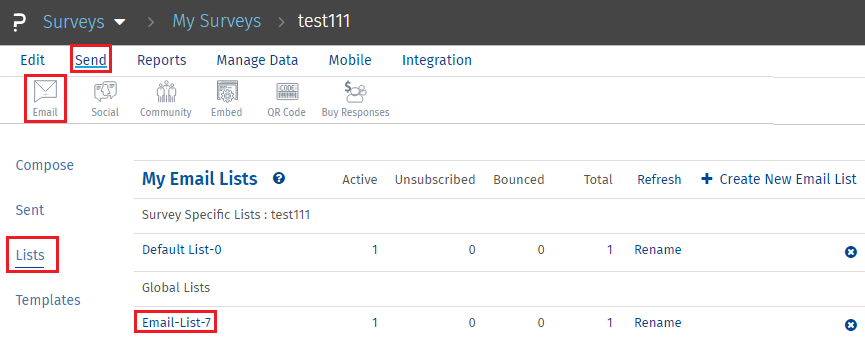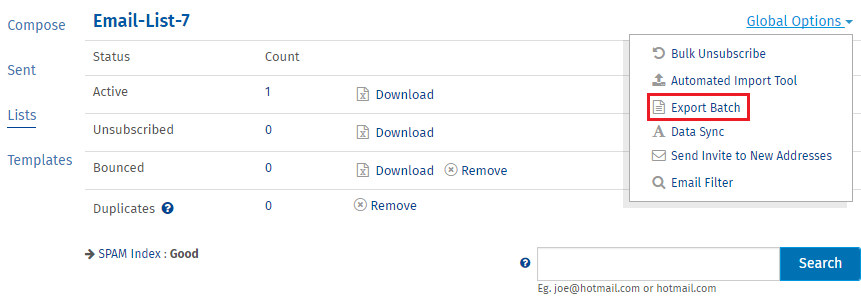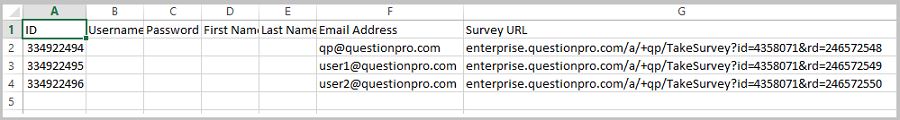If for some reasons you do not want to distribute the survey using QuestionPro Email Management feature, but still want to track the email addresses, then you can upload the email addresses and Export a Batch for External Distribution.
Why use Export Batch for External Distribution?
Some times surveys sent through our email management feature get categorized as SPAM/Junk or if the respondents are on a network behind a firewall the surveys bounce. To avoid this you can export a batch for external distribution and send the survey links using outlook or using your own email client thereby increasing the Participation Rate and the Response Rate.
Please do not use this option for integrating with a third party respondents panel provider. For information on integrating with third party respondents panel, please see help link below.
How can I Export a Batch for External Distribution?
- Login >> Surveys>> Send >> Lists
- Click on the email list .
- Create a new email list for the survey, OR you can use a list that has been already uploaded.
- Now use the Export Batch option for the required email list. This option is found in the Global Options drop-down.
- A CSV file will be generated with unique links. You can also download this file from the Download History.
Only survey owners can use this option. Sub-account holders with edit access to surveys cannot download a file for external distribution. Please contact the main survey owner/holder to download an export batch.
Survey Software Easy to use and accessible for everyone. Design, send and analyze online surveys.
Research Suite A suite of enterprise-grade research tools for market research professionals.
Customer Experience Experiences change the world. Deliver the best with our CX management software.
Employee Experience Create the best employee experience and act on real-time data from end to end.