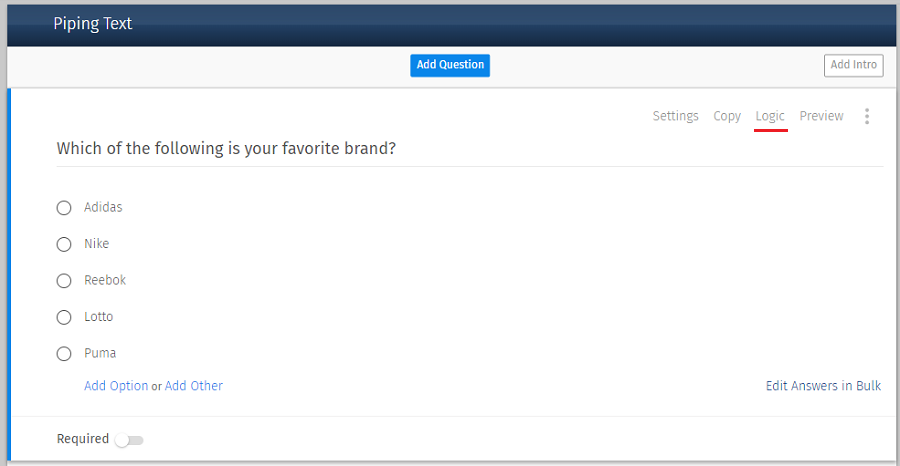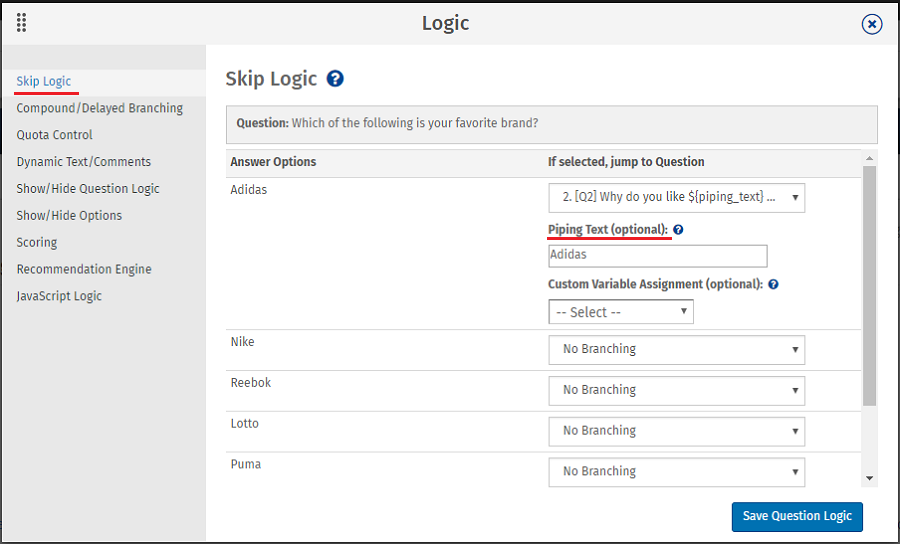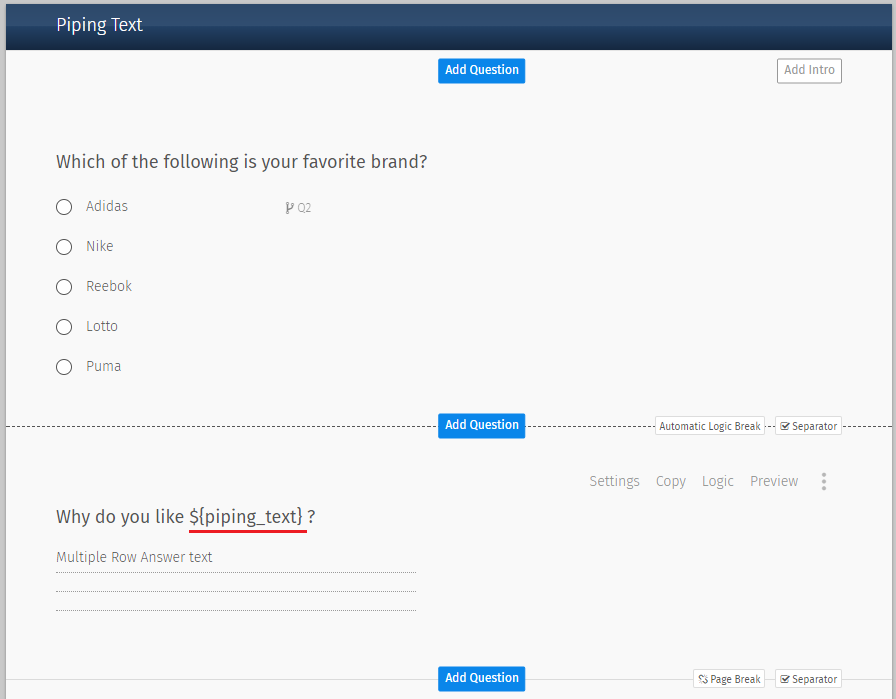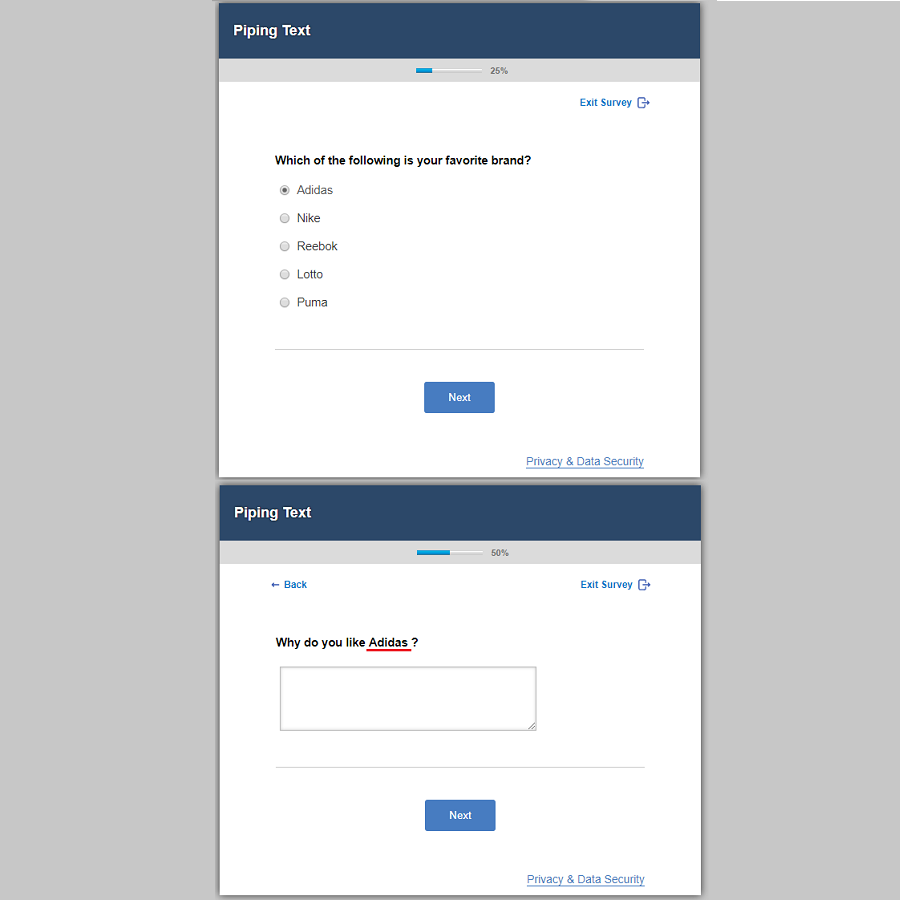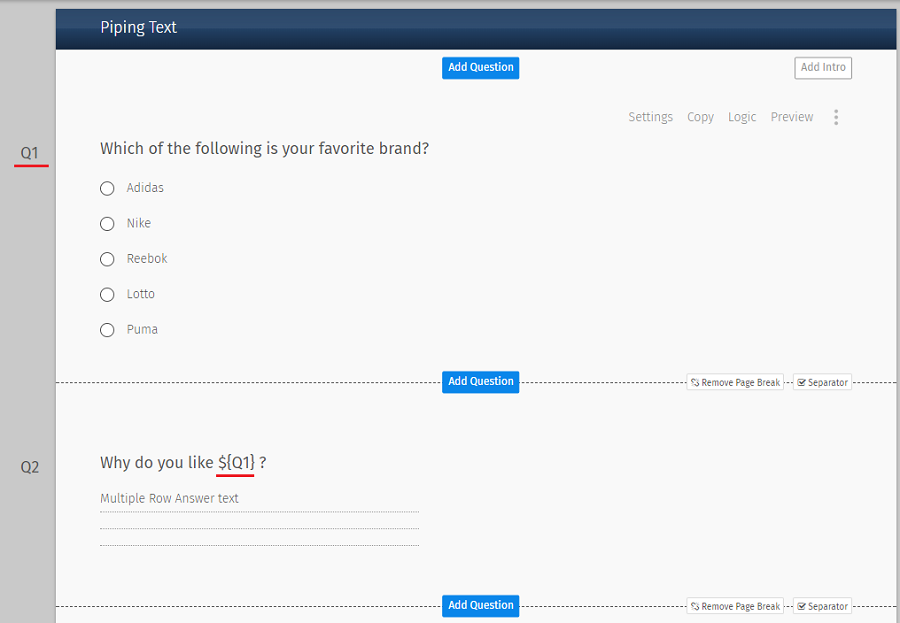Piping enables you to carry text from one question to the next depending on the options selected by the respondent.
Consider an example, suppose you have a question asking to choose your favorite brand and you want to show the brand name selected in the question text of following question, in that case piping would be helpful.
How can I set up piping?
To set up piping, go to:
-
- Login » Surveys » Edit » Question's Logic icon
- Select Skip Logic.
- For the Answer Options, select the jump to location.
- Select Piping Text as the Piping Variable. Enter the text you want to pipe forward in the text box.
- Click Save.
Note: To apply piping or to pipe the text from one question to another, skip logic is necessary. If piping text left blank, then the text of the answer option (for close-ended questions) or text entered by the respondents (for open-ended respondents) will be displayed.
In the following question where you want to display the brand name selected in previous question, use the piping variable tag ${piping_text} which would then show the value fetched.
In the above example, the following question where you want to display the brand name can be setup like this.
This is how the survey will look like after previewing:
Can I carry over the Piping Text to multiple pages?
Piping Text can only be carried over to the immediate next page with the help of piping variable but if you wish to carry over text to multiple pages you would need to use Custom Variables / Question Code syntax.
Is there any limitation on the number of characters that can be piped?
Piping text has a limitation of 255 characters (including spaces and special characters).
Piping using the question code:
We can also pipe the answer options of the questions using the Question_Code syntax. And the option that will be selected in that specific question will get replaced with the question code syntax.
For example: As per the below image, if you want the selected option from Q0 question to appear in the Q1 text, we will use the ${Q0} question code syntax in the Q1 question. Also please note, page breaker is necesary to make this code work properly.
This is how the survey will look like after previewing:
Piping using the question code feature is supported by following question types:
- Multiple Choice
- Text
- Graphical Rating (Except Text Slider)
- Matrix Table
- Ordering
- Image Chooser
- Calender
- Customer Satisfaction
- Lookup Table
- Multi Tier Lookup Table
- Video Rating
- Stop Watch
- Barcode
- QR Code Reader
Note: Piping using the question code feature is not supported in QuestionPro Offline App.
Survey Software Easy to use and accessible for everyone. Design, send and analyze online surveys.
Research Suite A suite of enterprise-grade research tools for market research professionals.
Customer Experience Experiences change the world. Deliver the best with our CX management software.
Employee Experience Create the best employee experience and act on real-time data from end to end.