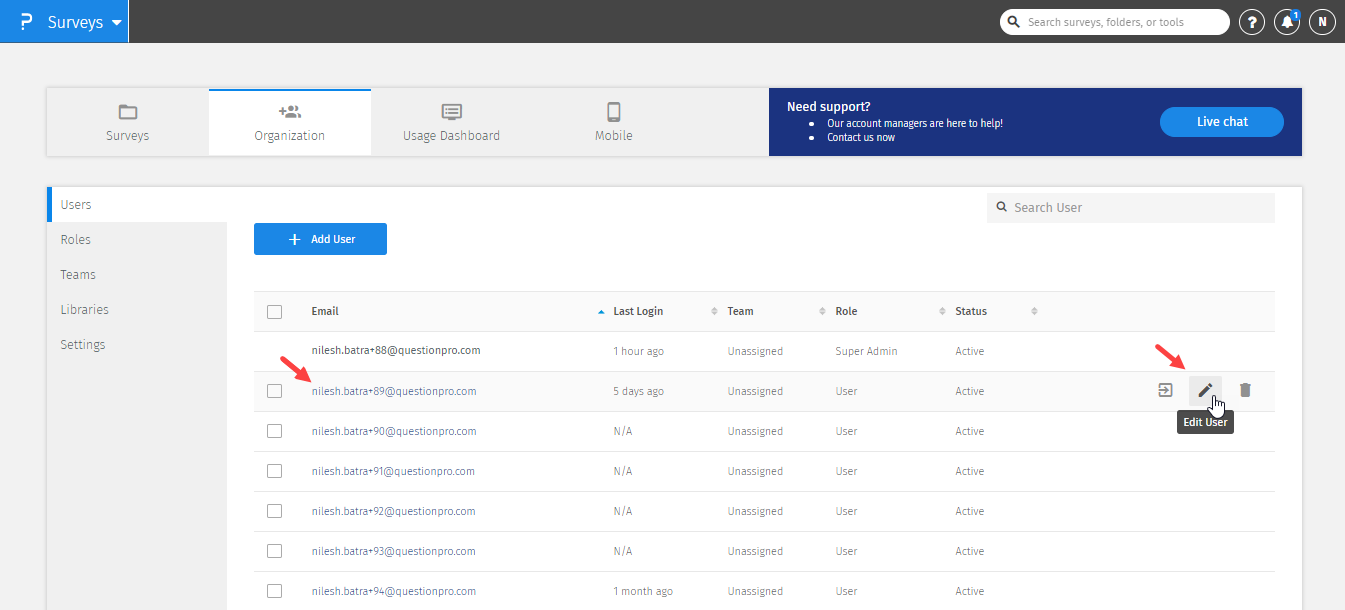What is a multi-user account?
QuestionPro lets you add multiple users and grant them specific access levels under one organization. It can be used by businesses that require multiple users to work on their surveys. All the research tools, features, and reports available in the main account and the sub-accounts.
The organization account administrators can set global preferences for all the accounts. It means that the surveys created through both the main and sub-account will have similar visual, security, and other settings.
Adding a new user will create the invoice in the main account. Also, all the accounts are on recurring billing and can be canceled anytime.
Example of a multi-user account
Here’s an example of multiple user accounts added to the account.

Uses of multi-user accounts
- Manage access to surveys: The account administrators can set the role, team, and status of all the sub-accounts surveys. They can also log in as a user account and view the questionnaires created by a team member.
- Identifying the creator of the survey: You can use a multi-user account to know who has created or updated the survey along with the timestamp.
- Collaborate with your team: The users can comment on survey design, features, and questions, which helps the survey owner work on collective feedback.
Types of multi-user accounts
- User with a separate account - no sharing: The account administrator adds a new user with the sharing option off. None of the surveys will be shared with any other team member in the organization.
- User with a shared account: The account administrator adds a new user with the sharing option on. The surveys will be shared with other users, and they are allowed to view and edit them.
Advantages of multi-users accounts
- Saves cost to company: This account type helps the organization save the cost by purchasing a single survey software license with multi-user accounts rather than buying a one for each employee.
- Standard set of features accessible to all: All the research tools, features, and reports that are available to the main account are also available to the sub-accounts.
- Increases team efficiency: Team members can work on a survey simultaneously. Multi-user accounts also let the companies share themes, contact lists, and survey questions with the team members.
How to create multi-user accounts with QuestionPro?
Learn how to create and set-up this feature with our help file on multi-user accounts.
Survey Software Easy to use and accessible for everyone. Design, send and analyze online surveys.
Research Suite A suite of enterprise-grade research tools for market research professionals.
Customer Experience Experiences change the world. Deliver the best with our CX management software.
Employee Experience Create the best employee experience and act on real-time data from end to end.