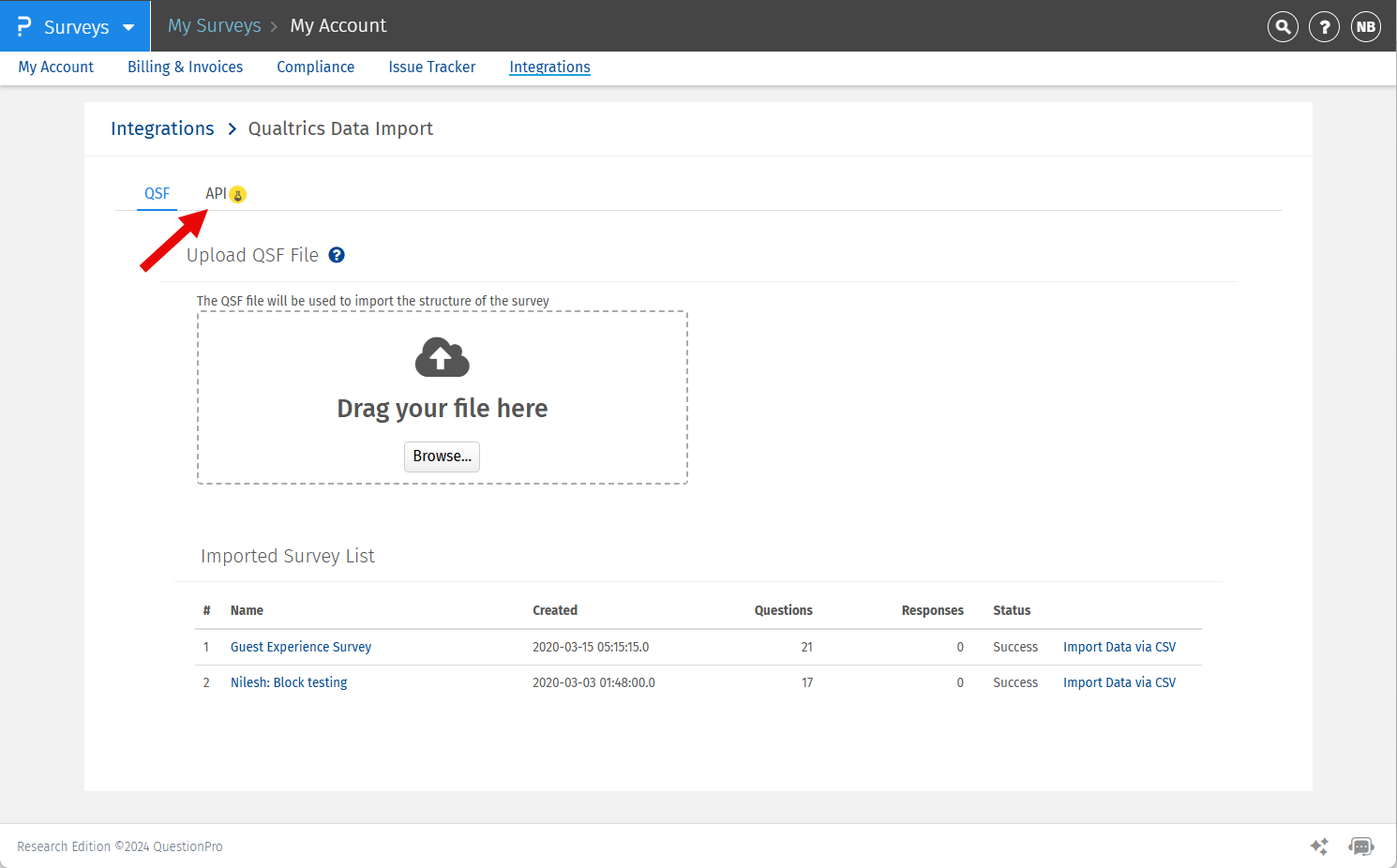Many legacy and new Qualtrics customers are looking for a superior alternative to Qualtrics for similar features but with enhanced customer centricity at a reduced price. The Qualtrics data importer allows organizations and researchers to seamlessly migrate their past Qualtrics surveys and data into QuestionPro in three easy steps with the help of a simple .qsf file. This tool also allows you to migrate all your surveys and the collected responses from Qualtrics to QuestionPro using Qualtrics API.
Using the Qualtrics data import tool, users, researchers, and brands can access a mature research platform, QuestionPro, with a similar feature set but a better price, custom service level agreements (SLA’s), and no pause customer support.
Example of using the Qualtrics data import tool
Consider a global research powerhouse that conducts multiple surveys globally with many respondents per survey. Using the Qualtrics data import tool, one can move all the surveys with question types and responses into QuestionPro in three steps with a .qsf file.
The data import tool pulls the surveys directly for past surveys and responses. For existing surveys, once the questions are imported into the tool, by using point-and-click logic, advanced logic, quotas, and other features can be activated in the survey to access survey respondents of your choice.
To make this process even simpler, you can now import your existing surveys from Qualtrics by using the API tool which imports all your collected surveys and responses and it automatically shows up in your QuestionPro account.
Both these methods make it very easy for you to move from Qualtrics to QuestionPro within minutes.

If you are looking for a Qualtrics alternative, then check out our most recent article: Best Qualtrics Alternative.
Uses of the Qualtrics data import tool
Here are some uses of using the Qualtrics data import tool in your insights management process:
Seamless data migration: The Qualtrics survey import tool streamlines the process of migrating surveys and associated data from a Qualtrics account to the QuestionPro platform. This can be especially valuable when transitioning from Qualtrics to QuestionPro for research or survey needs.
Survey replication: Users can import existing surveys created in Qualtrics into QuestionPro. This is useful if you want to replicate or continue using surveys initially designed in Qualtrics but now managed in QuestionPro.
Data consolidation: The tool allows you to consolidate data collected from different sources or surveys within Qualtrics into a single survey in QuestionPro. This can help streamline data analysis and reporting and even insights management.
Time-saving: Instead of manually recreating surveys and transferring data, the import tool can save time and effort, especially when dealing with complex surveys or large datasets.
Maintaining survey structure: The tool aims to maintain the original survey structure as much as possible during the import process. This ensures that the imported surveys closely resemble their Qualtrics counterparts.
Reduced downtime: For organizations or researchers looking to transition from Qualtrics to QuestionPro, the data import tool can help minimize downtime and disruptions in ongoing research projects.
Advantages of using the Qualtrics data import tool
The advantages of the Qualtrics data import tool are:
Efficiency of insights management: The tool streamlines the process of migrating surveys and data from Qualtrics to QuestionPro. This efficiency is particularly valuable when transitioning from one platform to another, saving time and effort.
Data and research continuity: Users can maintain data continuity by importing surveys and their associated data and logic. This ensures that ongoing research projects can continue seamlessly without data loss.
Survey replication: You can replicate surveys created in Qualtrics in QuestionPro. This is useful if you want to reuse surveys initially designed in Qualtrics without recreating them.
Minimal disruption: For organizations or researchers transitioning from Qualtrics to QuestionPro, the tool minimizes disruptions and downtime in ongoing research projects.
Reduced learning curve: Users who are already familiar with Qualtrics can transition to QuestionPro with less of a learning curve, as they can continue to work with surveys they've used in Qualtrics but with a better survey and research engine and user interface that’s not just simple but powerful.
How to use Qualtrics data import?
To use the import feature, read our help file on how to use the Qualtrics data import tool.
Survey Software Easy to use and accessible for everyone. Design, send and analyze online surveys.
Research Suite A suite of enterprise-grade research tools for market research professionals.
Customer Experience Experiences change the world. Deliver the best with our CX management software.
Employee Experience Create the best employee experience and act on real-time data from end to end.