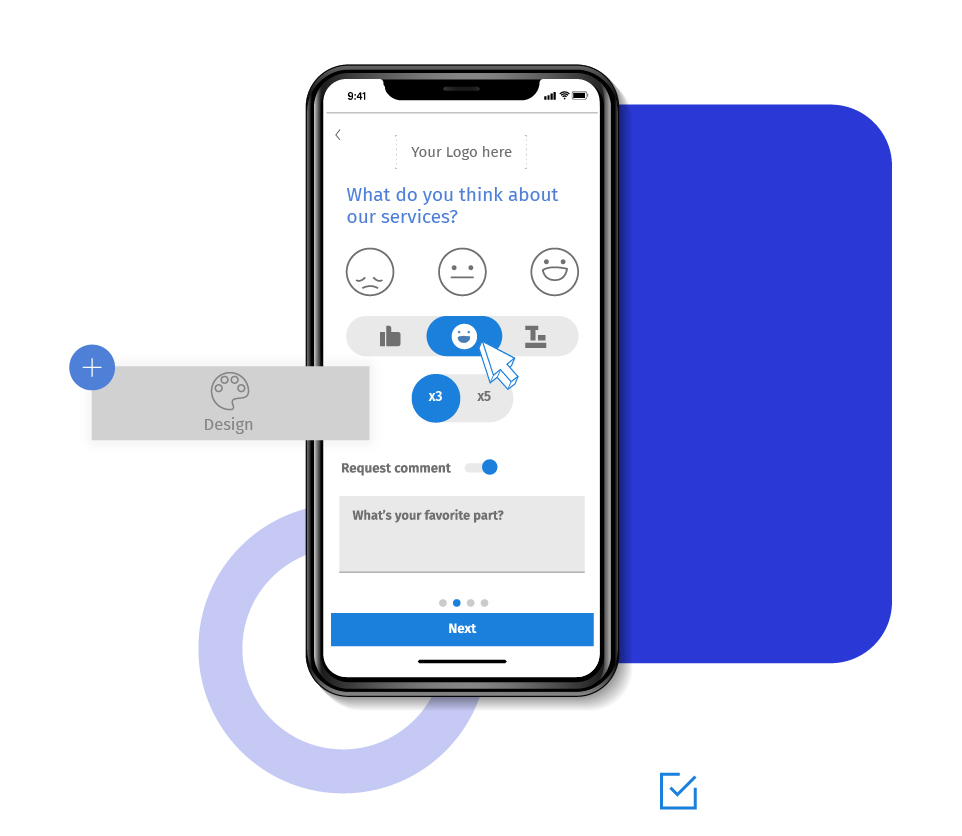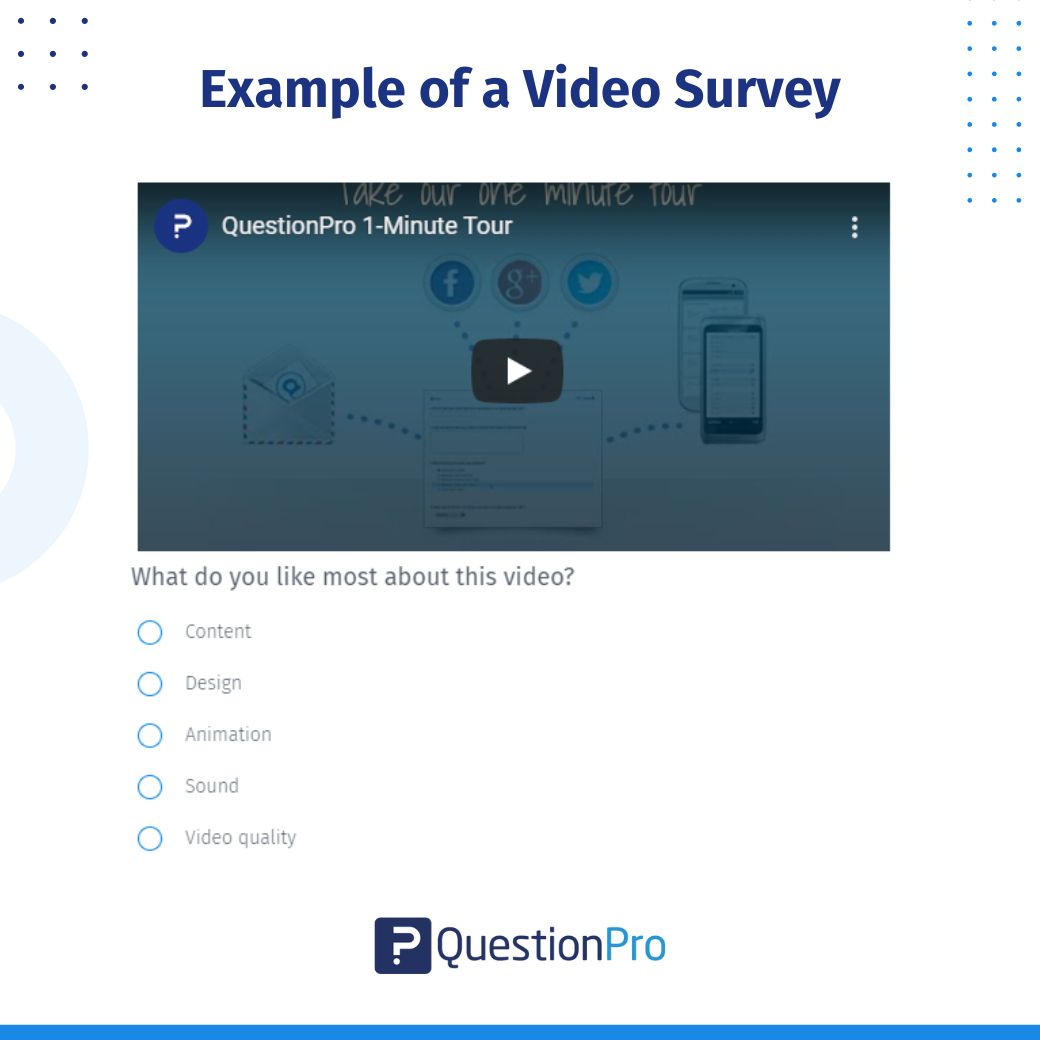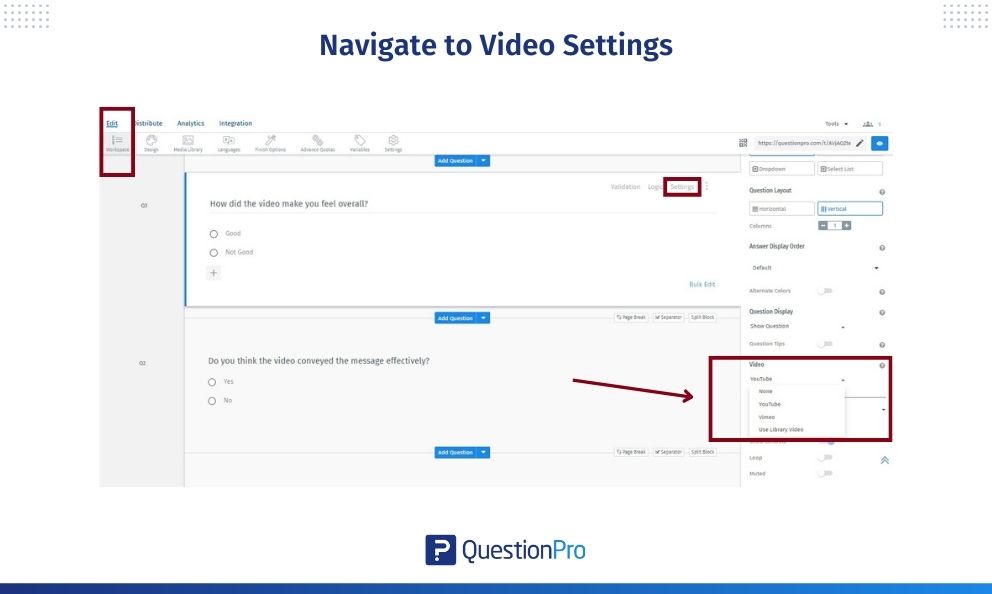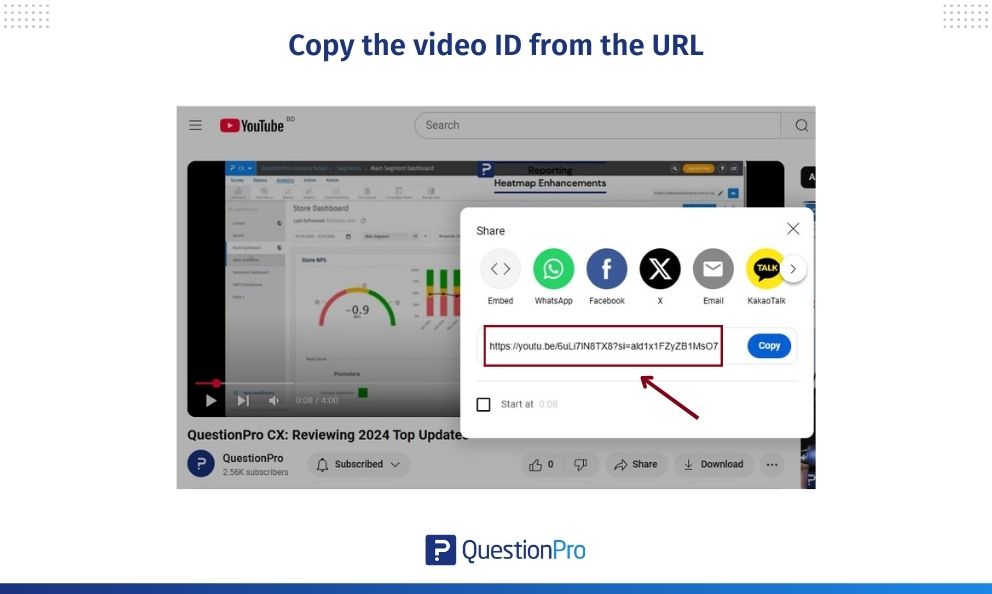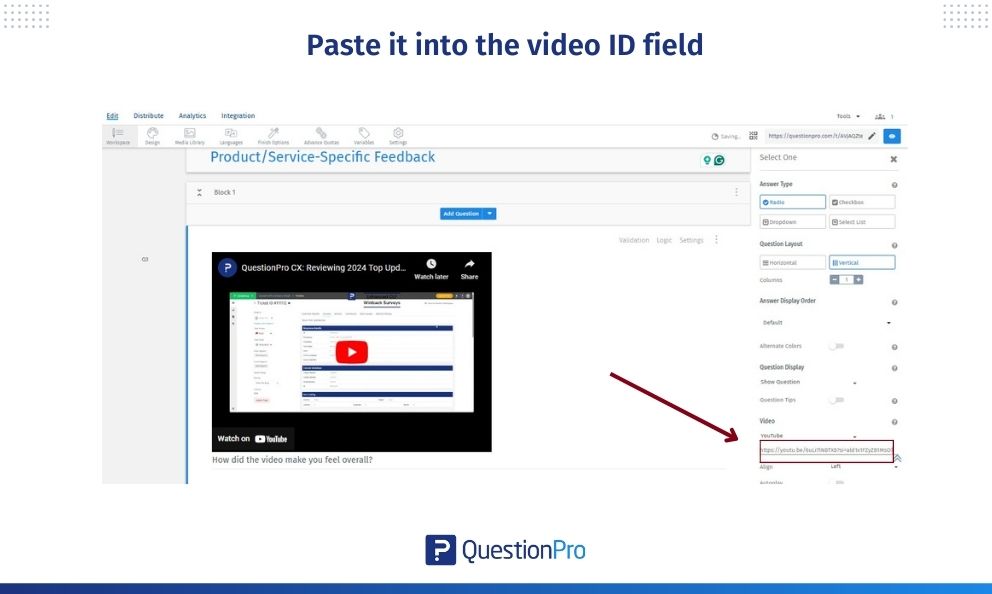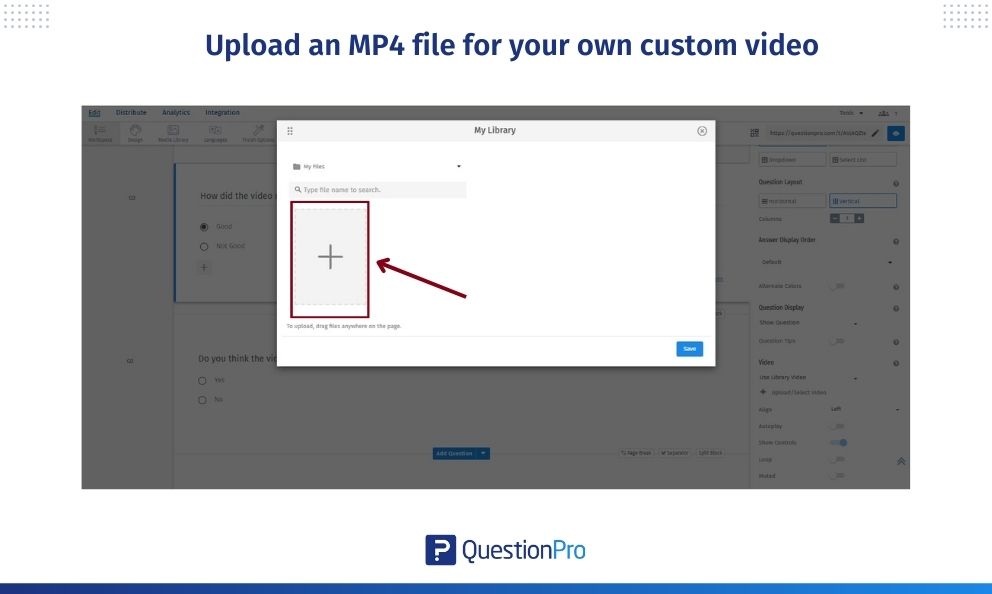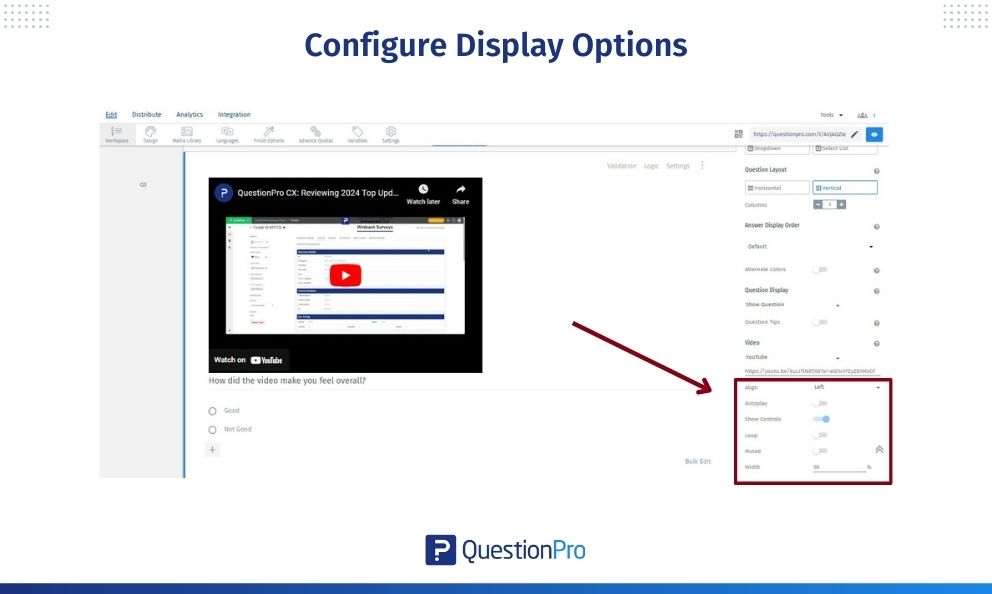This type of survey appeared with modern survey software that allows you to embed videos from other platforms like YouTube or Vimeo using an embed code or even some platforms like QuestionPro allow you to upload the video directly to their media gallery.
In every sense, a video survey is much like any traditional survey questionnaire, with the unique advantage of harnessing the power of multimedia. This allows for benefits such as higher response rates and research that leverages the nature of video to enhance engagement and insight.
By creating surveys with video, add a human touch and make them more engaging. Videos can easily grab the attention of respondents and, hence, help to increase the overall response rate. There are various ways to ask questions using video surveys, like asking questions at the beginning of the video, embedding questions at a regular interval in the video, adding a short introduction at the beginning, and asking questions at the end of the video, etc.
Remember, video is a visual medium; hence, video question delivers a lot of information in a short period, which otherwise is not possible with a textual question. Surveys with video can grab the attention of the respondents very easily and hold it for a longer time as compared to textual questions.
PRO TIP 1: QuestionPro supports uploading all types of video files. However, the video will be visible to the respondents only if they have a browser with all the plugins installed necessary to view the media without any issues. Therefore, it is a better practice to upload a custom video to an online video streaming site like YouTube and use the video URL for embedding the video in the survey.
Example of a video survey
Using video in surveys unlocks a range of exciting possibilities. For instance, you can present respondents with a video clip and ask follow-up questions based on what they watched. This approach is particularly useful for evaluating commercials or campaigns, allowing you to gauge their effectiveness before investing in paid advertising on social media.
Another excellent example is online training platforms offering video courses. These platforms can collect student feedback at the end of a course or even conduct evaluations based on the content of the video. Video surveys provide a dynamic and engaging way to gather insights and improve experiences in various contexts.
This is an example of a video survey created with QuestionPro. You can answer it and experience it in real-time by clicking here.

Uses of a video survey
Video surveys add a personal touch to the feedback process to make it more engaging and insightful. Unlike traditional surveys, they allow you to capture emotions, reactions, and in-depth opinions directly from respondents. Let’s explore some of the practical ways they can be used:
Concept Testing: A common use of video questions is to test an idea. This can include pilots, designs, or concepts in a much more dynamic and comprehensive way than using simple images. With this type of question, you can present a video showcasing the item to be evaluated and gather opinions, emotions, and feedback on what was viewed.
Feedback survey: It can be anything, product feedback, service feedback, employee feedback, or any other feedback. A video question ensures scalable, real-time, and authentic feedback.
Ad Pre-testing: Thanks to video surveys, it is possible to conduct pretesting for advertising campaigns, TV commercials, and other multimedia content. Typically, a controlled group of respondents is shown a future commercial and asked to answer questions and share their opinions about what they just watched. This enables brands to make adjustments and ensure the commercials' acceptance and effectiveness before making larger investments.
Training and Education Effectiveness: Thanks to the use of this type of survey, it is possible to deliver complete lessons and evaluate the understanding of the content or simply gather real-time feedback, either to improve the material presented or to conduct knowledge assessments.
Market research survey: Within the market research industry, video surveys have gained a special place due to their versatility. Suppose you are launching a new product in the market, an introductory video explaining the features and unique attributes to the respondents is a good idea to connect with respondents instantaneously.
PRO TIP 2: The three video formats that are widely used and well-supported:
1. MP4 = MPEG 4 files with H264 video codec and AAC audio codec (Chrome, Firefox, IE, Edge, Safari).
2. WebM = WebM files with VP8 video codec and Vorbis audio codec (Chrome, Firefox).
3. Ogg = Ogg files with Theora video codec and Vorbis audio codec (Chrome, Firefox).
Advantages of embedding a video in a survey
Adding videos to surveys brings a fresh and engaging way to connect with your audience. It makes feedback collection more personal. From increasing response rates to capturing genuine emotions, videos make surveys more dynamic and impactful. Let’s explore how embedding videos in surveys can make a real difference.
Get reliable feedback: By putting a video question in your feedback survey, you opt for a time-effective method of getting honest feedback. A video question helps in offering a human experience while engaging with the respondents and gathering real-time feedback.
Increased response rate: As the video question is visually appealing, informative, engaging, and easily understandable, you get access to a much broader audience willing to participate in the survey.
Bring stories to life: Adding a video where customers share their stories in their own words via self-recorded testimonials adds authenticity and truthfulness to your surveys. You can view their body language and expressions, understand their tone of voice, and identify happy customers.
Flexibility and optimization: With the latest technological evolution, people take surveys on a variety of devices. When you add a video to a survey, it is optimized by default for the screen size of the device from which the respondent is participating in the survey.
Connect with customers: Video has always been the preferred channel for receiving information. By adding a video to your surveys, you get a chance to connect with your customers emotionally and mentally. A video is not just about the visuals but also about the voice, which is filled with emotions. The excitement, caution, empathy, anger, happiness, and all other emotions make the video easily understandable.
PRO TIP 3: If you are adding a third-party video, you are requested to obtain copyright clearance from the video owner and include the relevant media in your survey. We will not entertain any queries arising from third parties related to copyright infringement. We will pass such queries to the institution holding the QuestionPro account.
How to embed a video in your surveys?
Making a survey with videos in QuestionPro is easy; you just choose your video source, upload or link the content, and customize the display settings. Whether it’s a tutorial, an explainer, or promotional material, embedding videos can make your survey more interactive and engaging for respondents.
1. Navigate to Video Settings:
> Go to Edit » Workspace, select the question, and open the Video tab.

2. Choose Video Source:
> YouTube: Copy the video ID from the URL.

> Now, and paste it into the YouTube video ID field.

> Vimeo: Copy the full video URL and paste it into the Vimeo video link field.
> Custom Videos: Upload an MP4 file to your media library via Select from the library.

3. Configure Display Options:
> Adjust settings like alignment, autoplay, controls, looping, muting, and width.

These steps will help you add and customize video in your survey.
Check out our 'surveys with video' help document for a better understanding of how it works.
Survey Software Easy to use and accessible for everyone. Design, send and analyze online surveys.
Research Suite A suite of enterprise-grade research tools for market research professionals.
Customer Experience Experiences change the world. Deliver the best with our CX management software.
Employee Experience Create the best employee experience and act on real-time data from end to end.