
- Community Settings
- Survey Opt-Out for Members
- Security
- Facebook setup
- LinkedIn setup
- Google setup
- Twitch setup
- Social login
- Mobile app - privacy policy
- HMAC
- External passback
- Google Analytics
- Survey swipe
- Communities Authentication - SAML SSO
- Merge all Pending Surveys
- Regional Sign Ups
- User Roles and Permissions
- Global community member profile
- Profiling surveys
- Default surveys
- Global community profile - settings
- Hidden field
- Move profile fields
- Profile fields - survey integration
- Profile sync
- Confidence score
- Import Profile Data
- Profile Groups
- Default Surveys 2.0
- Profiling Surveys 2.0
- Member Profile Fields 2.0
Communities - Survey Authentication: Communities Invites Only
Communities Invites Only authentication restricts non-community members from accessing a survey link. Once this survey authentication is enabled, a shared survey link by the community member cannot be used to take the survey by a non-community member.
How to enable communities invites only authentication?
Go to: My Surveys (Select Survey) » Edit
Click on the Settings menu under Edit. Select Security on the left navigation bar. Select the Communities Invites Only option and save.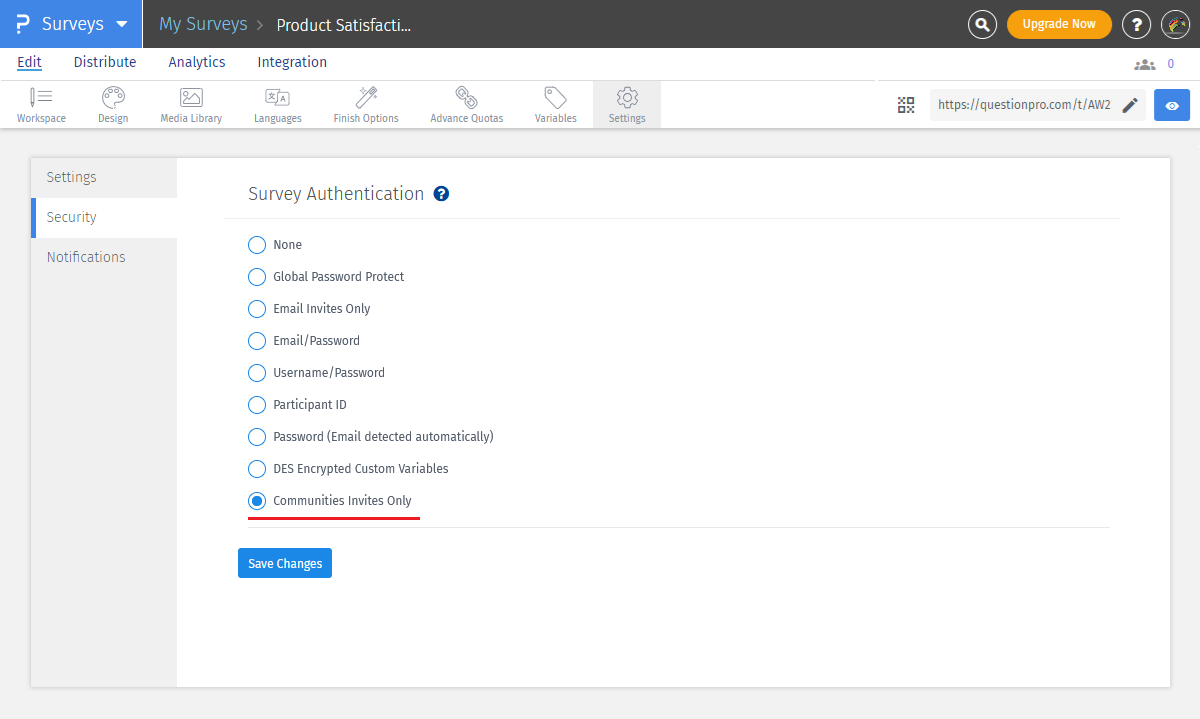
Communities Invites Only will be visible under survey authentication only if there’s a community created in the account.
How does communities invites only authentication work?
Survey should be sent using communities send option. Respondent panel members can click open and respond to the survey when they are logged in via their community.
If the survey link is shared and opened externally, respondents will see the following error message: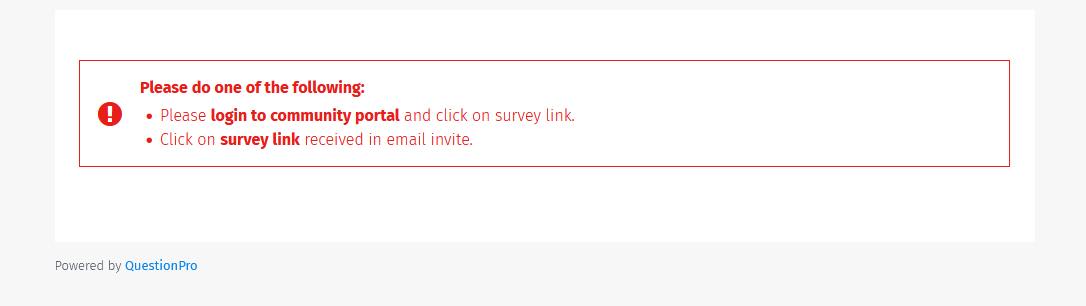
You may also be interested in...
Types of Authentication for Surveys
Branching/skip logic
Custom Variables

