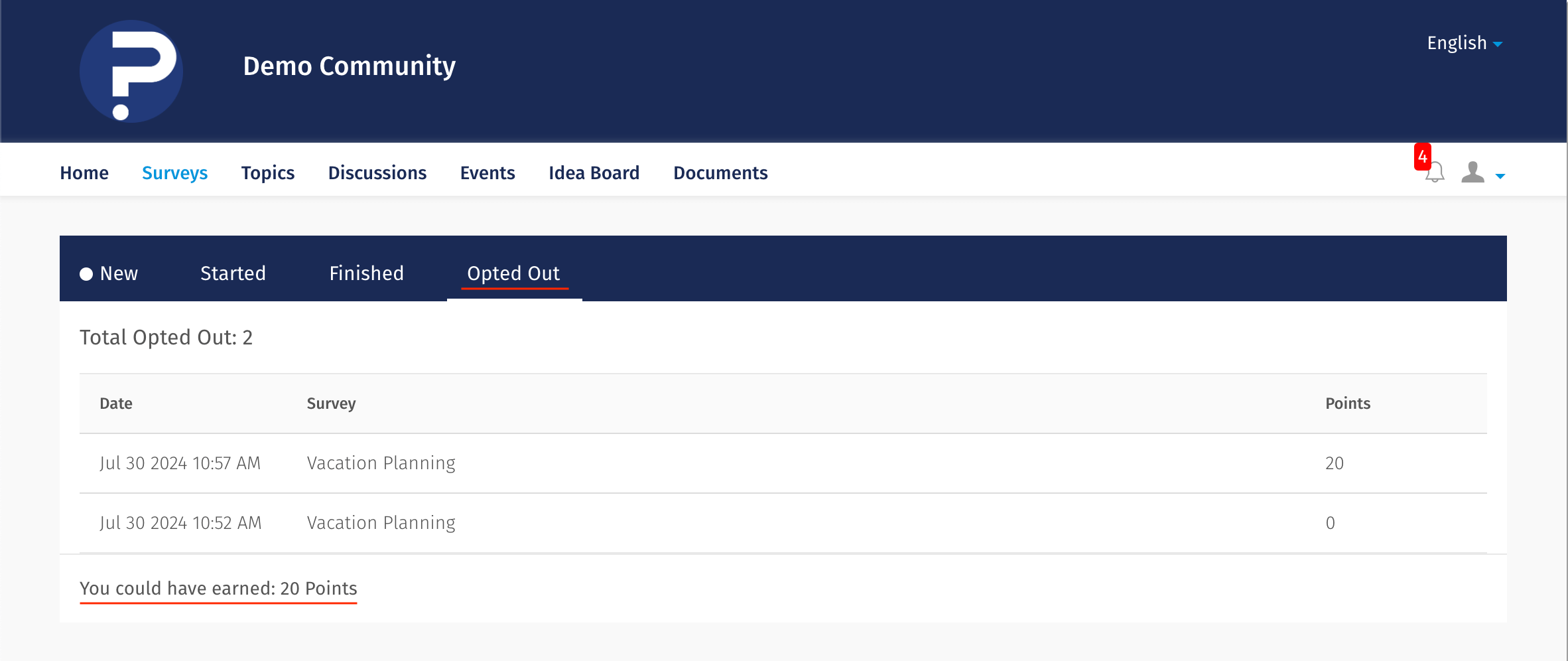- Community Settings
- Survey Opt-Out for Members
- Security
- Facebook setup
- LinkedIn setup
- Google setup
- Twitch setup
- Social login
- Mobile app - privacy policy
- HMAC
- External passback
- Google Analytics
- Survey swipe
- Communities Authentication - SAML SSO
- Merge all Pending Surveys
- Regional Sign Ups
- User Roles and Permissions
- Data Sharing Options
- Login Authentication
- Global community member profile
- Profiling surveys
- Default surveys
- Global community profile - settings
- Hidden field
- Move profile fields
- Profile fields - survey integration
- Profile sync
- Confidence score
- Import Profile Data
- Profile Groups
- Default Surveys 2.0
- Profiling Surveys 2.0
- Member Profile Fields 2.0
Letting members opt-out of surveys
Members can now opt out of surveys if they do not wish to participate, however, this setting can only be done by the admin/moderator.
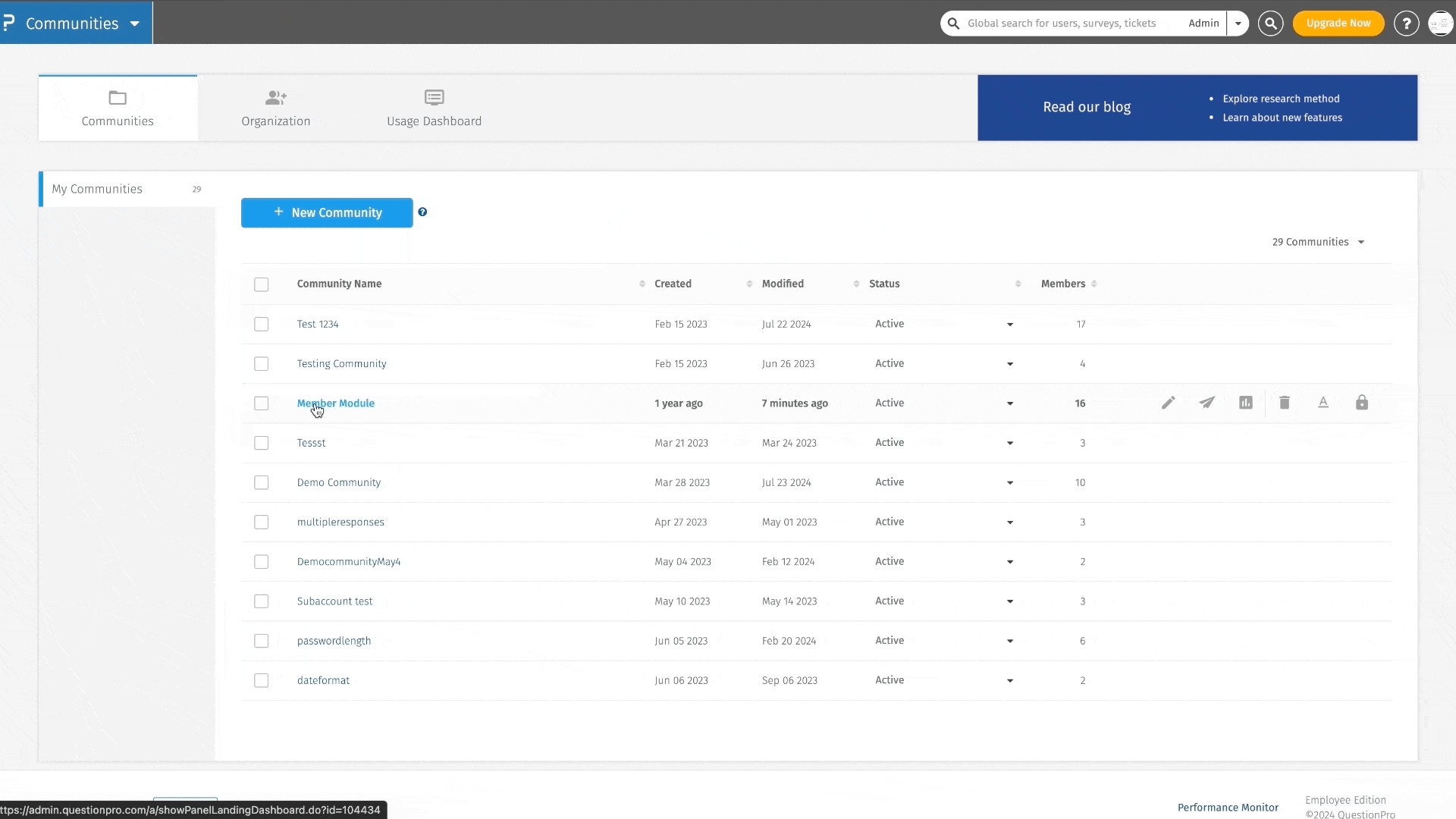 Click to download video
Click to download video
You can enable this feature by going to the community settings page and toggle on the Survey Opt-Out setting and then clicking on the "Save" button.
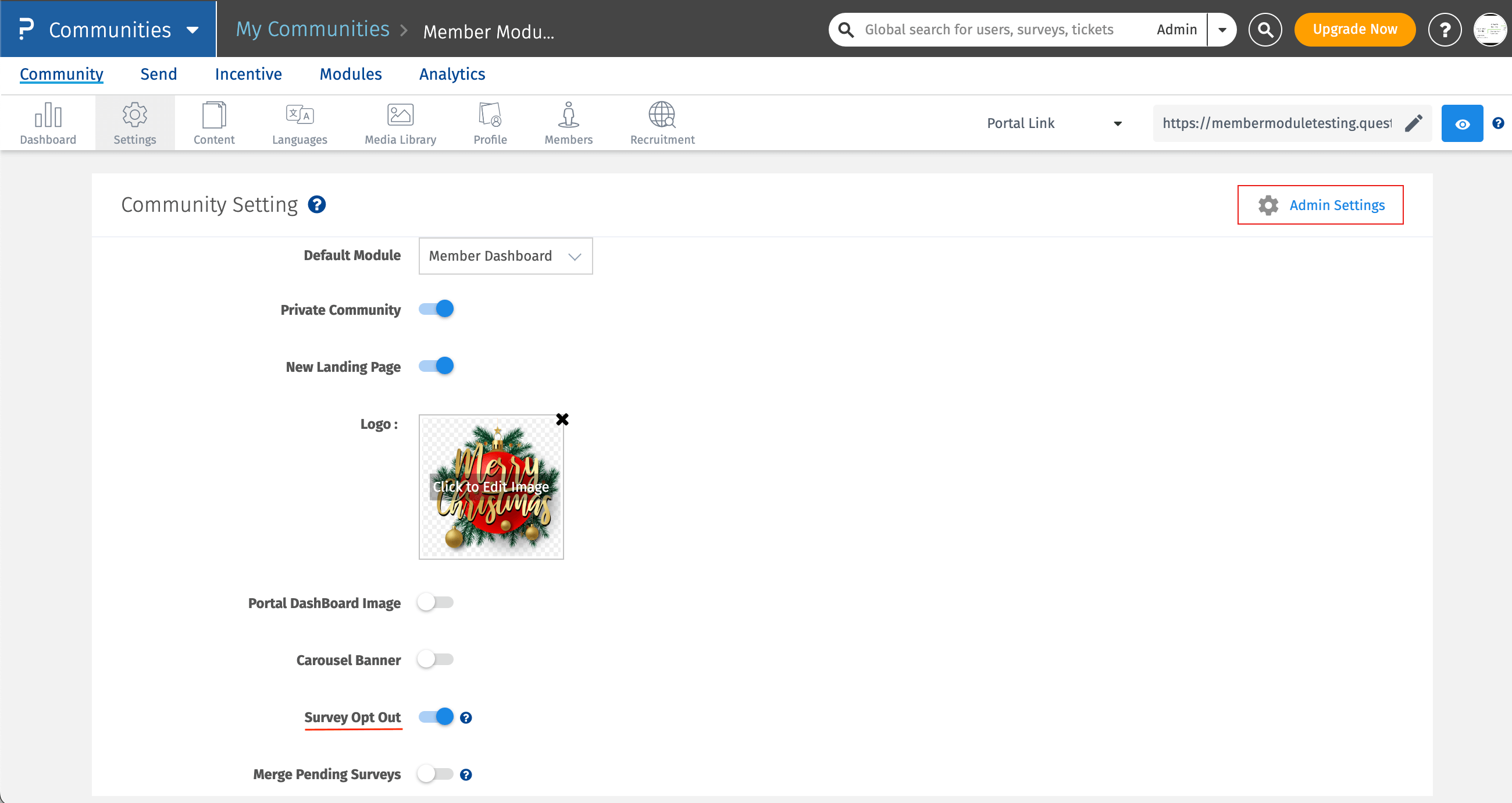
Once this setting is toggled on, in the send screen, you will see an option Opt Out which will by default be toggled on.
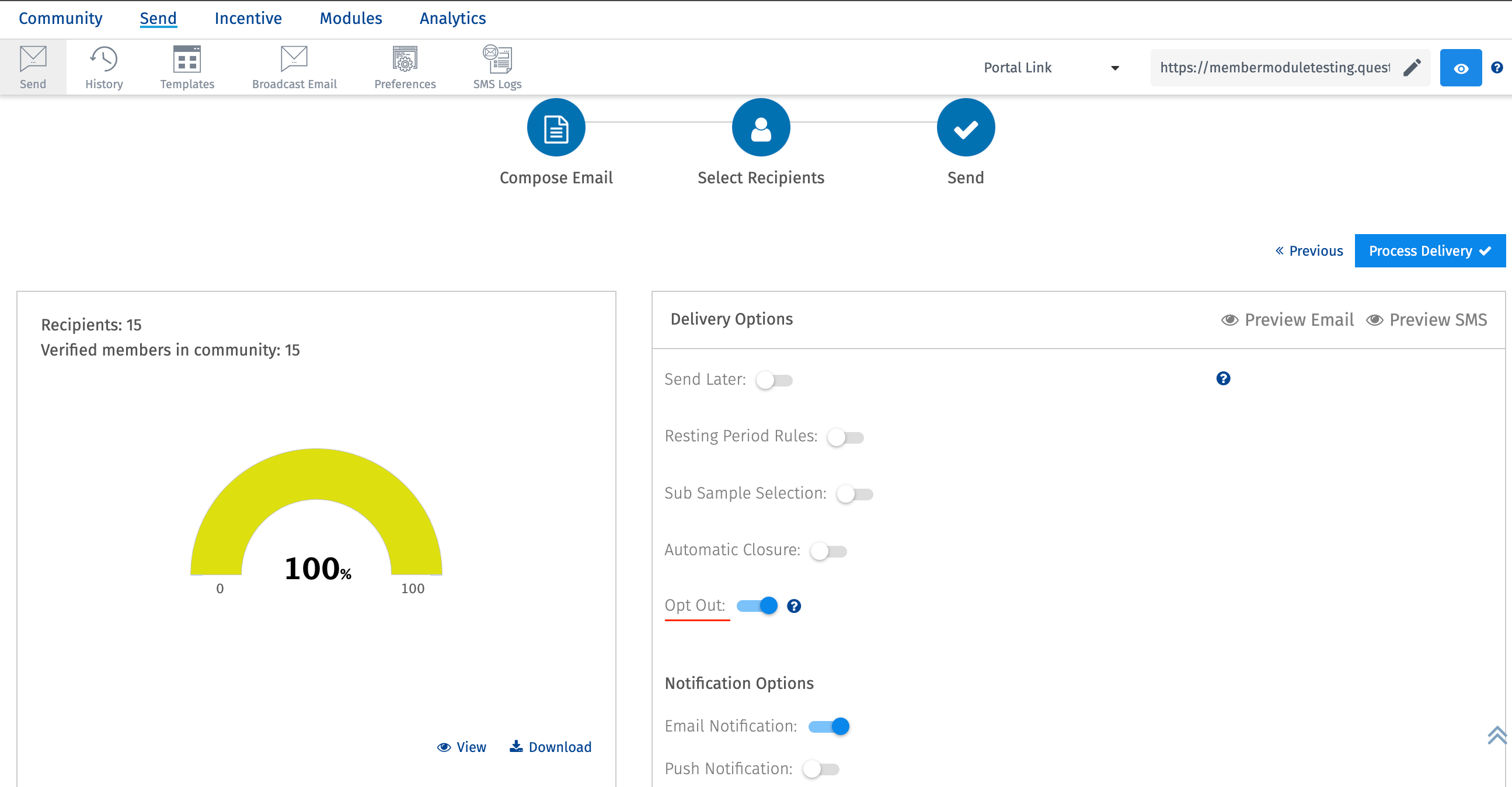
Let's consider the cases below for better understanding -
| Survey Opt-Out (Settings Page) | Survey Opt-Out (Send Page) | Result |
|---|---|---|
| ON | ON | Member can opt out of the survey as they will see an option of Opt-out and will also see a tab named as "Opted Out" where they can view all the surveys from which they have opted out of. |
| ON | OFF | Member can not opt out of the survey, however, they can still see the "Opted Out" tab. |
| OFF | Automatically OFF | Member can neither opt out from the survey and nor will they be able to see the Opted out tab. |
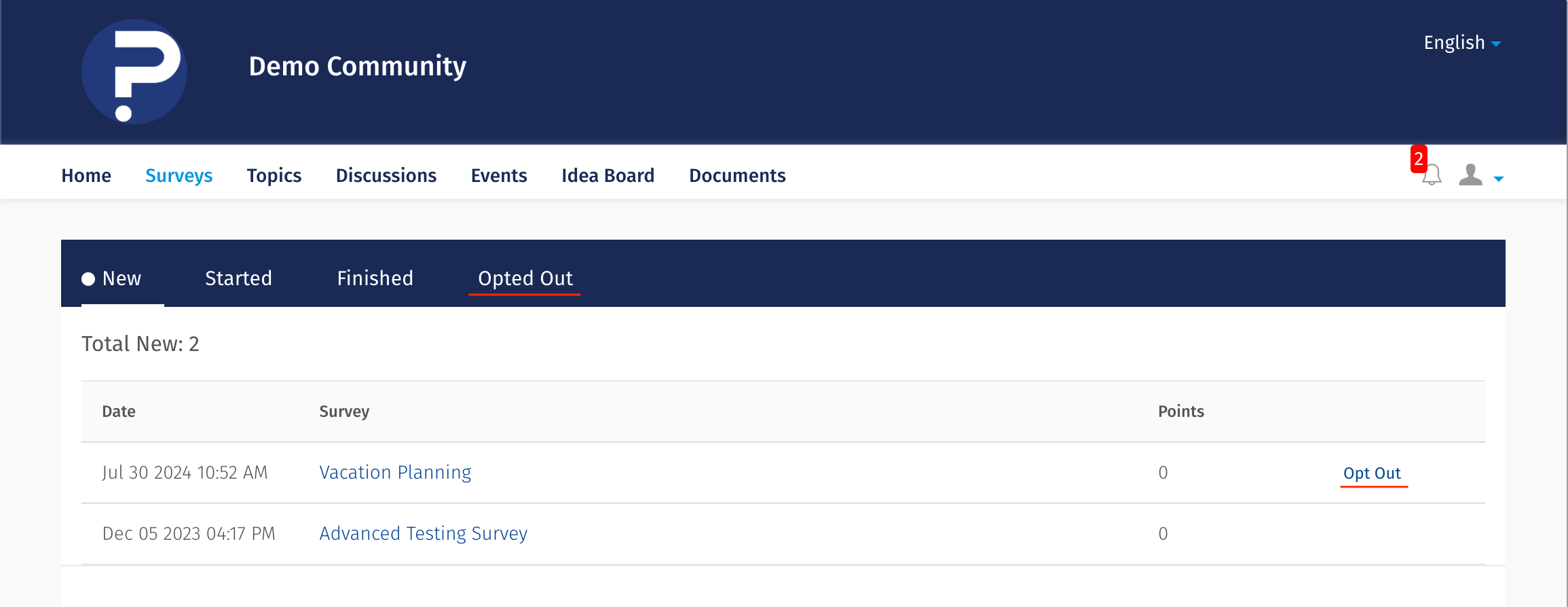
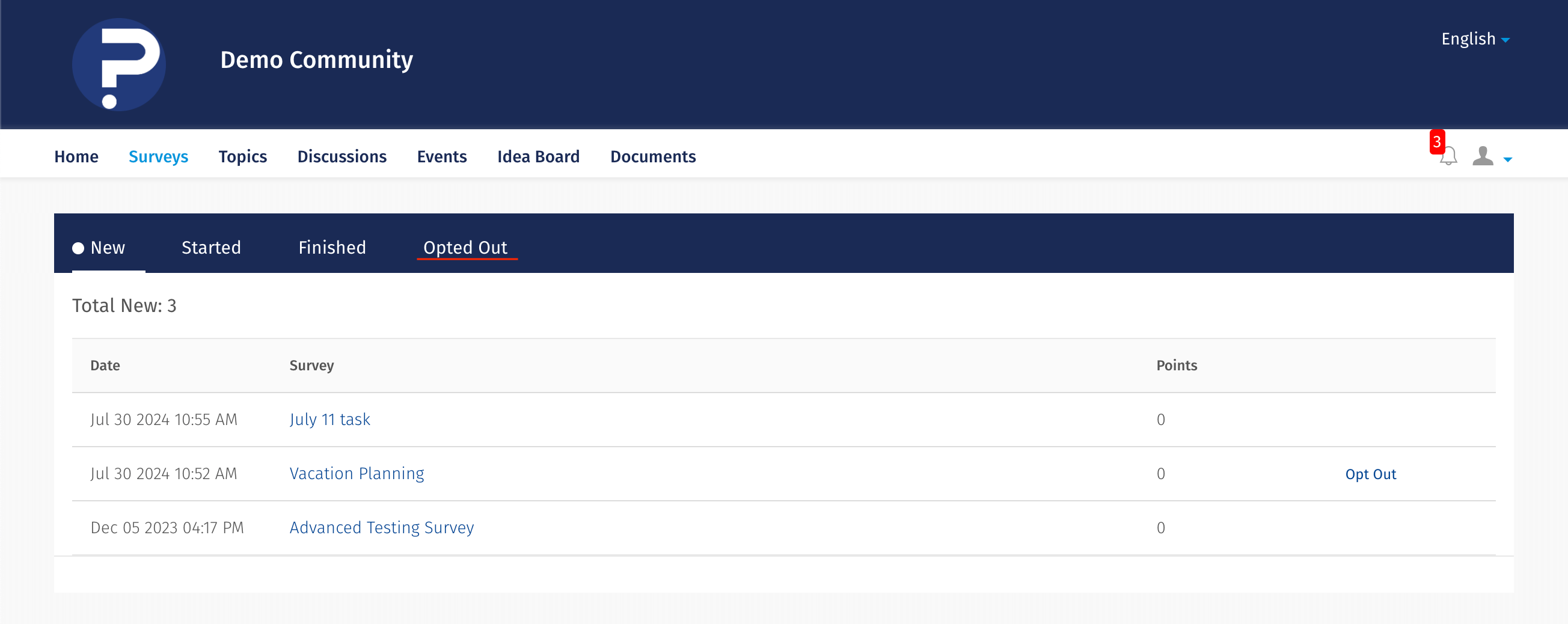
The member can opt out by clicking on the Opt Out option present besides the survey. Once the member has opted out from the surveys, those surveys will appear in the Opted Out tab.