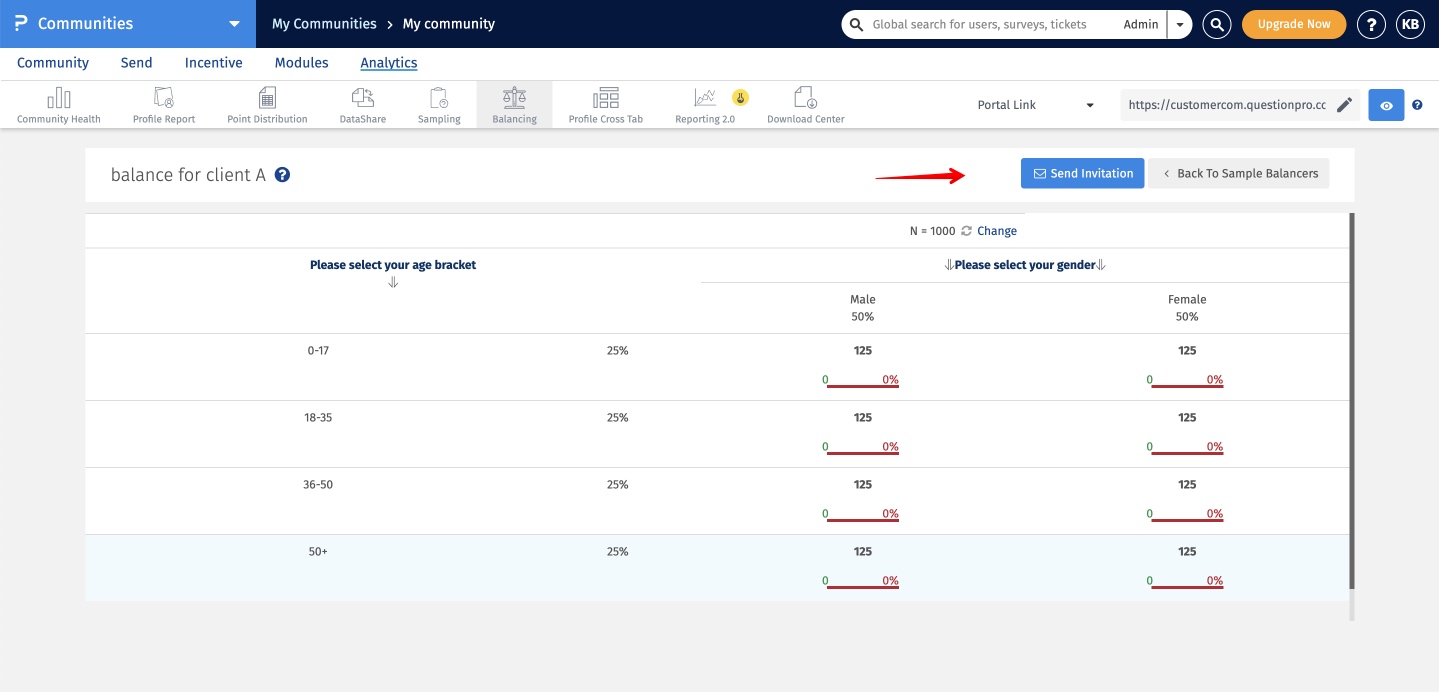- Community Settings
- Survey Opt-Out for Members
- Security
- Facebook setup
- LinkedIn setup
- Google setup
- Twitch setup
- Social login
- Mobile app - privacy policy
- HMAC
- External passback
- Google Analytics
- Survey swipe
- Communities Authentication - SAML SSO
- Merge all Pending Surveys
- Regional Sign Ups
- User Roles and Permissions
- Data Sharing Options
- Login Authentication
- Global community member profile
- Profiling surveys
- Default surveys
- Global community profile - settings
- Hidden field
- Move profile fields
- Profile fields - survey integration
- Profile sync
- Confidence score
- Import Profile Data
- Profile Groups
- Default Surveys 2.0
- Profiling Surveys 2.0
- Member Profile Fields 2.0
Communities - Sample Balancing
A balance is basically a combination of sought percentages of the values in member profile fields of the total available response count. For example, you may want 40% male, 15% people who fall under 25-34 years of age group in your total response count.
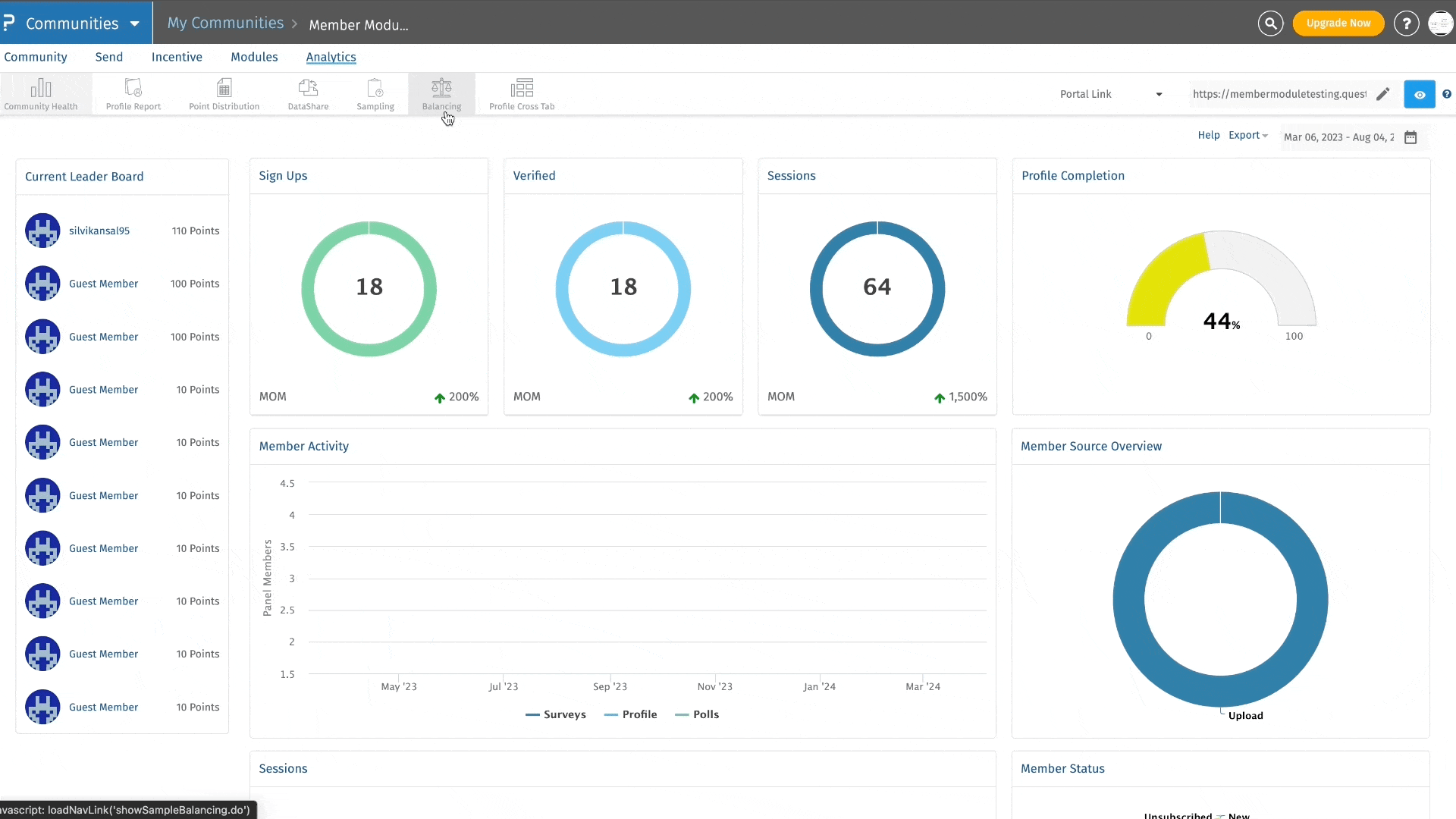 Click to download video
Click to download video
It's the process of ensuring that the sample data used for analysis is representative of the entire population.
This is particularly important when dealing with imbalanced datasets, where certain groups or categories are overrepresented or underrepresented. Balancing the sample can help in reducing bias and improving the accuracy and reliability of the analysis.
The procedure for adjusting the sample to match the population response rate is called Sample Balancing.
You can add a Sample Balancer by performing the following steps-
Go to: Analytics >> Balancing >> Add Sample Balancer
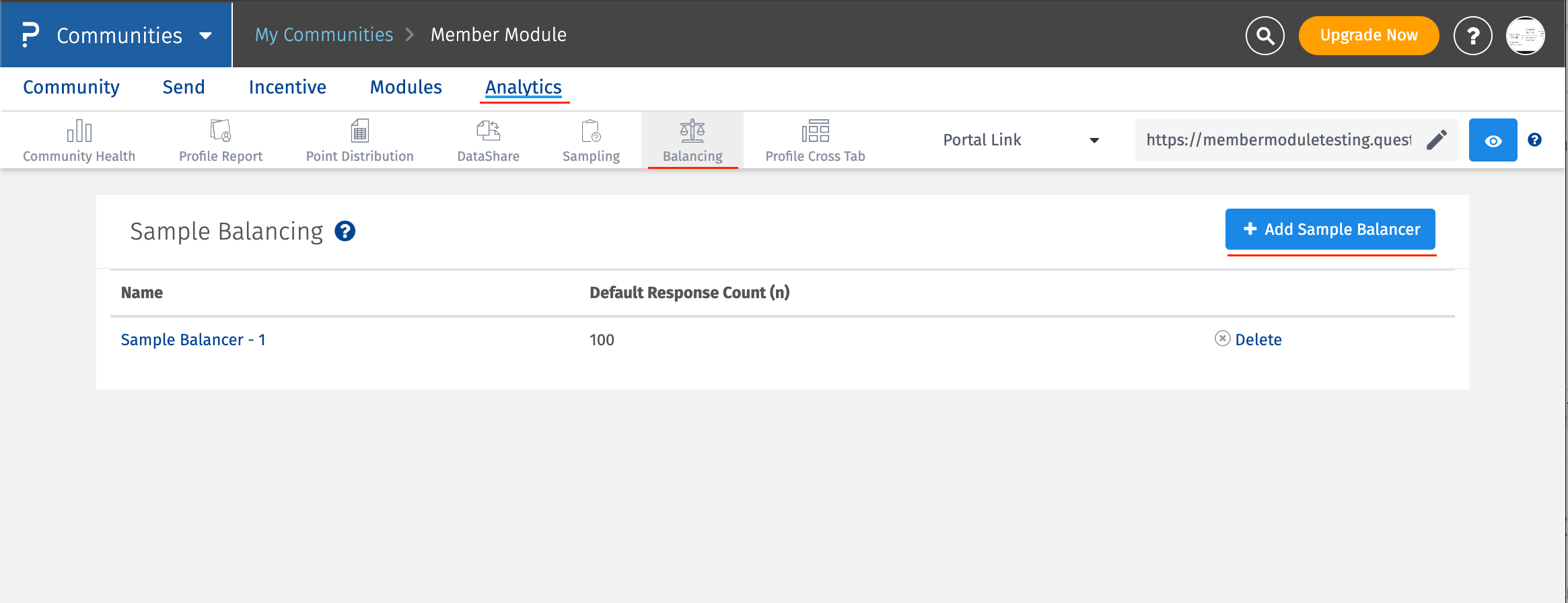
- Click on Add Sample Balancer button.
- Provide a name to the balancer.
- Type in the total response size that is required.
- Select the balancing parameters from the list. A maximum of 3 can be specified at a time.
- Type in the percentage combinations that you are looking for. Ensure that the numbers under each paramter total to 100.
- Once, all the steps are done, click on Add Sample Balancer button.
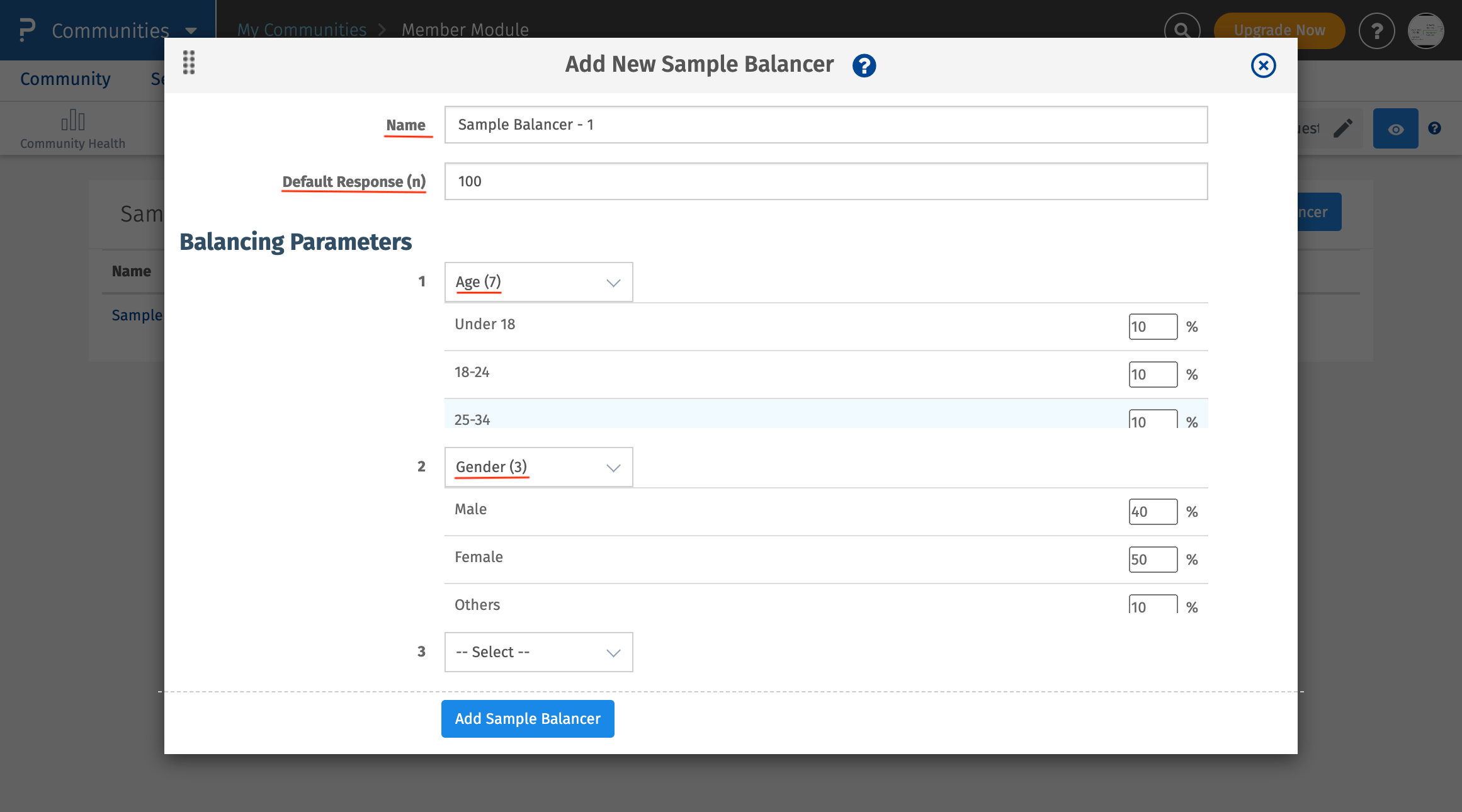
This is done automatically. After following the above steps, the following screen will display the computation of feasibility.
How to Read this -
- In the example below, I've considered number of responses = 100
- Gender has 3 variations- Male (40%), Female (40%) and Others (20%)
- Age group has 7 variations - Under 18 (10%), 18-24 (15%), 25-34 (15%), 35-44 (15%), 45-54 (10%), 55-64 (15%), Above 64 (20%)
- Now, if we look at row 1, it has numbers mentioned in the dark i.e. 4,4,2 which is 10%of 100 = 10 and then further 40% of 10 = 4 (that's how those numbers are calculated automatically)
- The numbers displayed in green are the values of the profile fields that were entered by the audiences.
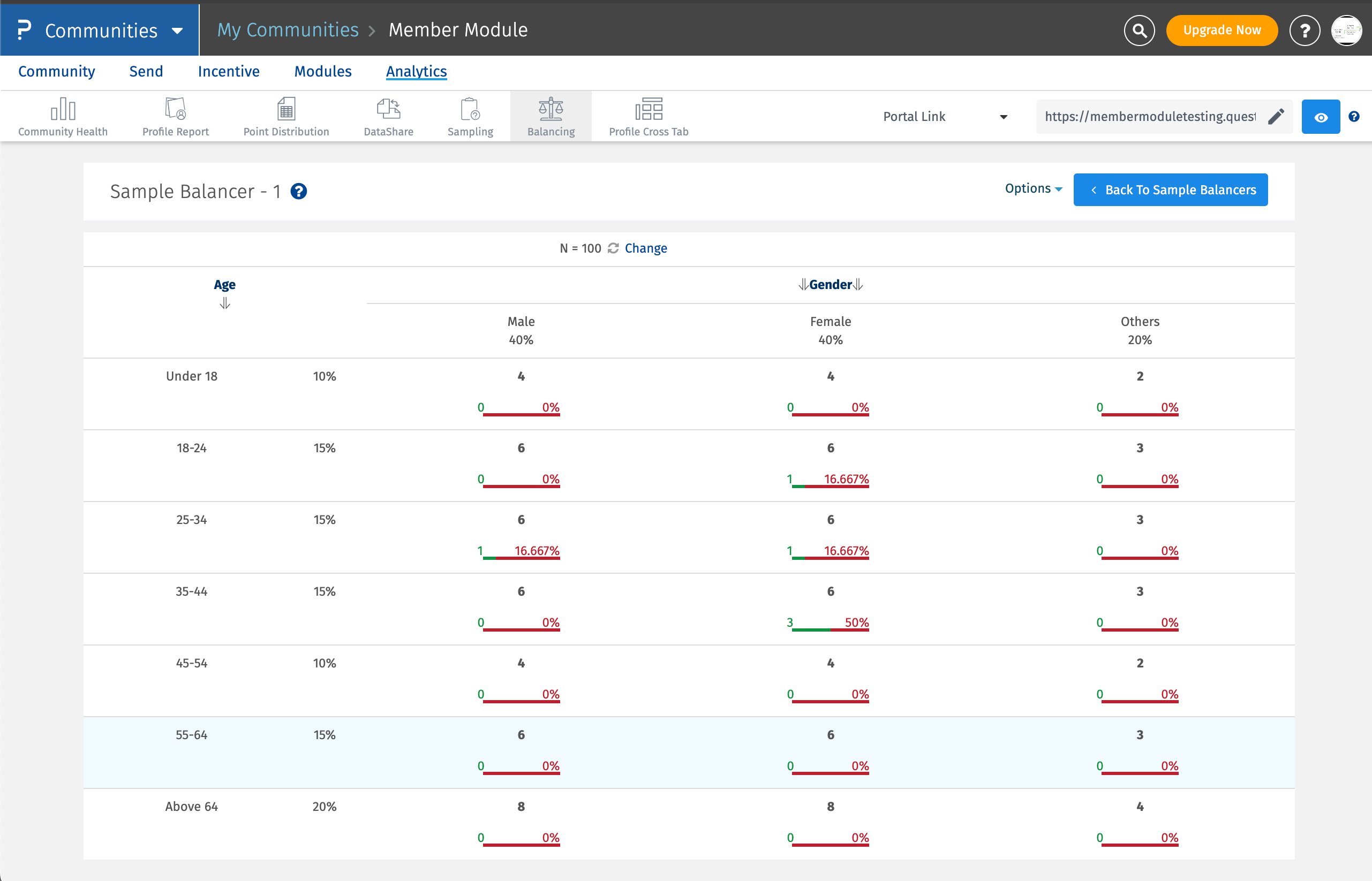
In order to send an email to the sample balancer, please follow the following steps:
Go to: Analytics >> Balancing >> Select or create a balancer >> Send Invitation