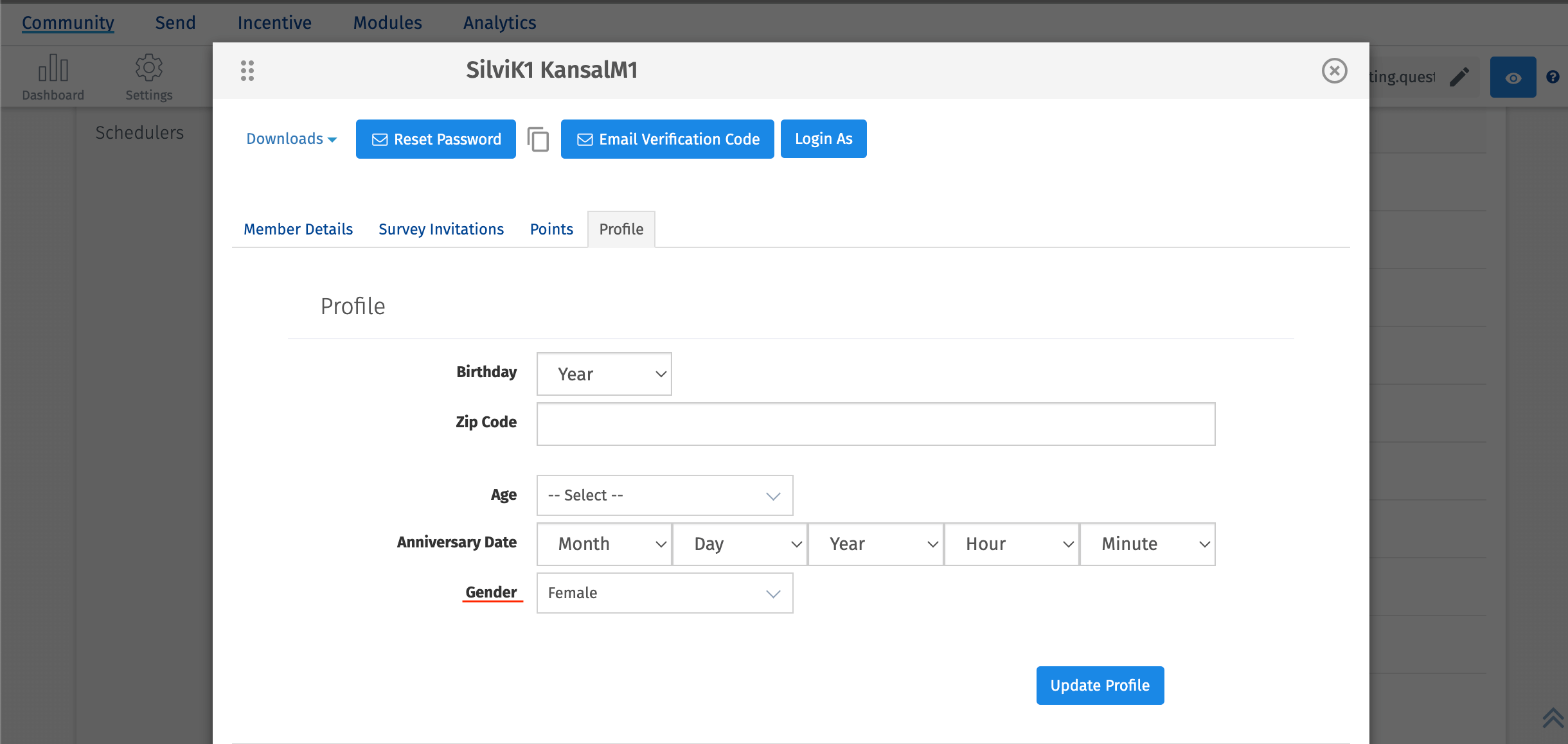- Community Settings
- Survey Opt-Out for Members
- Security
- Facebook setup
- LinkedIn setup
- Google setup
- Twitch setup
- Social login
- Mobile app - privacy policy
- HMAC
- External passback
- Google Analytics
- Survey swipe
- Communities Authentication - SAML SSO
- Merge all Pending Surveys
- Regional Sign Ups
- User Roles and Permissions
- Data Sharing Options
- Login Authentication
- Global community member profile
- Profiling surveys
- Default surveys
- Global community profile - settings
- Hidden field
- Move profile fields
- Profile fields - survey integration
- Profile sync
- Confidence score
- Import Profile Data
- Profile Groups
- Default Surveys 2.0
- Profiling Surveys 2.0
- Member Profile Fields 2.0
Surveys to Communities - Profile Field Mapping
Do you know that your Survey question can be used to link the answer values from the survey to any community profile field.The answer values used in the survey will be updated to the ‘profile fields’ in the community
.However, there are a few pre-requisites to get this done-
- The survey must have a recruitment type of question.
- The question type must be on of the following-
- Multi-Choice : Select one, select many, drop-down.
- Text : Comment box, single row text, numeric input, contact information.
- Image chooser : Select one, select many.
- Misc : Date & time, calendar.
- Mobile : QR code-Like/Dislike.
- The profile fields must also be present on the Communities platform.
- If the question type is Multi-Choice, then the order of options must be same in survey's question and in the communities profile field.
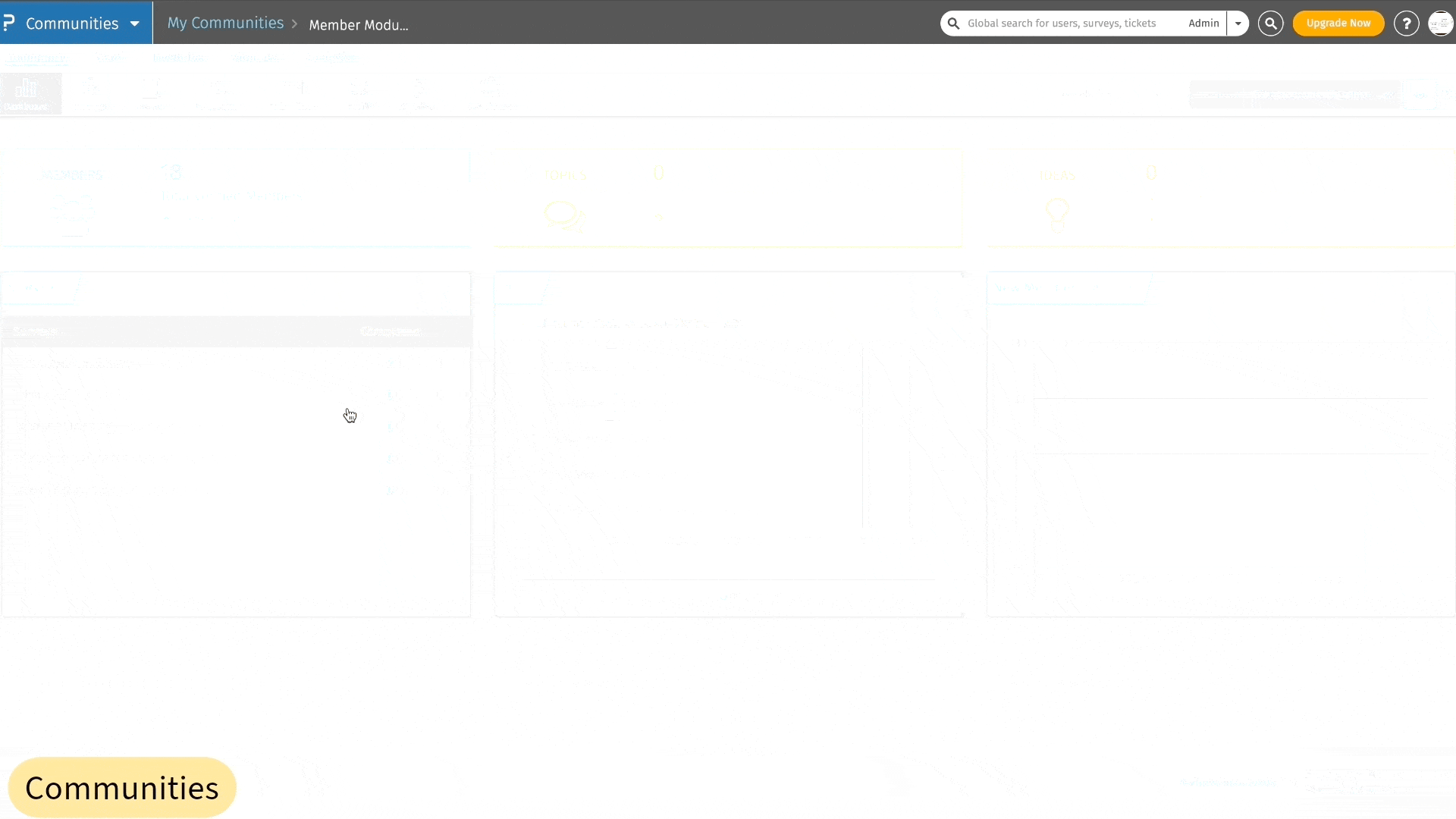 Click to download video
Click to download video
- Go to Surveys >> Edit >> Workspace >> Add Question >> Advanced >> Misc >> Community Recruitment.
- You can add any kind of validation by clicking on the validation link.
- In order to link this question with the community, select - "Settings" and then in the Community drop-down, select the target community.
Once, these steps are done, the Recruitment type question will be added and linked to the particular community.
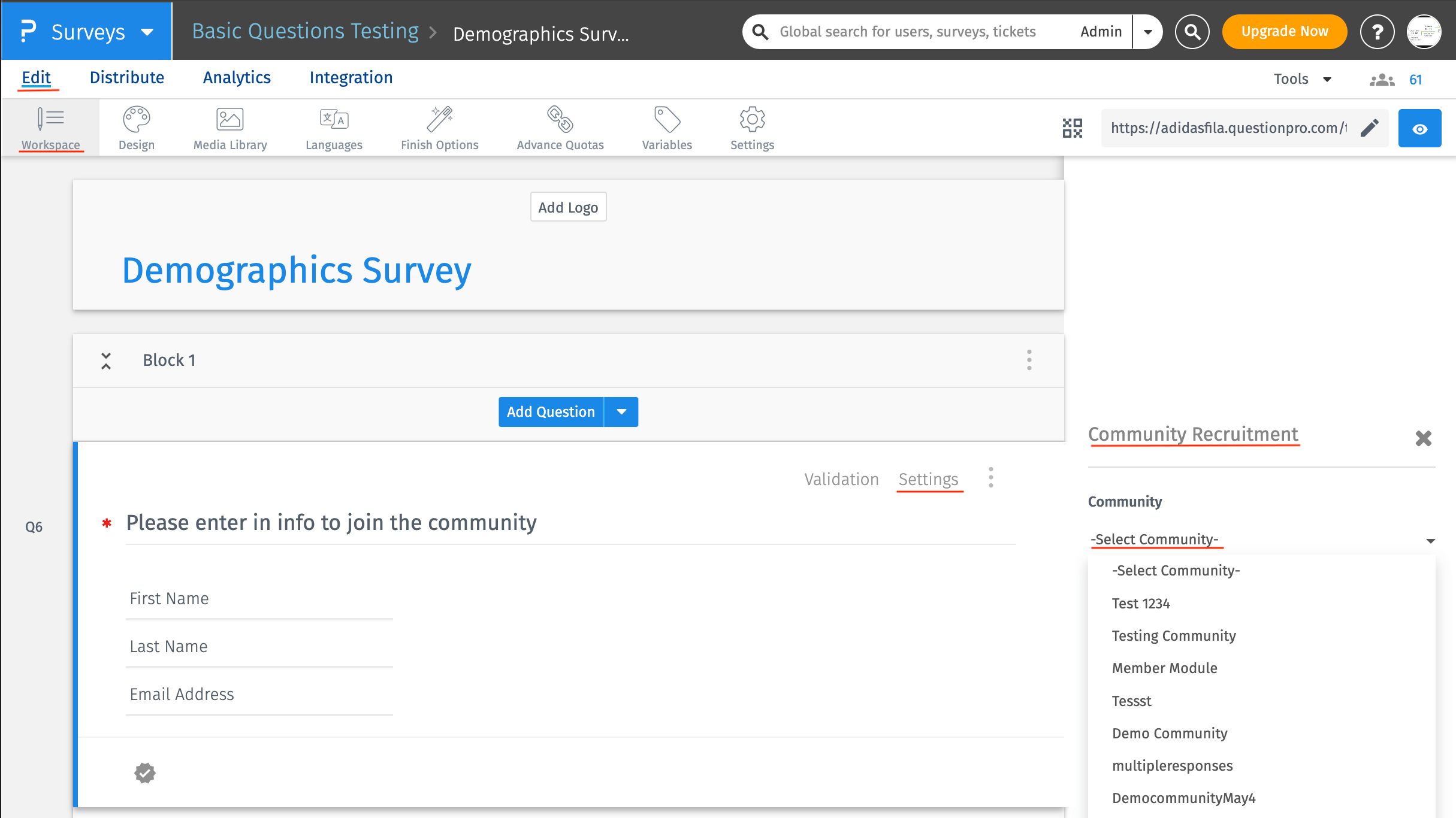
Foremost thing to remember is that the only selected Question type can be used for this linkage. The same has been provided above.
- Next step is, once you have identified the question, click on "Settings" >> Communities
- In the drop-down, select the community where you want this information to be mapped to.
- Then in the next row, you will see the question text and the options from the Communities profile field.
- Select the profile field where you would like this value to get inserted.
- Once all these steps are performed, you will be able to see that the Question will have a sub-text mentioning that this question is linked to the community. It also specifies to which field in that community it is linked to.
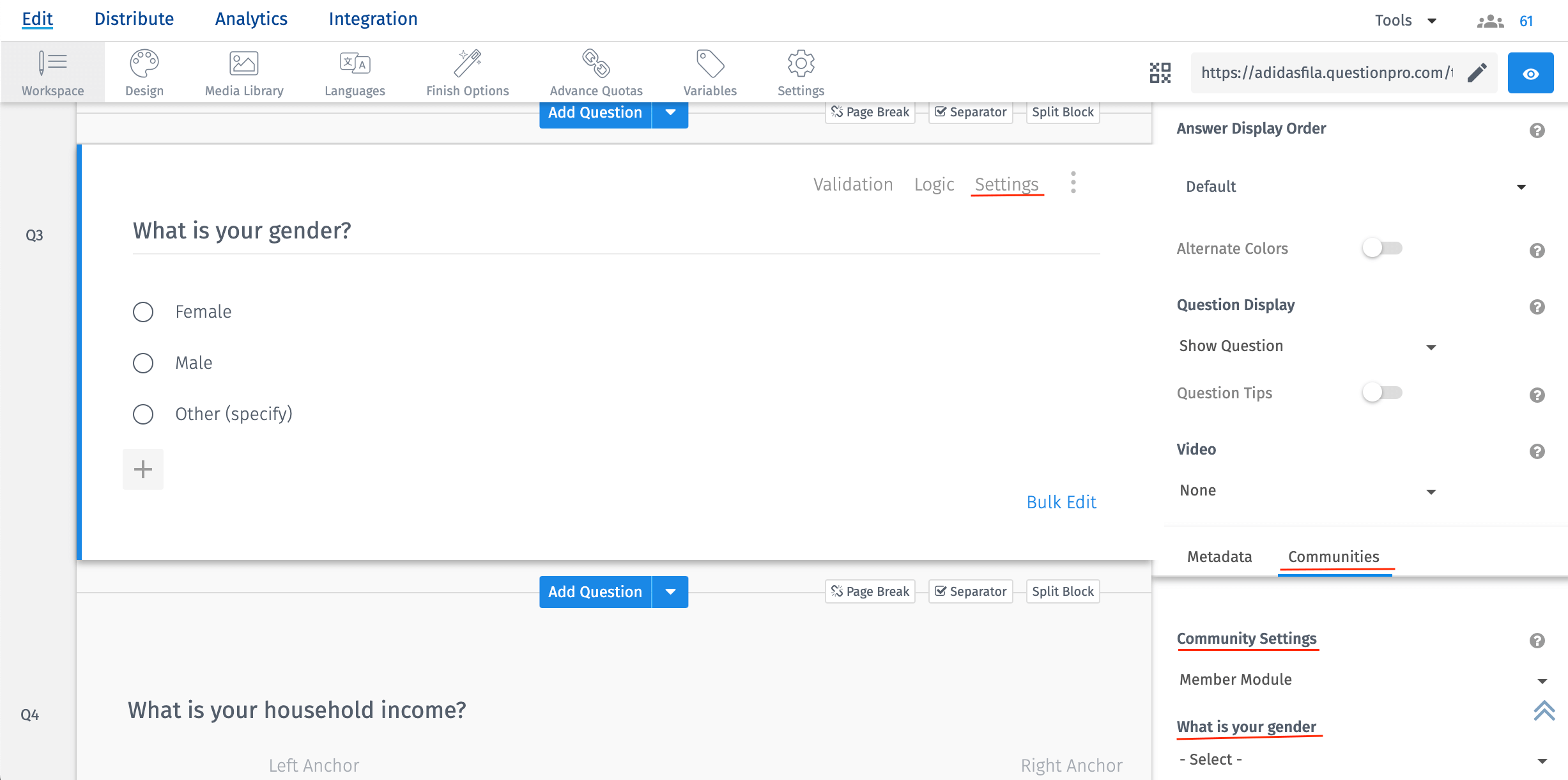
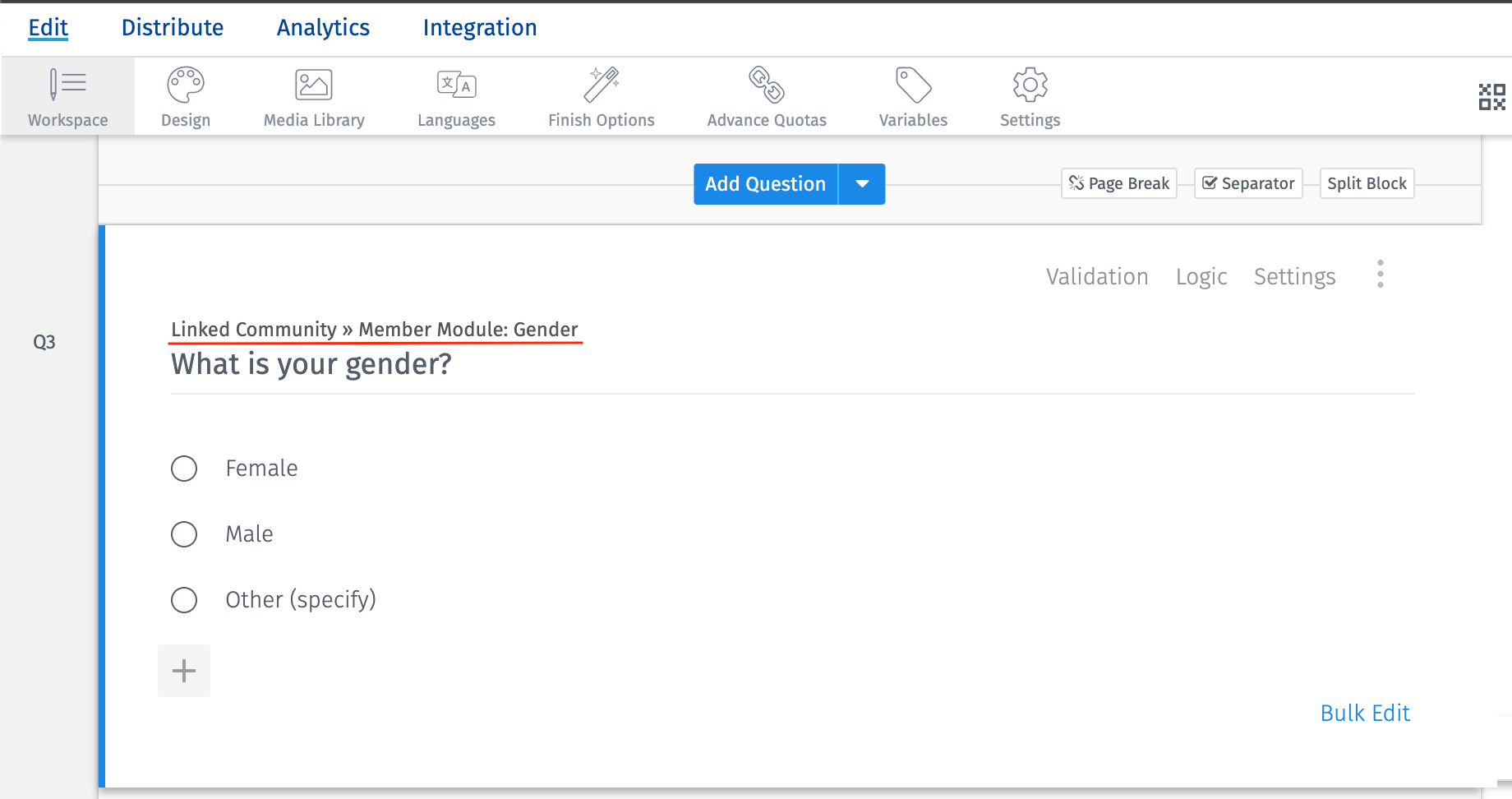
Now, whenever a member takes the survey and answers this question, the answer will automatically be mapped to the profile field.
Taking the example:
- Here in the Surveys, I've selected "What is your Gender" question type.
- Mapped this to "Gender" profile field under Communities.
- Made sure that order of the options is consistent across both places -
- In the Surveys
- In the Communities >> Profile Field options
- Now, whenever a member takes the response from the surveys platform, the same will be captured in communities for that particular field.
Order of options in Surveys
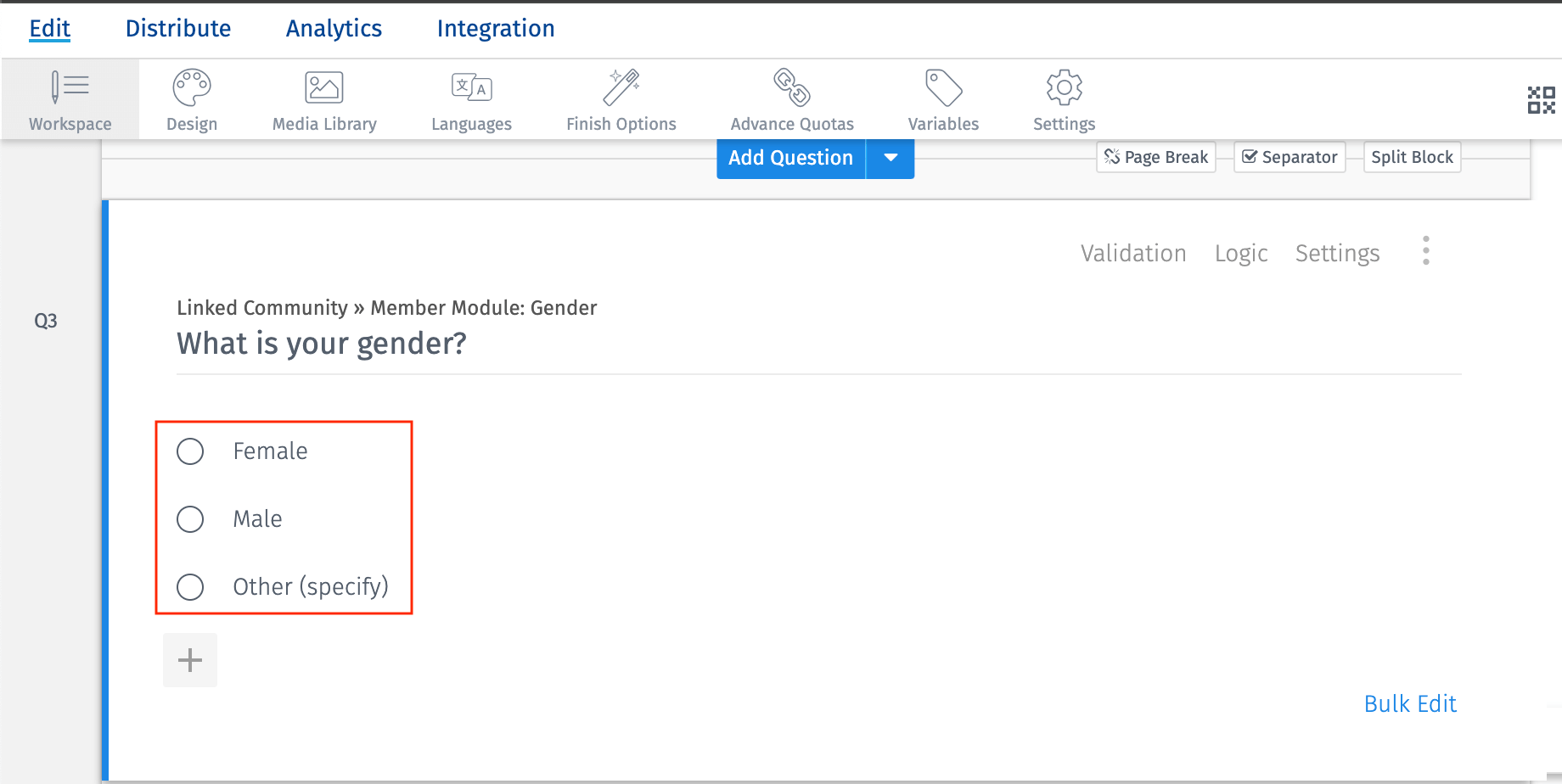
Order of options in Communities >> Profile >> Global Community Member Profile
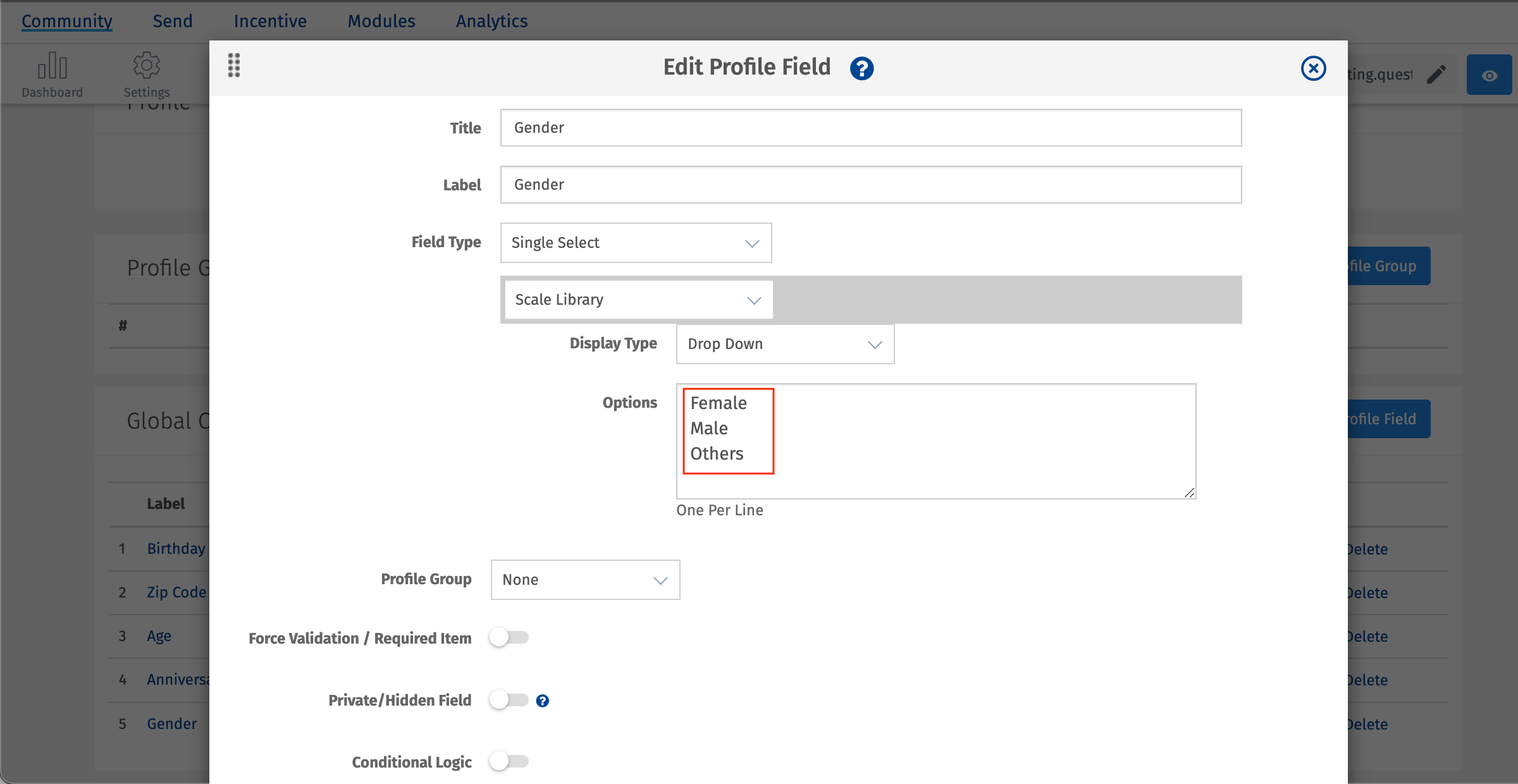
Member's gender field gets automatically populated