
- Community Settings
- Survey Opt-Out for Members
- Security
- Facebook setup
- LinkedIn setup
- Google setup
- Twitch setup
- Social login
- Mobile app - privacy policy
- HMAC
- External passback
- Google Analytics
- Survey swipe
- Communities Authentication - SAML SSO
- Merge all Pending Surveys
- Regional Sign Ups
- User Roles and Permissions
- Data Sharing Options
- Login Authentication
- Global community member profile
- Profiling surveys
- Default surveys
- Global community profile - settings
- Hidden field
- Move profile fields
- Profile fields - survey integration
- Profile sync
- Confidence score
- Import Profile Data
- Profile Groups
- Default Surveys 2.0
- Profiling Surveys 2.0
- Member Profile Fields 2.0
Profile Logs
When panel members update their profile, system keeps track of the old values for the profile.
The Profile Logs can be only turned on by the QuestionPro Employees. Once it's turned on, the admin of the community would be able to see the logs.
Go to Communities >> Settings >> Admin Settings >> Toggle on the Profile Logs option
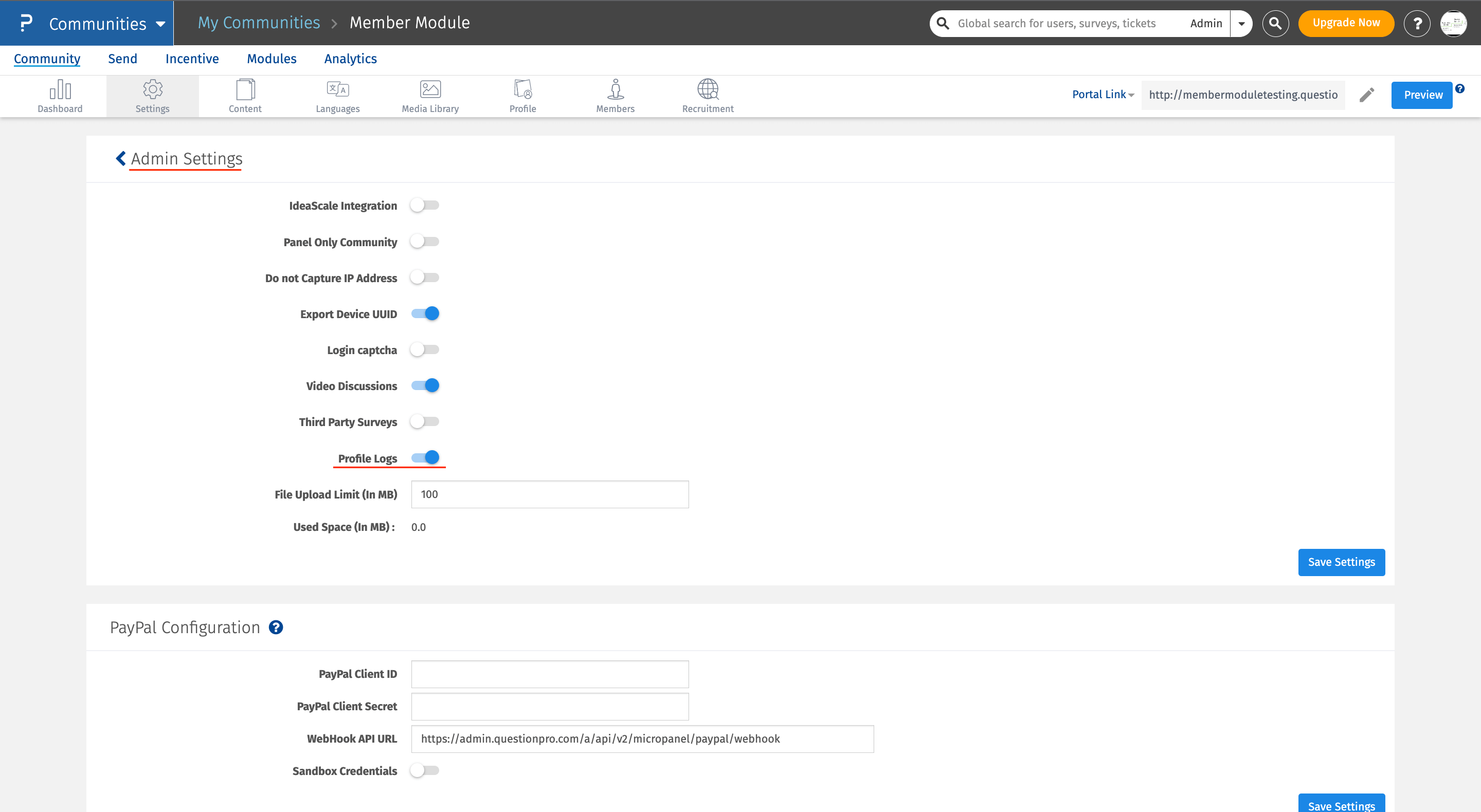
To view the logs, go to Communities >> Members >> Profile Logs
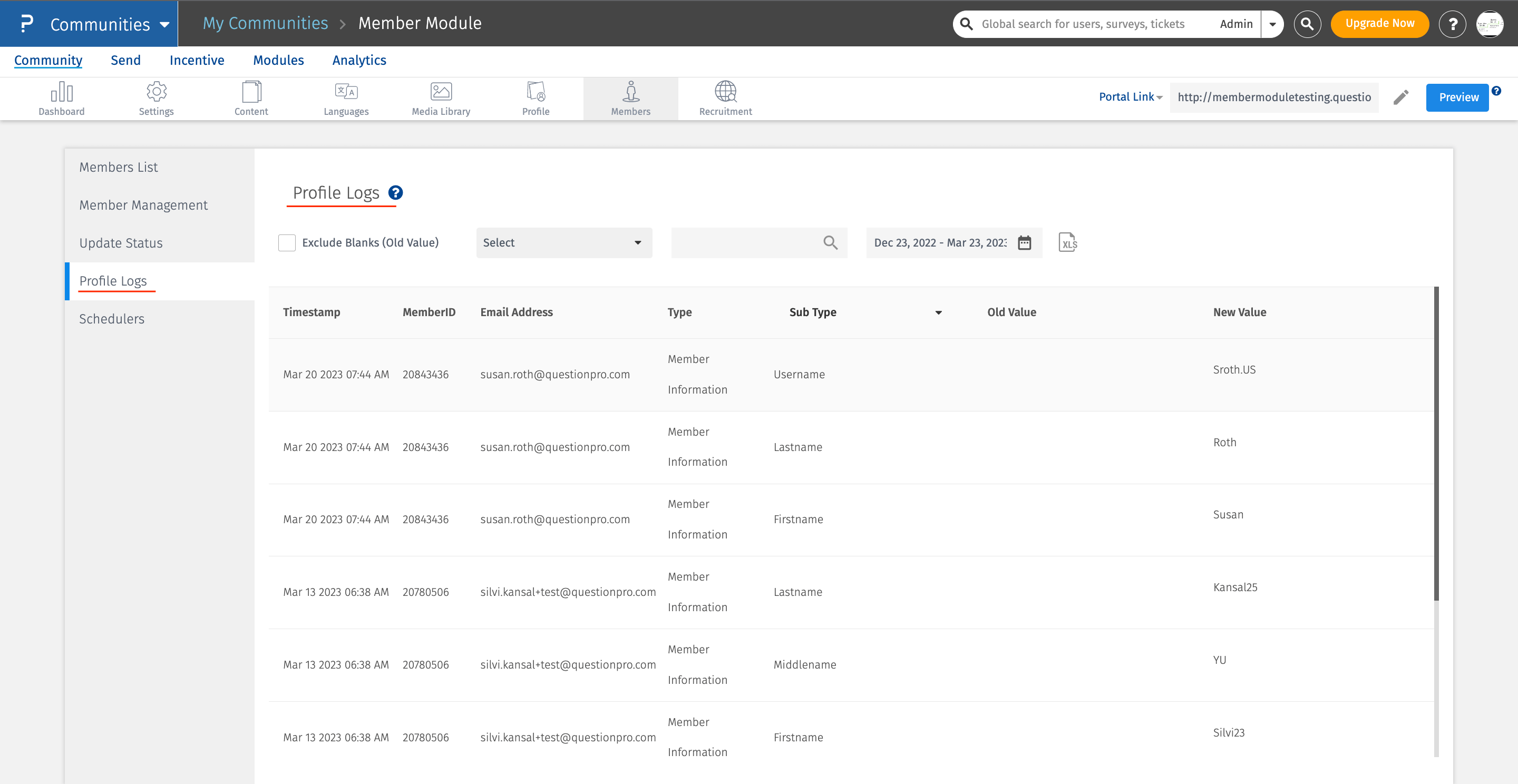
The admin can see the information like what is the member ID, member's email address, timestamp (when the information was updated), type (Member Information/Profile Information), Sub Type, what was the old value and what is the new vaue after updation.
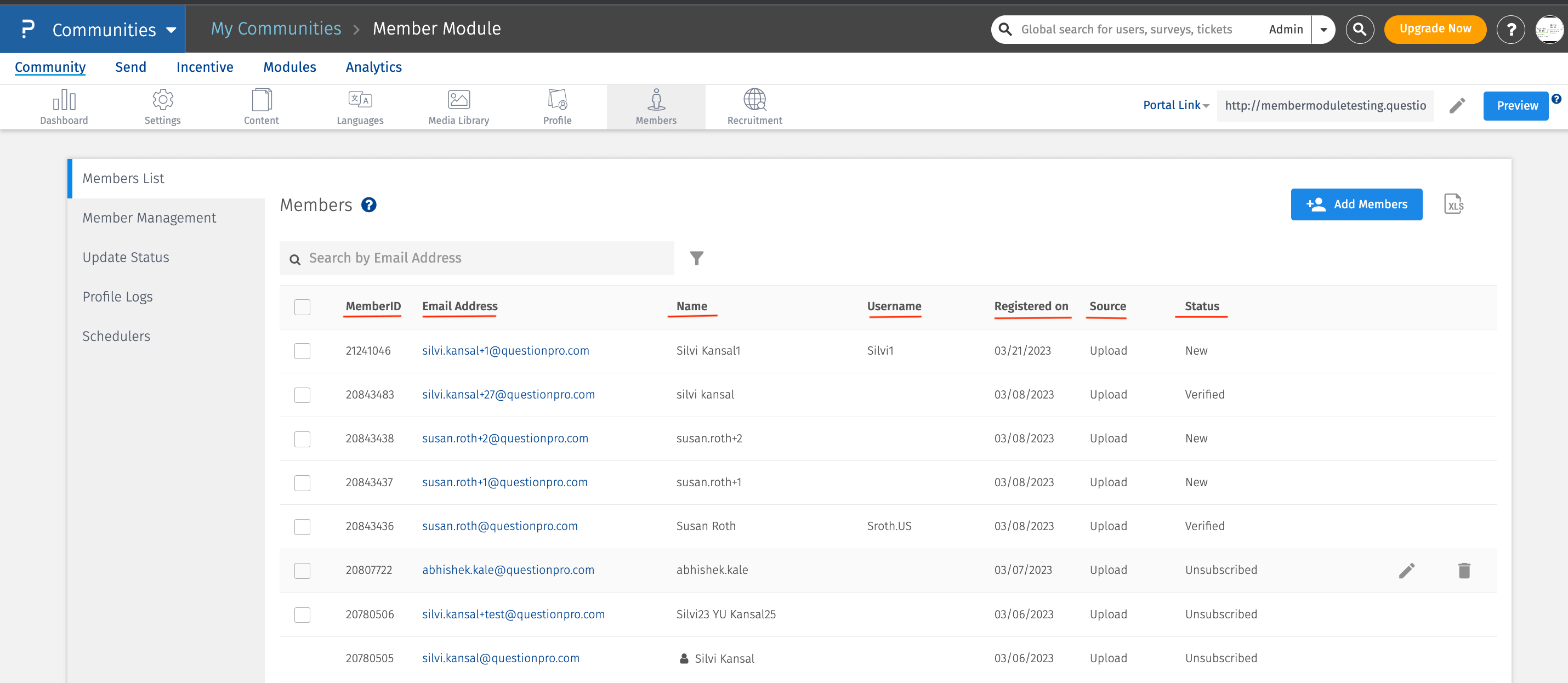
In case to apply any kind of filters, you need to select the profile field against which you wish to make the search, enter the value in the search box, the user matching the criteria will appear in the table.
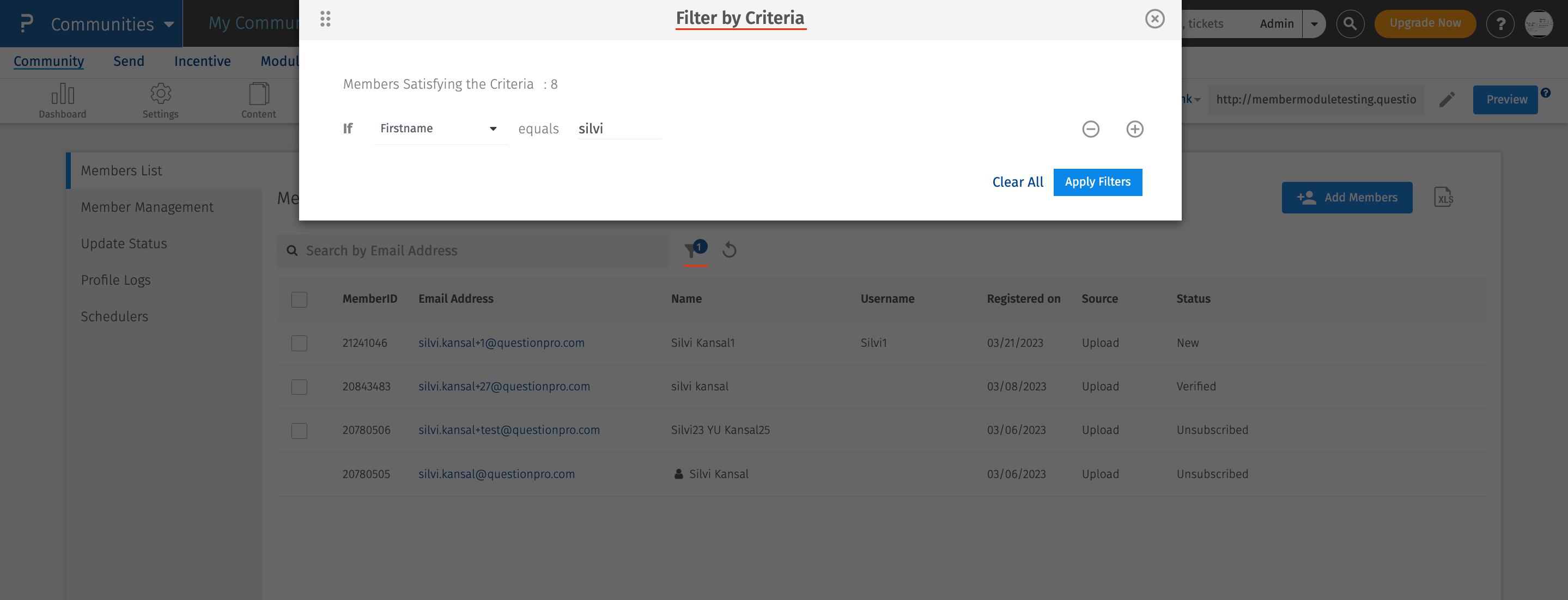
You can easily search the member using the date filter and also you can download the report in the excel format.

