
- Community Settings
- Survey Opt-Out for Members
- Security
- Facebook setup
- LinkedIn setup
- Google setup
- Twitch setup
- Social login
- Mobile app - privacy policy
- HMAC
- External passback
- Google Analytics
- Survey swipe
- Communities Authentication - SAML SSO
- Merge all Pending Surveys
- Regional Sign Ups
- User Roles and Permissions
- Global community member profile
- Profiling surveys
- Default surveys
- Global community profile - settings
- Hidden field
- Move profile fields
- Profile fields - survey integration
- Profile sync
- Confidence score
- Import Profile Data
- Profile Groups
- Default Surveys 2.0
- Profiling Surveys 2.0
- Member Profile Fields 2.0
Community-Edit badges
To edit community badges, go to:
Communities >> Incentive >> Badges >> Edit
Click on Edit next to the badge you want to edit
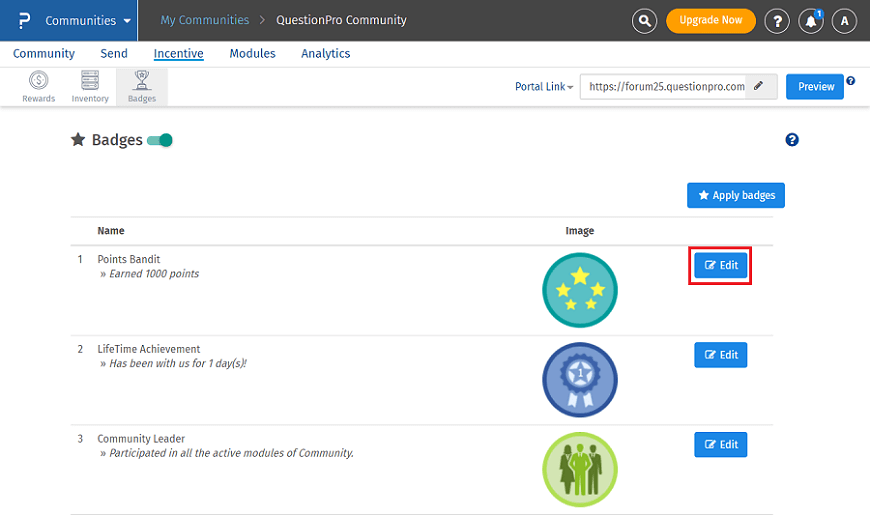
Under edit, you get the option to change the name, image and points for the badge.
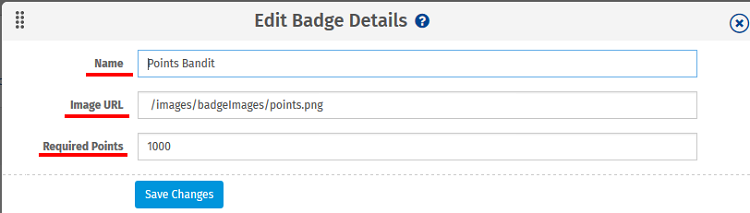
Images only from the image library are supported under Image URL.
Image library gives you the HTML code in format.
The above format is not supported. Image URL for the above image should be: qp_userimages/sub-3/2591697/21RPNwro.png
Check how to upload image to image library here.
License
To get the pricing, please email us at [email protected]
For more details on QuestionPro Communities, click here
You may also be interested in...
Communities - Badges
Reward Inventory
Communities - Reward Approval Log
Communities - Point System
Communities - Approved/Rejected

