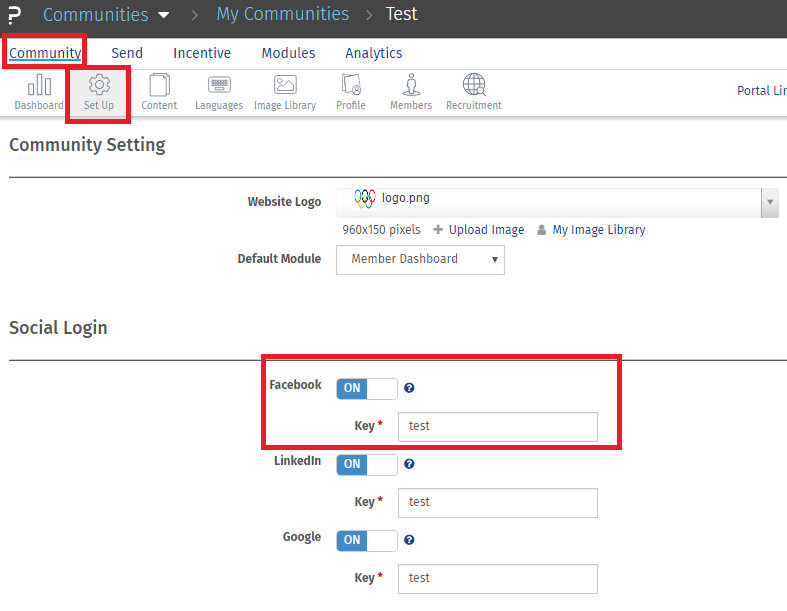- Community Settings
- Survey Opt-Out for Members
- Security
- Facebook setup
- LinkedIn setup
- Google setup
- Twitch setup
- Social login
- Mobile app - privacy policy
- HMAC
- External passback
- Google Analytics
- Survey swipe
- Communities Authentication - SAML SSO
- Merge all Pending Surveys
- Regional Sign Ups
- User Roles and Permissions
- Global community member profile
- Profiling surveys
- Default surveys
- Global community profile - settings
- Hidden field
- Move profile fields
- Profile fields - survey integration
- Profile sync
- Confidence score
- Import Profile Data
- Profile Groups
- Default Surveys 2.0
- Profiling Surveys 2.0
- Member Profile Fields 2.0
Facebook Custom App - Survey Authentication
If the Facebook connect Key is not generated and saved under Facebook API Key, you may see following error and not be able to login into the community using the Facebook address.

How to generate Facebook API Key and Facebook Secret?
Please follow the below steps:
- Please login into developers.facebook.com and register. Once you are registered, you will see the below page.
- After registration, start creating FB ID for panel. Click + Add a New App as shown below.
- Click on Website >> Create a New Facebook App ID
- Enter the contact email address, select the category, and click on Create App ID.
- Enter Panel URL under Site URL and click on Next.
- In the next page you will find the App ID.
- Now to set up the application ID, Go to:
Community >> Set Up >> Integration >> Facebook Integration >> add the ID under Key section


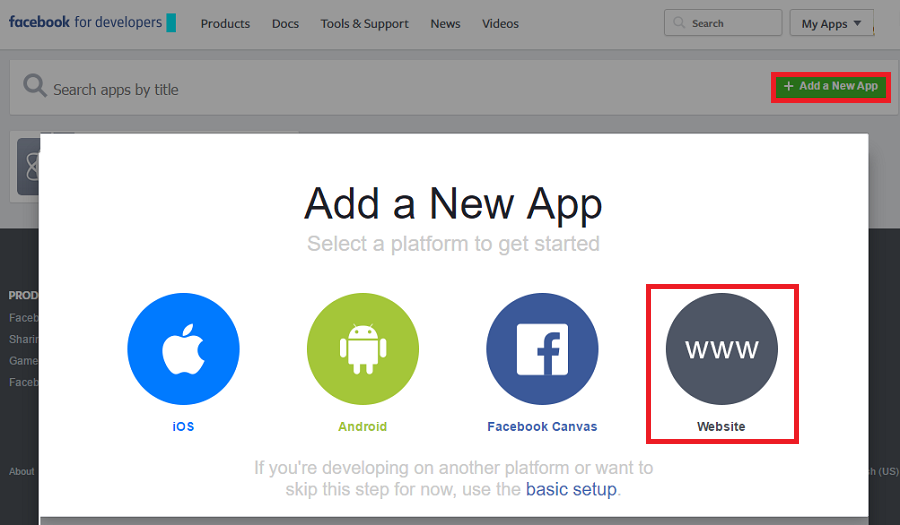


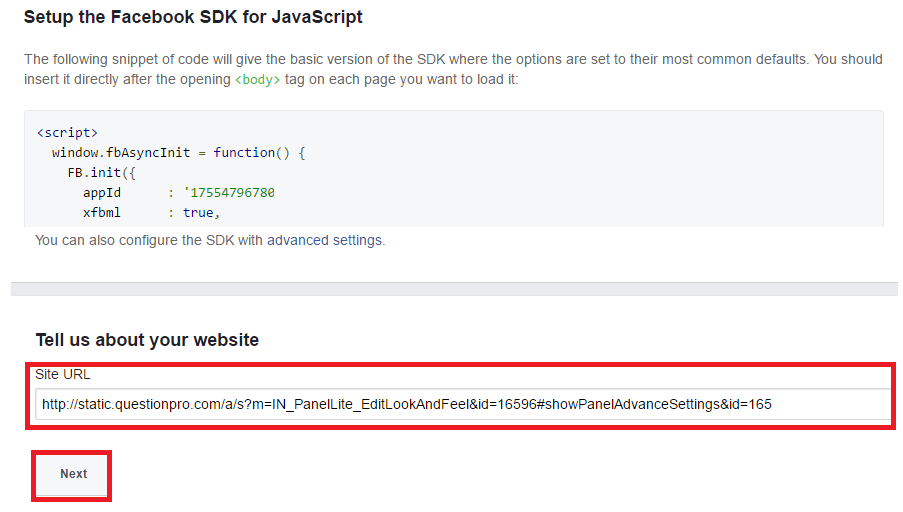

How will the Facebook integration appear on the panel page?
The Facebook integration will appear as below in the panel login page:


License
To get the pricing, please email us at [email protected]
For more details on QuestionPro Communities, click here
You may also be interested in...
Social Network - Facebook Integration for Communities
Create New Panel
Social Network connectivity/Integration Id