
- Community Settings
- Survey Opt-Out for Members
- Security
- Facebook setup
- LinkedIn setup
- Google setup
- Twitch setup
- Social login
- Mobile app - privacy policy
- HMAC
- External passback
- Google Analytics
- Survey swipe
- Communities Authentication - SAML SSO
- Merge all Pending Surveys
- Regional Sign Ups
- User Roles and Permissions
- Global community member profile
- Profiling surveys
- Default surveys
- Global community profile - settings
- Hidden field
- Move profile fields
- Profile fields - survey integration
- Profile sync
- Confidence score
- Import Profile Data
- Profile Groups
- Default Surveys 2.0
- Profiling Surveys 2.0
- Member Profile Fields 2.0
Automated FTP/WebDav Panel Data Import - Community
The Automated FTP Import option allows you to automate the Panel Member Data Upload. Following are the two protocols supported to import the file:
- FTP
- webDAV
- Login » Communities » (Select Community) » Edit » Members » Import/Export
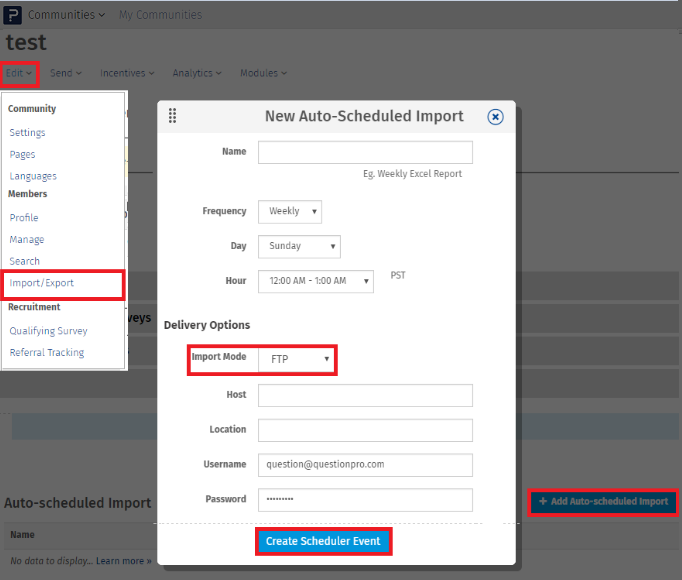
In the popup set up the Import details and click on Create Scheduler Event.
Note: The Host name and Location cannot be more than 64 characters.
View the Scheduled Imports details.
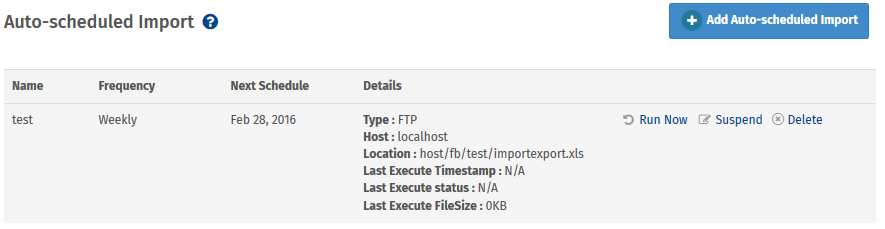
How can I "test" my scheduled Import?
After creating the scheduler, you can click on the "Run Now" icon. The system will run the scheduler and attempt to FTP/webDAV transfer the file immediately.
License
To get the pricing, please email us at [email protected]
For more details on QuestionPro Communities, click here
You may also be interested in...

