
- Community Settings
- Survey Opt-Out for Members
- Security
- Facebook setup
- LinkedIn setup
- Google setup
- Twitch setup
- Social login
- Mobile app - privacy policy
- HMAC
- External passback
- Google Analytics
- Survey swipe
- Communities Authentication - SAML SSO
- Merge all Pending Surveys
- Regional Sign Ups
- User Roles and Permissions
- Global community member profile
- Profiling surveys
- Default surveys
- Global community profile - settings
- Hidden field
- Move profile fields
- Profile fields - survey integration
- Profile sync
- Confidence score
- Import Profile Data
- Profile Groups
- Default Surveys 2.0
- Profiling Surveys 2.0
- Member Profile Fields 2.0
Re-Sampling
The Re-Sample feature allows you to select all the users who have been selected for a project and invite them for a follow-on study. Go to:
- Login » Communities » (Select Community) » Send » Invitations » History
Click on the down arrow key next to Search Invitations
Select the Status, Start Date and End Date
Click on Search
After the invitations come up, click on the name of the Invitation you wish to re-sample
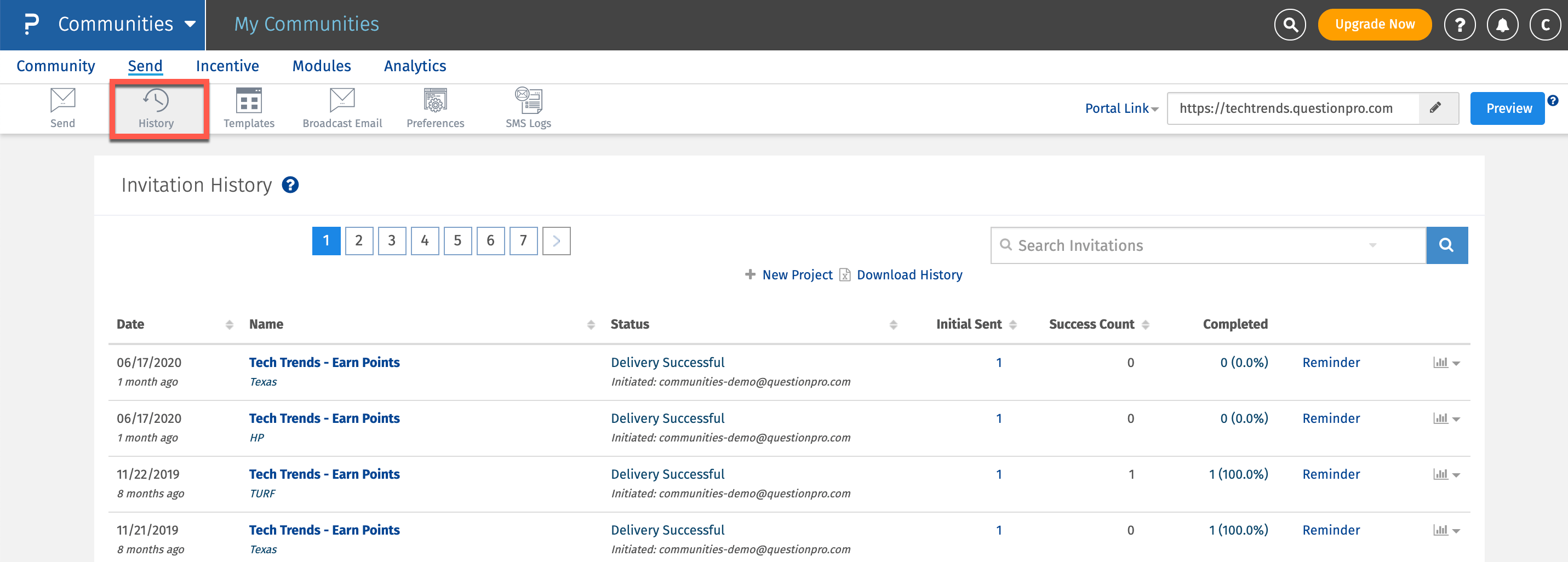
Click on the Re-Sample New Project button and select the details. Fill the details.
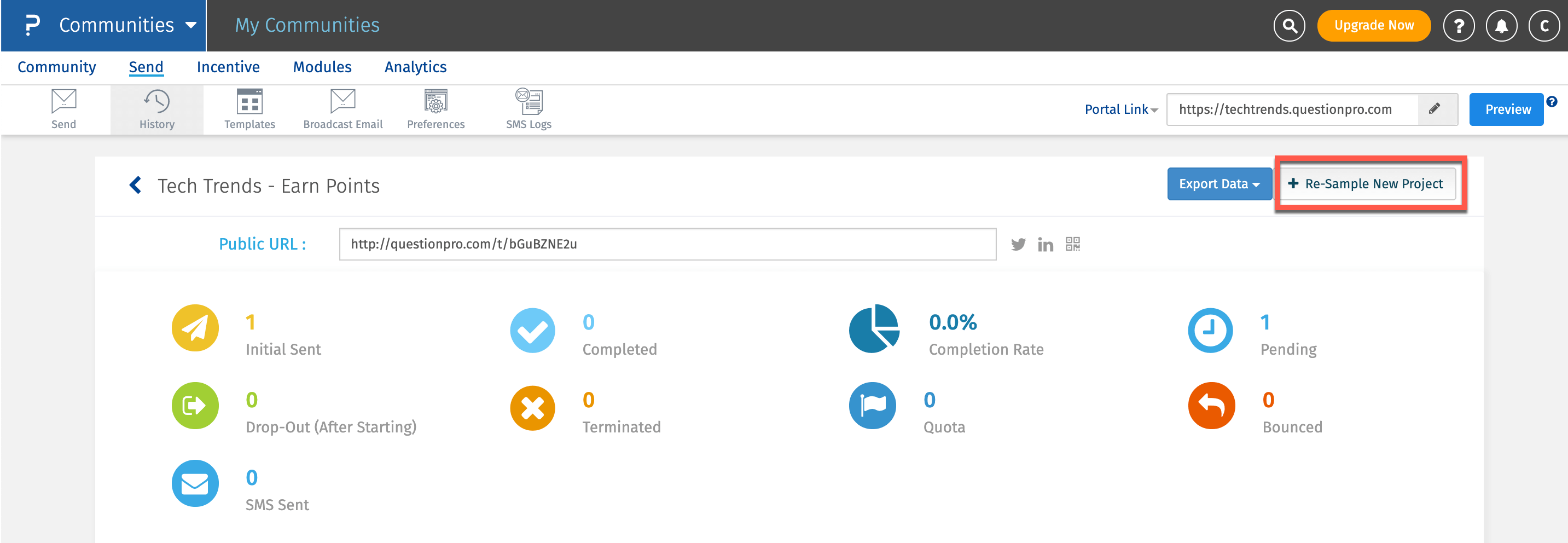
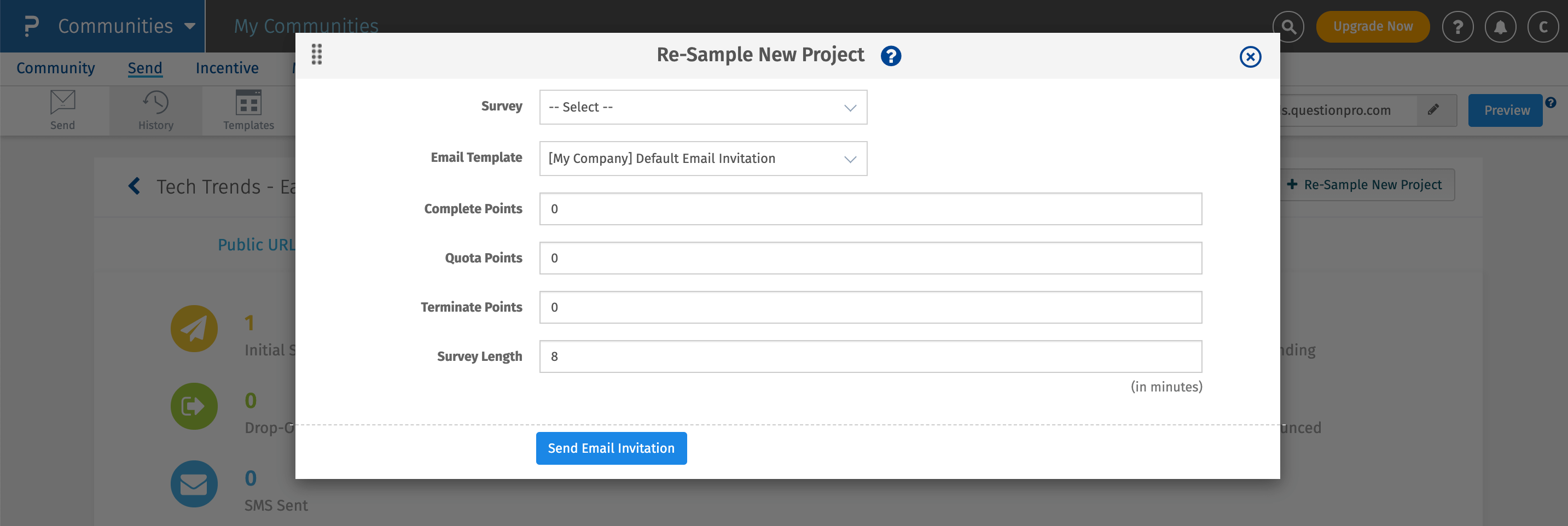 Invitations will go out to the same members for the selected Project.
Invitations will go out to the same members for the selected Project.
License
To get the pricing, please email us at [email protected]
For more details on QuestionPro Communities, click here

