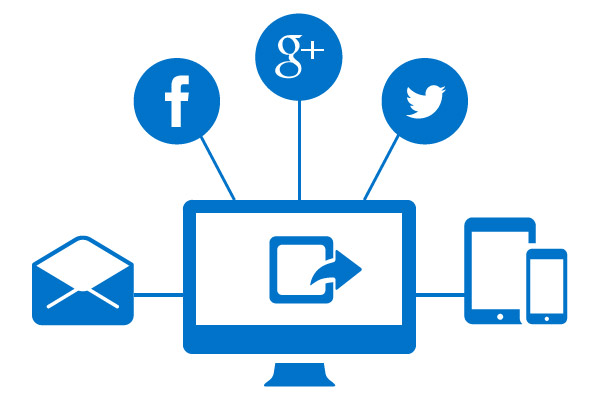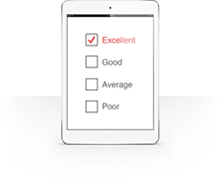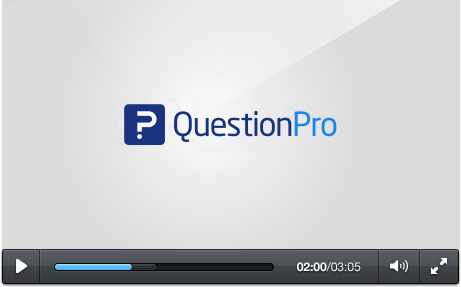What's the sign up process like? Are you led through endless pages of information to fill out or are you able to sign up, for free, in a matter of seconds? Once you're logged in and ready to start to creating surveys, what sort of options are available to you? Do you have a giant template library that you can browse a variety of sample surveys to get some great ideas from? What about uploading surveys that you've already made?
You can everything mentioned above with QuestionPro!
-
Products
Survey Software Easy to use and accessible for everyone. Design, send and analyze online surveys.
Research Suite A suite of enterprise-grade research tools for market research professionals.
Customer Experience Experiences change the world. Deliver the best with our CX management software.
Employee Experience Create the best employee experience and act on real-time data from end to end.
-
Solutions
- Resources
- Features
- Pricing