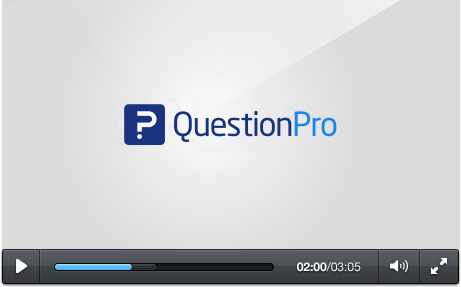What is survey creation like? Do you have access to a giant template library that has over 100 various surveys that you can edit and customize? If you happen to have a survey that you've already created and would like to implement, are you able to easily upload it into the editor? What about starting from a blank survey? Do you have a bank of over 30 question types to choose from? How about various customization options, like having access to modify your survey's CSS?
With QuestionPro, you can do all of these plus more.
-
Products
Survey Software Easy to use and accessible for everyone. Design, send and analyze online surveys.
Research Suite A suite of enterprise-grade research tools for market research professionals.
Customer Experience Experiences change the world. Deliver the best with our CX management software.
Employee Experience Create the best employee experience and act on real-time data from end to end.
-
Solutions
- Resources
- Features
- Pricing