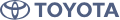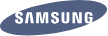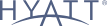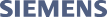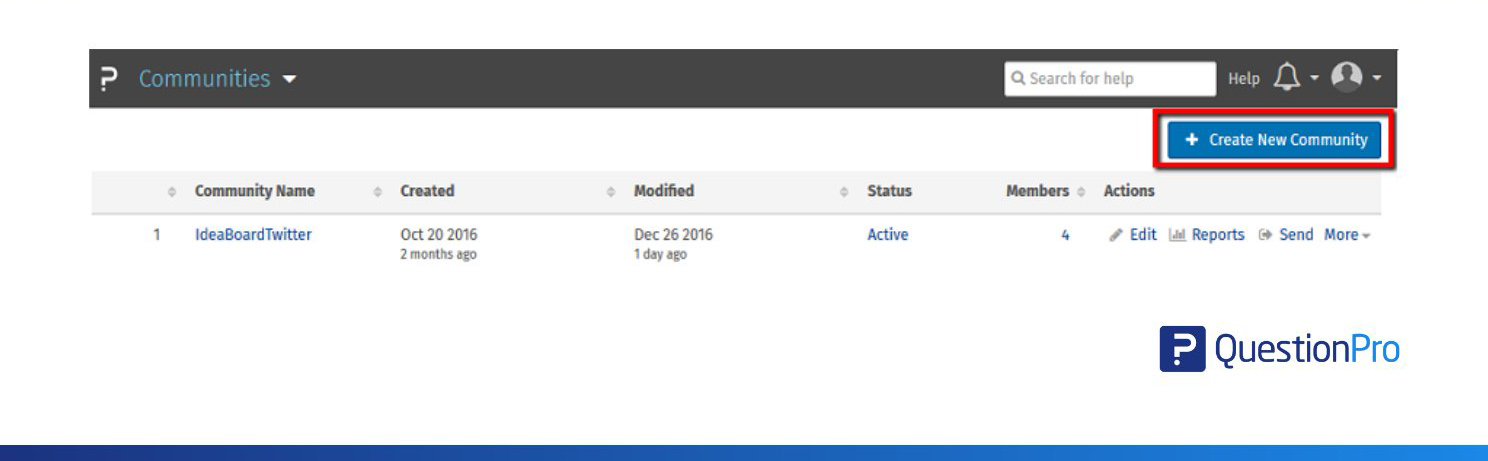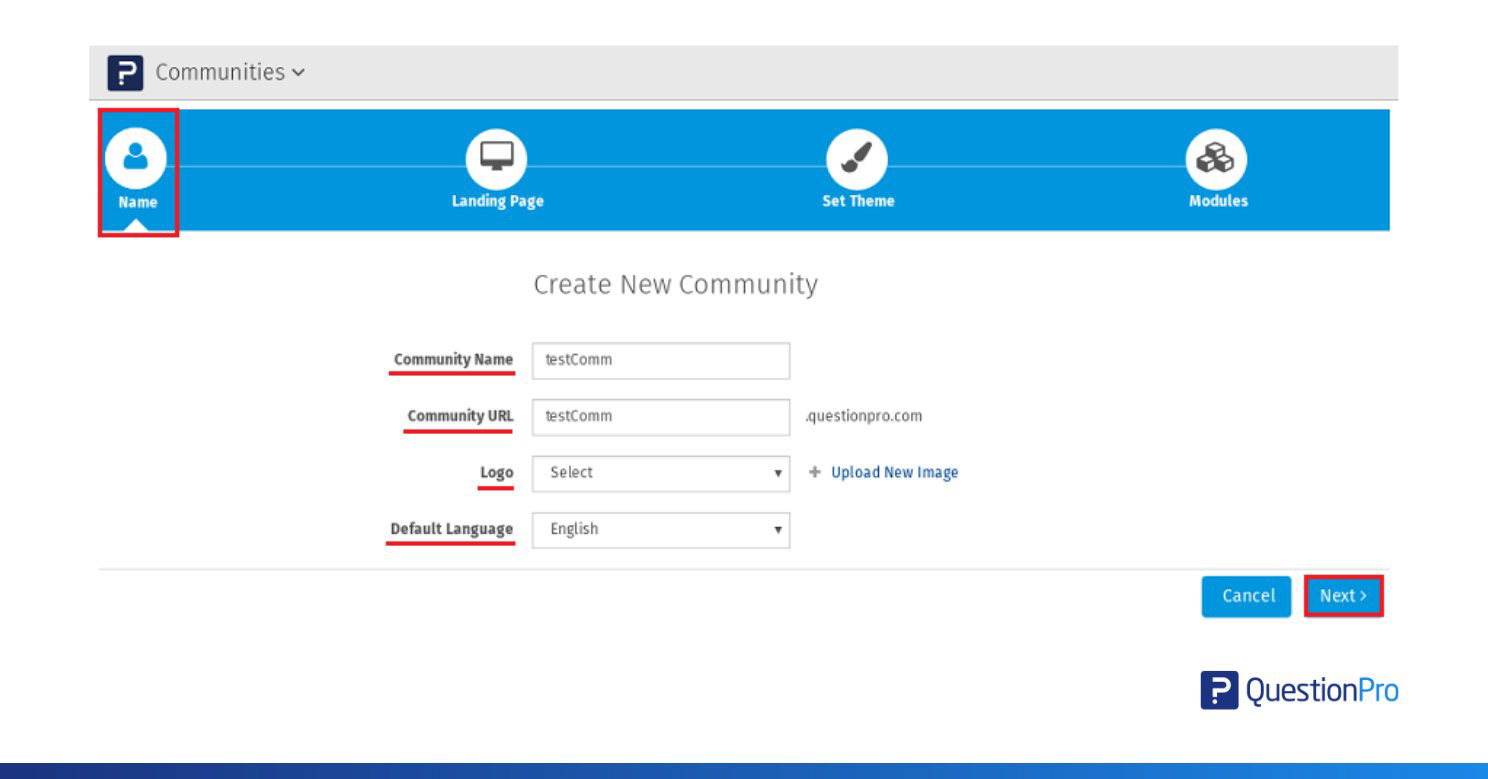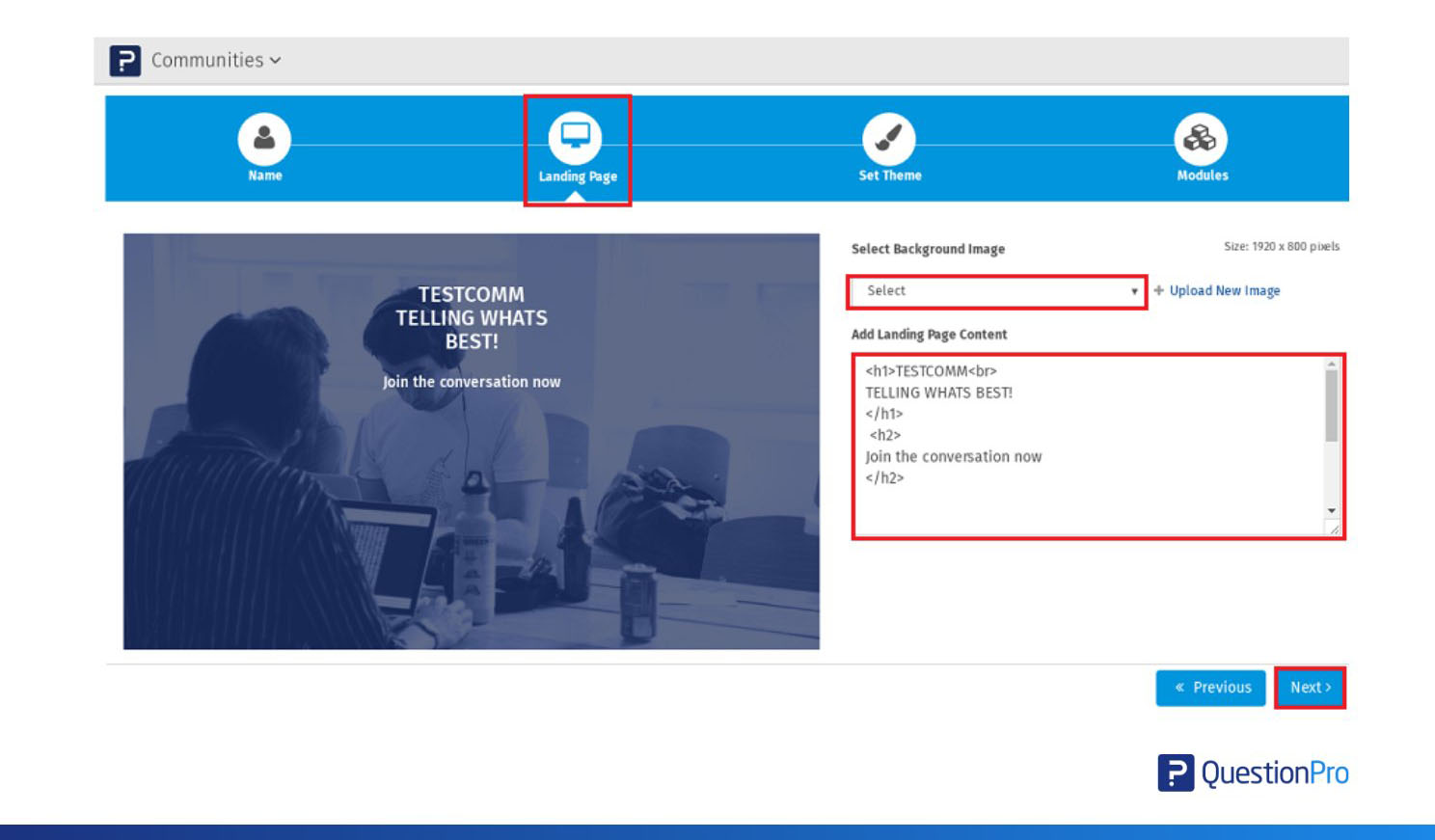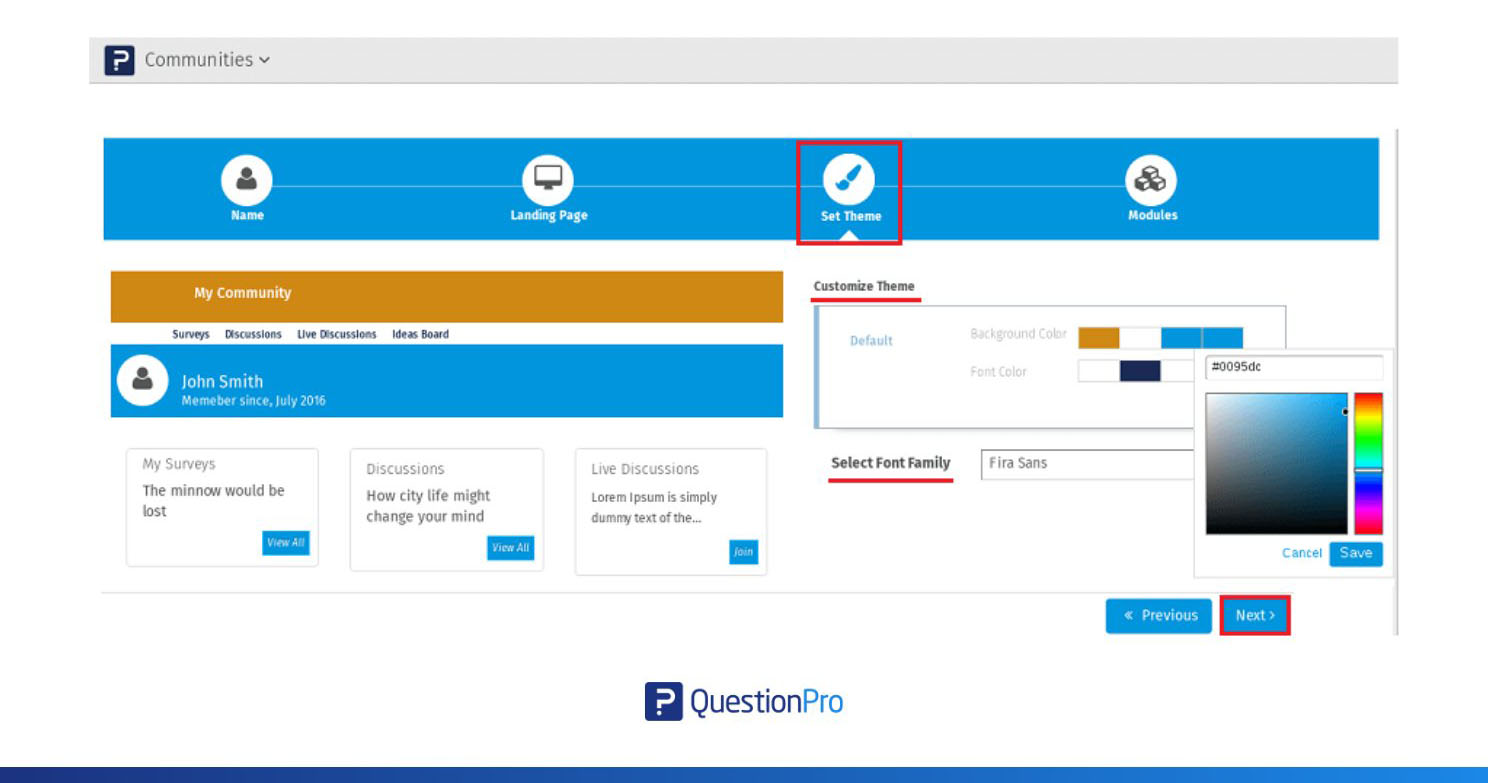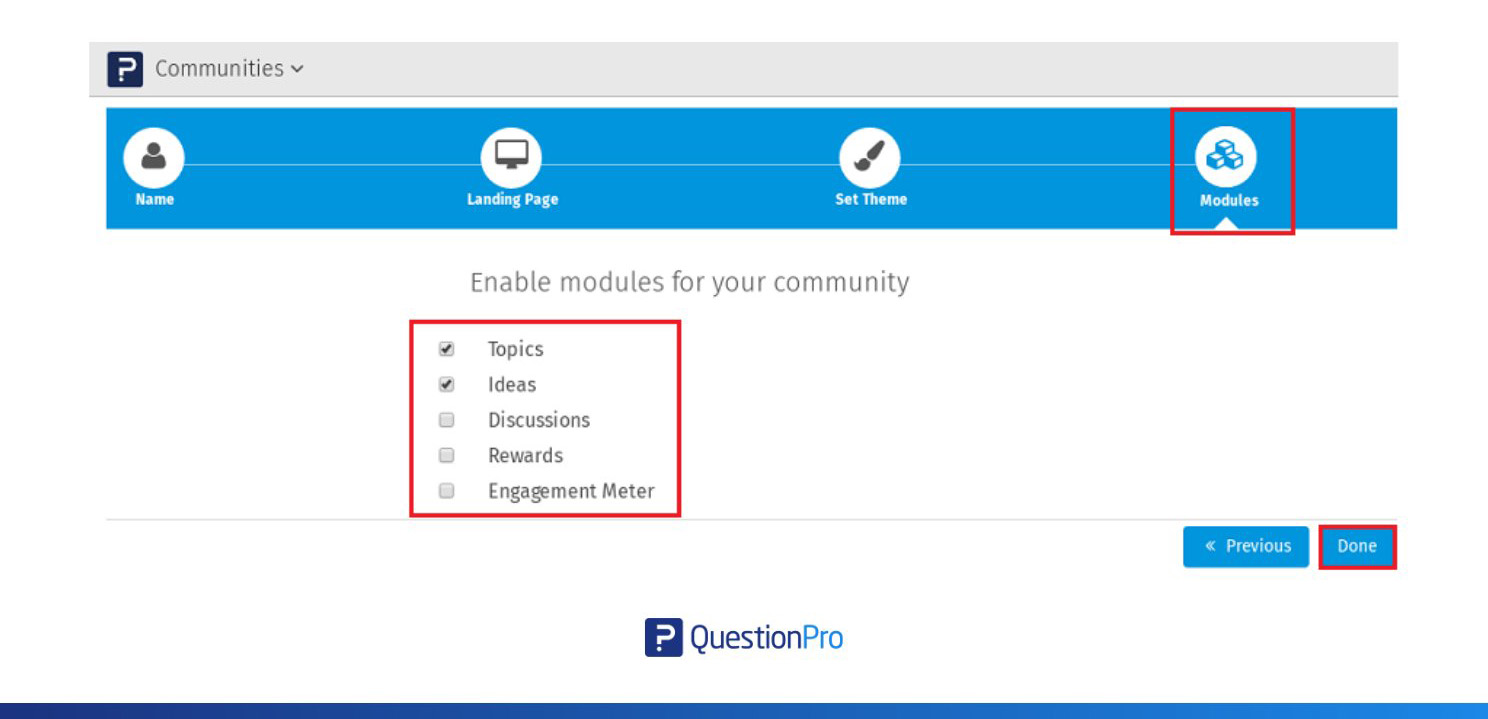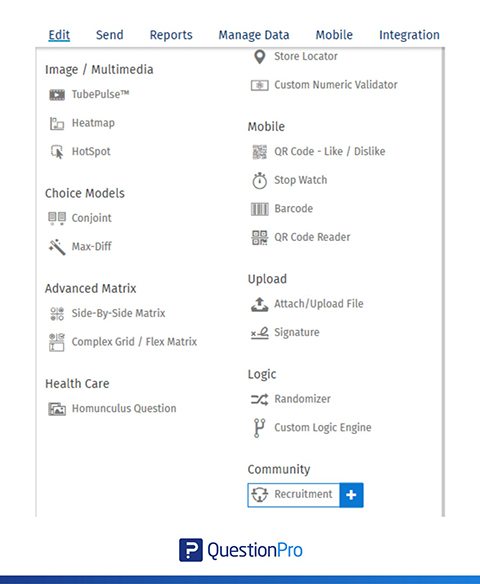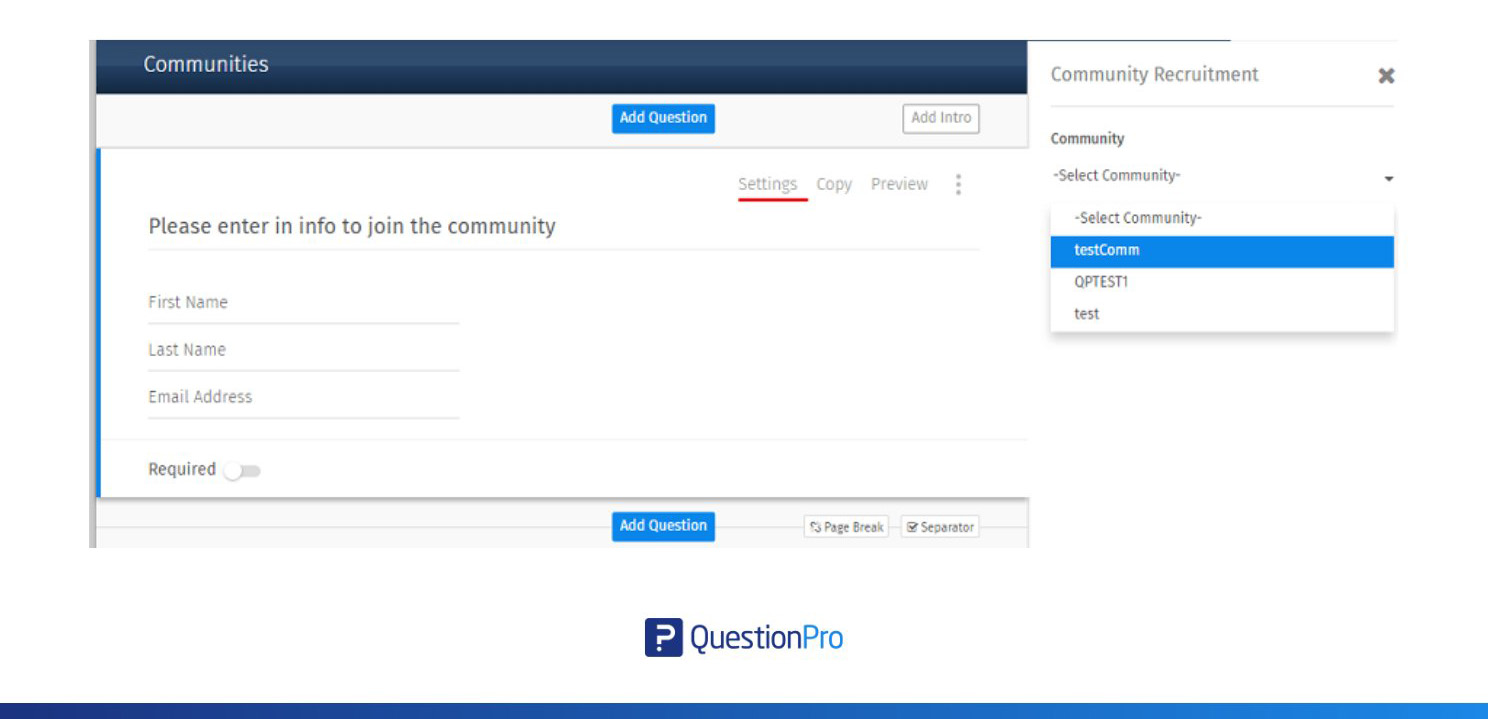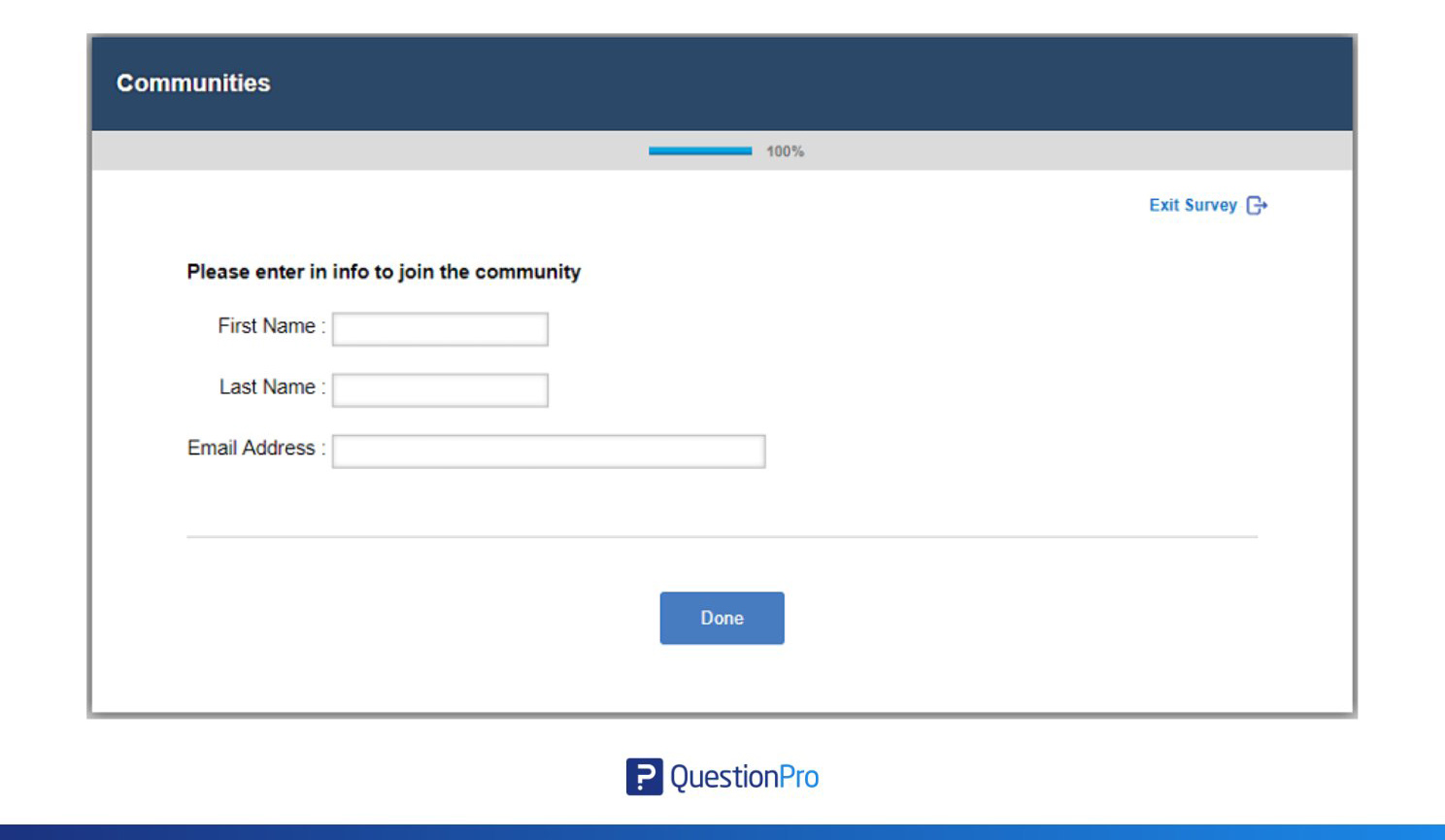Managing research panels is now more important than ever. It helps organizations gather useful insights from a selected group of participants. With panel management software, businesses and researchers can easily find, organize, and interact with panelists who take part in surveys and discussions. This makes data collection smoother, improves response times, and ensures better engagement.
Industries like healthcare and market research are seeing big improvements in how studies are conducted and insights are collected, thanks to this technology.
What is Panel Management?
Panel management is a process of managing a research panel (a pre-qualified community) that helps in a research study by contributing their insights and feedback to ongoing quantitative or qualitative research. Panel management tools and software are used in the present day to effectively manage the community.
The healthcare industry is a classic example where panel management is playing an important role in managing their wide-growing communities. According to a study conducted by the World Health Organization, 40% of the research studies are carried out in the healthcare sector. Panel management is necessary to manage patients and related studies.
What is Panel Management Software?
Panel management software is a tool that helps companies create a customized gateway for their panel. Using the panel management software, it becomes easier for companies or businesses to recruit, segment, and maintain their panel or members.
In addition to this, panel management software allows companies to get insights quickly and easily from their panelists, create and manage a number of panels, build rich profiles, and also target segments of the panelists.
A panel can constitute 100-150 members at one given point in time, and that’s what makes it different from traditional focus groups. A panel is usually created of members who have similar beliefs or interests and exhibit voluntary signs of participation in discussions that are conducted online or offline.
Why Should You Use Panel Management Software?
Here are a few reasons for using Panel Management Software:
- Focus on targeted research: With panel management software, organizations or companies are drawn to the ease with which they can send online surveys to a targeted group of members and receive immediate feedback. This saves the time and effort of a researcher, and the research data obtained can be relied upon.
- Expect better results: Since the research is more targeted there is certainty of obtaining better and timely results. With panel management software, the panel members can be carefully chosen and grouped. These members usually have expertise in the subject matter or have the same interests and beliefs.
- Respondent profile: Panel management software allows companies to build a robust profile of panelists and use these profiles wherever they are suited. These panelists can be reused for various research studies that need to be carried out.
- Lesser turnaround time: Since the panelists are the ones who are willingly participating in the studies, they send back responses within the time frame that has been allowed to them. Online surveys work wonders here. Respondents tend to respond better to online surveys.
How do you Create A Panel with Our Panel Management Software?
QuestionPro Communities offers the best panel Management Software solution that is extremely easy to use. All you need to do is follow these steps to get started:
“I would like to recruit users from a survey. Can I do that?”
Yes, it is quite simple.
Step 1: Click on the Create New Community button, and a wizard will open to help you create a community.
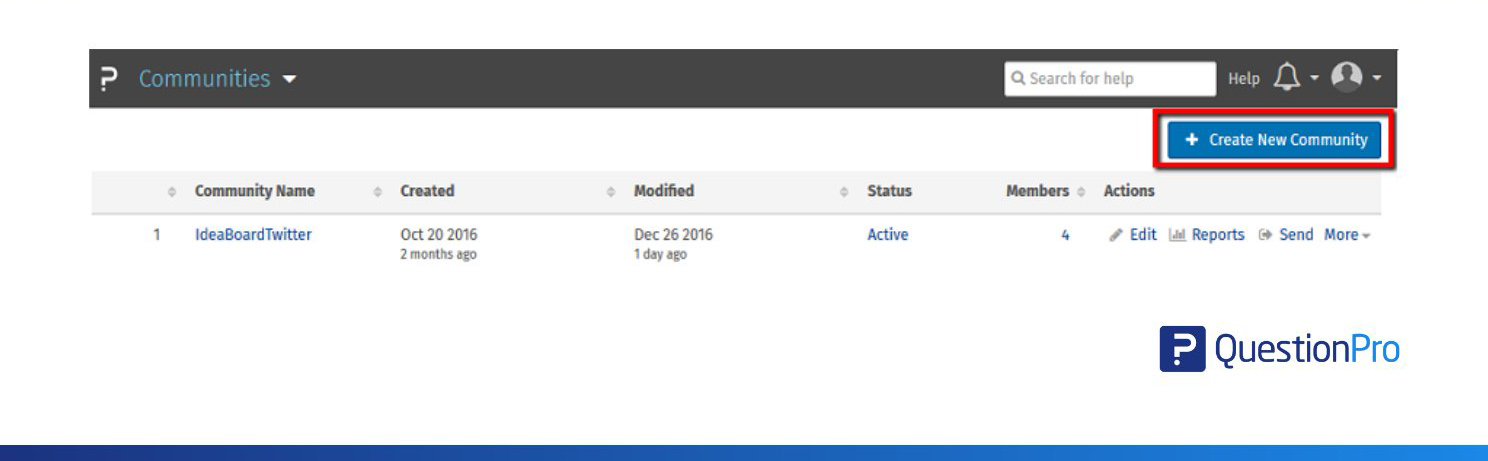
Add a community name and customize it to suit your brand by adding the logo. You can change the language from the Default language after creating the community.
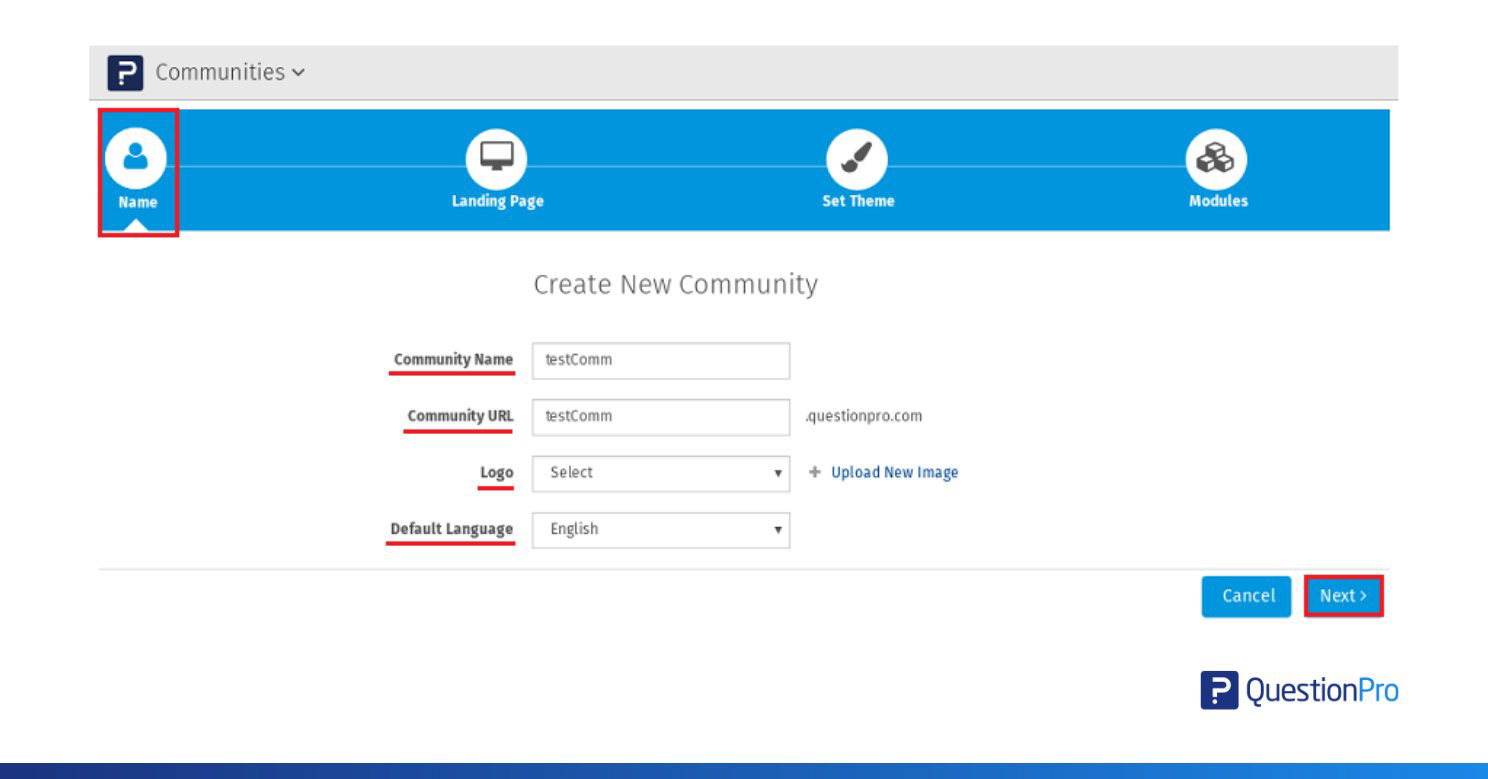
- Landing Page: In this section, you can set a background image for your Community Landing page and also write content that you want to display on the Community Landing page.
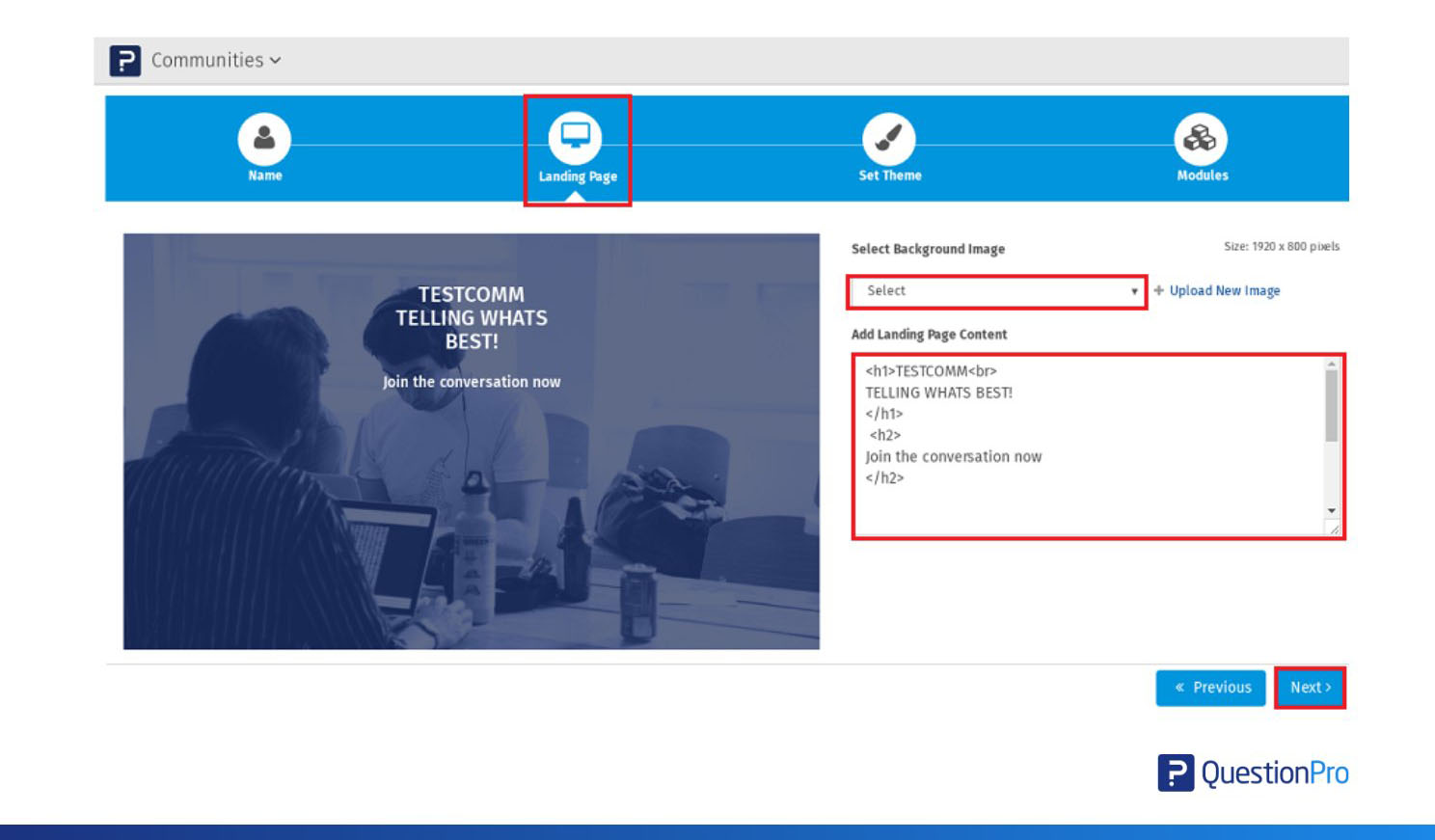
- Set Theme: In this section, you can select a theme for your Community.
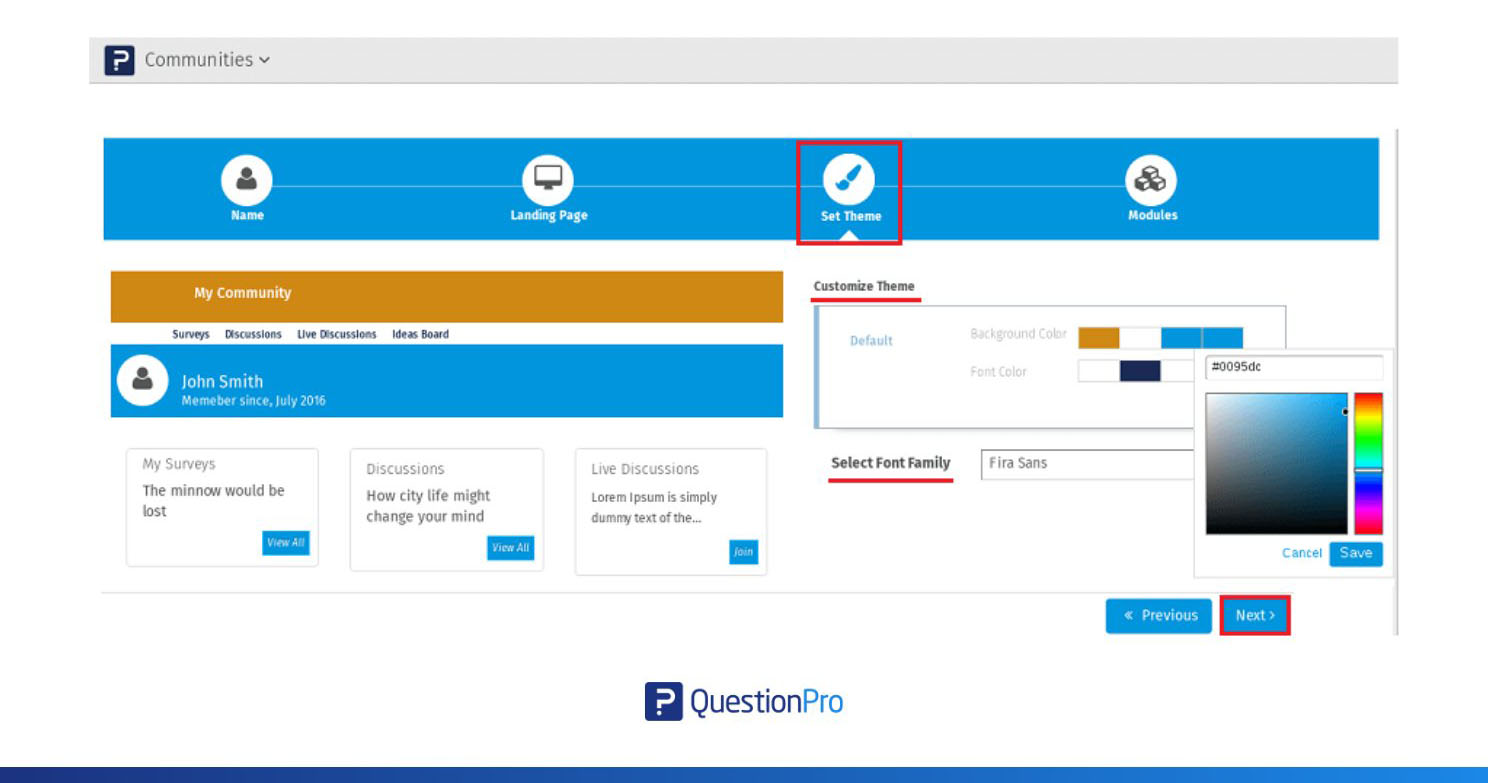
- Modules: In this section, you can enable modules for your Community.
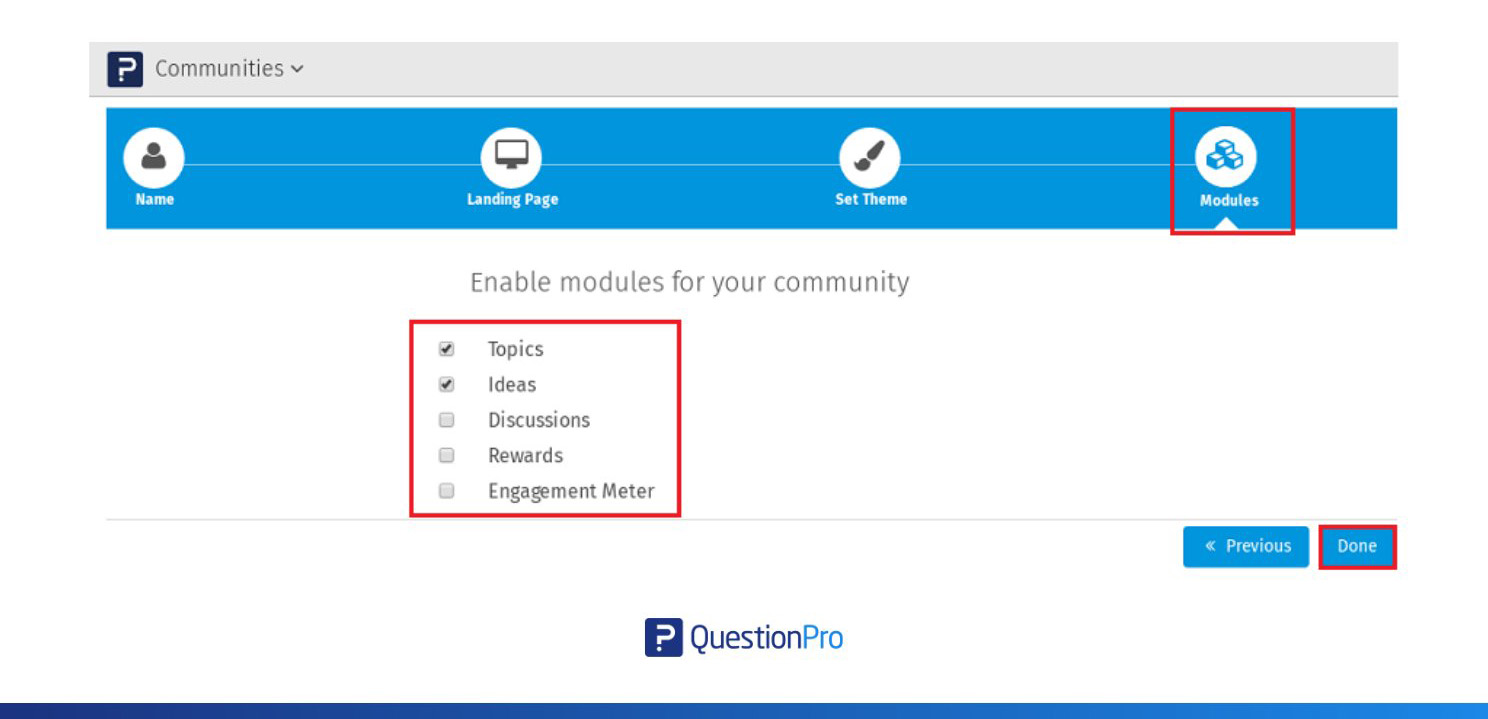
Step 2: Under the Edit Survey Option, click on the Add New Question Link from the community and select the recruitment option.
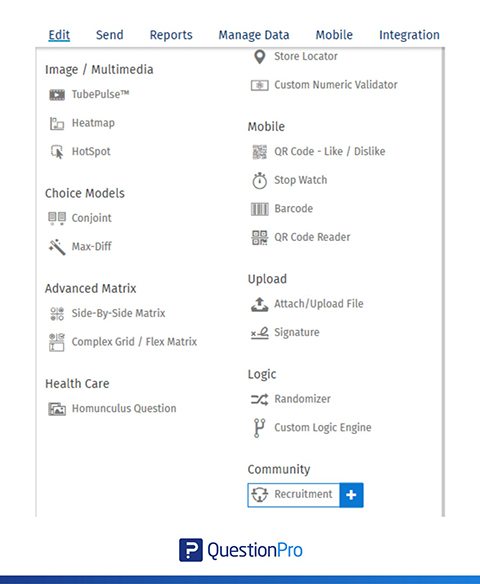
Step 3: In the next step assign the panel you want to add the email to and click on save question.
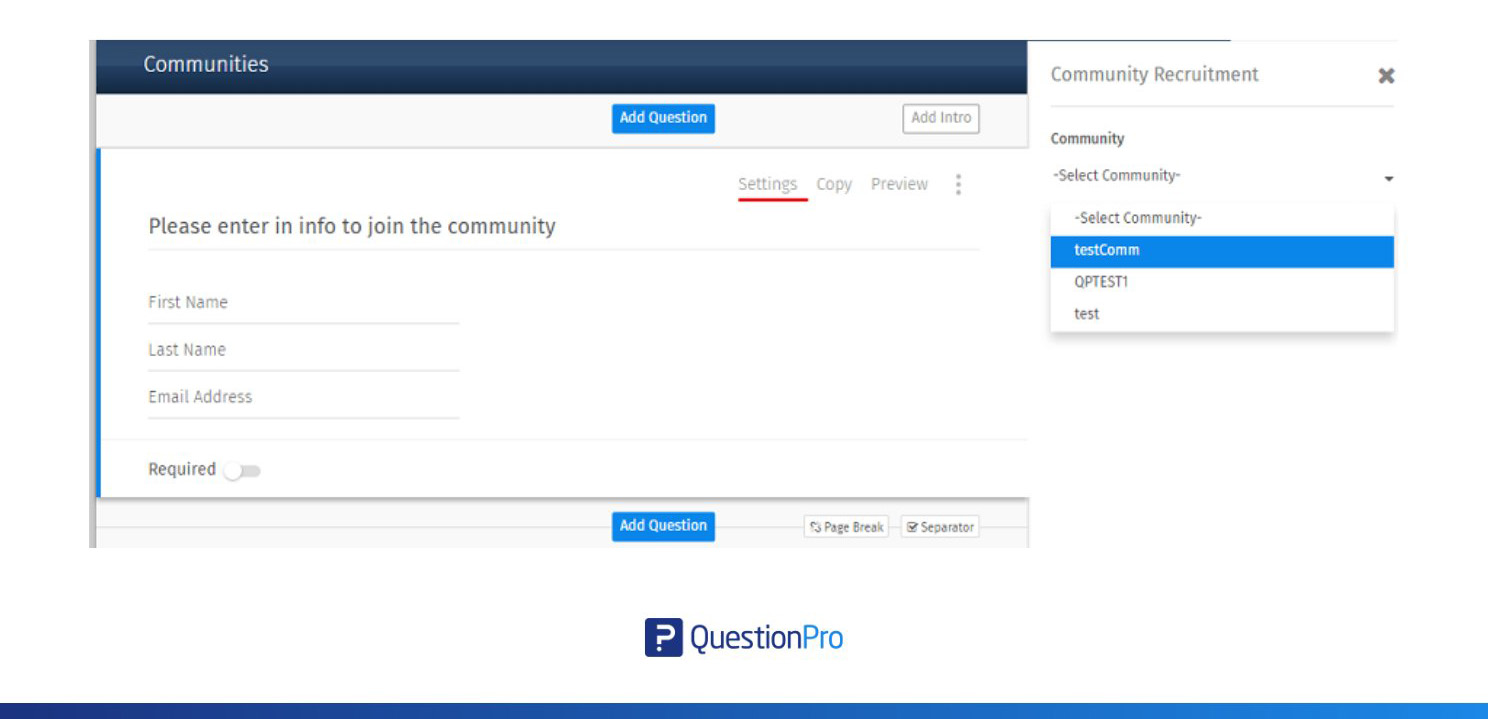
The Question will be added to the Survey. Responses will be added to the Panel Automatically.
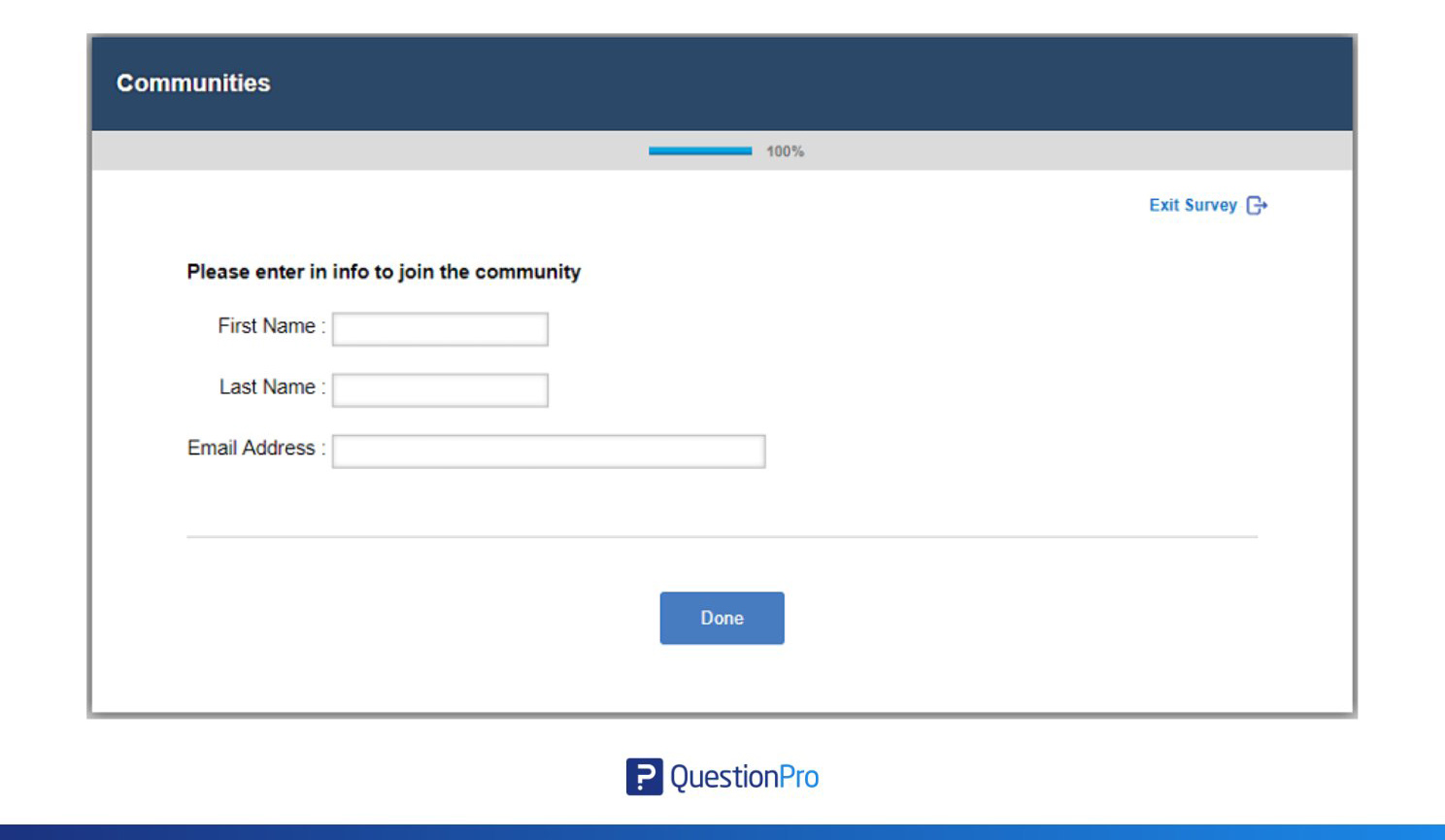
How to Recruit Participants for Your First Panel?
Now that you have your panel and user research survey, we will share some tips on recruiting your first participants.
To start research participant recruitment, you can get started on the following channels:
- Social Media: Target platforms like Instagram for younger audiences and LinkedIn for professionals.
- Online Communities: Engage in niche forums (e.g., Reddit’s r/tech), Facebook groups, or Slack communities with moderator permission.
- Offline Methods: Local universities, community centers, or events for specific demographics.
Using your subscriber base, whether you have a few clients or a blog, is a great place to start gaining participants who will voluntarily join your first panel.
Some quick tips to ensure successful recruitment:
- Offer attractive incentives: People will always look for something in return for their expertise and time; ensure the reward is attractive enough to attract their attention and stay engaged.
- Be transparent: Providing all the information about the studies to be conducted and their activities and demands as panel members will ensure healthy collaboration between all parties involved in each task or investigation.
- Build Engagement: Send thank-you emails, share survey summaries, and create a community backup (e.g., a private Facebook group).
Conclusion
Managing a research panel effectively is essential for getting useful insights quickly and easily. Panel management software helps organizations create, maintain, and connect with research communities without hassle. This leads to more focused research and valuable results.
With these tools, businesses and researchers can make better decisions, build strong relationships with participants, and stay competitive. Using panel management is a good idea and it’s essential for successful research.
Get started with your free Audience Trial account now!
Free for life, never expires! No credit card is required & Upgrade anytime
Create A Free Account
Survey Software Easy to use and accessible for everyone. Design, send and analyze online surveys.
Research Suite A suite of enterprise-grade research tools for market research professionals.
Customer Experience Experiences change the world. Deliver the best with our CX management software.
Employee Experience Create the best employee experience and act on real-time data from end to end.