
Add widgets to your dashboard
What are widgets?
Widgets is essentially a container within the dashboard in which you can represent data or content. This can be charts, tables, cross-tabs, images, etc.
How to add a widget?
Go to: Login » Select dashboard » Add widget » Question based or continue using this survey » Select question or part of a question » Select the chart type » Add Widget
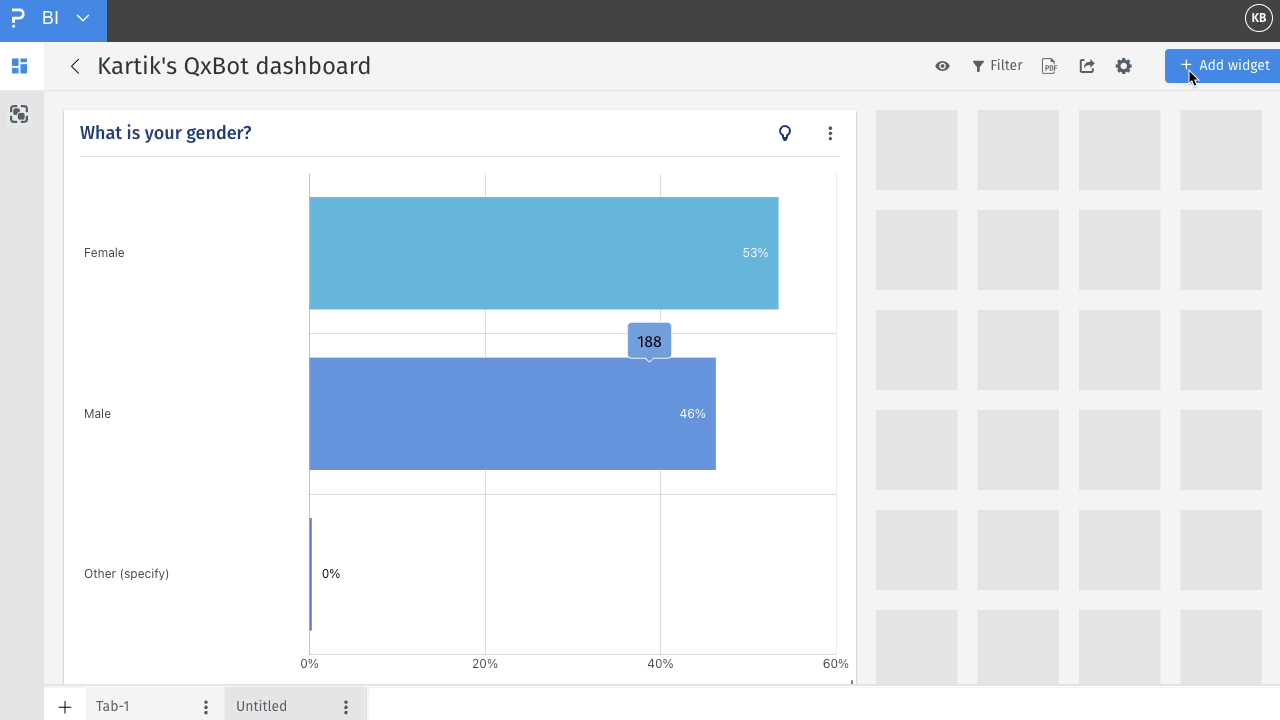
Once you are inside your dashboard, click on add widget
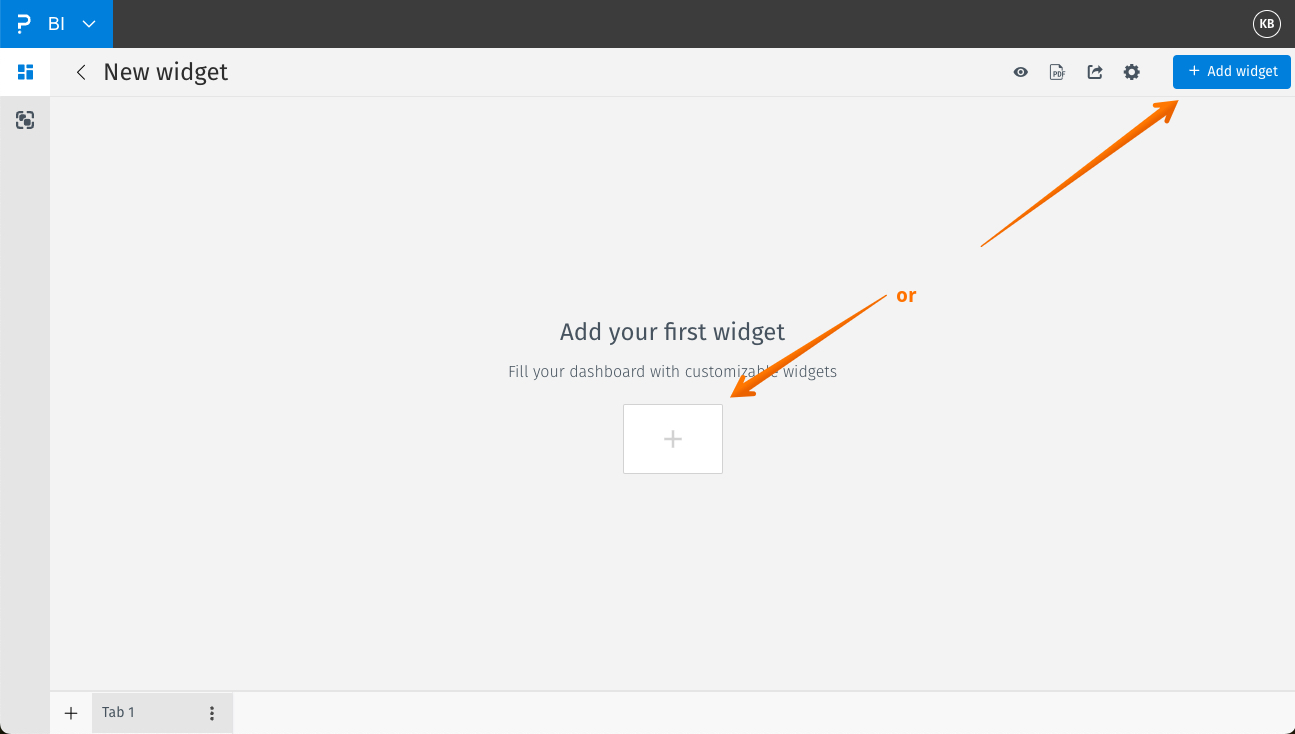 Click on question based or continue using this survey
Click on question based or continue using this survey
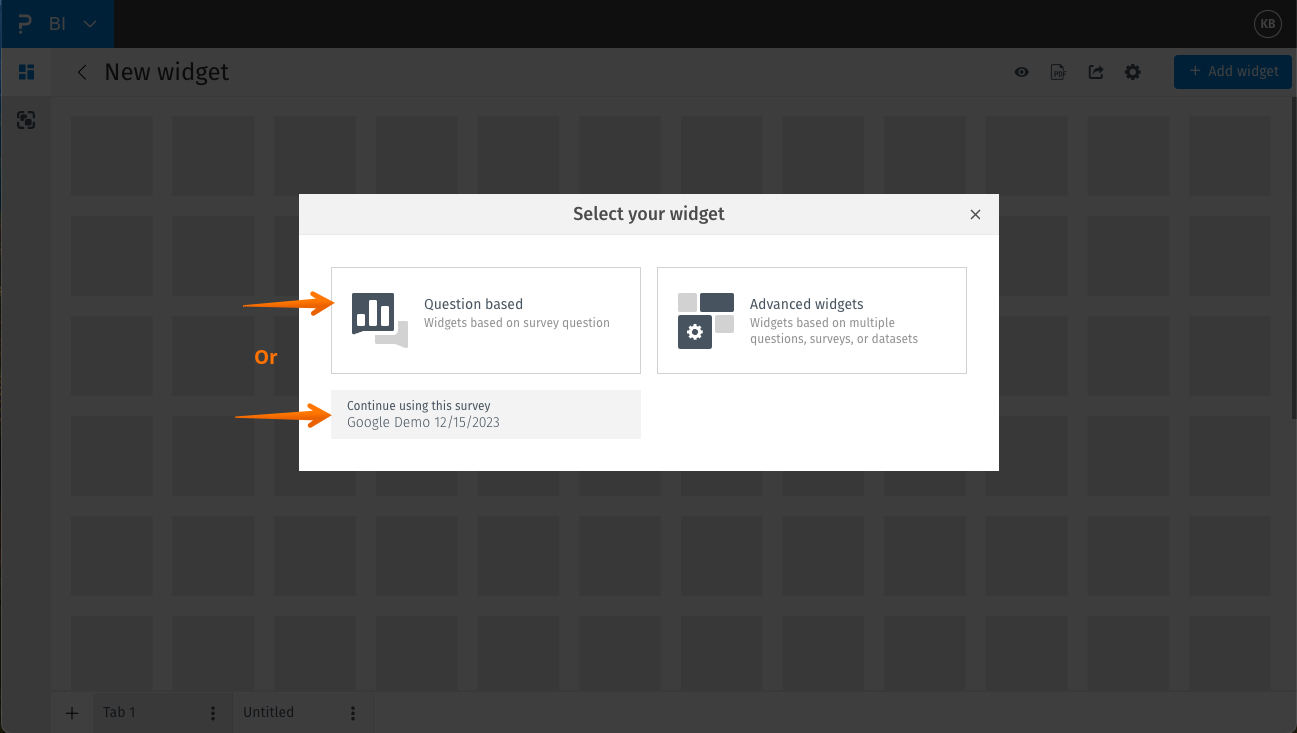 Select the data source and survey -
Select the data source and survey - This step is not needed if you select "continue using this survey"
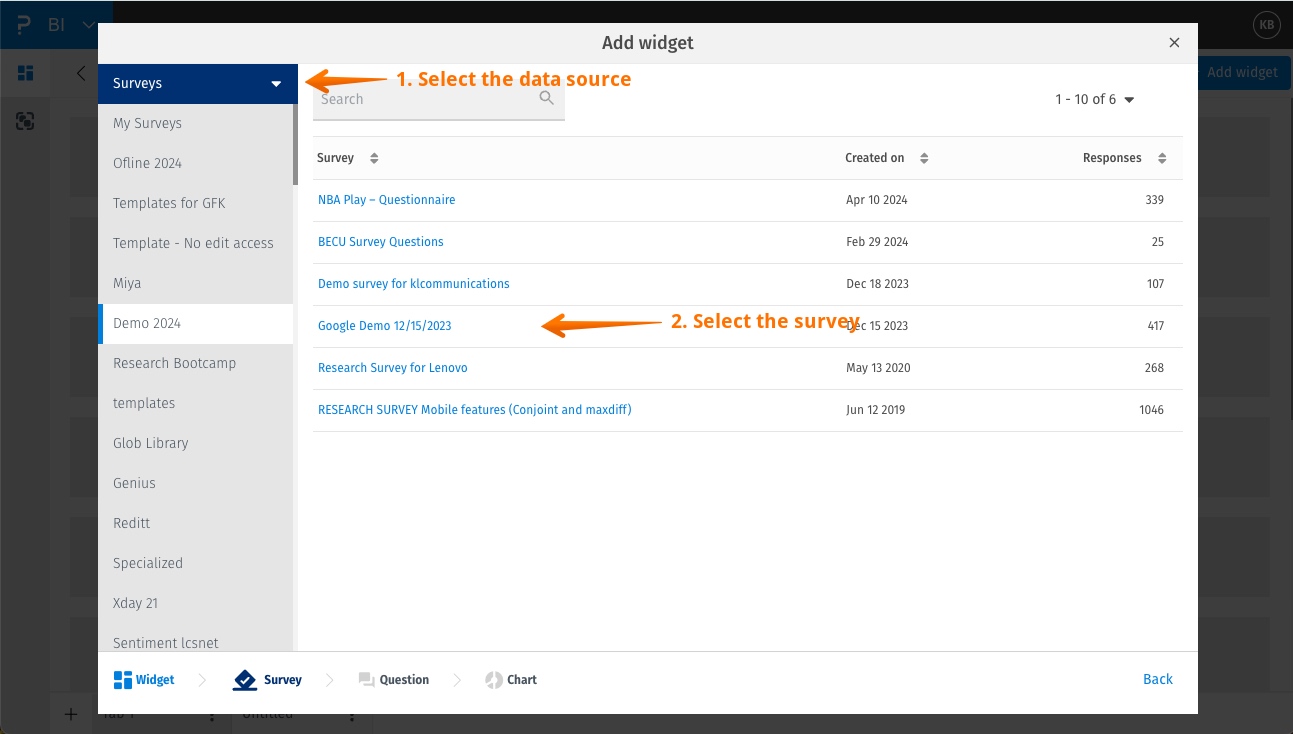
Select the question or a part of the question you wish to use:
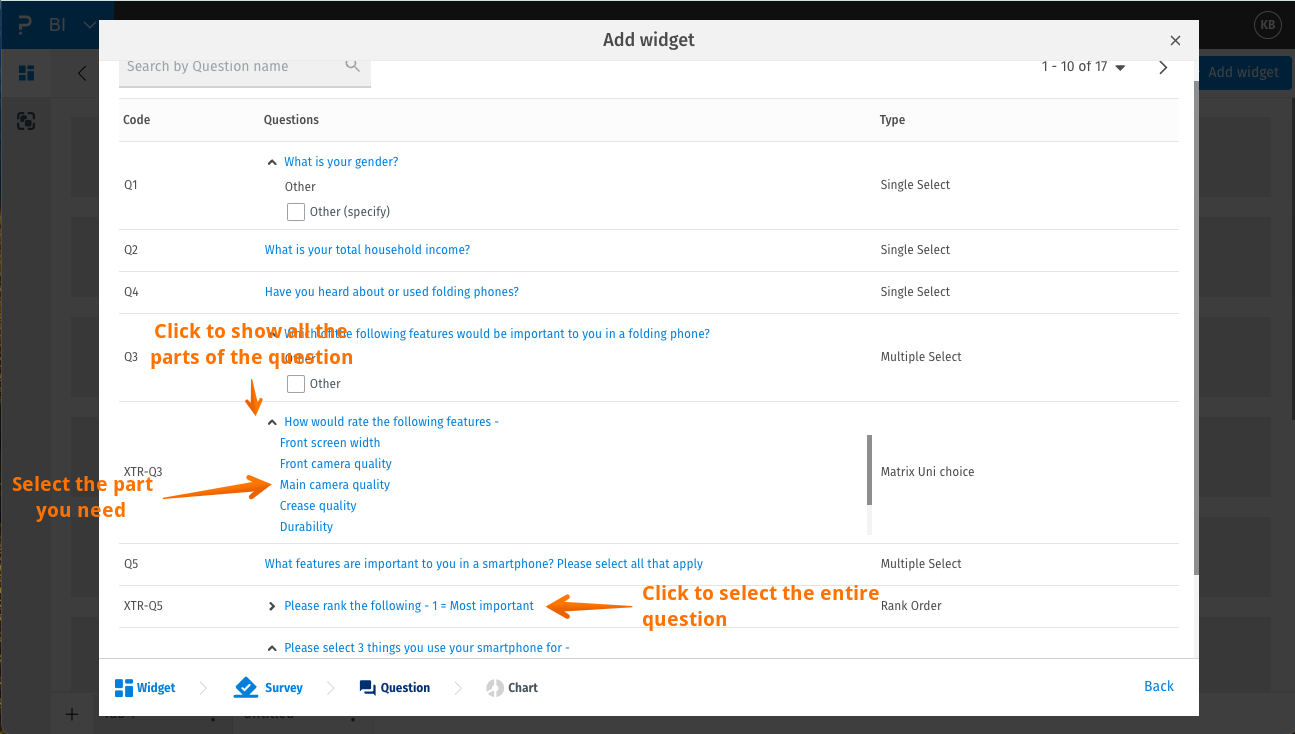
Give the widget a name, select the type of chart you wish to use and add widget.
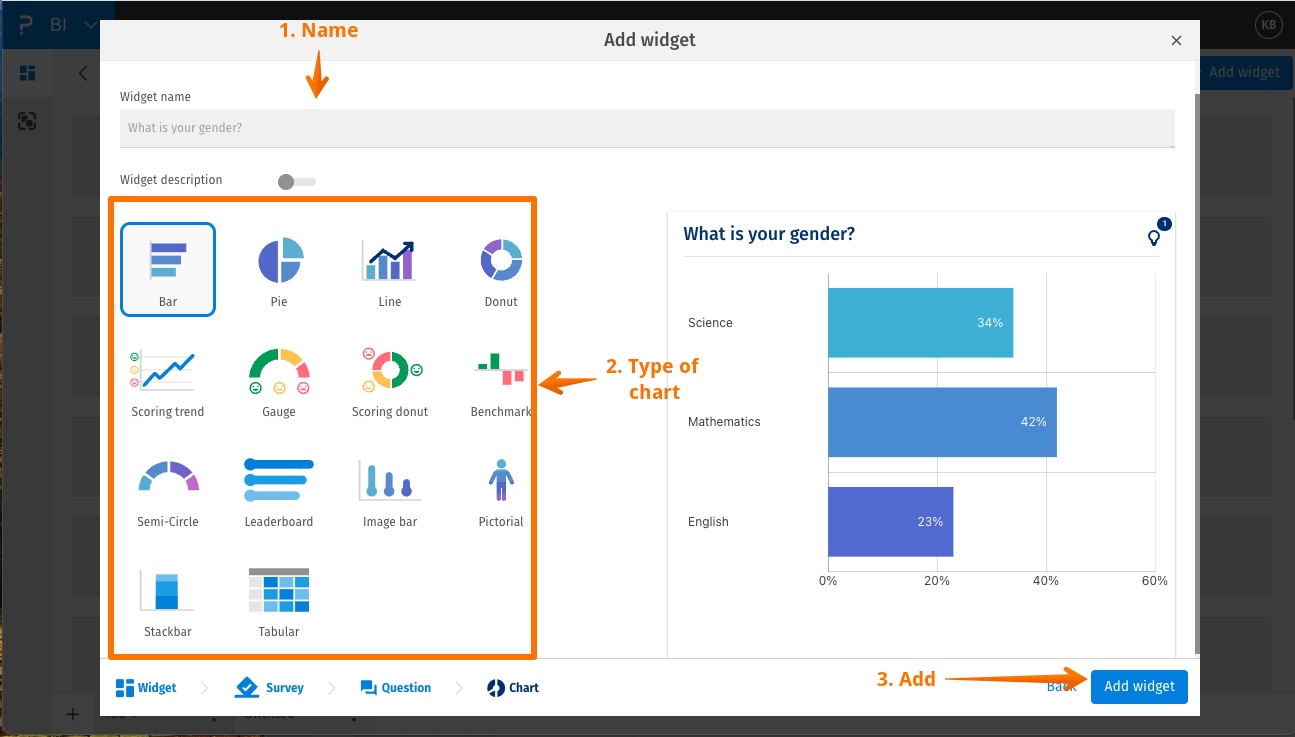
License
This feature is available with the following licenses :
Team Edition Research Edition Communities Customer Experience Workforce
You may also be interested in...
Adding an advanced widget

