
Adding data slicers
Data slicers are different slices or segments of your data, which you can use to visually copare the data against one or more slicers.
Go to: Dashboard settings » Data slicers » Create data slicer » Give it a name » Add the criteria » Save » Select the slicer you wish to use.
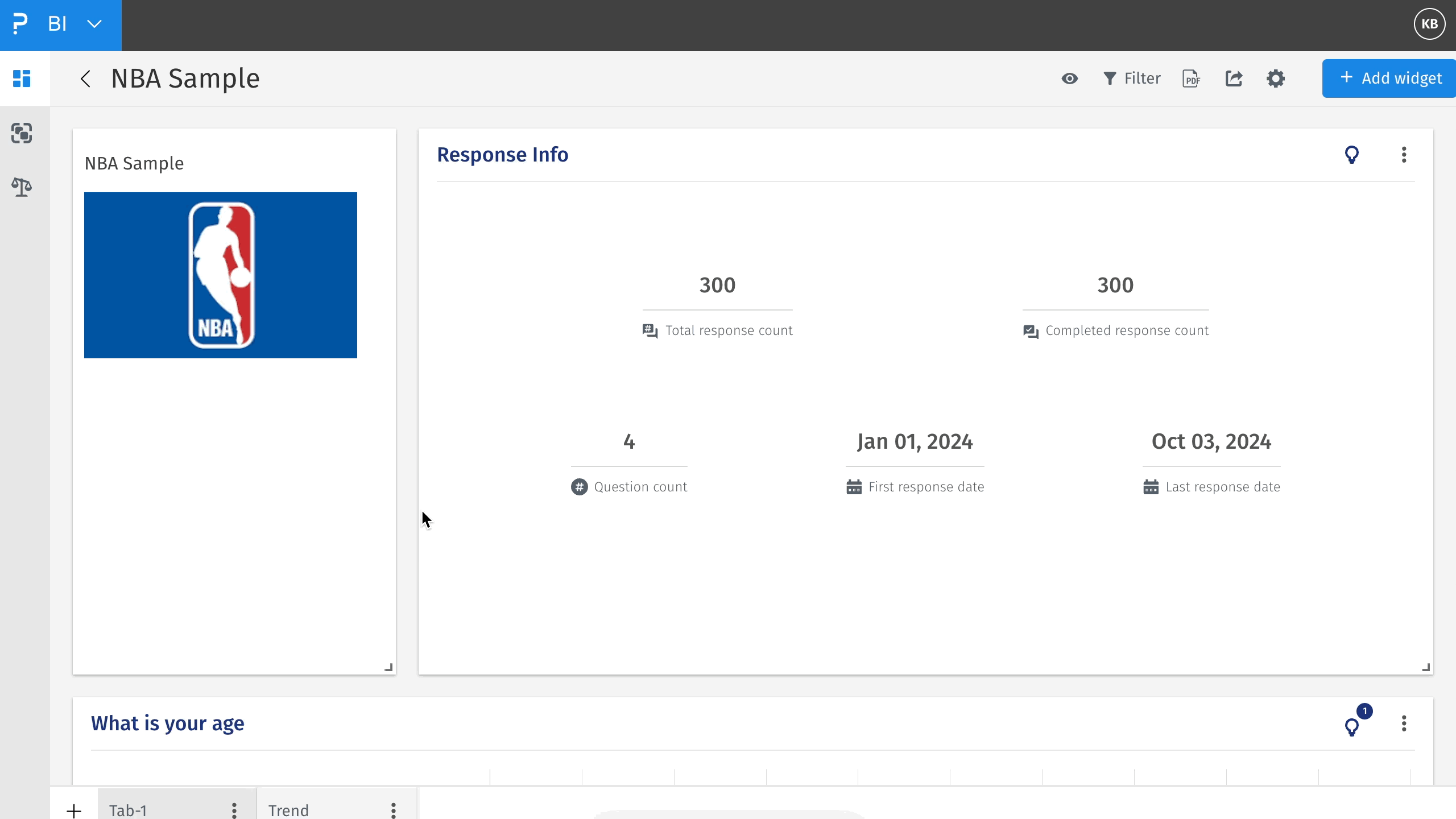
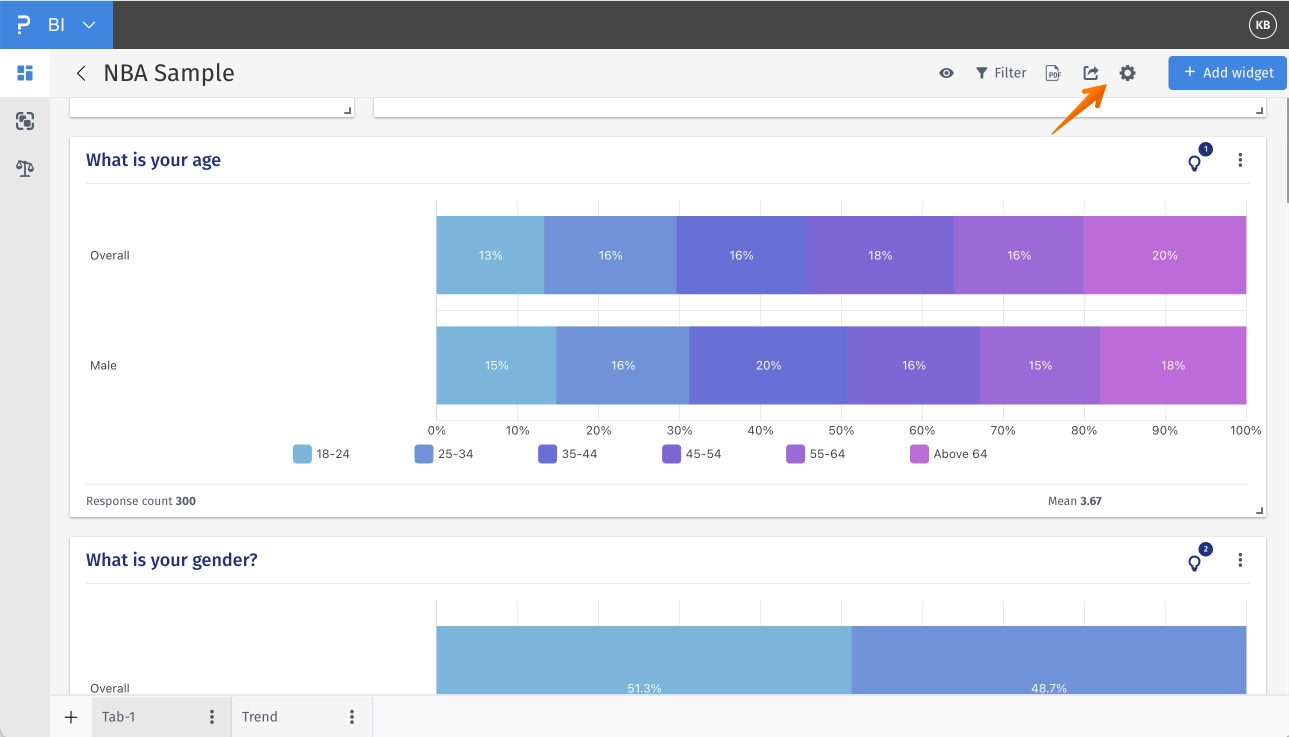 Step 2: Click on data slicers » Create data slicers
Step 2: Click on data slicers » Create data slicers
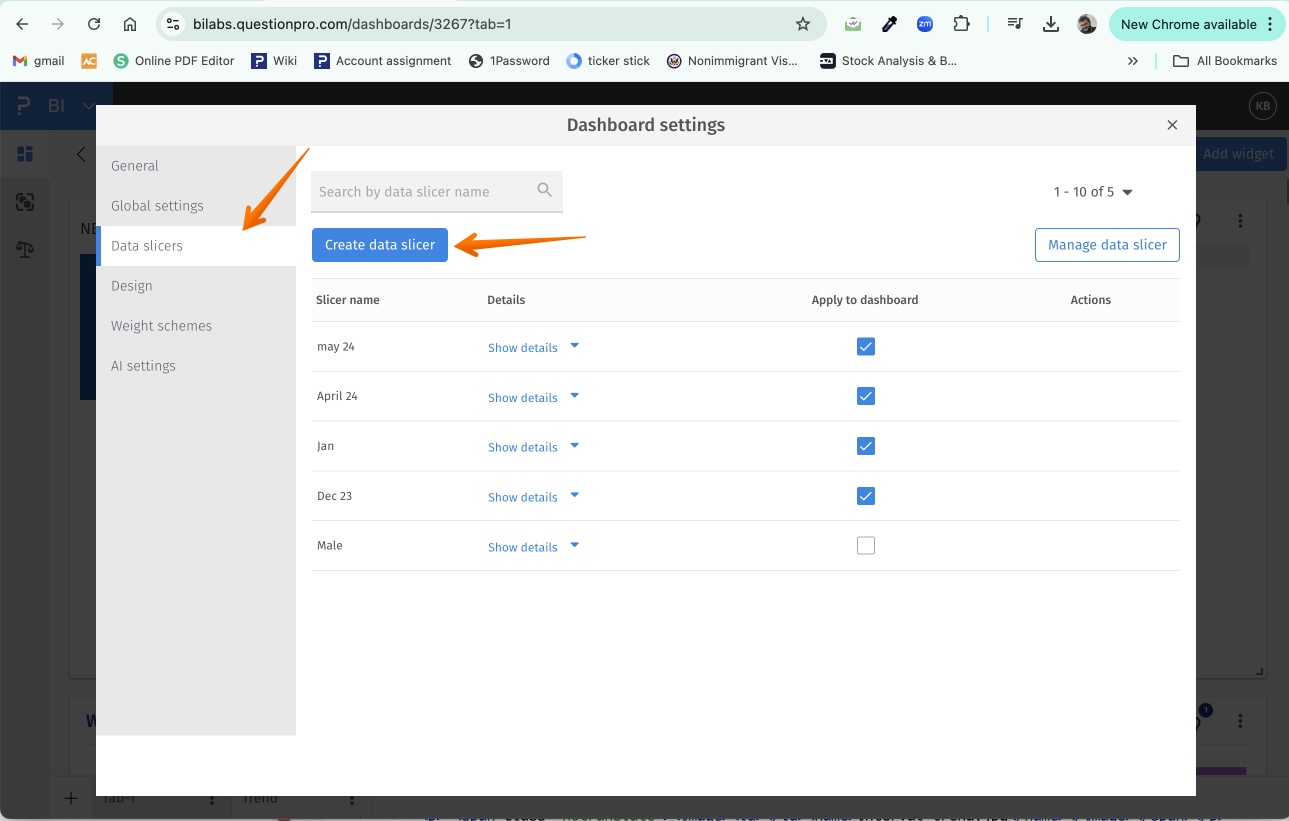
Step 3: Give the slicer a name » add criteria » Save
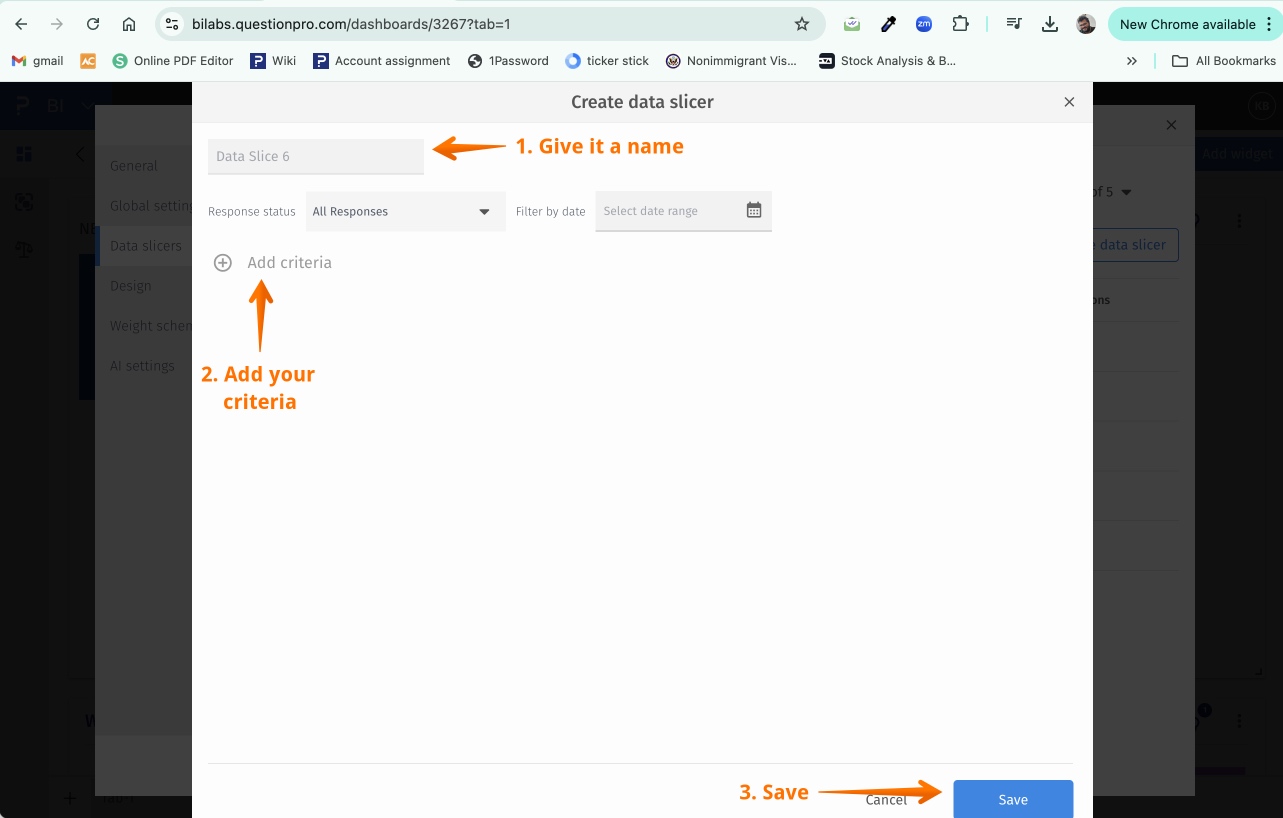
Step 4: Select the slicer you wish to apply to the dashboard
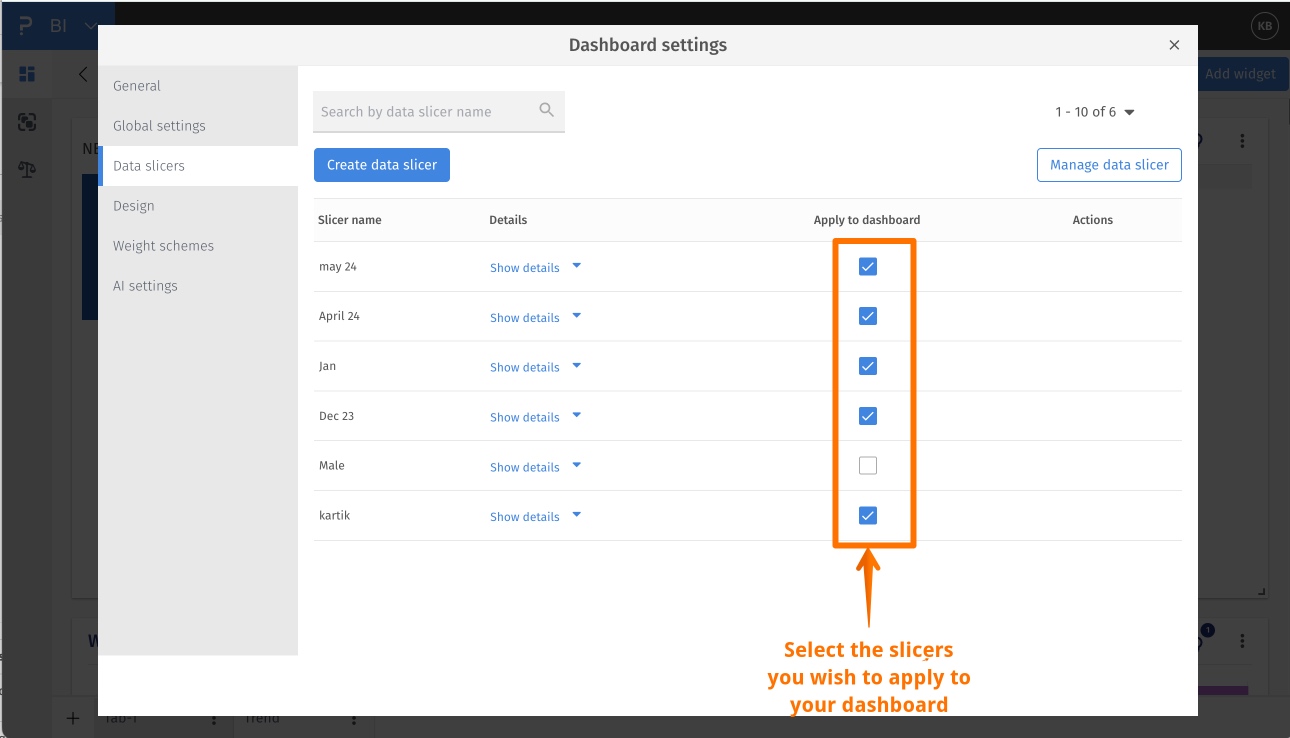
Data slicers can be applied to the entire dashboard, disabled from certain widgets or only be applied to certain widgets To update data slicer settings on a particular widget, follow the following setps -
Step 1: Click on more and then settings for the widget
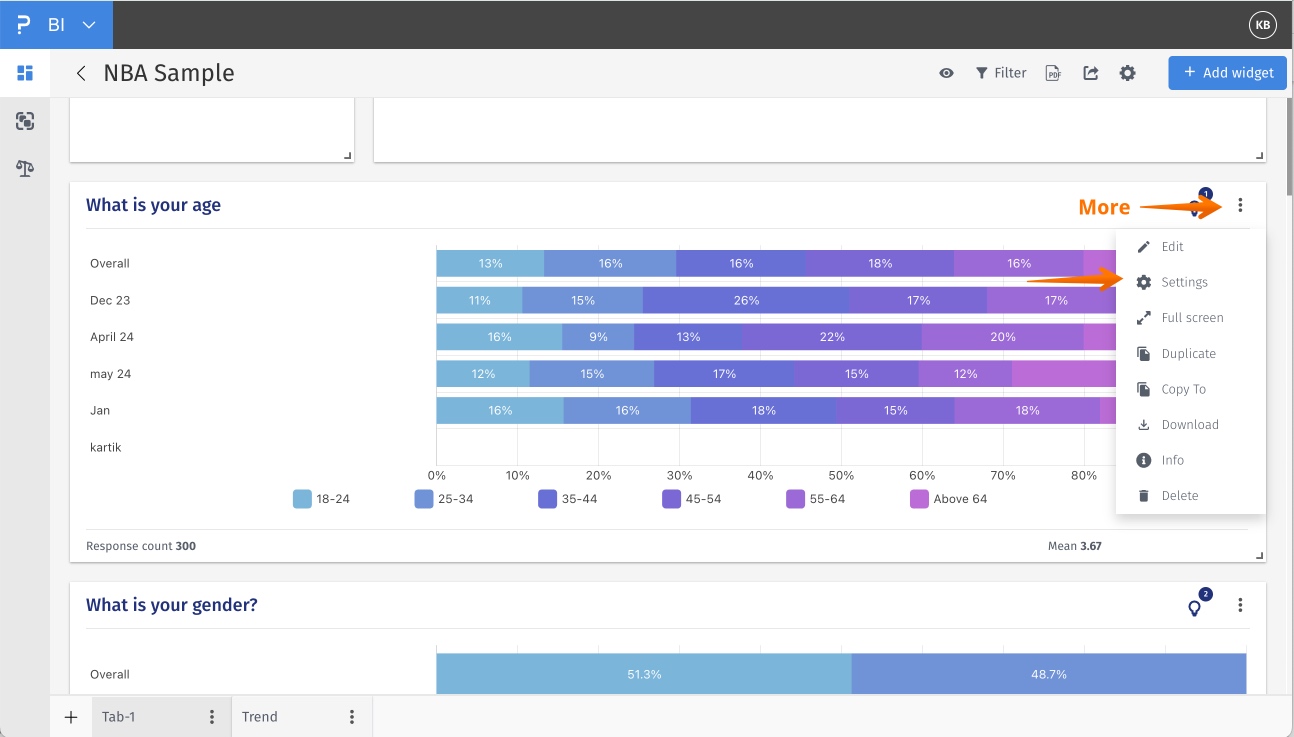
Step 2: Analytics » Data Slicer options
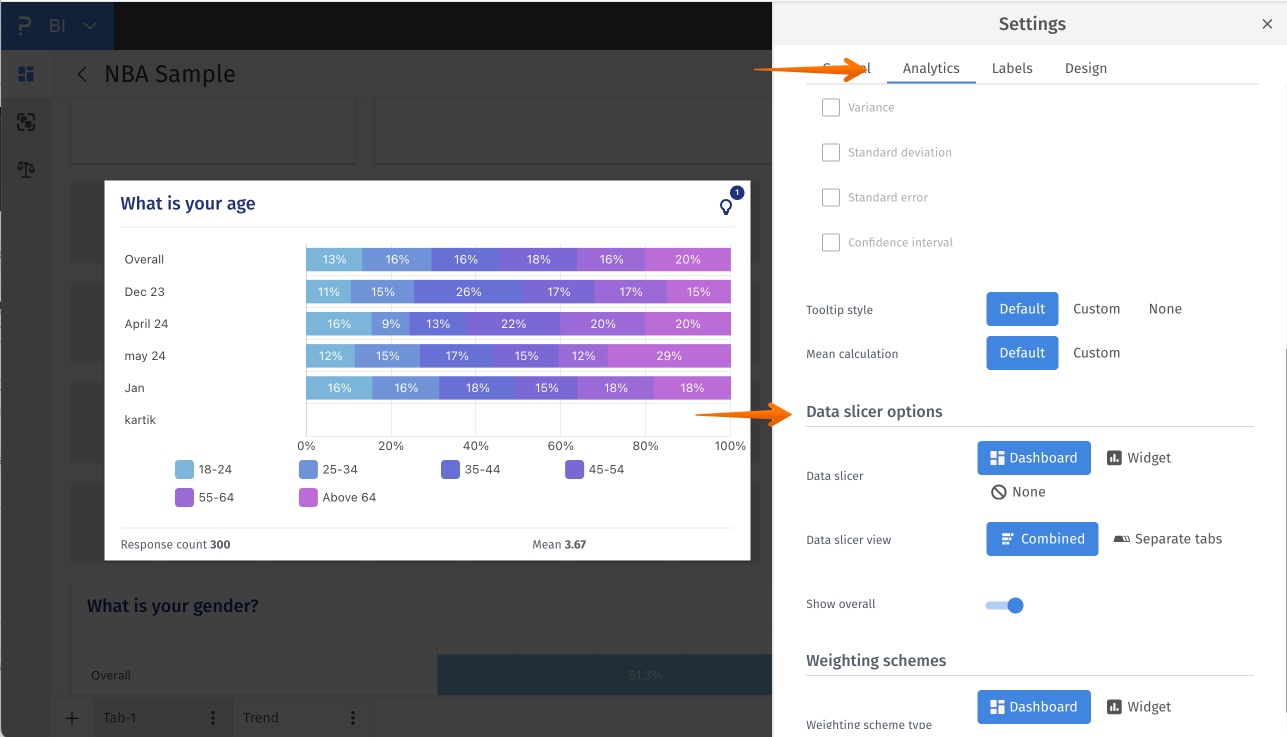
This feature is available with the following licenses :
Team Edition Research Edition Communities Customer Experience Workforce

