
Create filters for your data
Data filter is a smaller part of your data which you can use as a subset for viewing, analysis or comparison. Filtering allows you to view / analyze data based on certain key parameters or criteria.
Go to: Login » Select dashboard » Filter » Response status and date range » Add criteria » Save filter » Name » Save
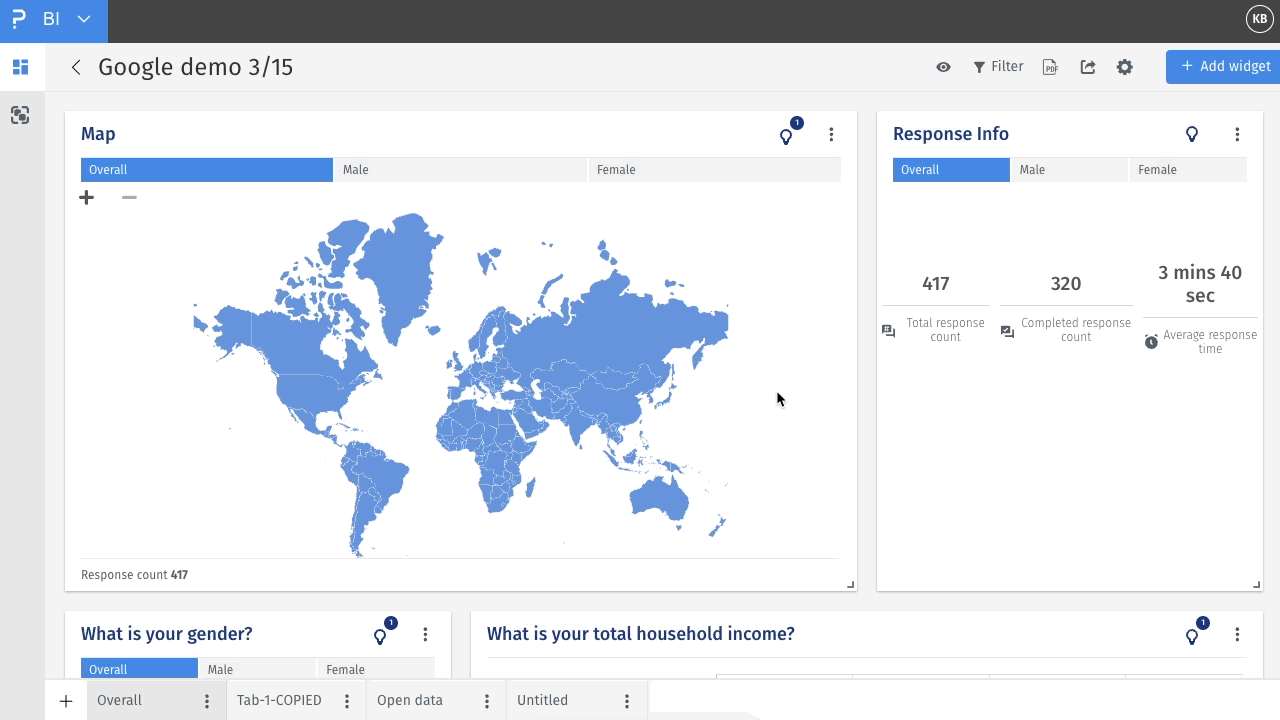 Click to download video
Click to download videoStep 1 Once you are inside your dashboard, click on Filter » Chose response status and date range » Add criteria
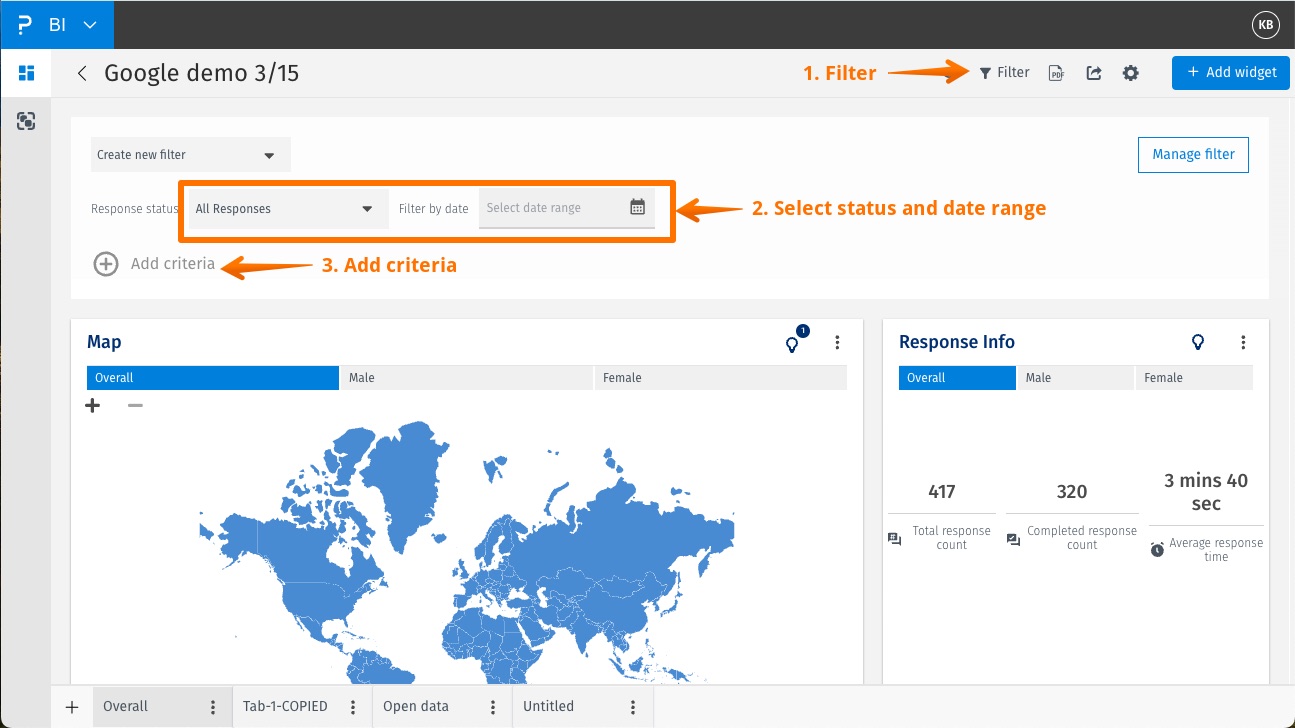
Step 2 Add the required rules » Save filter
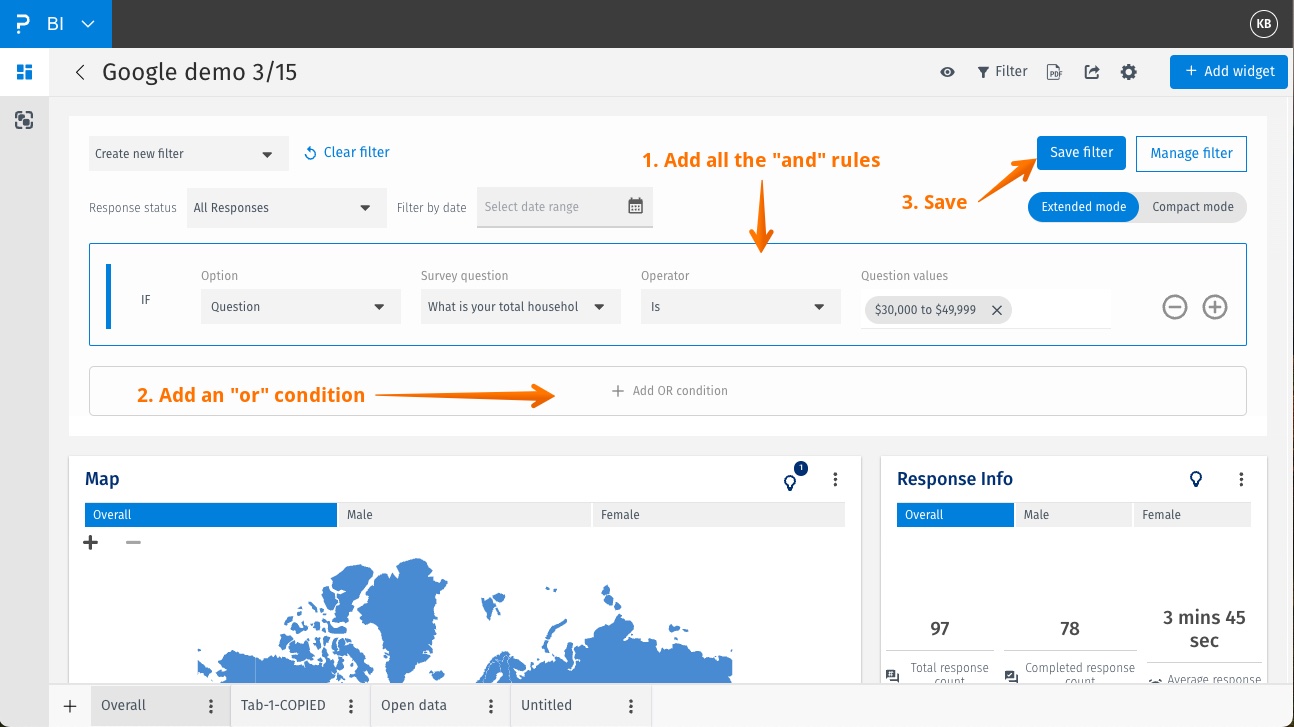
Default filter is automatically applied to the dashboard.
Go to: Login » Select dashboard » Filter » Response status and date range » Add criteria » Save filter » Name » Save
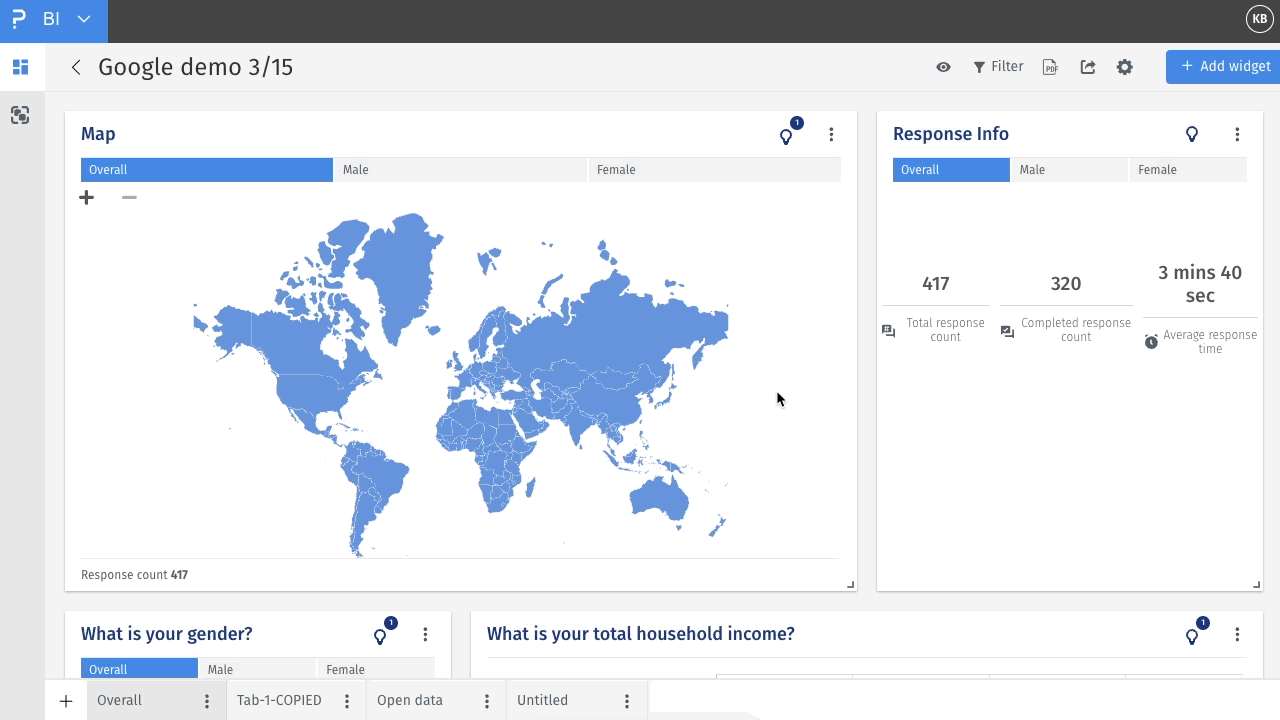 Click to download video
Click to download videoStep 1 Once you are inside your dashboard, click on Filter » Chose response status and date range » Add criteria
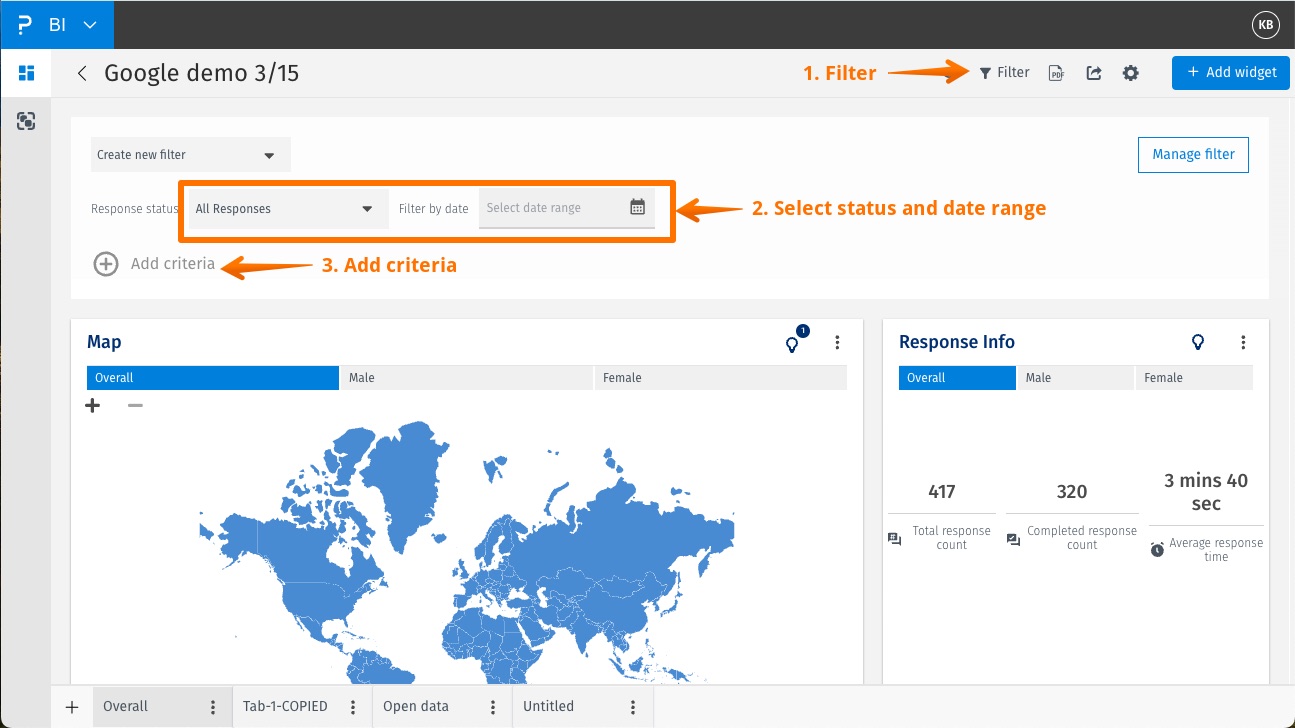
Step 2Add the required rules » Save filter
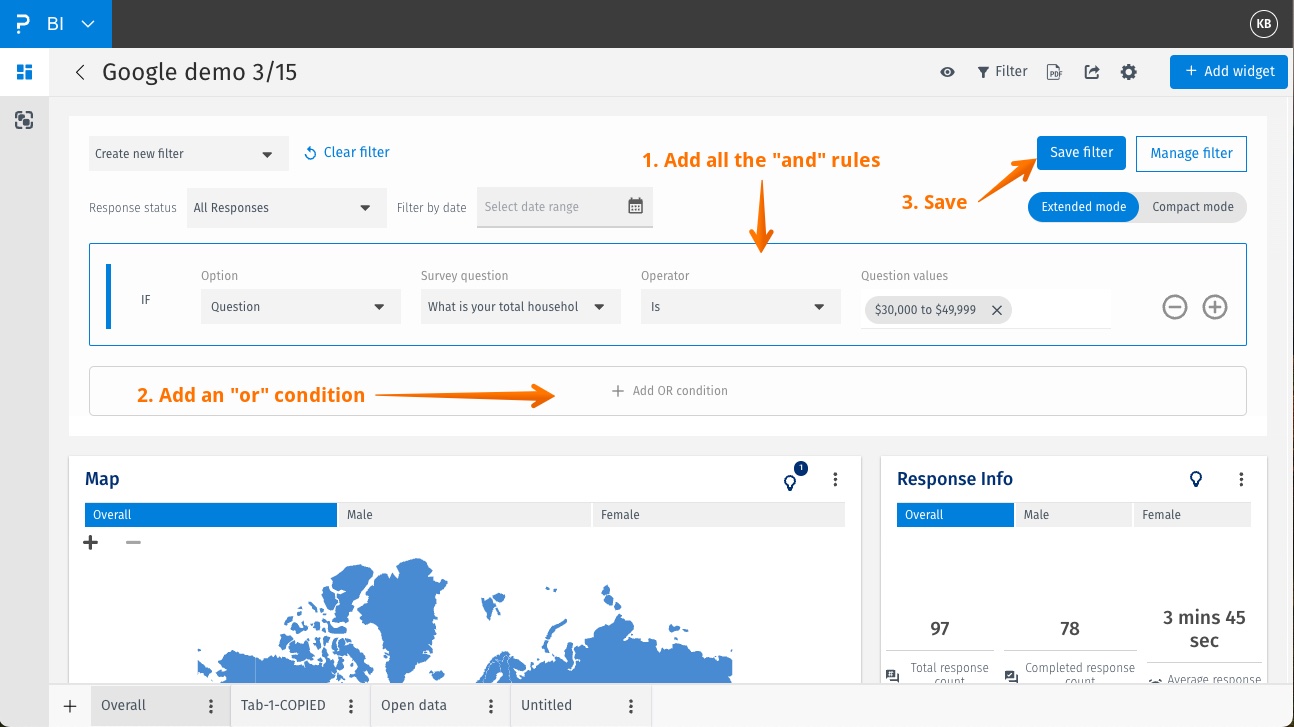
This feature is available with the following licenses :
Team Edition Research Edition Communities Customer Experience Workforce

