
Add advanced widgets to your dashboard
Widgets is essentially a container within the dashboard in which you can represent data or content. This can be charts, tables, cross-tabs, images, etc.Advanced widgets are slighlt more complex like cross-tabs, cluster analysis, images, etc
Go to: Login » Select dashboard » Add widget » Advanced widget » Select chart type » Give it a name » Next
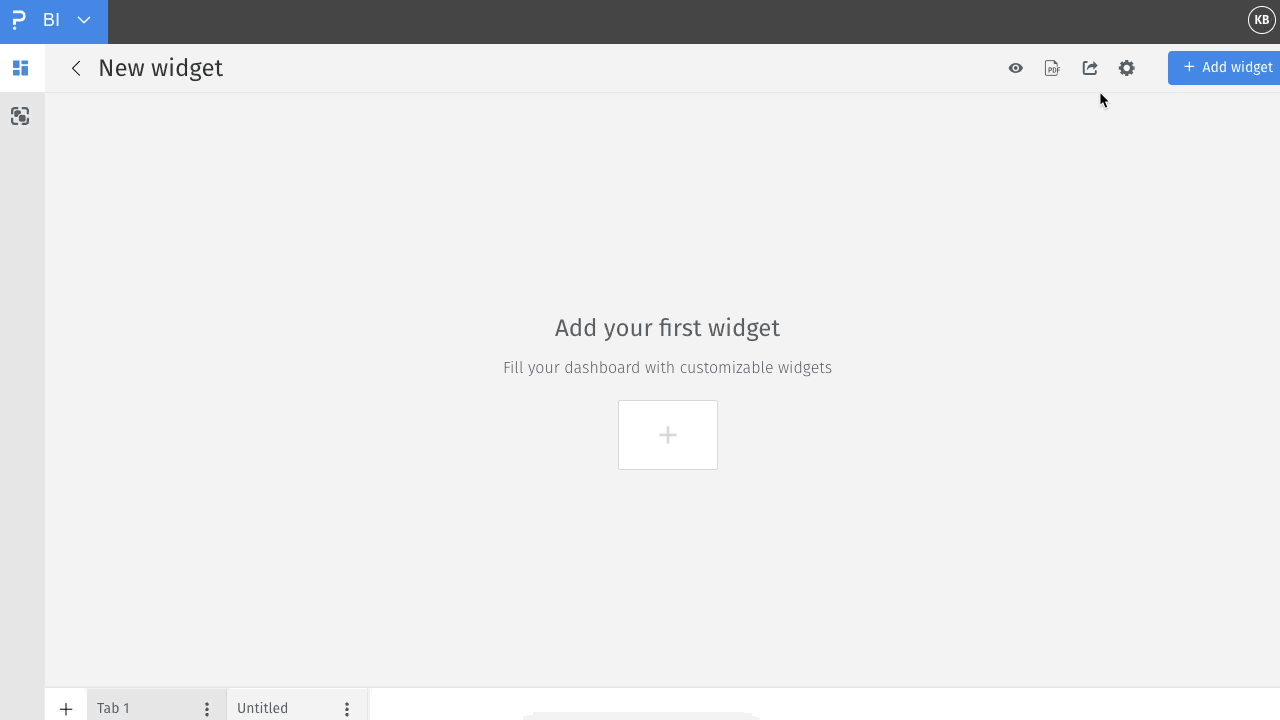 Click to download video
Click to download videoOnce you are inside your dashboard, click on add widget
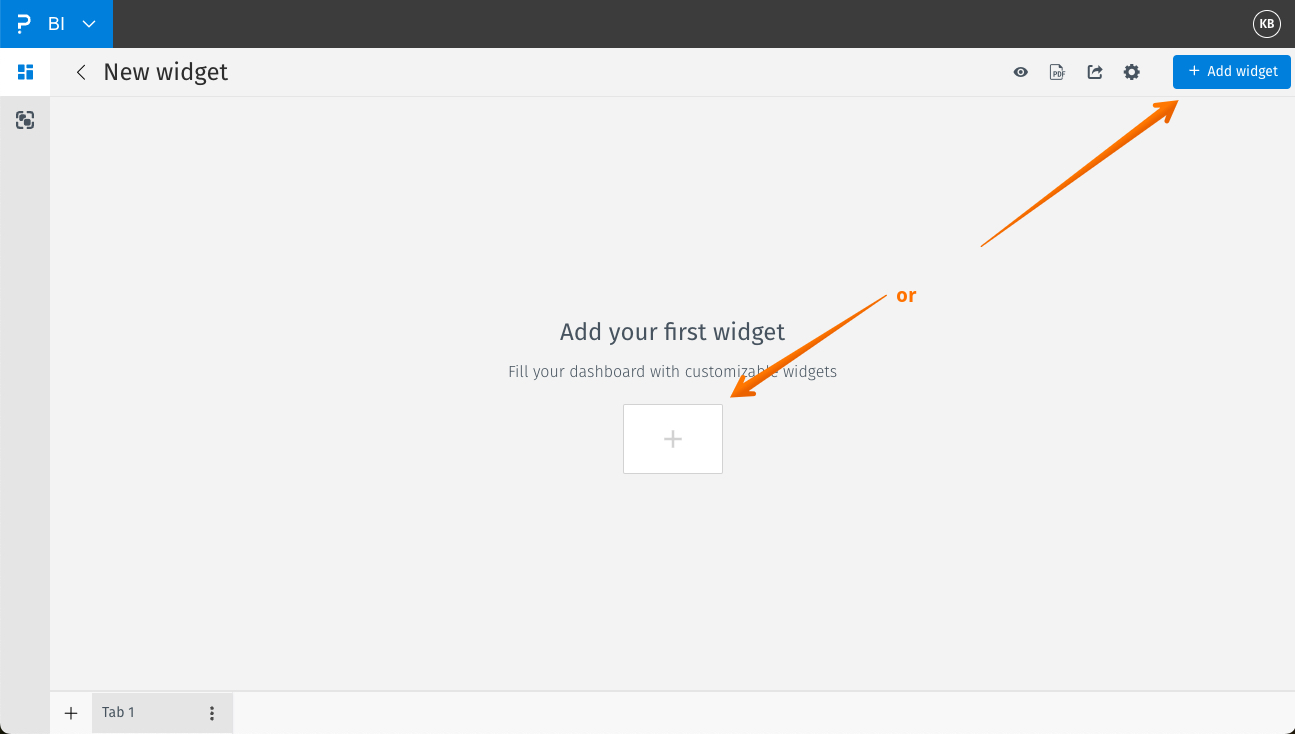 Click on Advanced widget
Click on Advanced widget
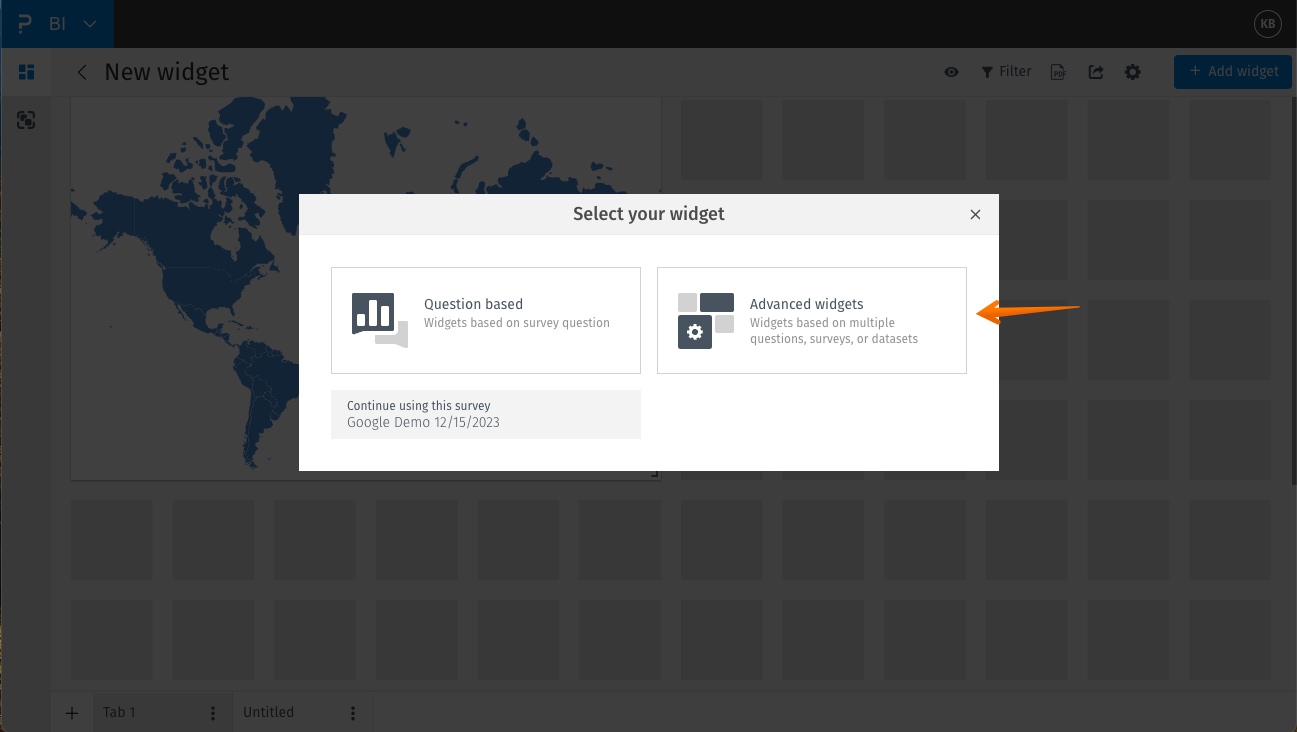
Give the widget a name, select the type of chart you wish to use and click on next.
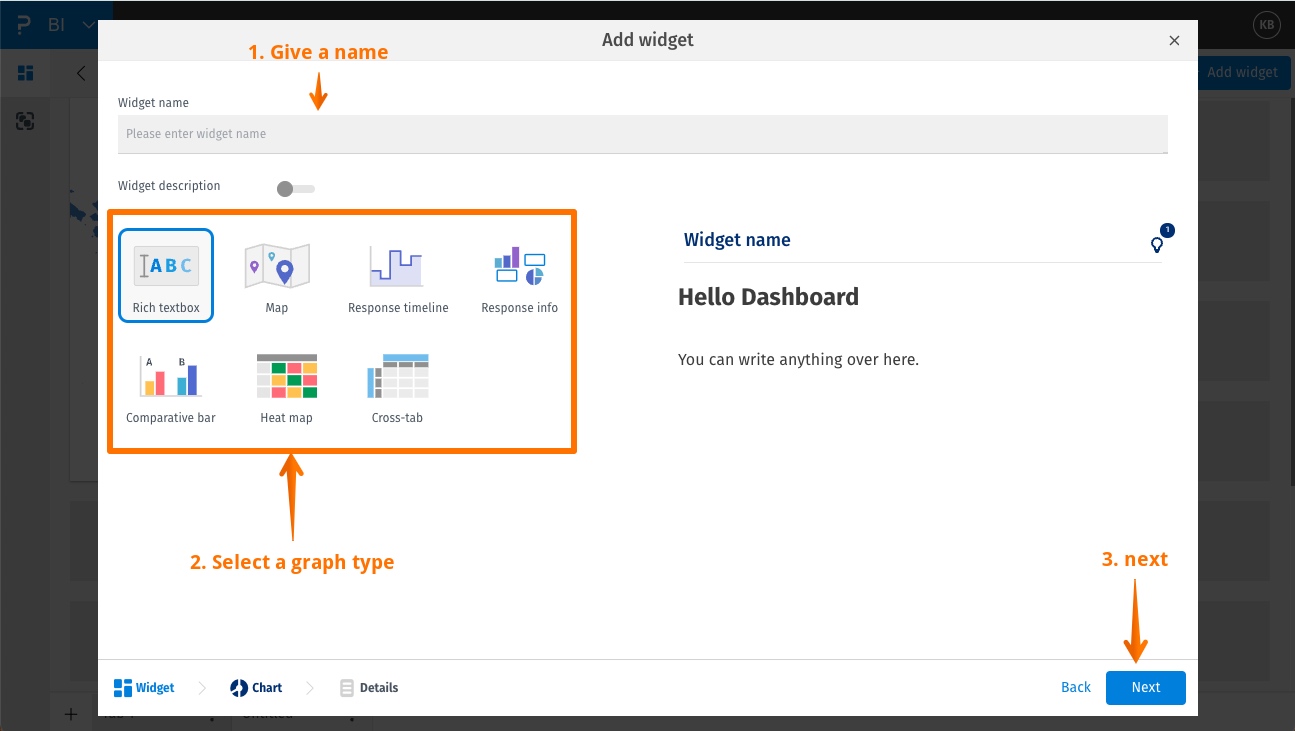
This feature is available with the following licenses :
Team Edition Research Edition Communities Customer Experience Workforce

