
BI Variables
BI Variables are a powerful tool within QuestionPro that streamline the process of integrating external data into the platform. This feature allows users to import datasets or portions of data without the need for extensive reformatting or restructuring. By simplifying the import process, BI Variables save users considerable time and effort, enabling them to seamlessly incorporate external data into their QuestionPro environment.
Key Benefits and Use Cases- Simplified Data Import: BI Variables eliminate the complexities often associated with importing external data. The feature supports a wide range of data formats, making it easy to import data from various sources without the need for manual reformatting.
- Enhanced Data Analysis: By enabling the seamless integration of external data, BI Variables empower users to perform more comprehensive and insightful data analysis within QuestionPro. Users can combine survey data with external datasets to gain a deeper understanding of their target audience and uncover hidden trends.
- Customizable Dashboards: BI Variables can be used to create dynamic and interactive dashboards that display data from both internal and external sources. This allows users to create customized reports and visualizations that provide a holistic view of their data.
- Improved Decision-Making: By providing access to a wider range of data, BI Variables enable users to make more informed and data-driven decisions. The ability to integrate external data into QuestionPro empowers users to identify opportunities, mitigate risks, and optimize their strategies.
- Simplifies the data import process from external sources.
- Standardizes the format for easy integration into QuestionPro.
- Reduces the need for extensive reformatting, saving time and effort.
- Ensures consistency and accuracy in data imported from various sources.
Importing External Datasets
BI Variables allow users to import variables from external datasets into QuestionPro. The process is simplified to ensure users can focus on analyzing the data, not on preparing it for import.
Coming Soon
BI -> BI Variable
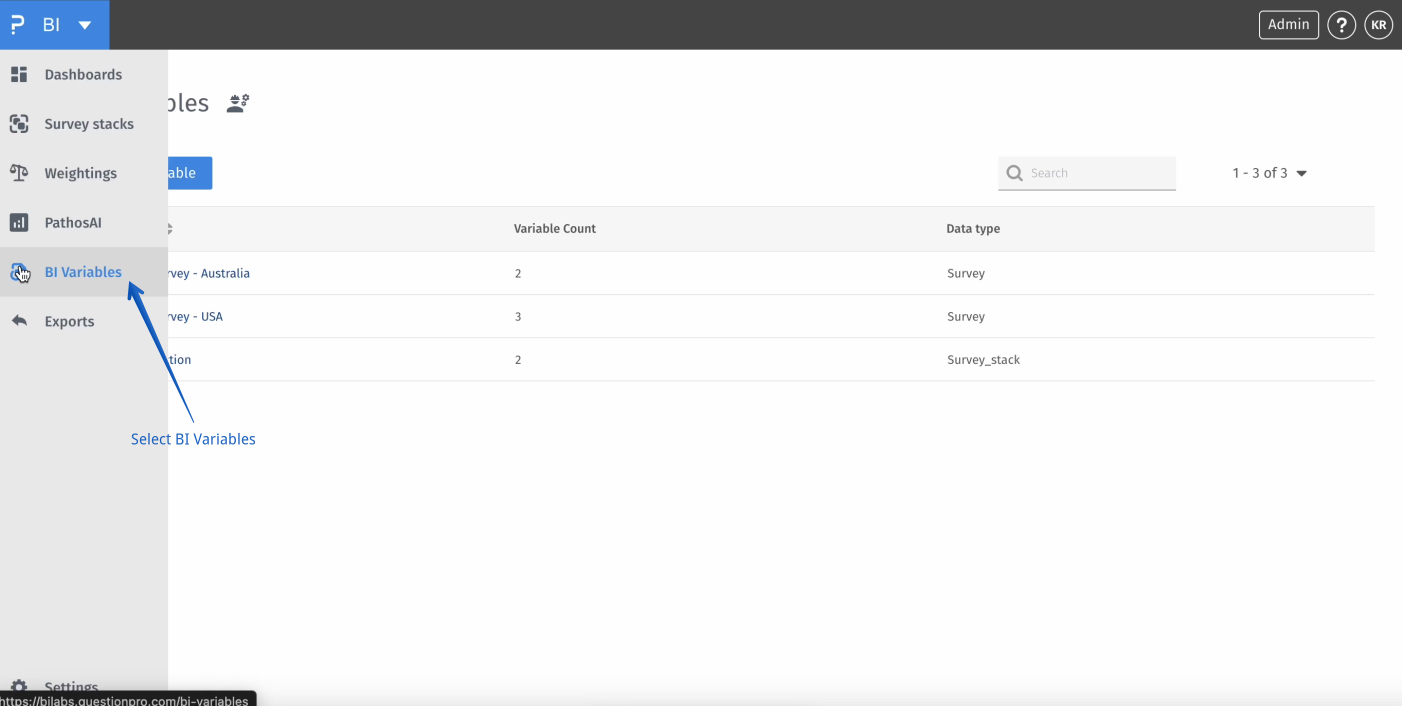
BI -> BI Variable -> New Variable
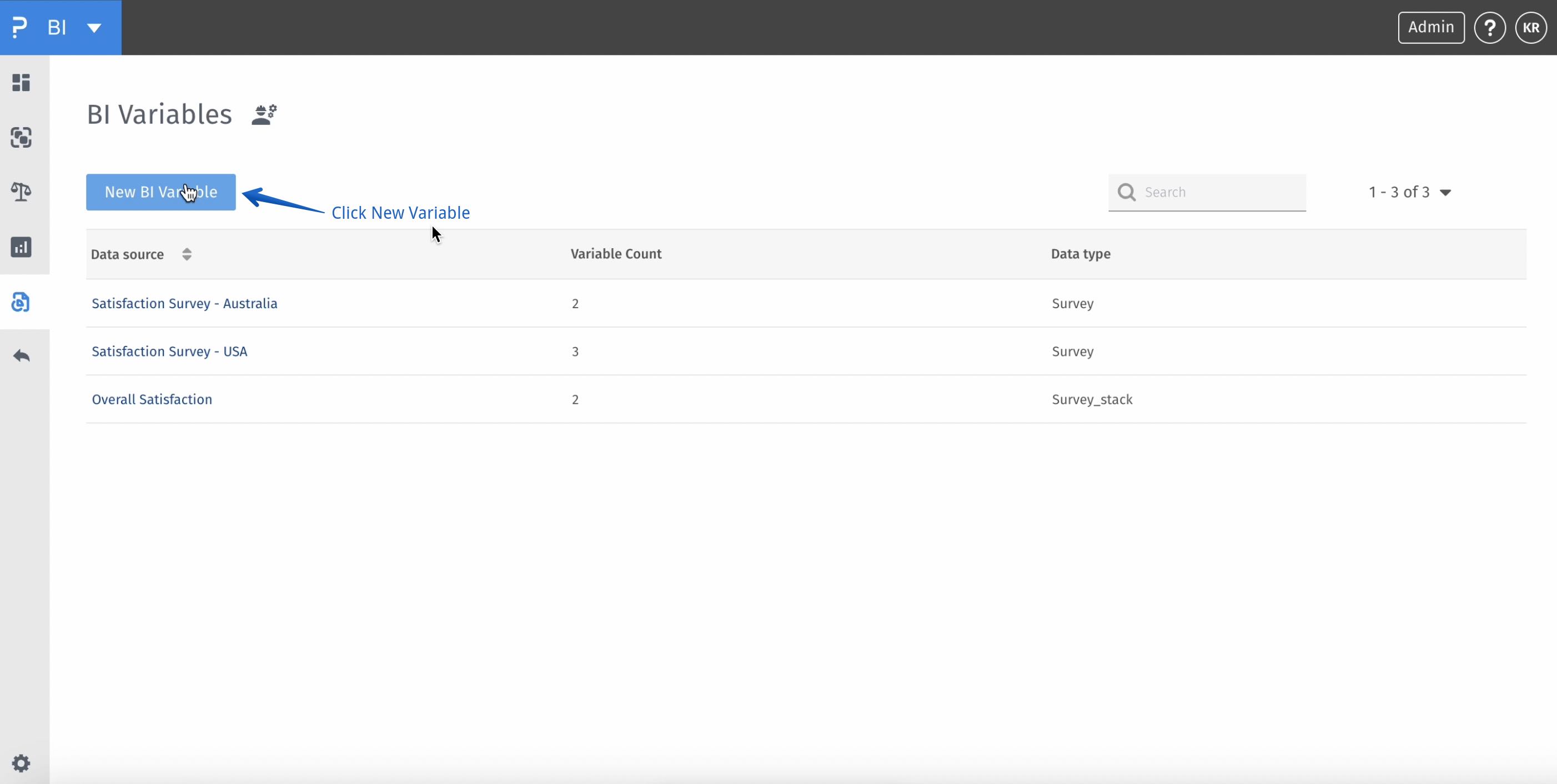
BI -> BI Variable -> New Variable -> Map to Survey
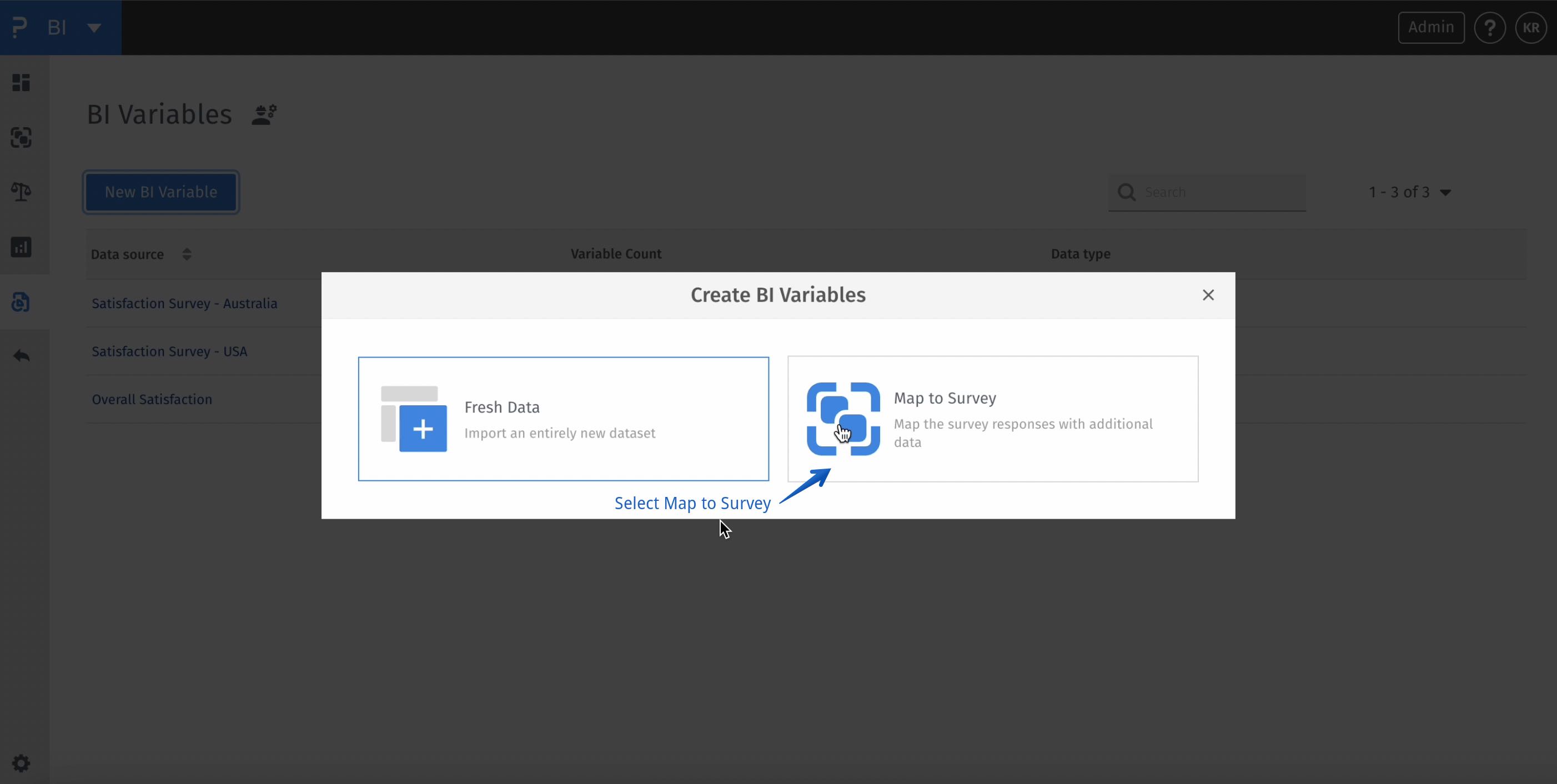
BI -> BI Variable -> New Variable -> Map to Survey -> Select Survey
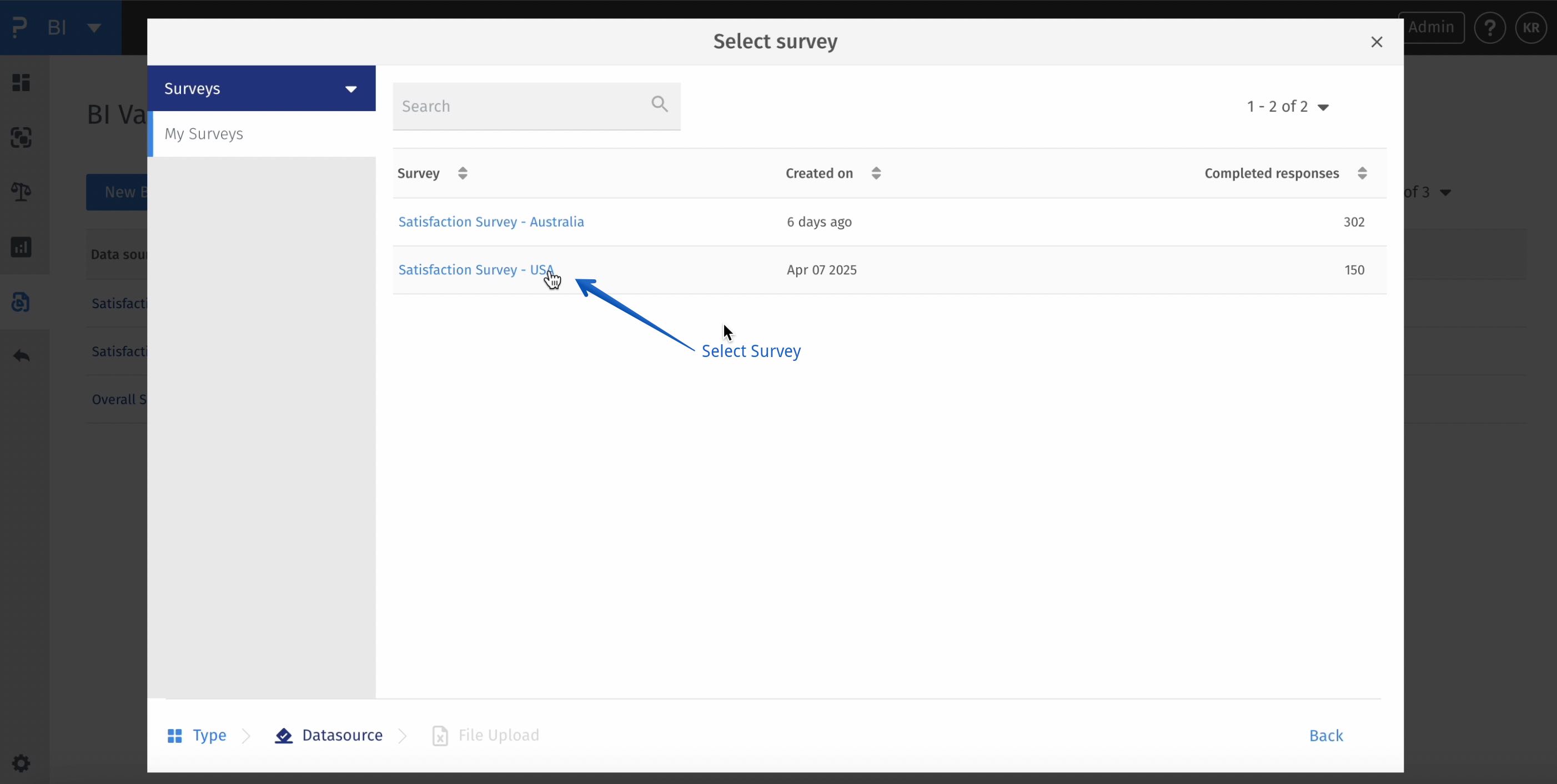
BI -> BI Variable -> New Variable -> Map to Survey -> Select Survey -> Download template file
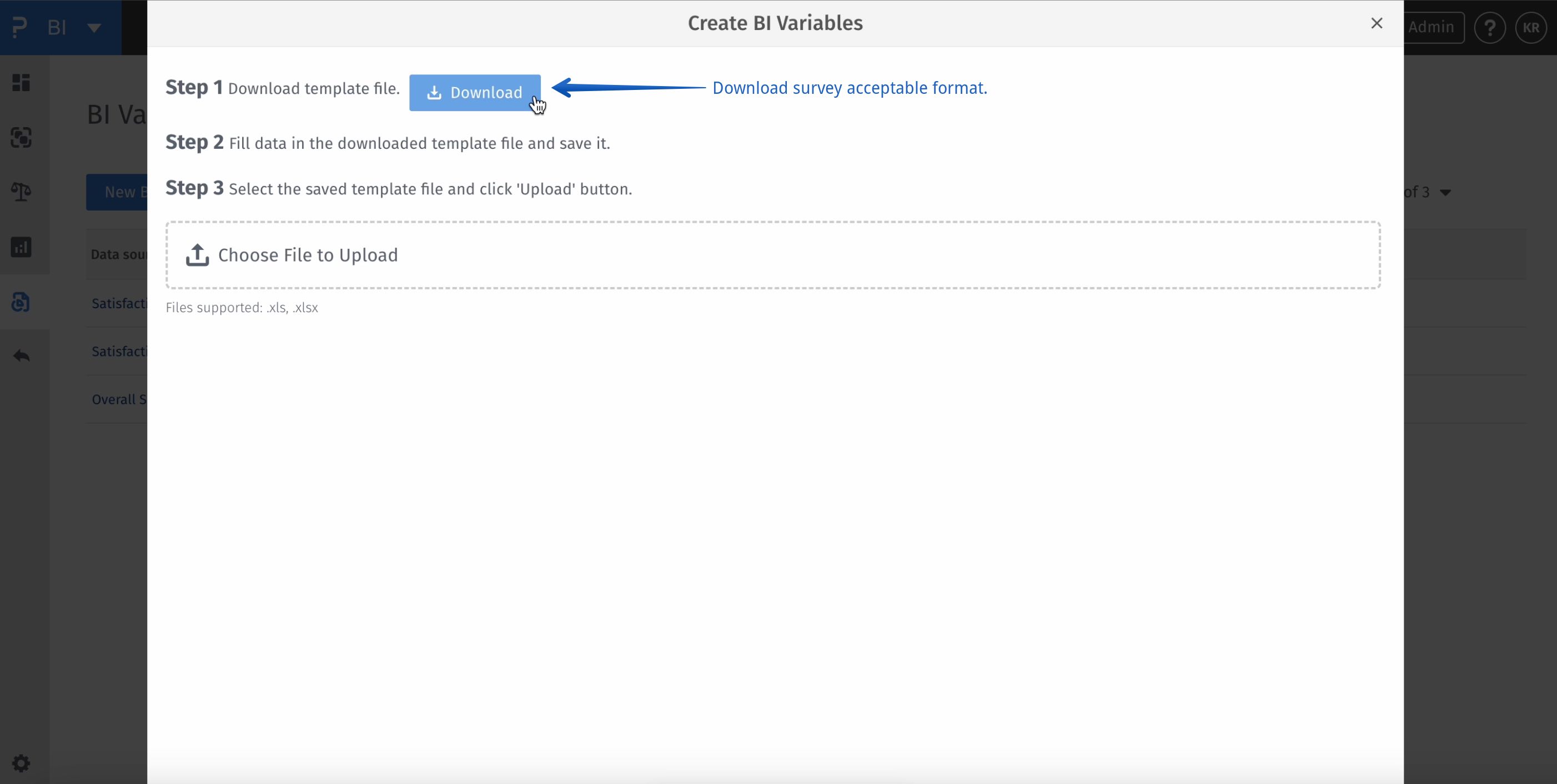
BI -> BI Variable -> New Variable -> Map to Survey -> Select Survey -> Download template file -> Add Data (Numerical, Categorical OR Long Text)
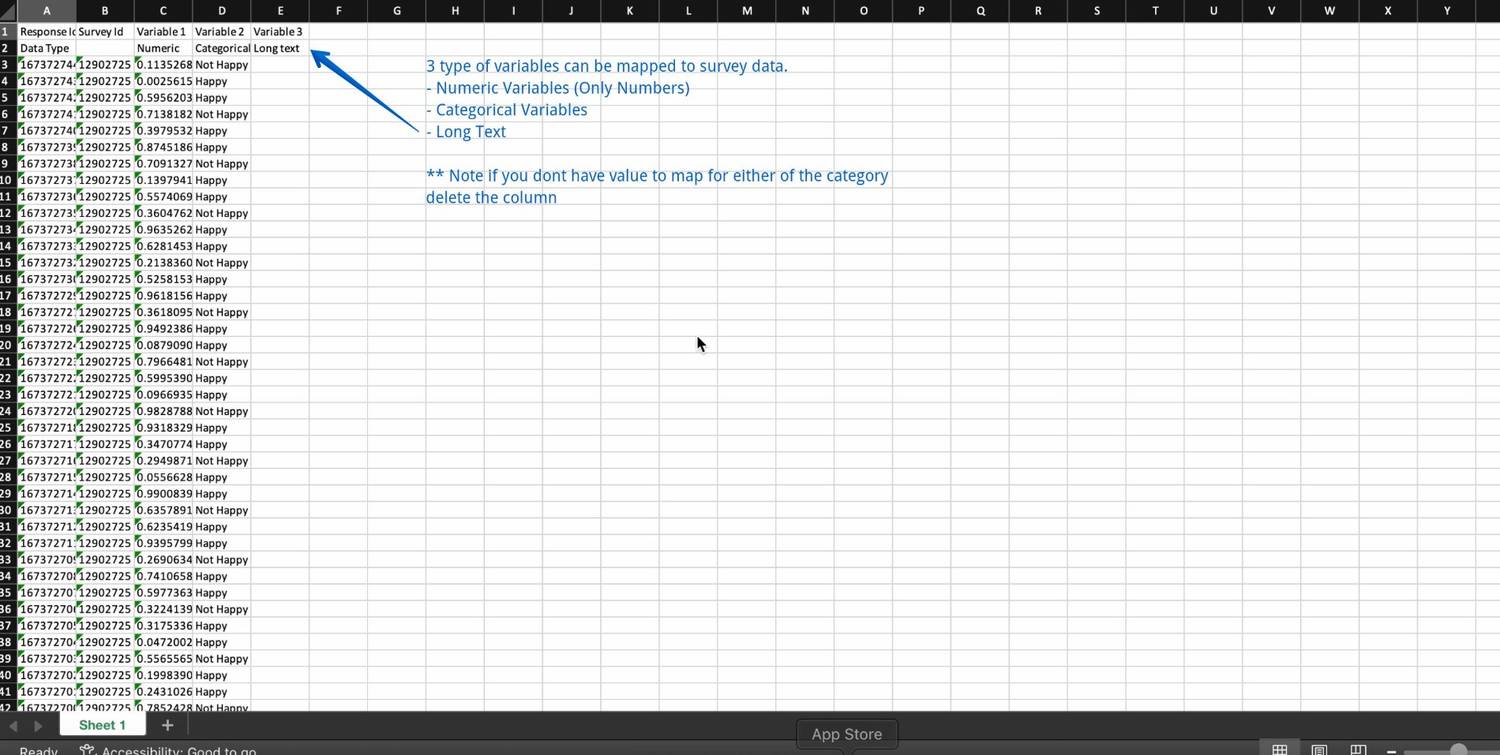
BI -> BI Variable -> New Variable -> Map to Survey -> Select Survey -> Download template file -> Add Data (Numerical, Categorical OR Long Text) -> Upload template file to BI -> Create
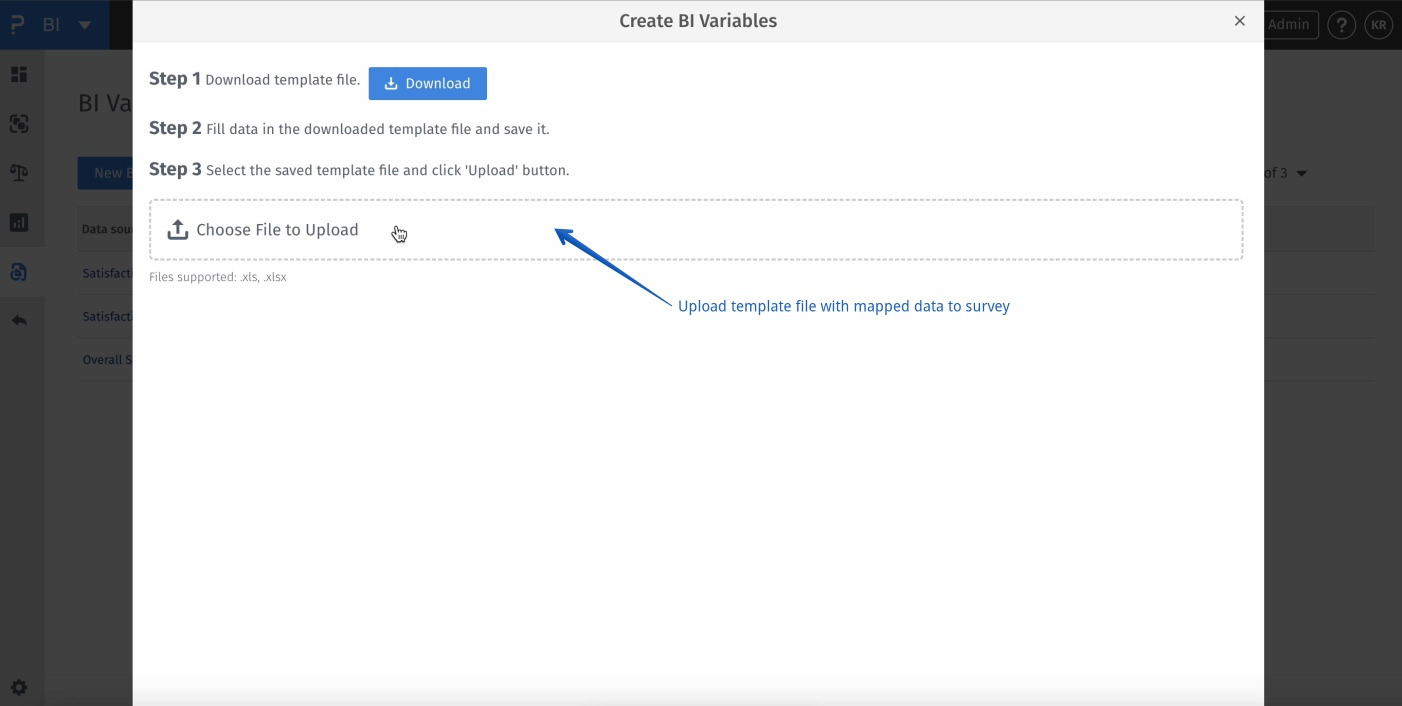
BI -> Create Dashboard

BI -> Create Dashboard -> Add Dashboard Name -> Create Blank Dashboard

BI -> Create Dashboard -> Add Dashboard Name -> Create Blank Dashboard -> Select Question Based Widget

BI -> Create Dashboard -> Add Dashboard Name -> Create Blank Dashboard -> Select Question Based Widget -> Select Survey

BI -> Create Dashboard -> Add Dashboard Name -> Create Blank Dashboard -> Select Question Based Widget -> Select Survey -> Select BI Variable

BI -> Create Dashboard -> Add Dashboard Name -> Create Blank Dashboard -> Select Question Based Widget -> Select Survey -> Select BI Variable-> Select Variable (Numerical, Categorical, Long Text)

BI -> Create Dashboard -> Add Dashboard Name -> Create Blank Dashboard -> Select Question Based Widget -> Select Survey -> Select BI Variable-> Select Variable (Numerical, Categorical, Long Text) -> Select Widget -> Add Widget

BI -> Bar Chart Widget -> 3 dots -> Settings

BI -> Bar Chart Widget -> 3 dots -> Settings

Customize BI Variable Widget -> Chart Orientation and Data Orientation.

Customize BI Variable Widget -> Widget Stats

BI Variable Chart

- BI Variables: A method for simplifying and standardizing the import of external datasets into QuestionPro.

