
- Survey Comparison
- Heatmap
- Anonymity Settings
- eNPS in Workforce Analytics Portal
- QxBot Assist in Workforce
- Notes Widget
- Text Analysis Widget
- Response rate
- Text Report
- Trend analysis widget
- Show/hide Markers and Building blocks
- Question Filter
- Single Question Widget
- Heatmap default
- Sentiment analysis
- Scorecard
- Driver analysis
- Scorecard: All options view
- 360 feedback introductory text
- 360 feedback display configurations
- 360 feedback display labels
- Multi Level Priority Logic
- 360 Surveys- Priority Model
- 360 feedback - skip logic
- 360 feedback - show hide question logic
- 360 Survey Settings
- 360 feedback configuration
- Customize the validation text
- 360 Survey design
- 360-Reorder section
- 360 Section Type - Single Select Section
- 360 Delete Sections
- 360 Add Sections
- 360 section type - Free responses text section
- 360 Section Type - Presentations text section
- 360 Section-Edit Configurations
- 360 Survey- Languages
- Matrix section
Multipoint scales
The Matrix multi-point scale question is a closed-ended question where respondents rate multiple items using the same set of answers. In a single select matrix, radio buttons are used so respondents can choose only one option per row.
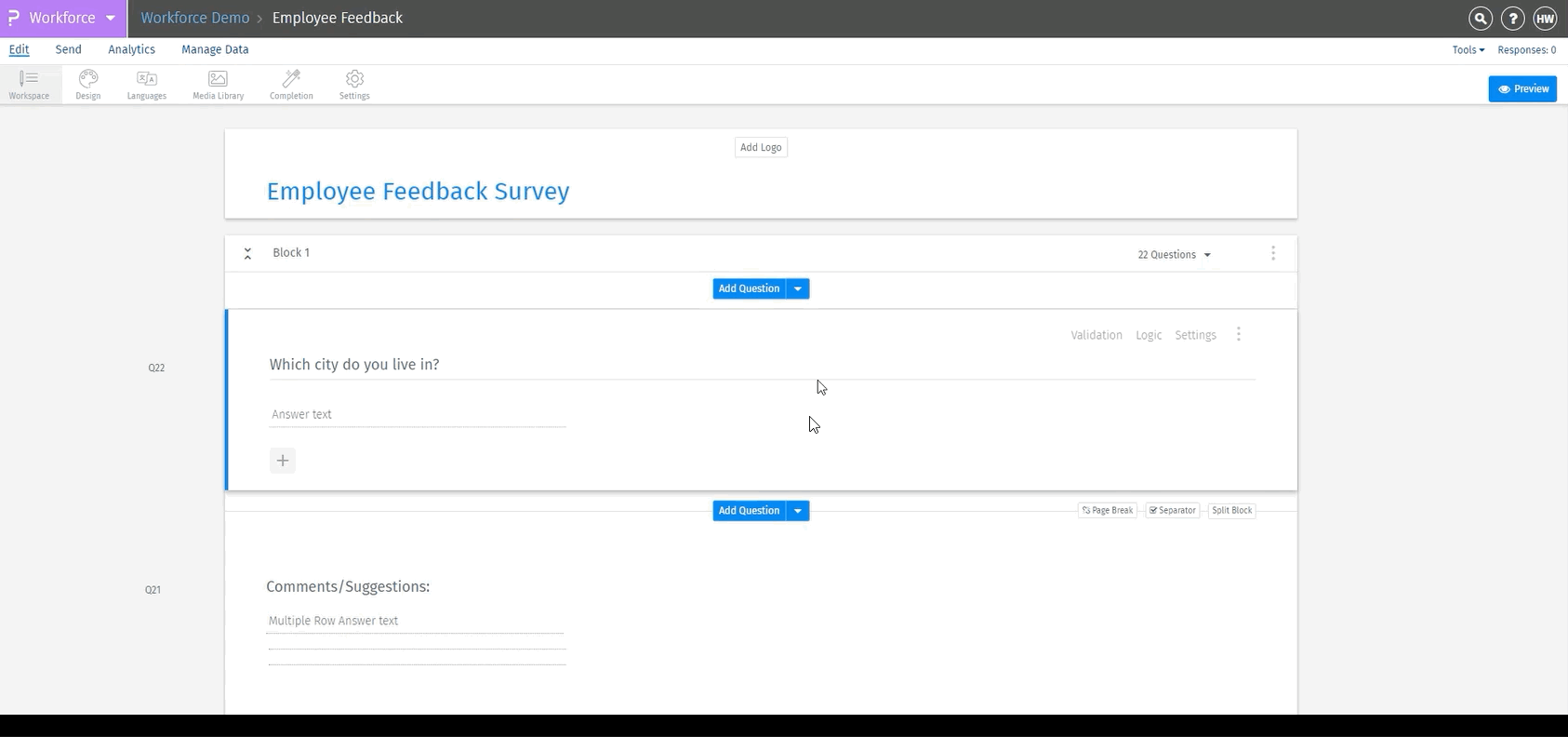 Click to download video
Click to download video
To add Multi-Point Scales Question, go to:


- Login » Workforce » Select Survey » Edit » Workspace » Add Question
- Under Basic » Basic Matrix » Multi-Point Scale
- Add Row" and "Add Column: In a matrix question, you can add multiple rows and columns using the "Add Row" and "Add Column" features. You can also include a "Not Applicable" (NA) option if needed.
- Edit rows in bulk: This feature lets you add multiple row choices at once. You can copy and paste a list of answer options directly into this field.
- Edit Columns in Bulk: This feature allows you to quickly add multiple column choices at once by copying and pasting a list of answers. You can also set the "Not Applicable" option here.
- Multi-point scale questions will look like the image below:
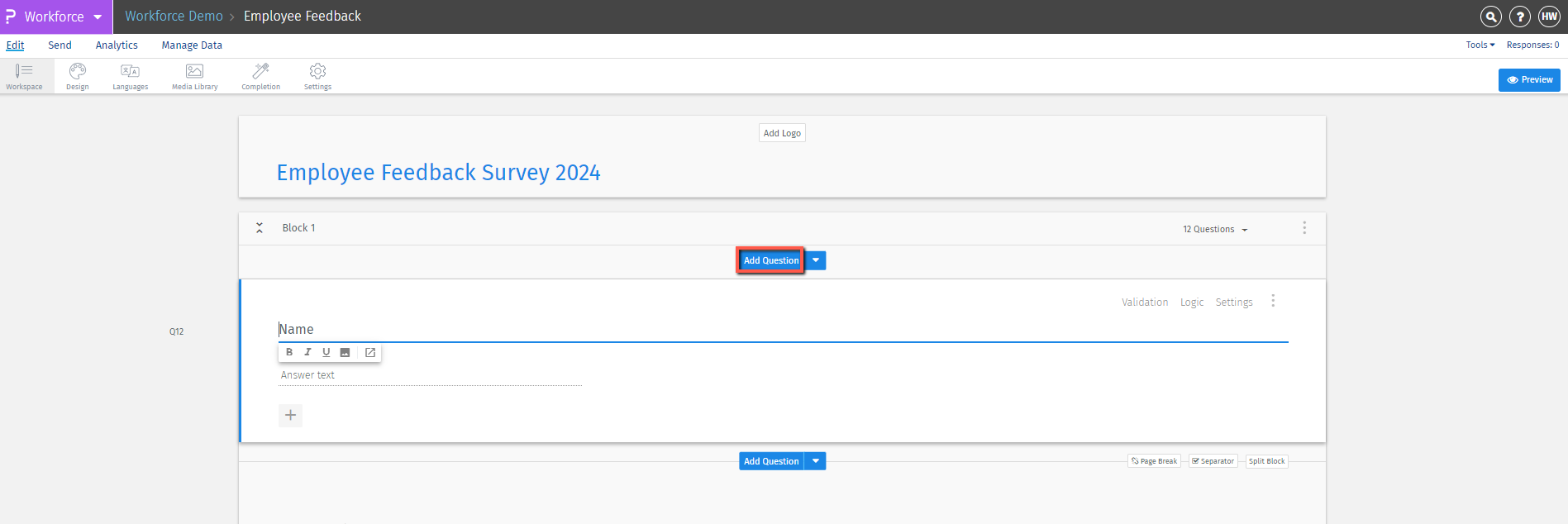
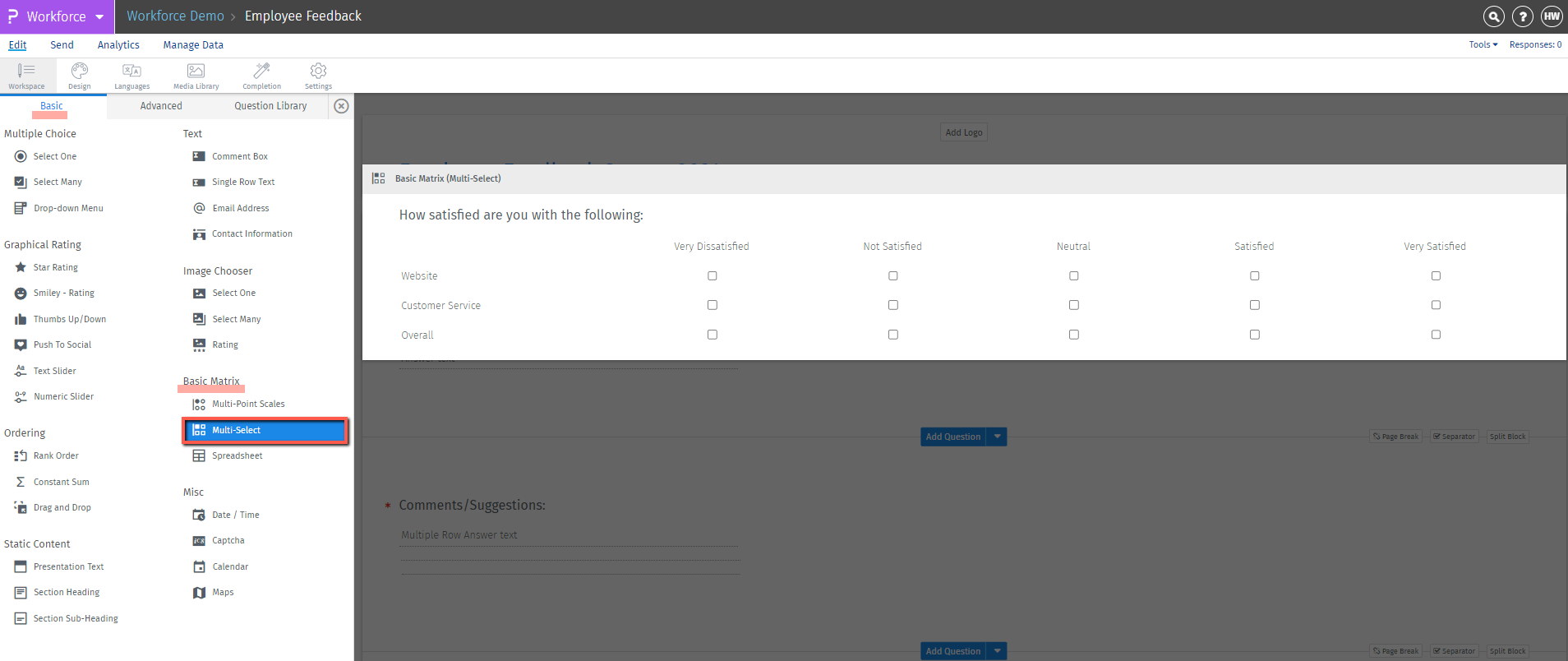
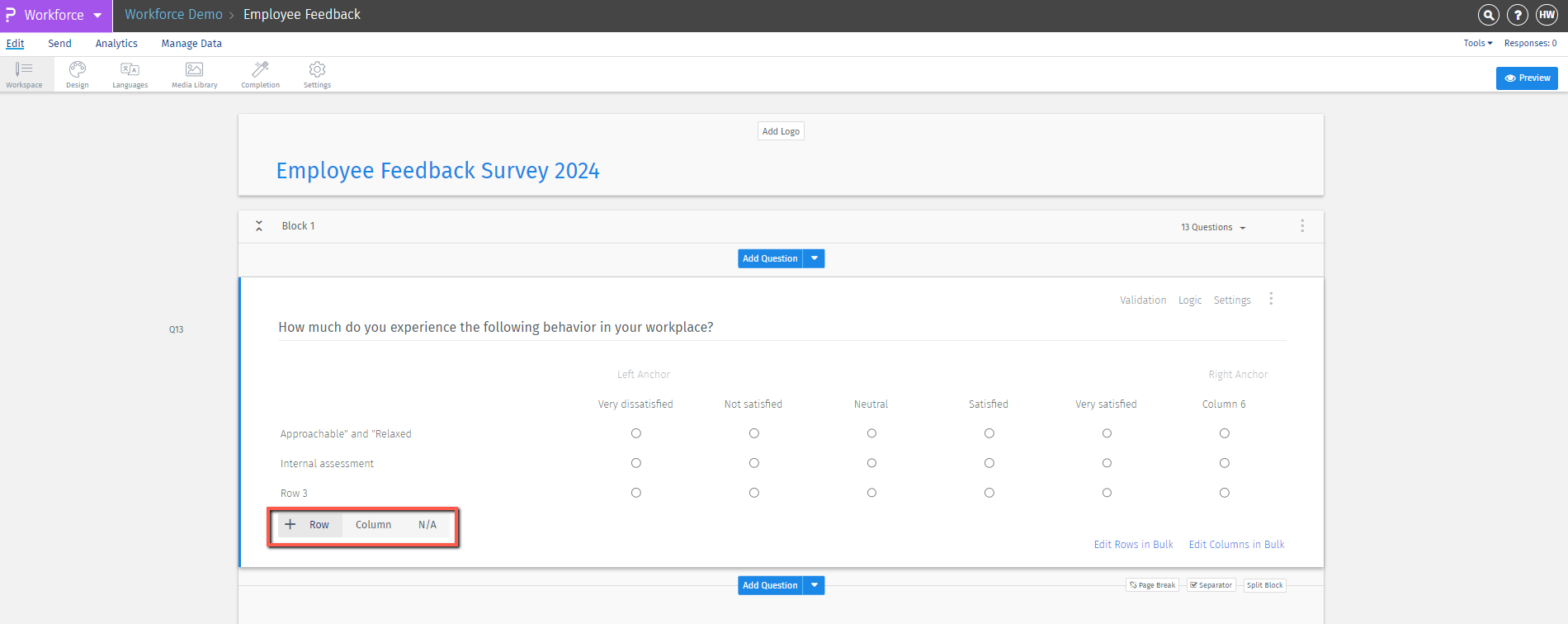
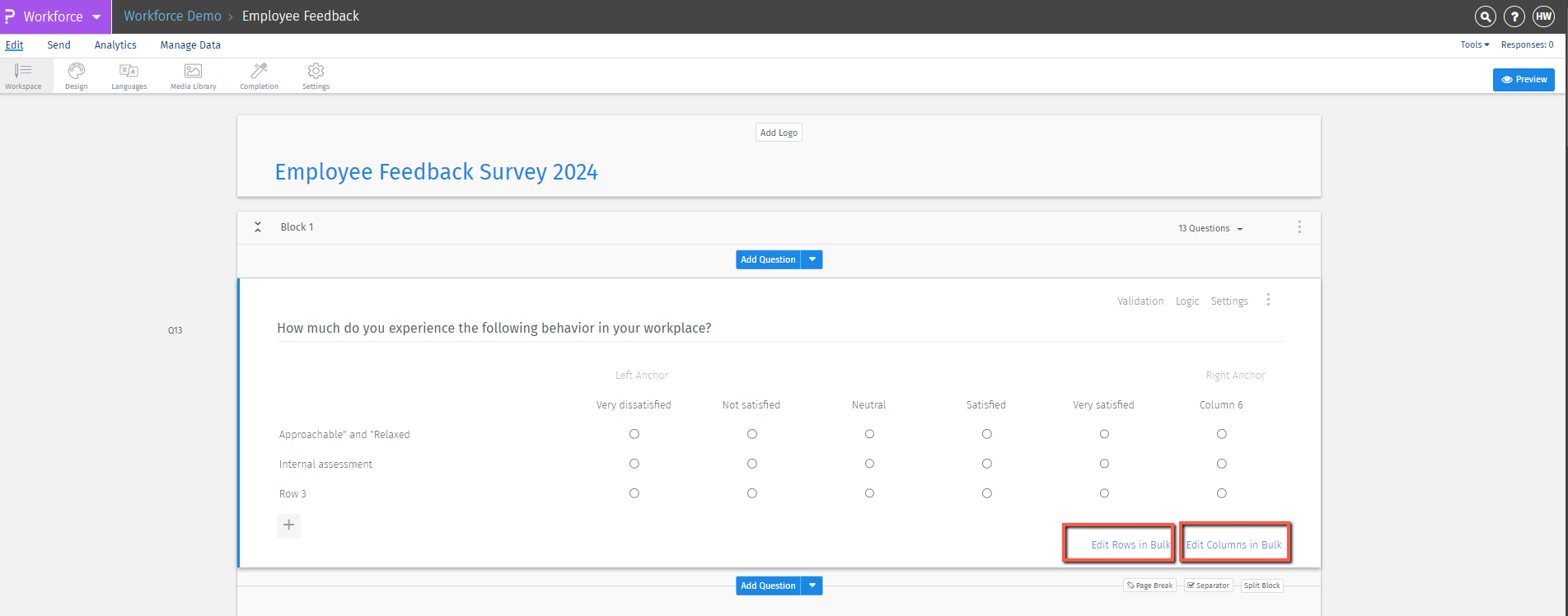
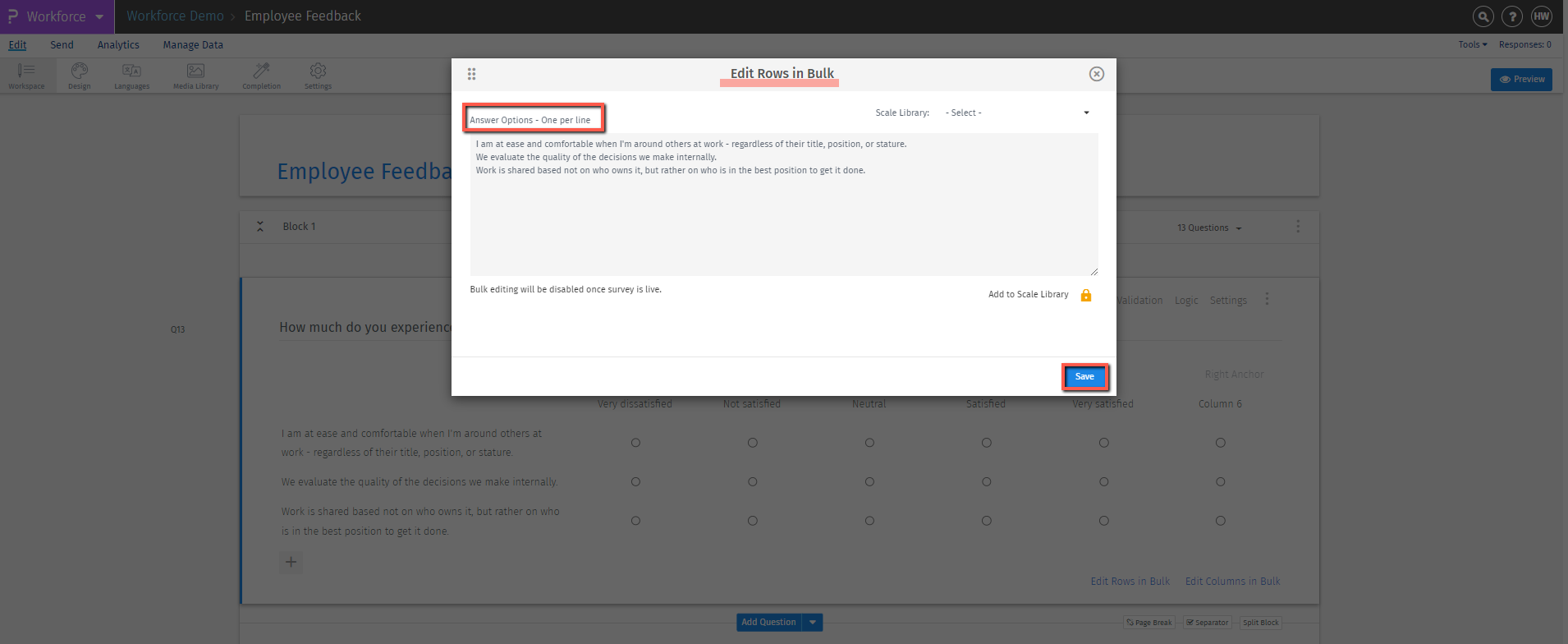
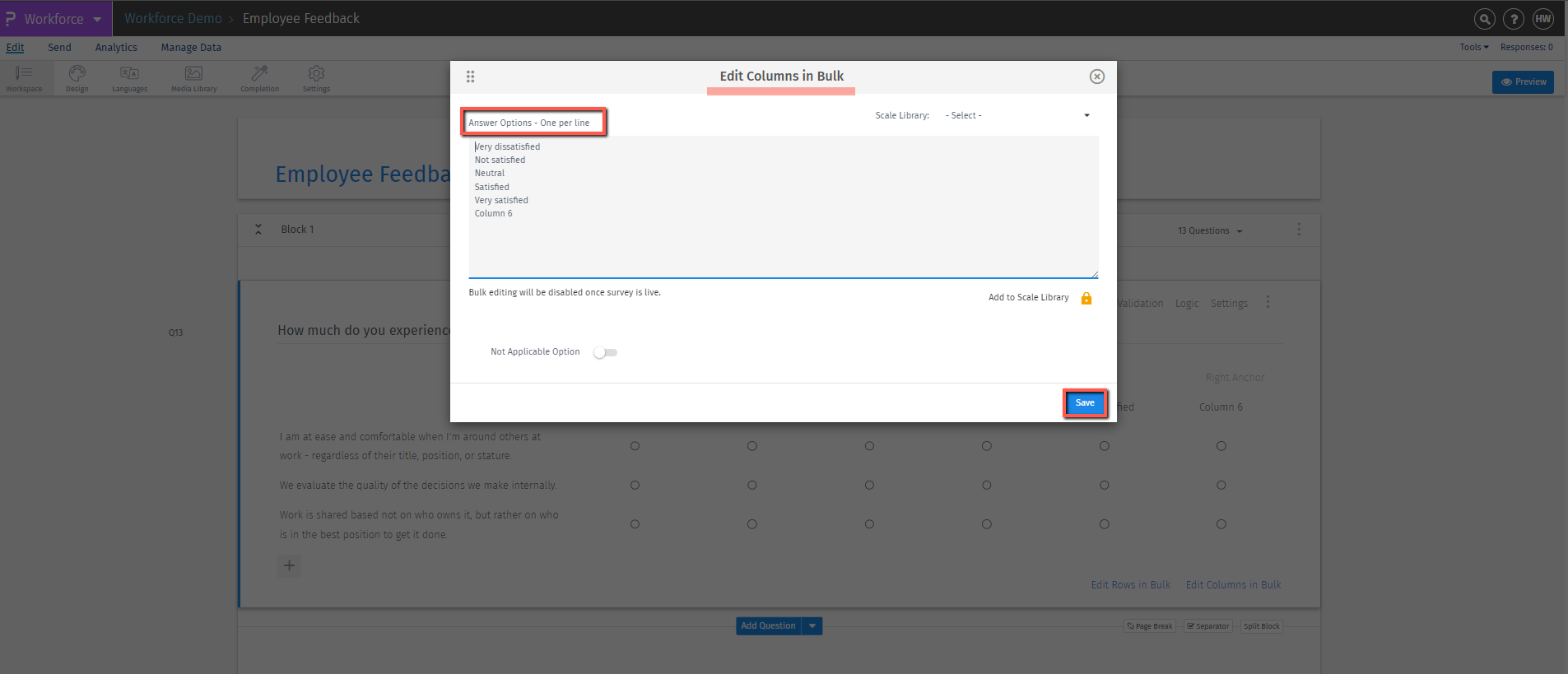
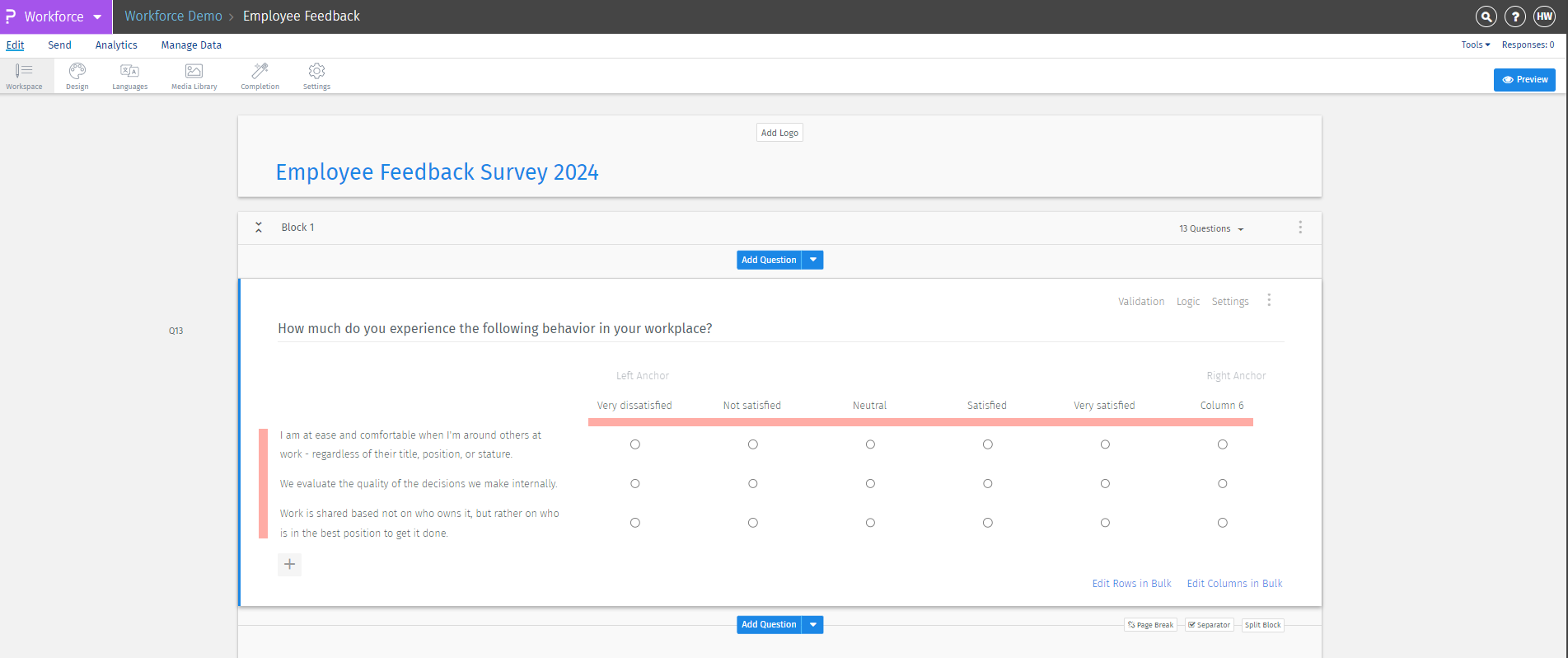
- By default, validation is off, so respondents can skip questions and move on in the survey. To make a question mandatory, turn on validation. You’ll see two options:
- Force Response: Makes the question required. Respondents must answer it to finish the survey.
- Request Response: Shows a pop-up asking respondents to answer the question or skip it.
- You can also set validation for rows in matrix questions, requiring respondents to answer each row.
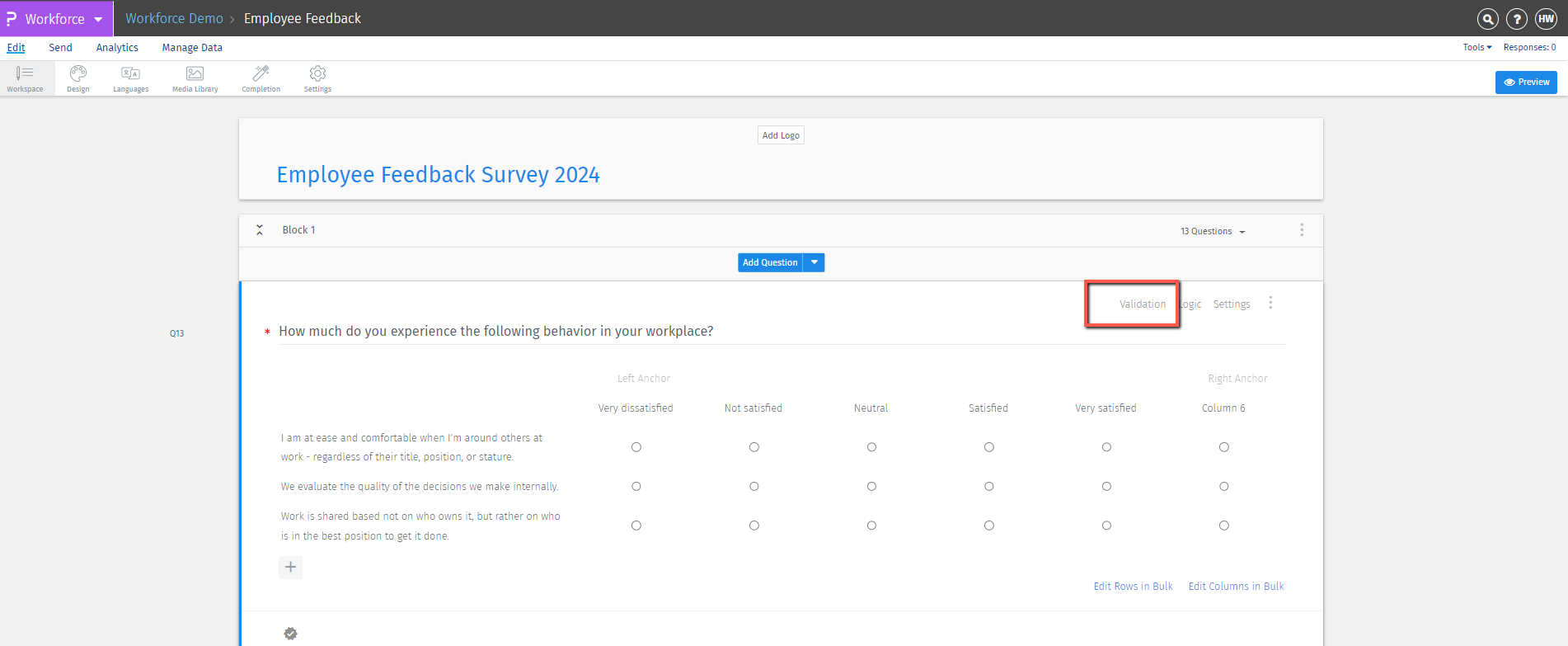
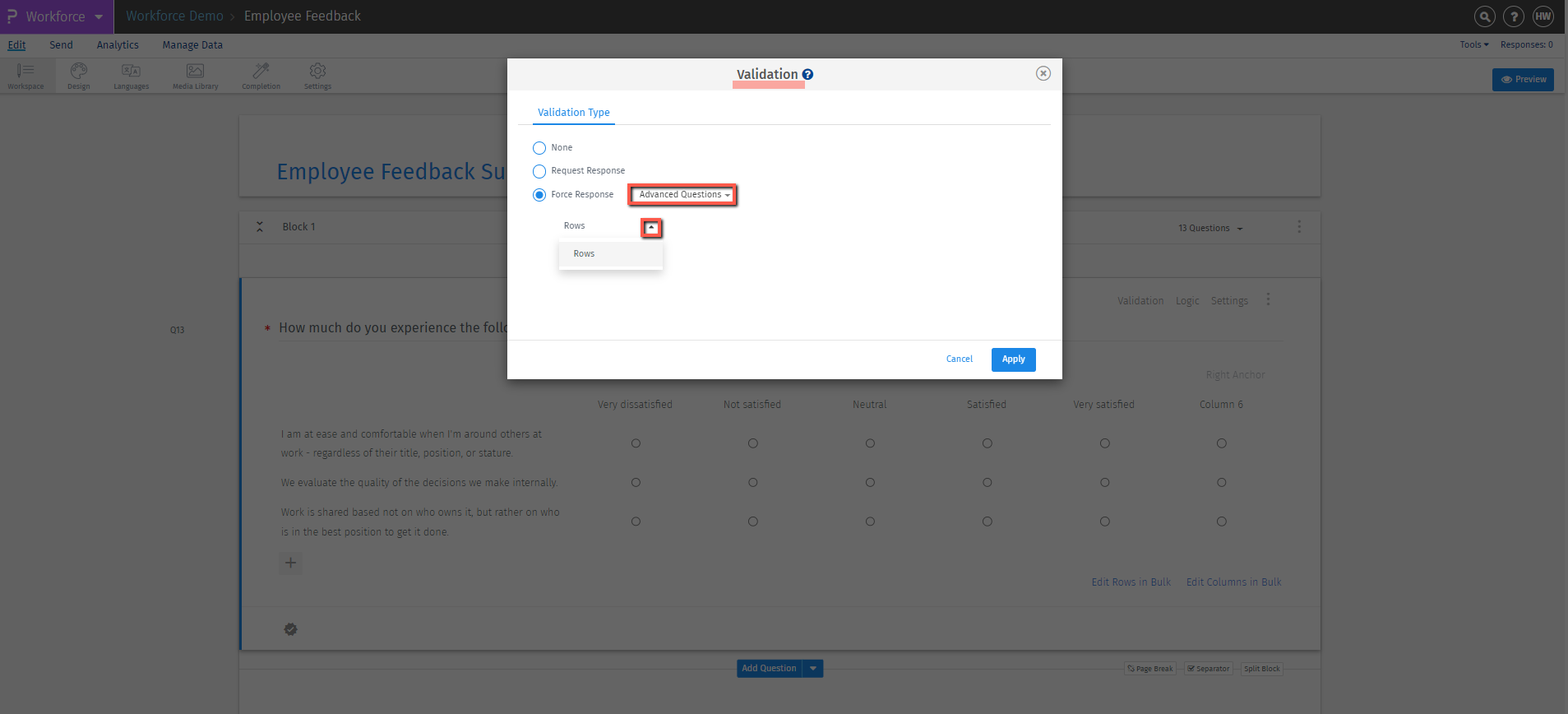
You may also be interested in...

