
- Survey Comparison
- Heatmap
- Anonymity Settings
- eNPS in Workforce Analytics Portal
- QxBot Assist in Workforce
- Notes Widget
- Text Analysis Widget
- Response rate
- Text Report
- Trend analysis widget
- Show/hide Markers and Building blocks
- Question Filter
- Single Question Widget
- Heatmap default
- Sentiment analysis
- Scorecard
- Driver analysis
- Scorecard: All options view
- 360 feedback introductory text
- 360 feedback display configurations
- 360 feedback display labels
- Multi Level Priority Logic
- 360 Surveys- Priority Model
- 360 feedback - skip logic
- 360 feedback - show hide question logic
- 360 Survey Settings
- 360 feedback configuration
- Customize the validation text
- 360 Survey design
- 360-Reorder section
- 360 Section Type - Single Select Section
- 360 Delete Sections
- 360 Add Sections
- 360 section type - Free responses text section
- 360 Section Type - Presentations text section
- 360 Section-Edit Configurations
- 360 Survey- Languages
- Matrix section
Collectors and Anonymous Surveys
- The collector ensures the confidentiality of mandatory demographic data while providing an option for employees to voluntarily share additional information to enhance organizational insights.
- Upon successful roster inclusion, the collector seamlessly generates a unique survey link tailored to the employee, fostering a personalized engagement with the feedback process.
- Post-survey completion, the collected data is automatically synchronized and integrated into the corresponding member's profile, streamlining comprehensive record-keeping and analysis.
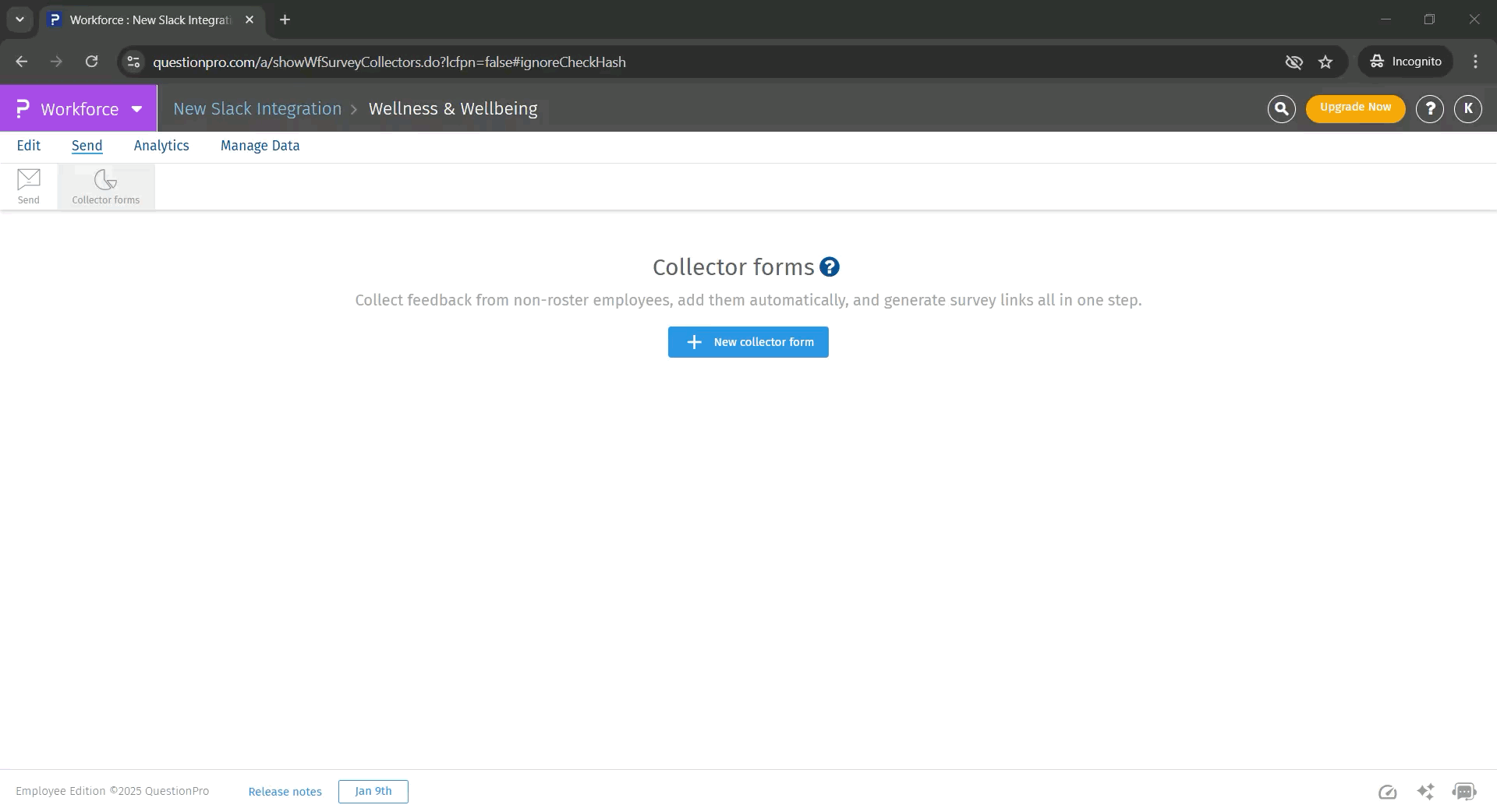 Click to download video
Click to download video
- Click on send and choose “ collector forms” under it
- If you are visiting collectors for the first time then you see the below screen and you can click on “New collector form” to create create new collector. You have to
- Enter the collector name
- Status (by default it is active), Only surveys in the "active" stage will be collected.
- User can switch from active to inactive and vice versa
- Verify employee identity OFF:
- No personal identification: Employee ID and email address will not be collected.
- Demographic data: You can still collect demographic information using custom fields.
- Verify employee identity ON:
- Personal identification: At least one or more of the following is mandatory and both will be collected from the user:
- Employee ID
- Email address
- You can select all the custom field data you want to collect from the user and if you mark it as required then it will be mandatory for the user to fill that field
- Then click on create
- On the dashboard screen, you will see all the created collectors with date modified, date created, status and responses
- Users can perform other actions
- Copy the link by clicking on the “Copy link” option
- Download or print the QR code by clicking on the” QR code” option
- Edit option to edit any setting of the collector
- Delete option to delete the collector
- When the user clicks on the copied link or QR code the user will see all the fields that are asked
- Once the user enters the asked details, all the employee details will be added to the employee roster and followed by the survey
- We have the below use cases covered
- If the employee details are missing in the employee roaster, the admin can collect personal and demographic details followed by a survey using collector forms
- If the admin wants to do an anonymous survey along with demographic details
- If the admin has only limited details or the email ID of the employee then collector forms can be used to collect the required custom fields
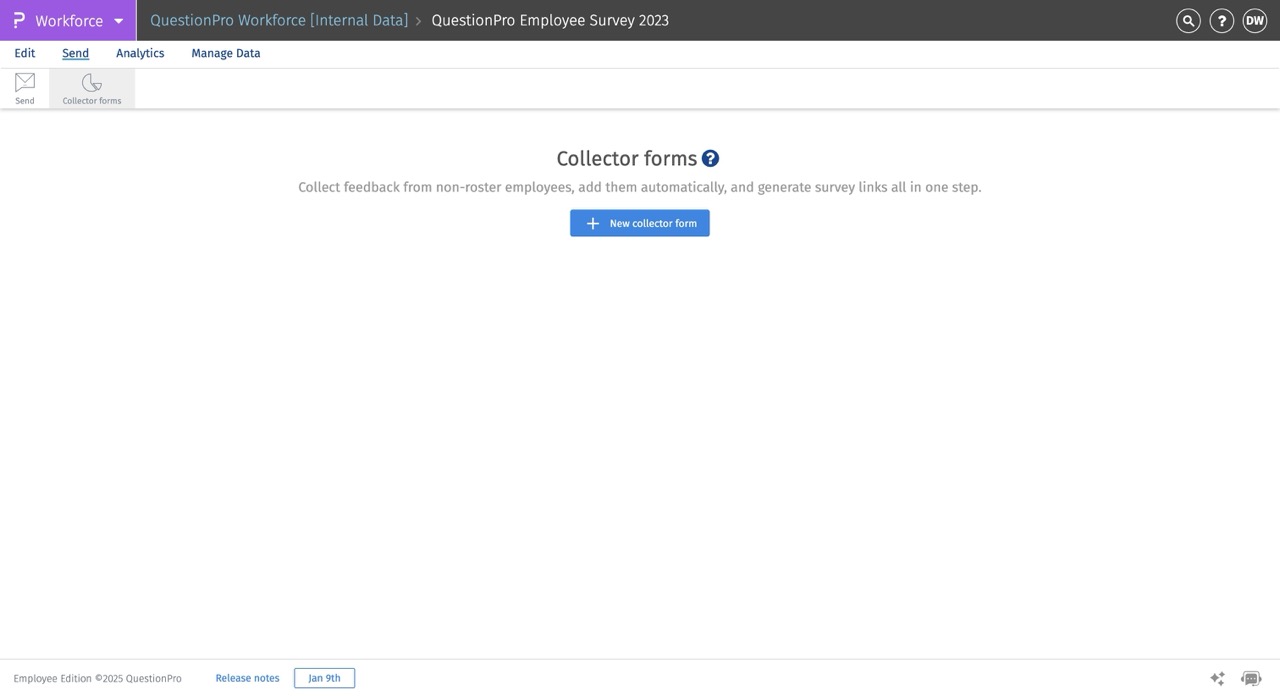
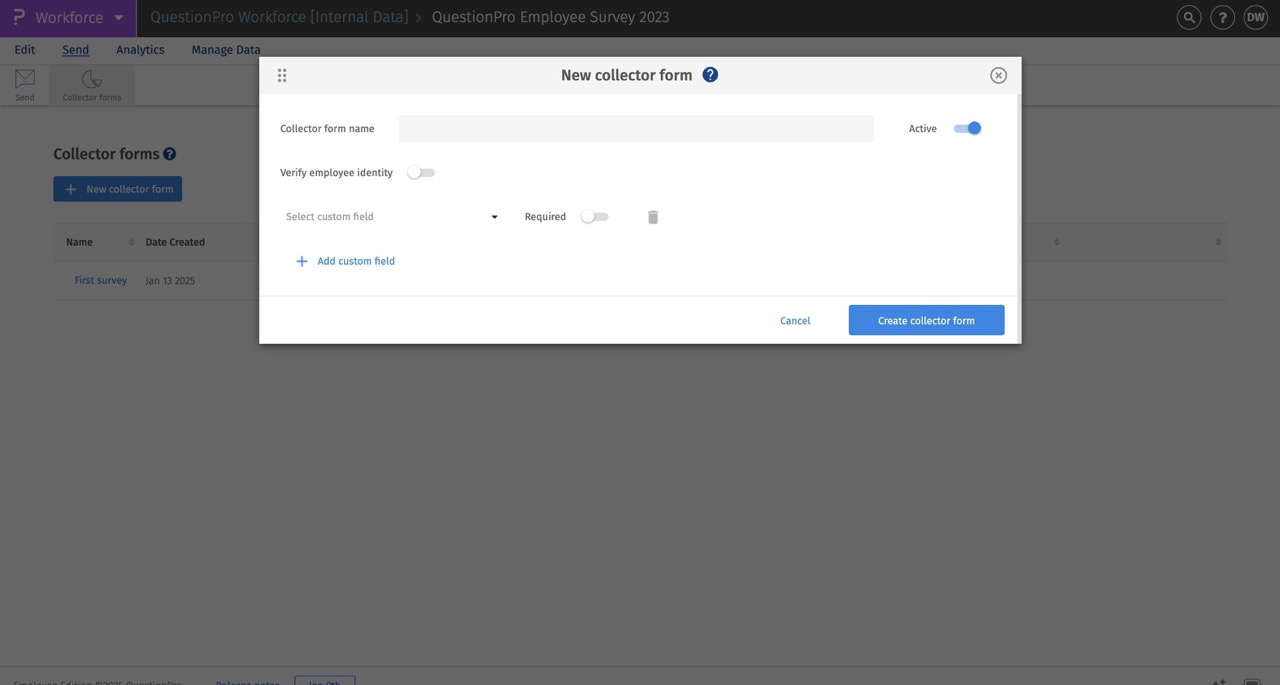
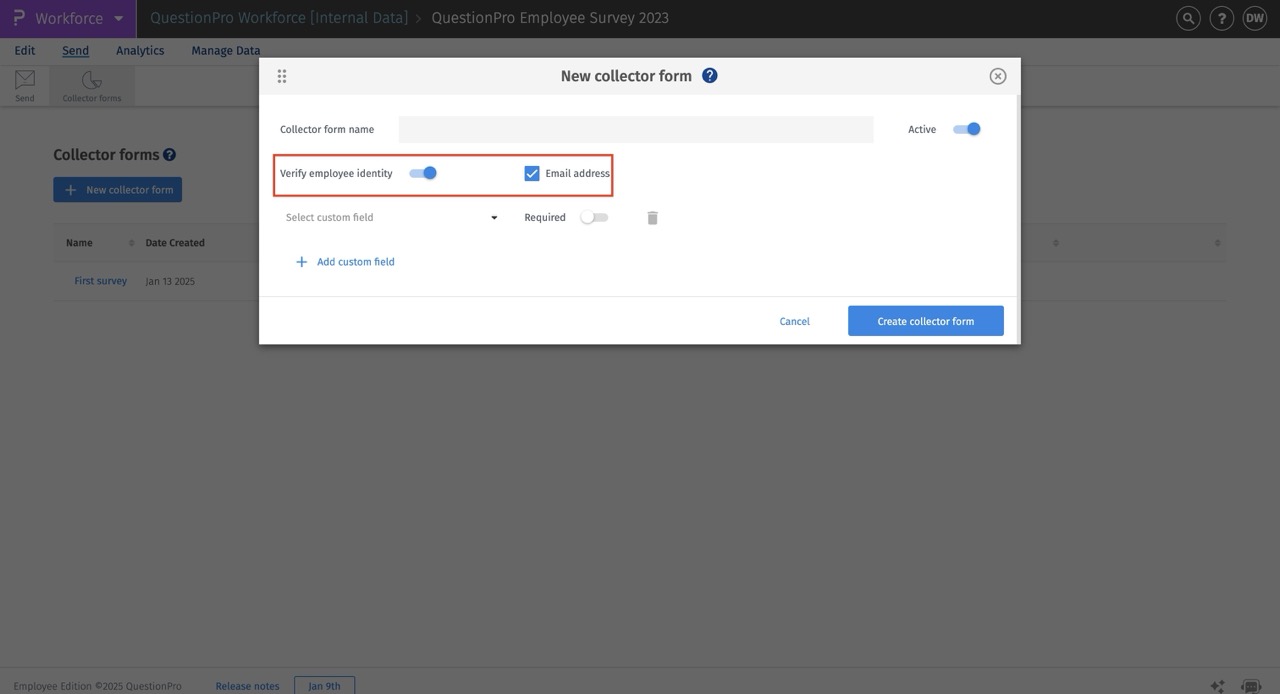
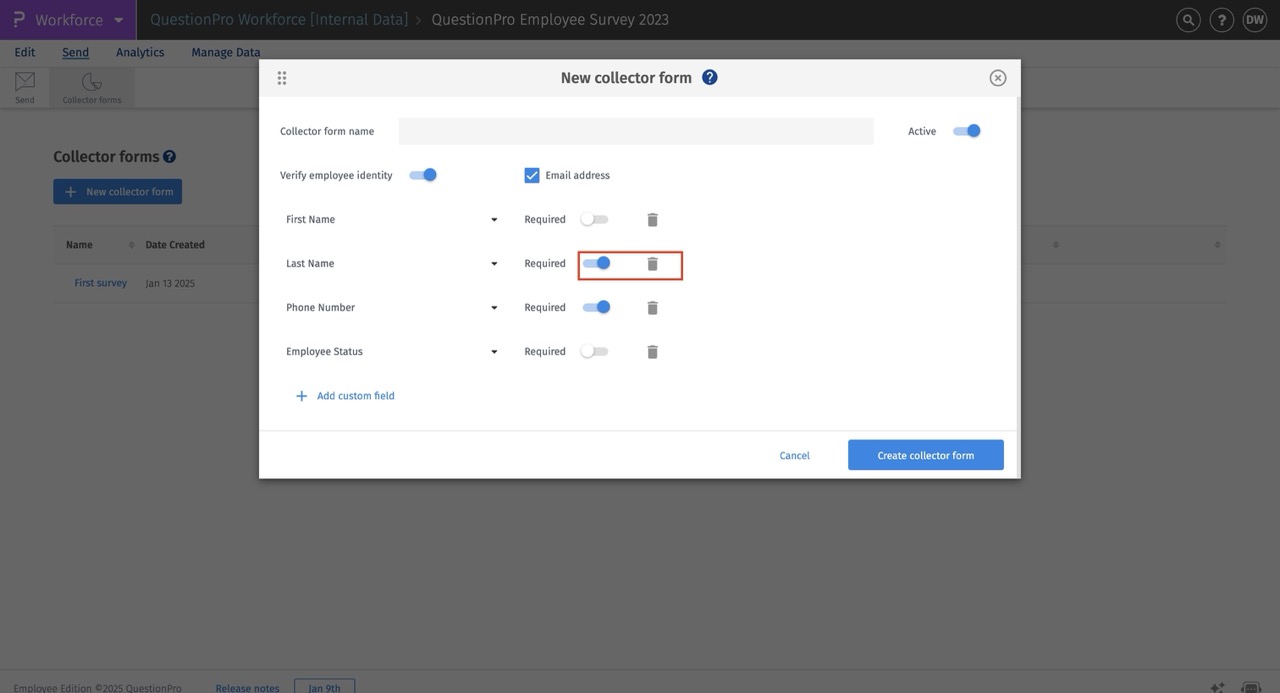
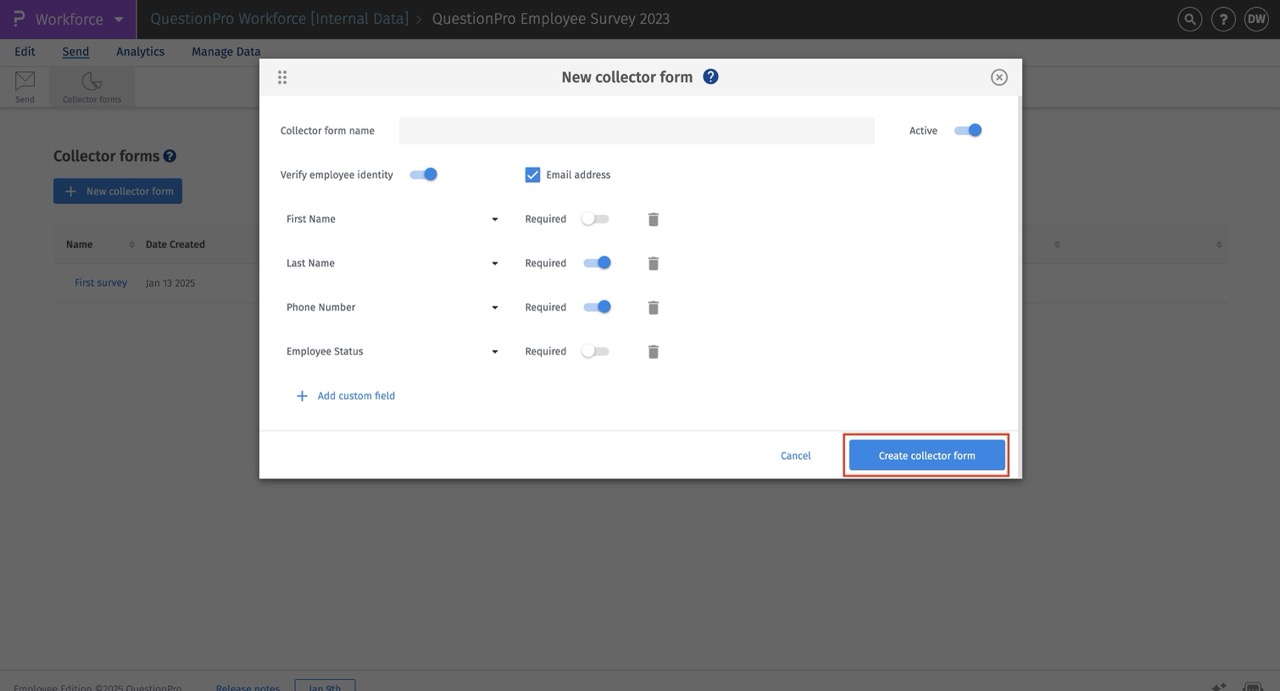
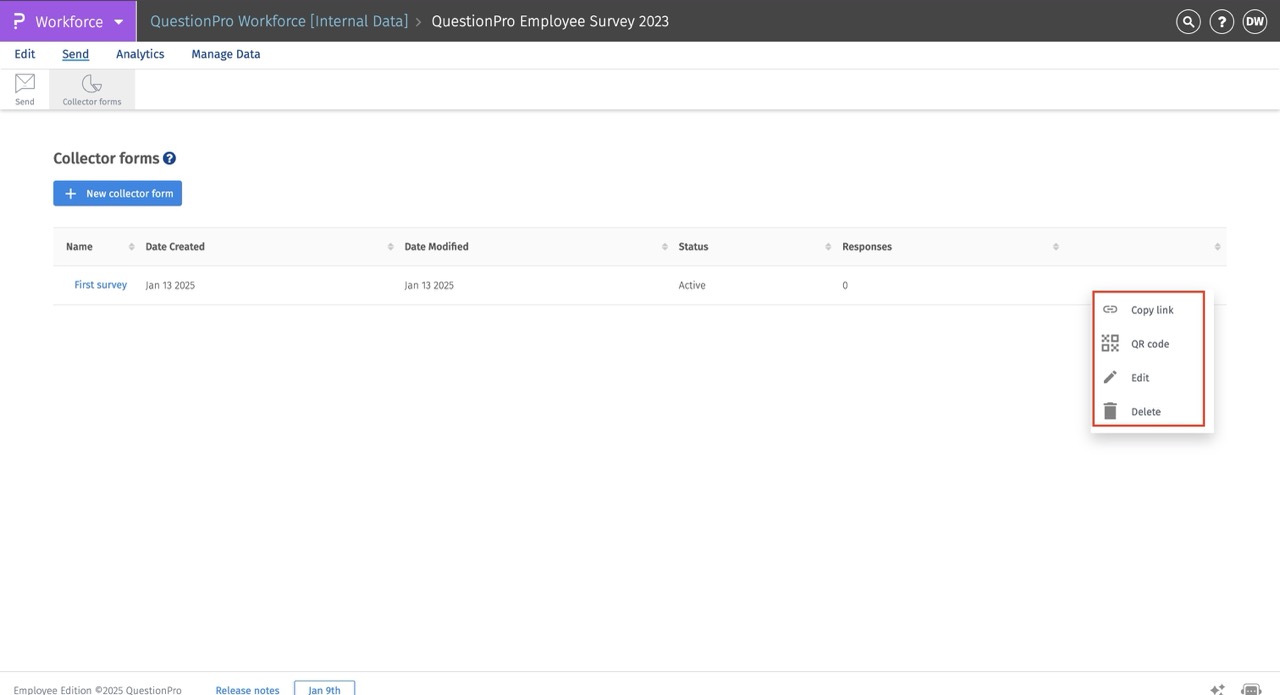
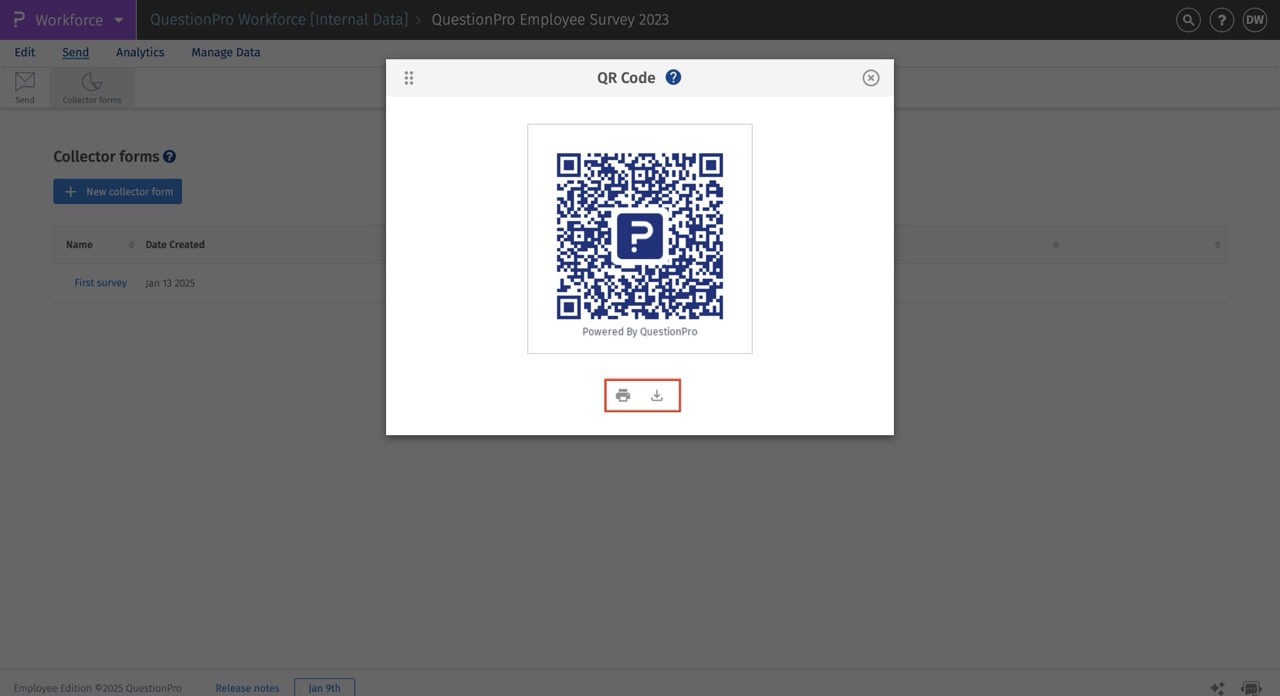
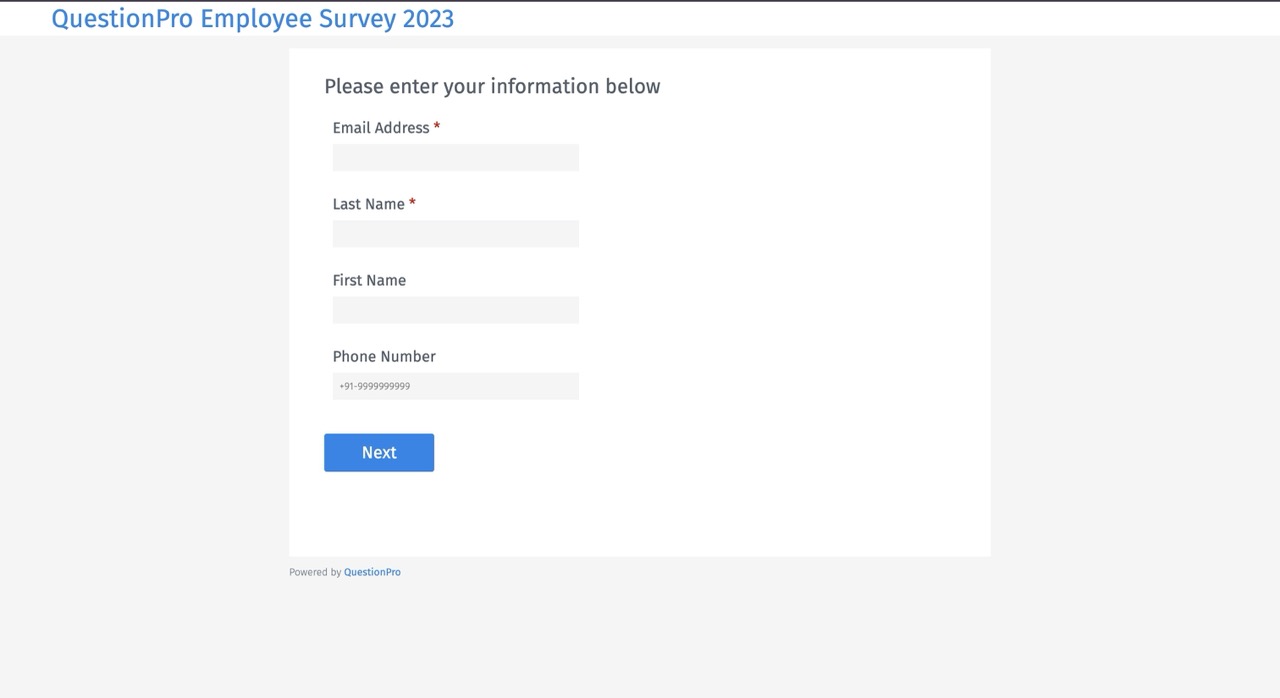
To share surveys using a standard URL and validate employee identities before they take survey
- Enable Validate employee toggle
- If the main folder is created with employee ID mandatory then employee ID and Email address will be the options to select for validation
- When the toggle is on and user selected employee id to validate,if the user enters a valid employee id , user is sent to takesurvey. If the user enters invalid employee id , then an error message“ Enter valid employee id” is shown.
- You can add number of responses expected for that collector which is editable later
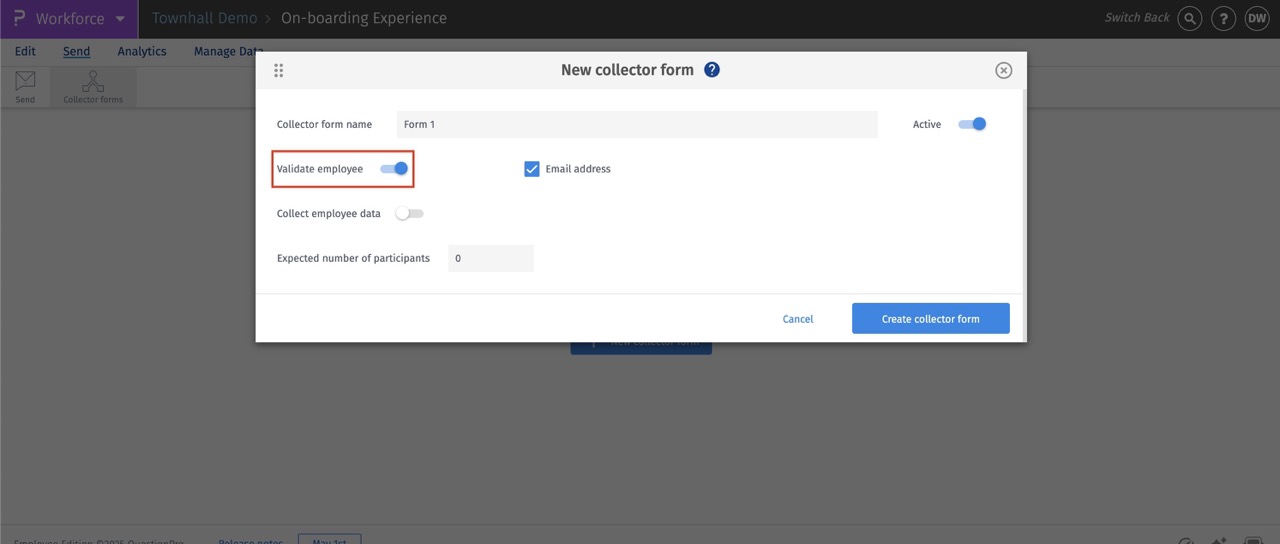
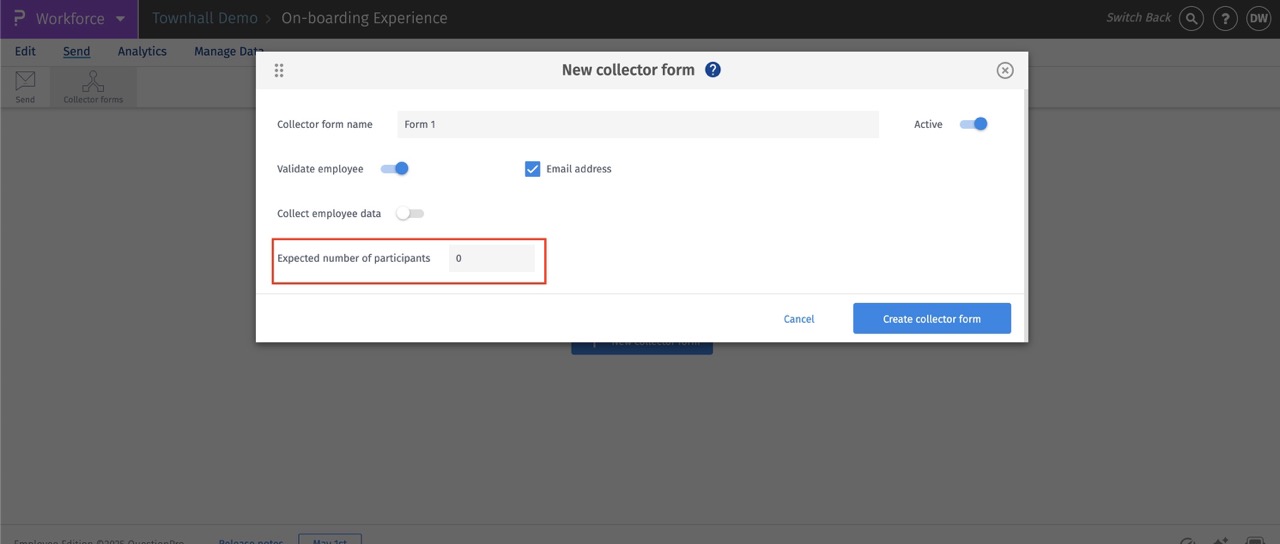
You may also be interested in...

