
- Survey Comparison
- Heatmap
- Anonymity Settings
- eNPS in Workforce Analytics Portal
- QxBot Assist in Workforce
- Notes Widget
- Text Analysis Widget
- Response rate
- Text Report
- Trend analysis widget
- Show/hide Markers and Building blocks
- Question Filter
- Single Question Widget
- Heatmap default
- Sentiment analysis
- Scorecard
- Driver analysis
- Scorecard: All options view
- Heatmap Custom Columns
- 360 feedback introductory text
- 360 feedback display configurations
- 360 feedback display labels
- Multi Level Priority Logic
- 360 Surveys- Priority Model
- 360 feedback - skip logic
- 360 feedback - show hide question logic
- 360 Survey Settings
- 360 feedback configuration
- Customize the validation text
- 360 Survey design
- 360-Reorder section
- 360 Section Type - Single Select Section
- 360 Delete Sections
- 360 Add Sections
- 360 section type - Free responses text section
- 360 Section Type - Presentations text section
- 360 Section-Edit Configurations
- 360 Survey- Languages
- Matrix section
Employee Portal Access
Employee portal access will allow admin to define the permission for portal access. Admin can define global access rule for all the employee or create rules for specific employee to access the employee portal
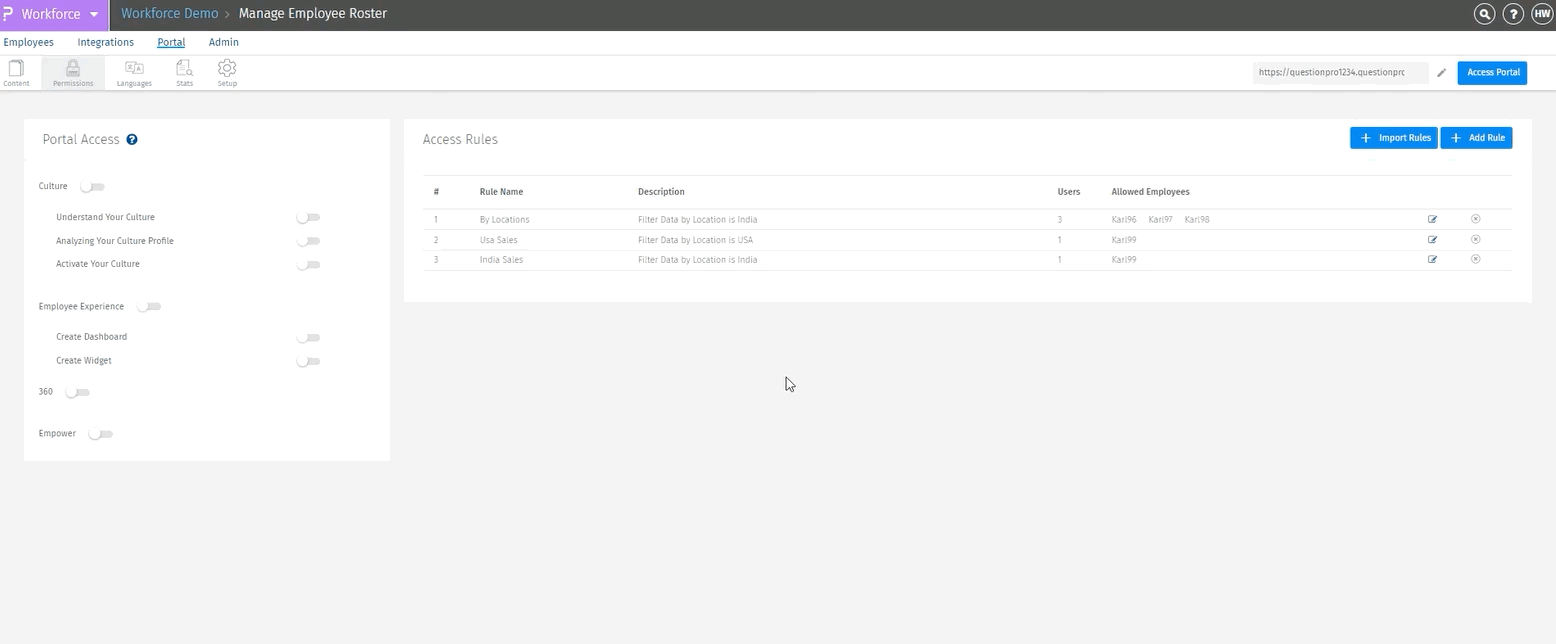 Click to download video
Click to download video
To setup global access rules for the portal go to:
- Login>> WorkForce>> Manage Employee Roster>> Portal>> Permissions
- Enable/Disable the menu listed under Portal Access to globally enable/disable the menu from the portal
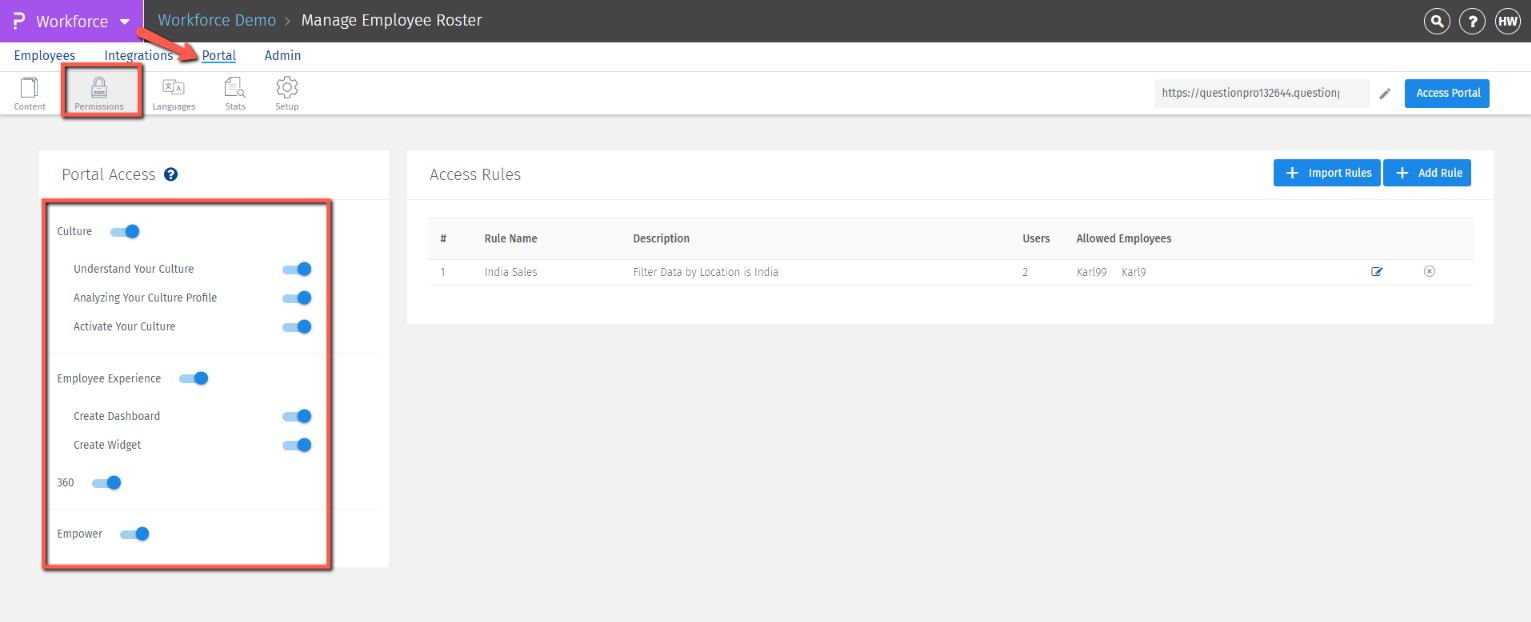
- CLick on "Import rules"
- Download the template by clicking on "Download access rules import teamplate"
- Below are the rules you need to keep in mind while filling the file
- Survey name should be matching exact with the survey name in the workforce platform. Type "All" if the rule filter applies to all surveys.
- If you need all filters then you have to mention "Yes" for considering all filters
- For location, level, department you have to mention the required filters under these
- For "Employee Unique field", enter the employee id in that field
- To upload the file, drag the file or click on "browse"
- After uploading click on "Import access rules" CTA
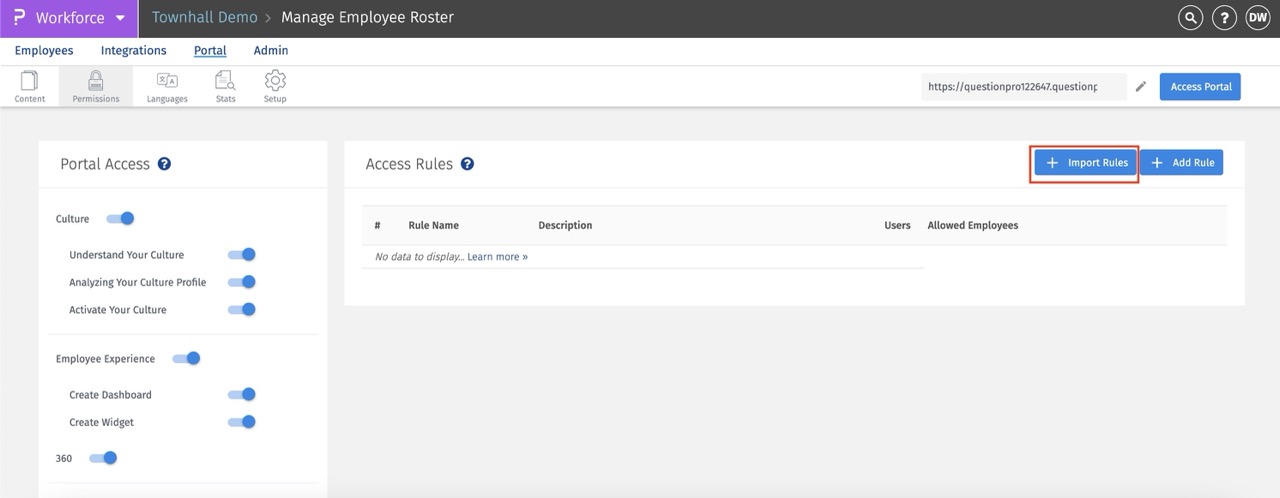
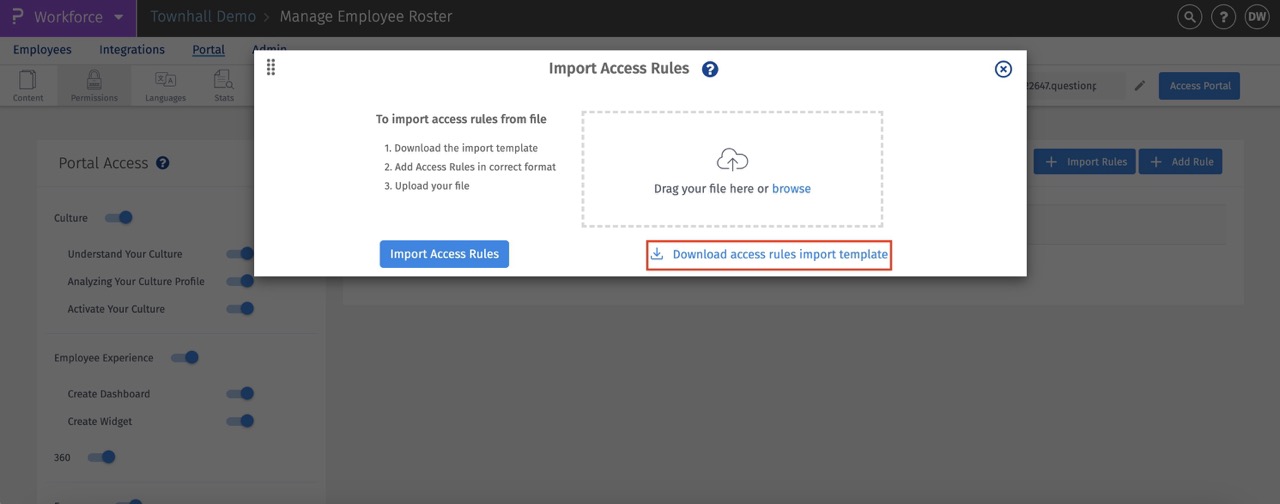
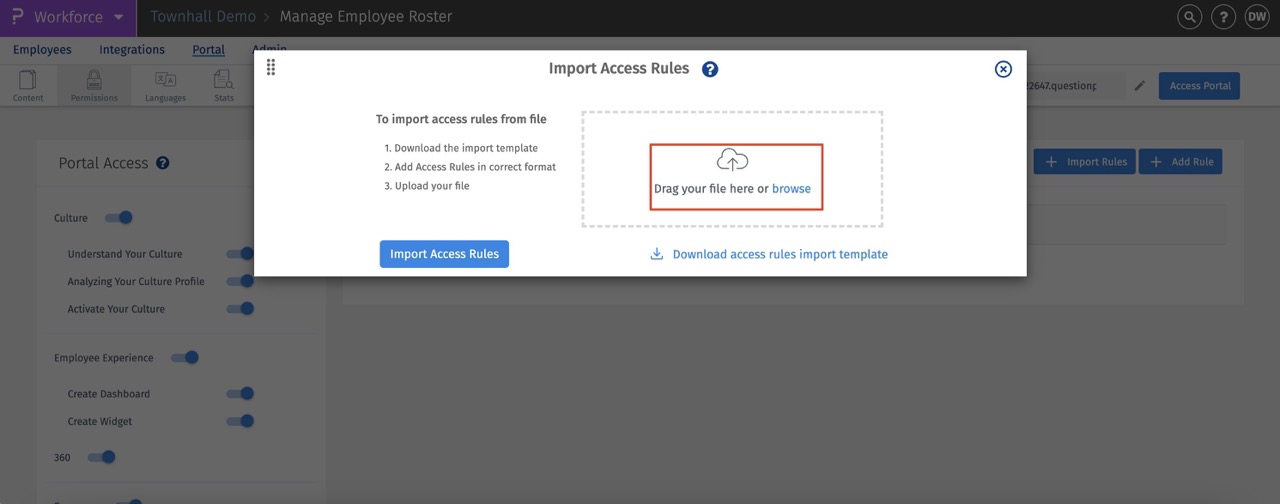
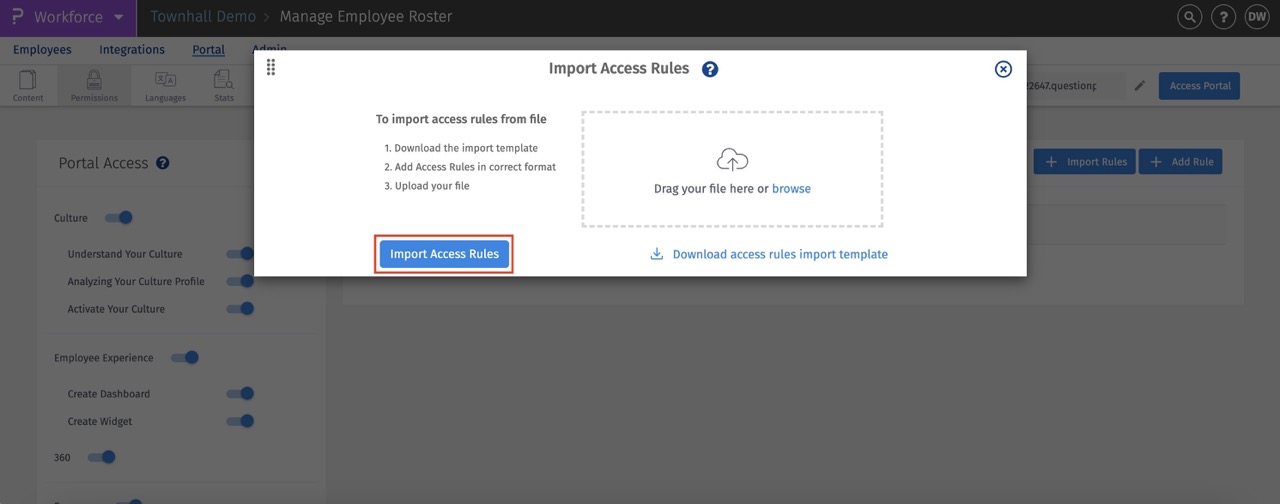
Note: Status of the survey needs to be active to work
You may also be interested in...
Analytics 2.0

