
- Survey Comparison
- Heatmap
- Anonymity Settings
- eNPS in Workforce Analytics Portal
- QxBot Assist in Workforce
- Notes Widget
- Text Analysis Widget
- Response rate
- Text Report
- Trend analysis widget
- Show/hide Markers and Building blocks
- Question Filter
- Single Question Widget
- Heatmap default
- Sentiment analysis
- Scorecard
- Driver analysis
- Scorecard: All options view
- 360 feedback introductory text
- 360 feedback display configurations
- 360 feedback display labels
- Multi Level Priority Logic
- 360 Surveys- Priority Model
- 360 feedback - skip logic
- 360 feedback - show hide question logic
- 360 Survey Settings
- 360 feedback configuration
- Customize the validation text
- 360 Survey design
- 360-Reorder section
- 360 Section Type - Single Select Section
- 360 Delete Sections
- 360 Add Sections
- 360 section type - Free responses text section
- 360 Section Type - Presentations text section
- 360 Section-Edit Configurations
- 360 Survey- Languages
- Matrix section
Multi Level Priority Logic
This Logic functions similarly to priority level logic but provides more flexibility by offering Multi-Level options. Logic helps in categorizing behaviours into blocks based on the scale feedback. Raters can rank the behaviours into strengths and areas of improvement using Multi-priority logic. For example, in a survey with a matrix question, you can use this feature to automatically sort behaviours based on ratings—grouping higher-rated items as strengths and lower-rated items as areas for improvement. This enables you to set multiple priority levels, helping you focus on what’s working well and what needs attention. It provides a clear view of both positive outcomes and areas for growth in the same question.
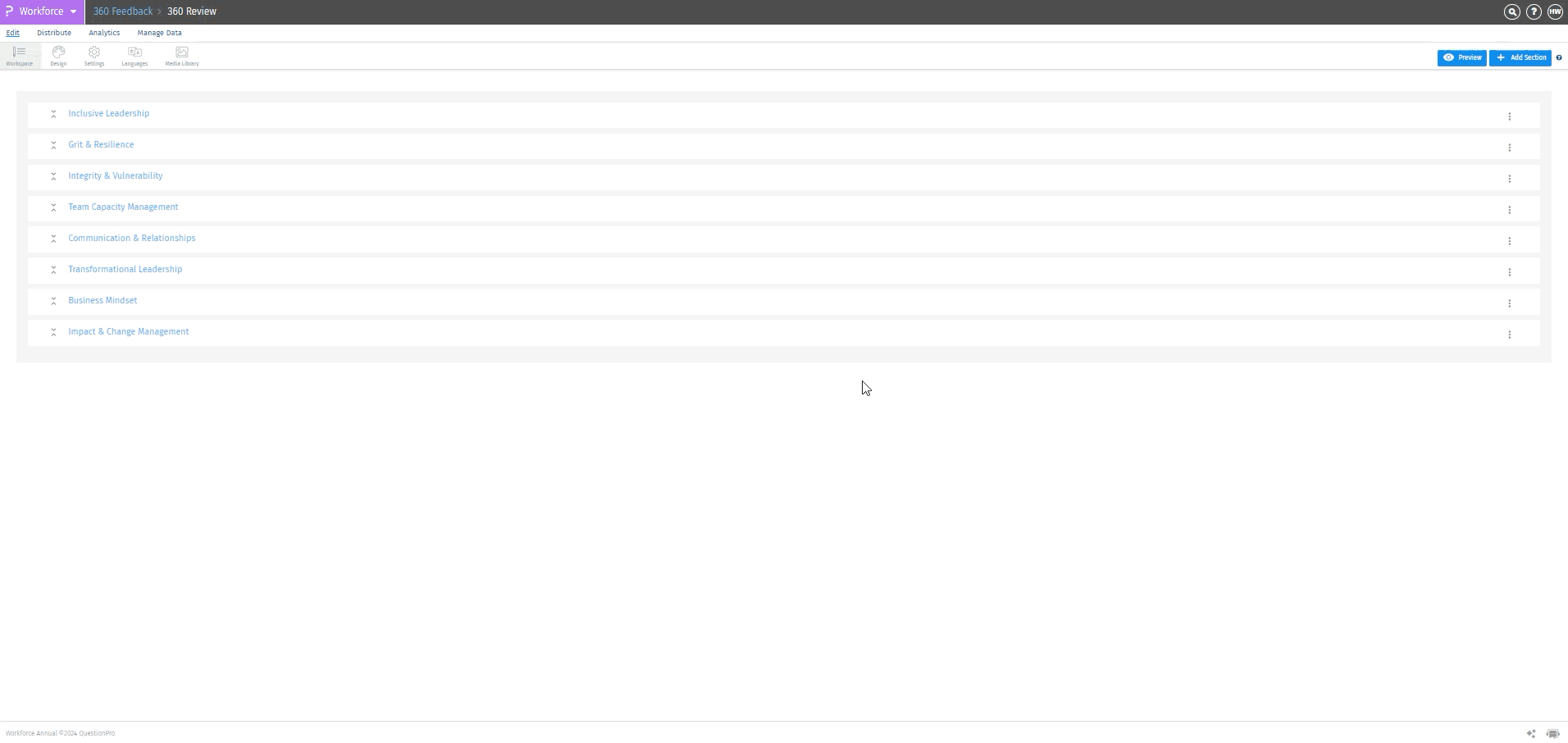 Click to download video
Click to download video
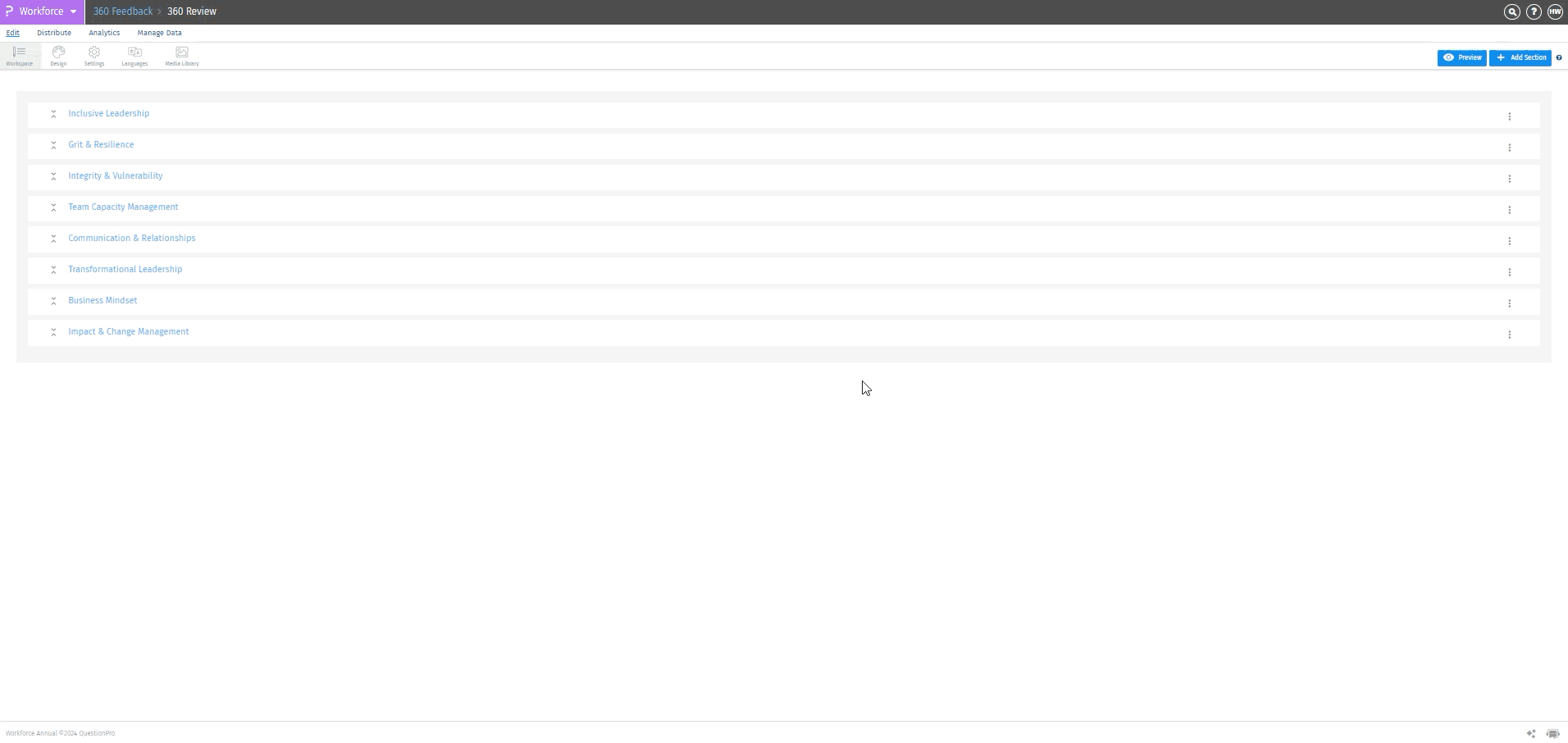 Click to download video
Click to download video
-
To set up Multi Level Priority Logic, go to:
- Login >> Workforce >> 360 survey >> Click on the Kebab menu (Three dots) on the right of the Section Header/Name and select “Logic”
- Select on Multi Level Priority Logic toggle, this will allow to set priorities as blocks once toggle is active
- In Category/Block1, add a title. Choose the scales you want to rank from and select the competencies you want to prioritize from 1 to 5.
- Then click on “Save”
- In Category/Block2, add a title. Choose the scales you want to rank from and select the competencies you want to prioritize from 1 to 5.
- Then click on “Save”

Important* In the logic settings, make sure the Priority logic toggle is turned off. Only when it is off can the user use the multi-level priority logic.
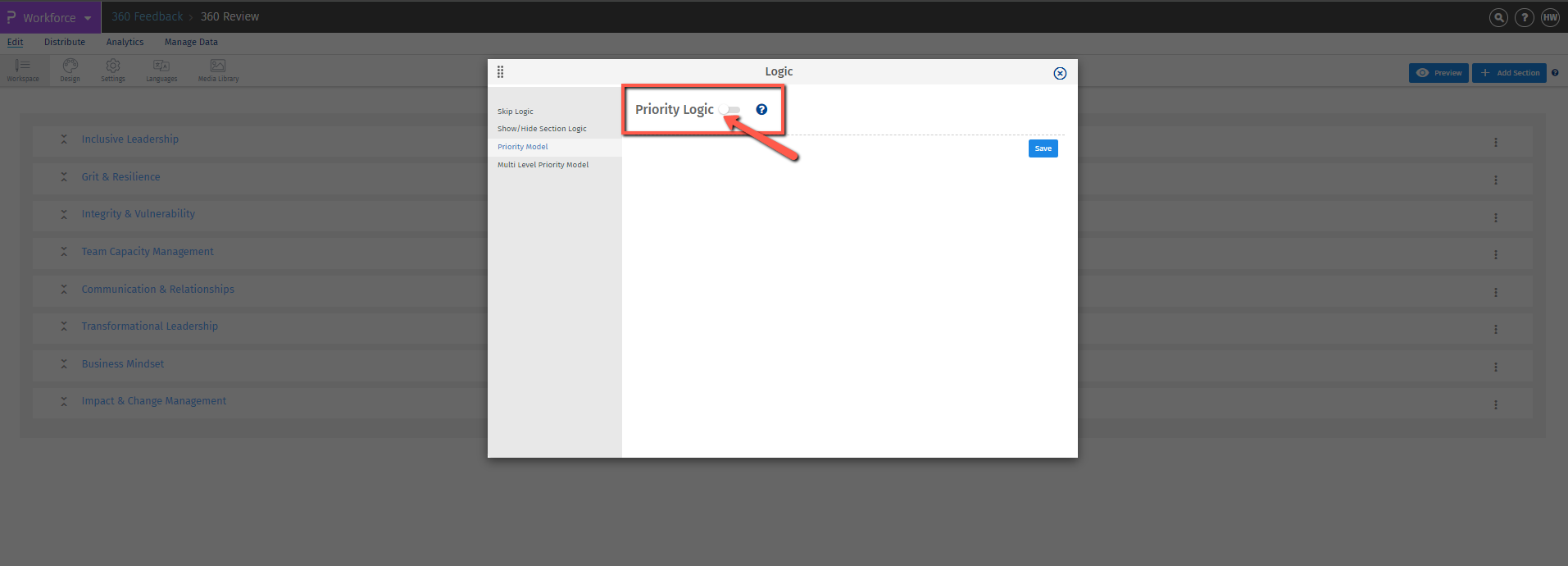
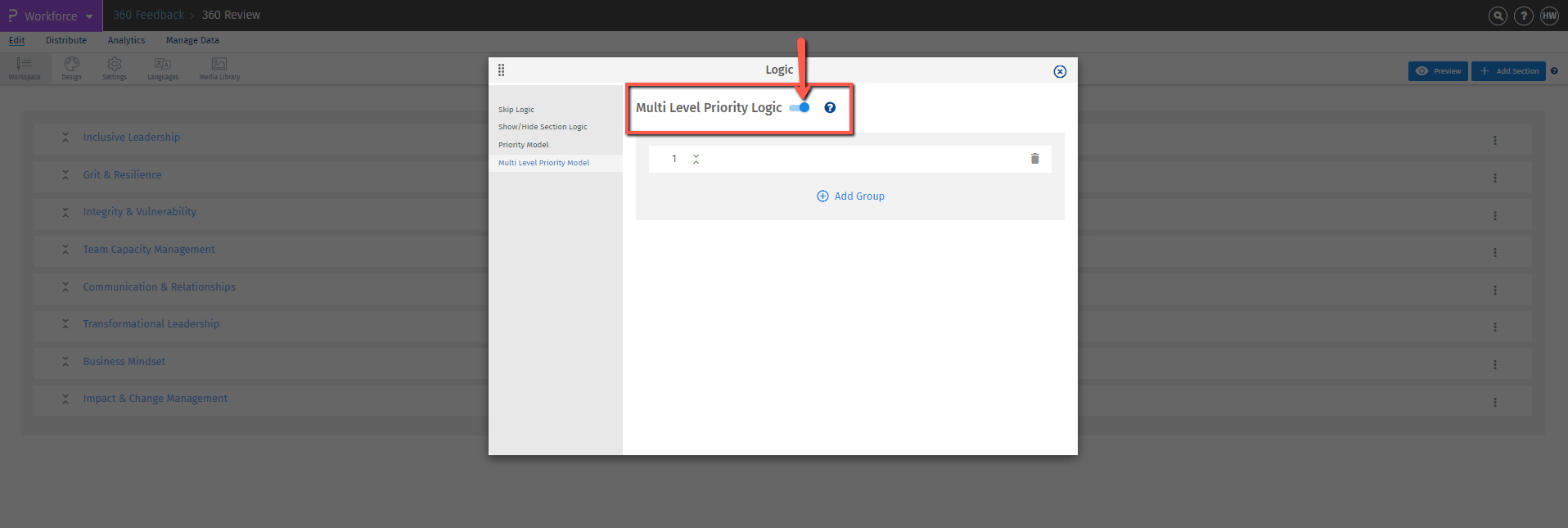
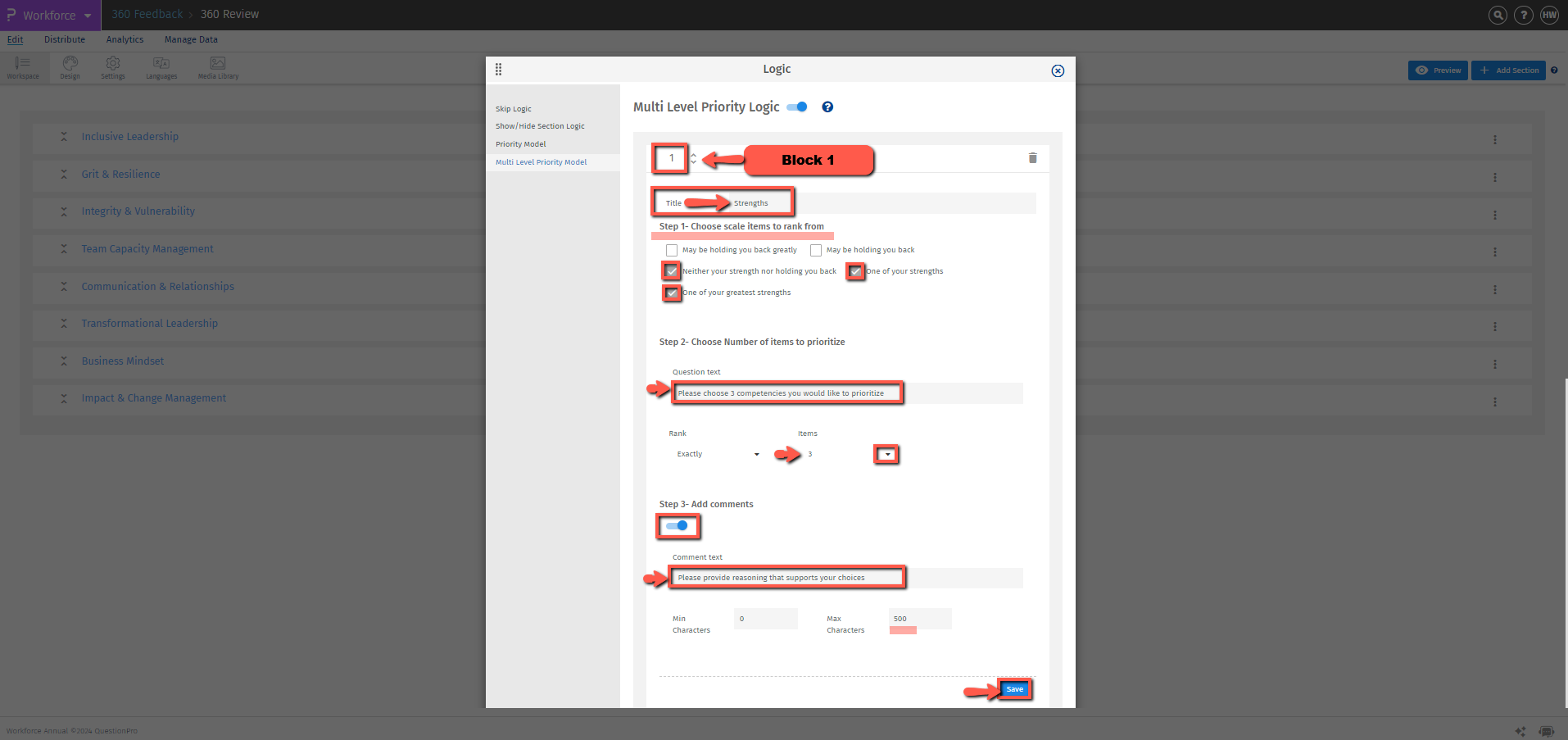
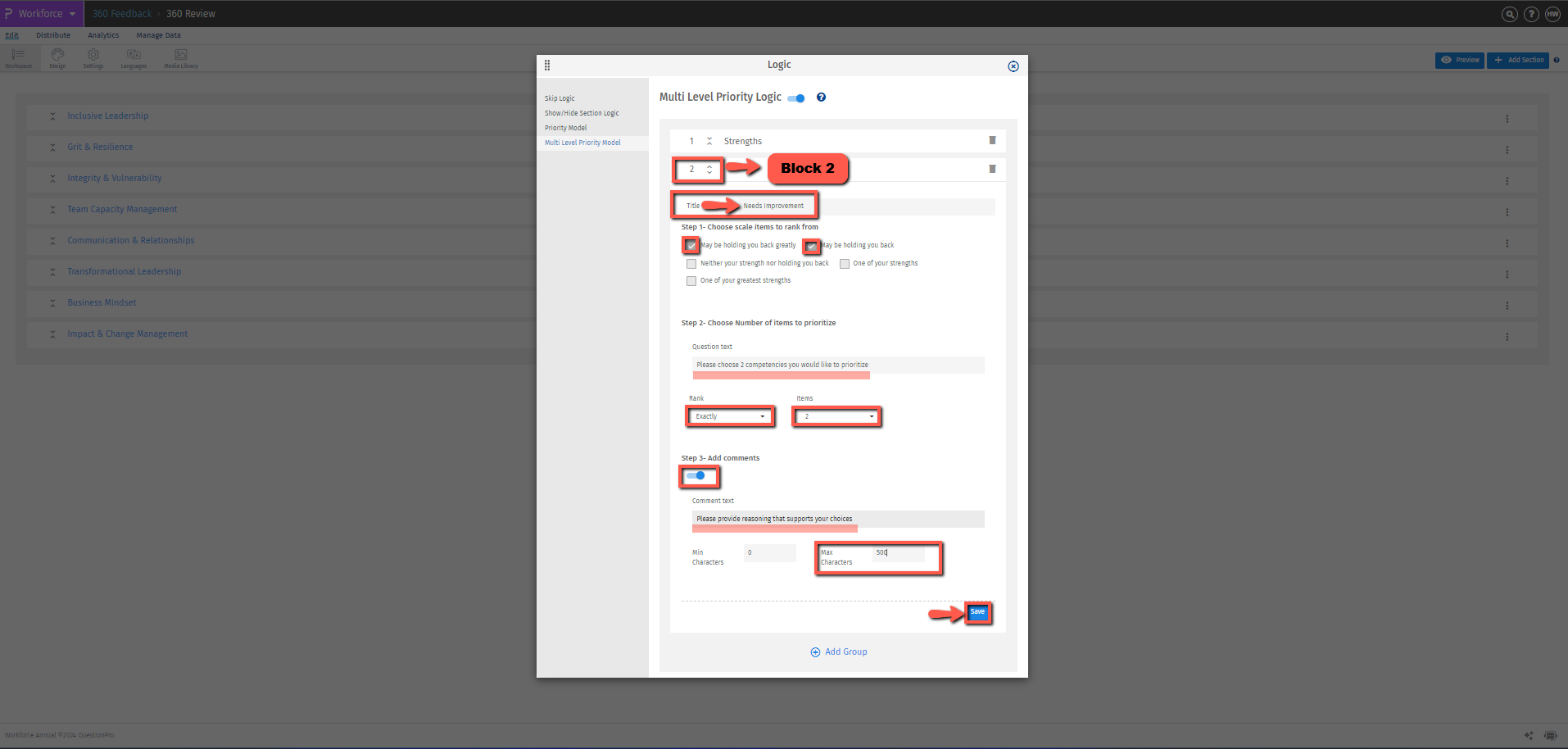
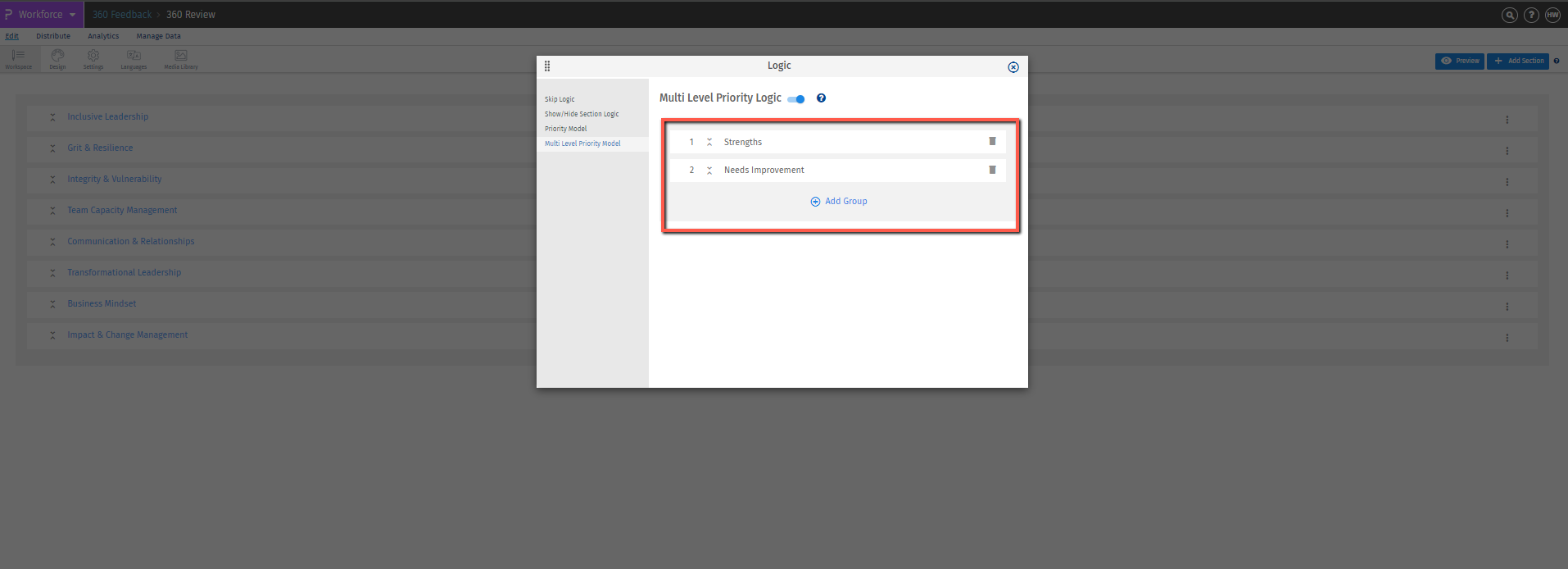
You may also be interested in...

