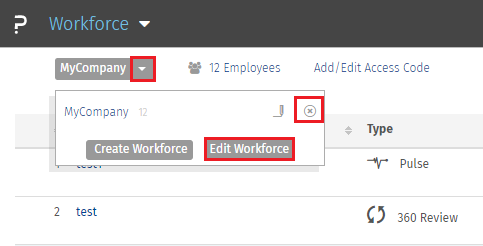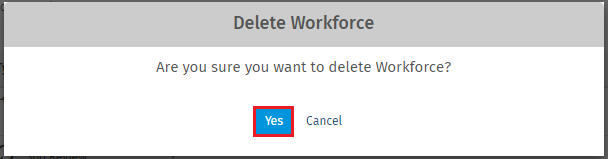- Survey Comparison
- Heatmap
- Anonymity Settings
- eNPS in Workforce Analytics Portal
- QxBot Assist in Workforce
- Notes Widget
- Text Analysis Widget
- Response rate
- Text Report
- Trend analysis widget
- Show/hide Markers and Building blocks
- Question Filter
- Single Question Widget
- Heatmap default
- Sentiment analysis
- Scorecard
- Driver analysis
- 360 feedback introductory text
- 360 feedback display configurations
- 360 feedback display labels
- Multi Level Priority Logic
- 360 Surveys- Priority Model
- 360 feedback - skip logic
- 360 feedback - show hide question logic
- 360 Survey Settings
- 360 feedback configuration
- Customize the validation text
- 360 Survey design
- 360-Reorder section
- 360 Section Type - Single Select Section
- 360 Delete Sections
- 360 Add Sections
- 360 section type - Free responses text section
- 360 Section Type - Presentations text section
- 360 Section-Edit Configurations
- 360 Survey- Languages
- Matrix section
Create New Workforce - How To?
Workforce is a tool used by the organizations for understanding the functioning and dynamics of the employees in the industry. It is an employee engagement tool which is used to understand and evaluate employees on various parameters.
To create a new Workforce:
- Go to: Login » Workforce
- Click on Workforce dropdown >> Create Workforce.
- Enter the name of the workforce and click on create workforce.
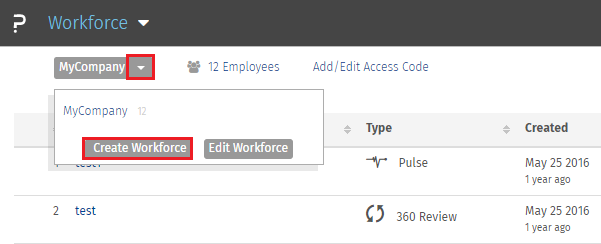
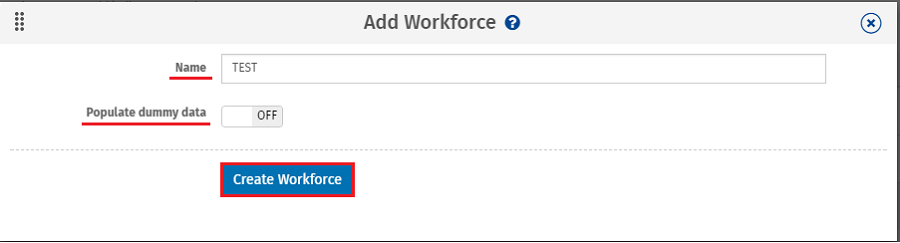
How to edit a Workforce?
- Go to: Login » Workforce
- Click on Workforce dropdown >> Edit Workforce >> Edit Icon.
- Update the name and logo of the workforce and save the page.
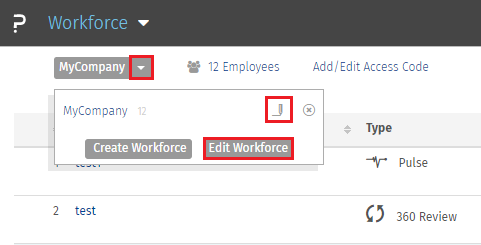
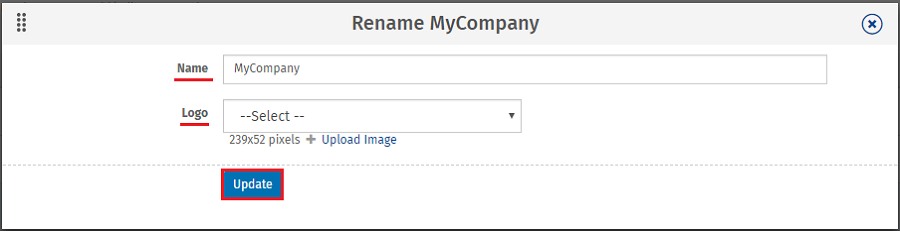
How to delete a Workforce?
- Go to: Login » Workforce
- Click on Workforce dropdown >> Edit Workforce >> Delete Icon.